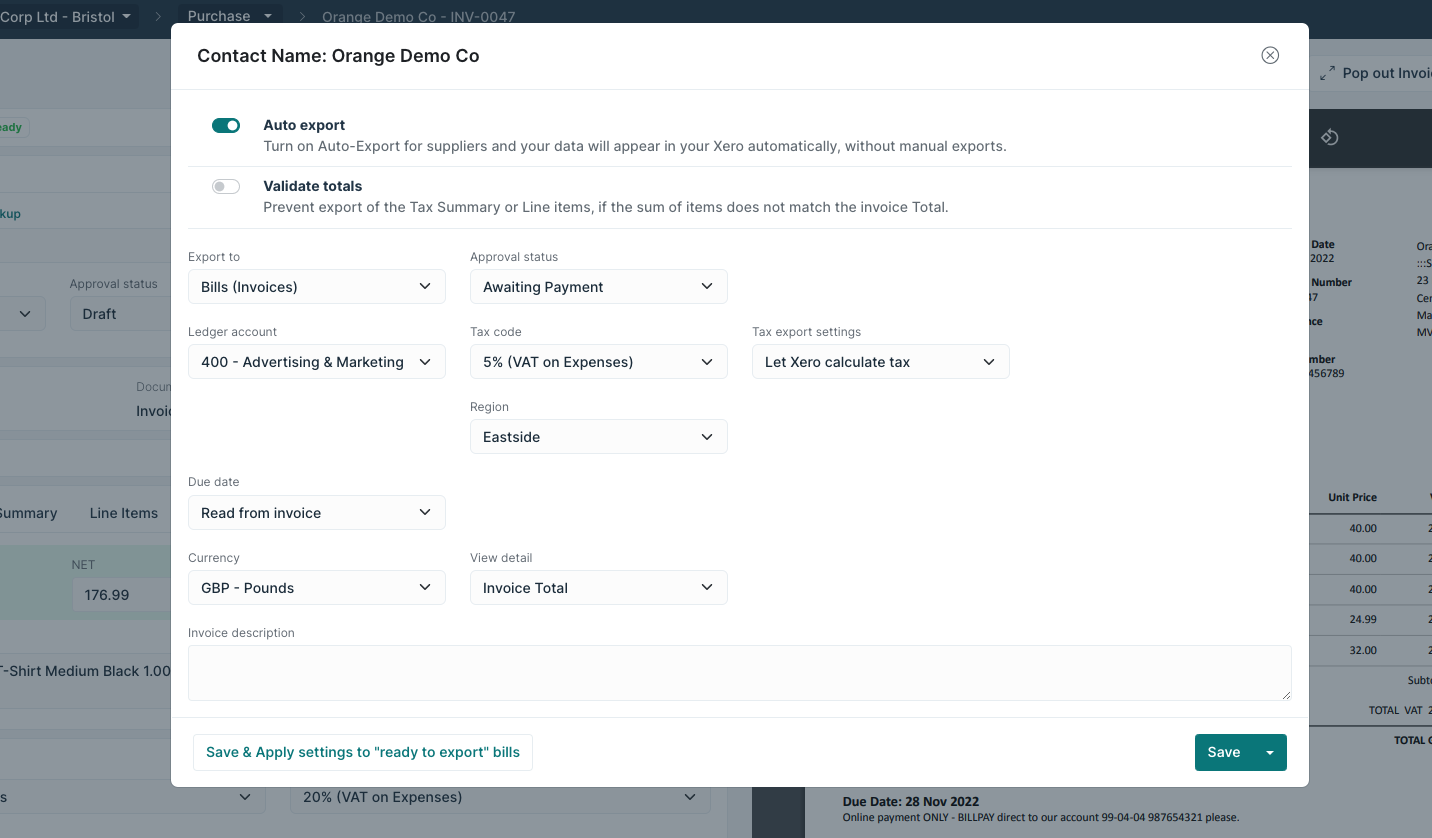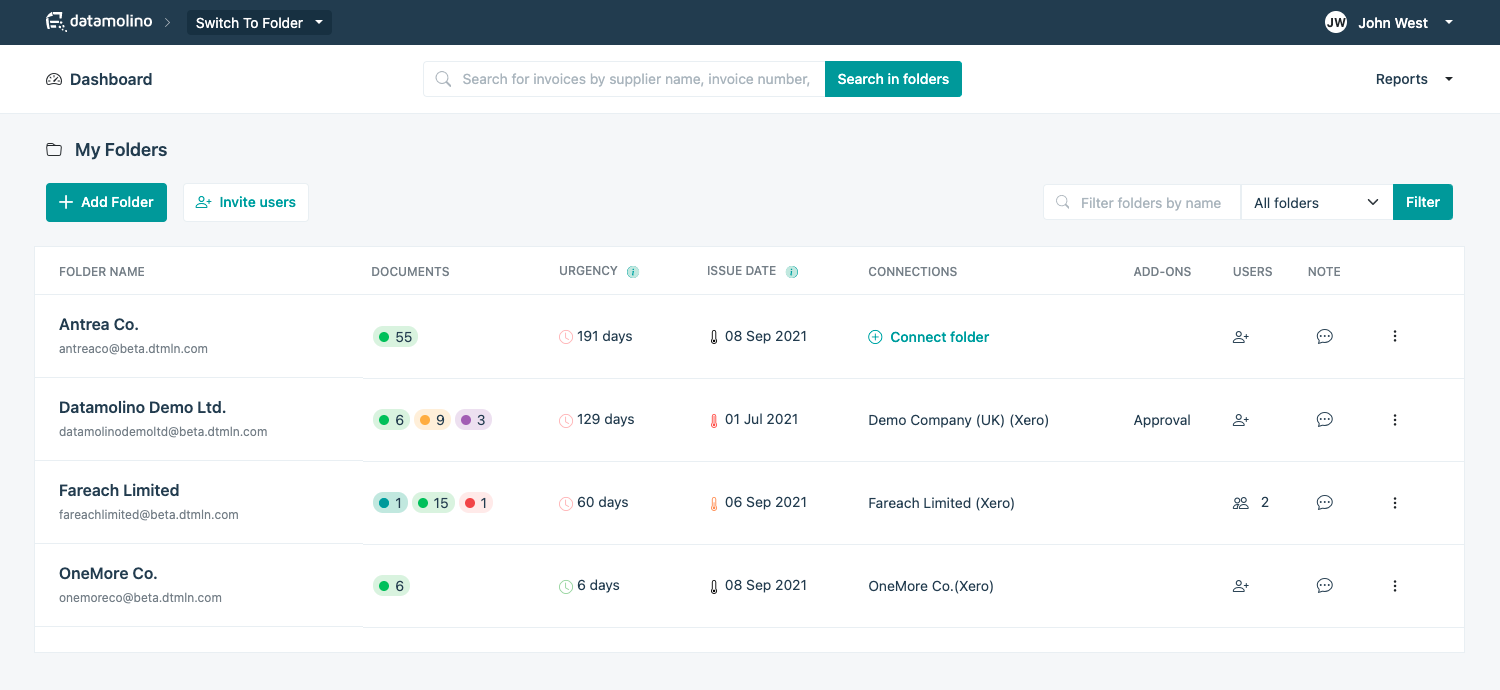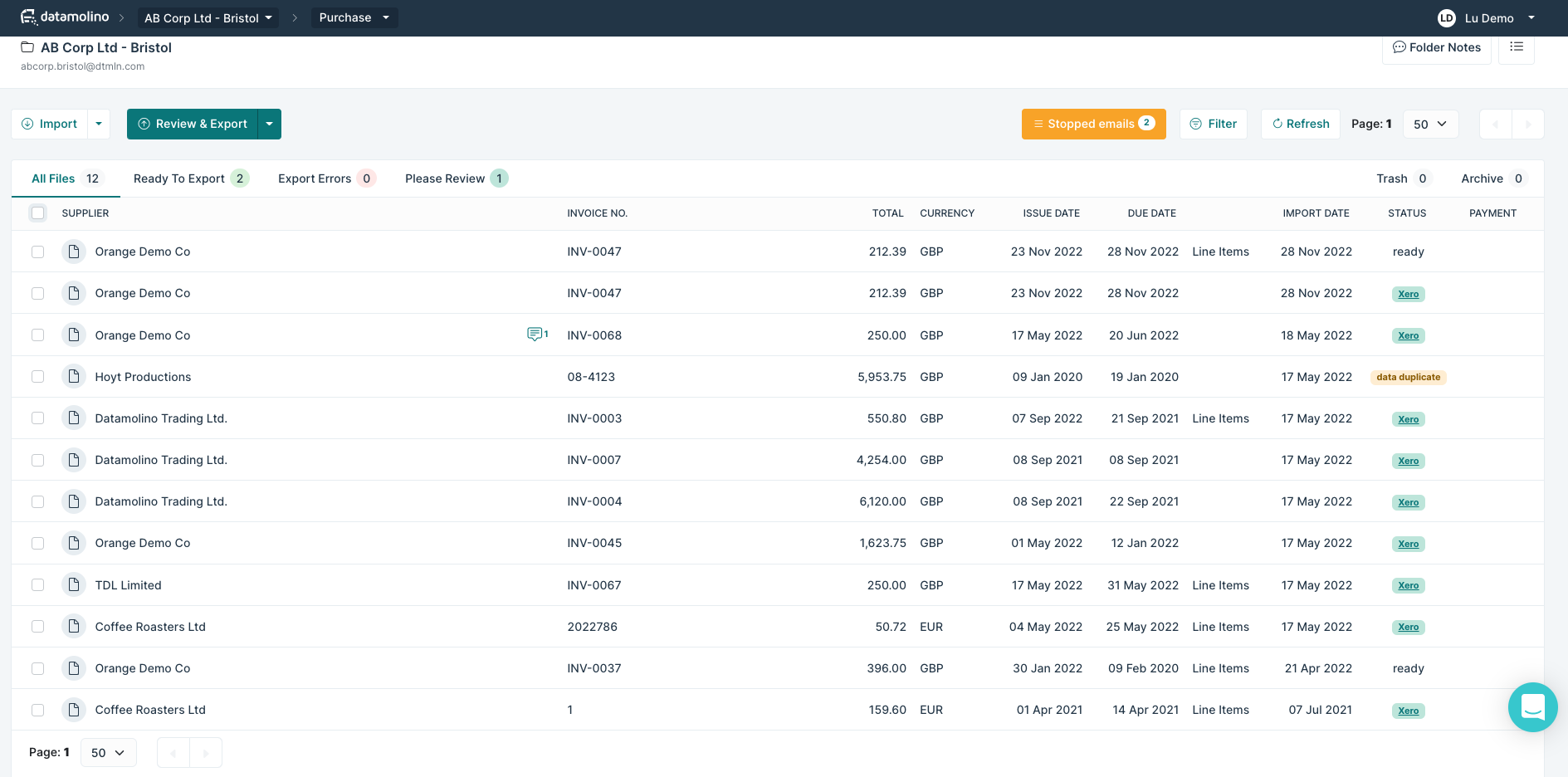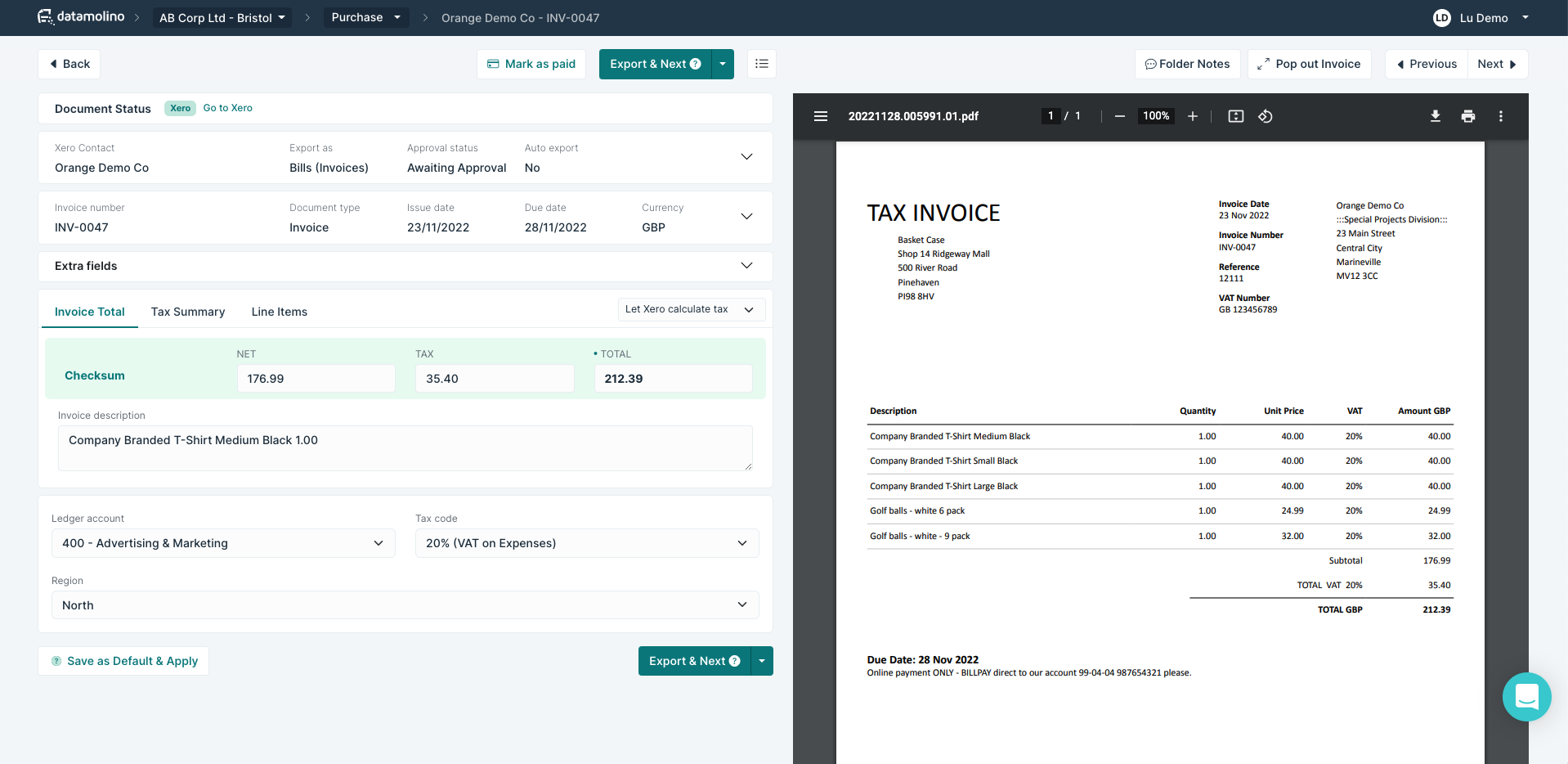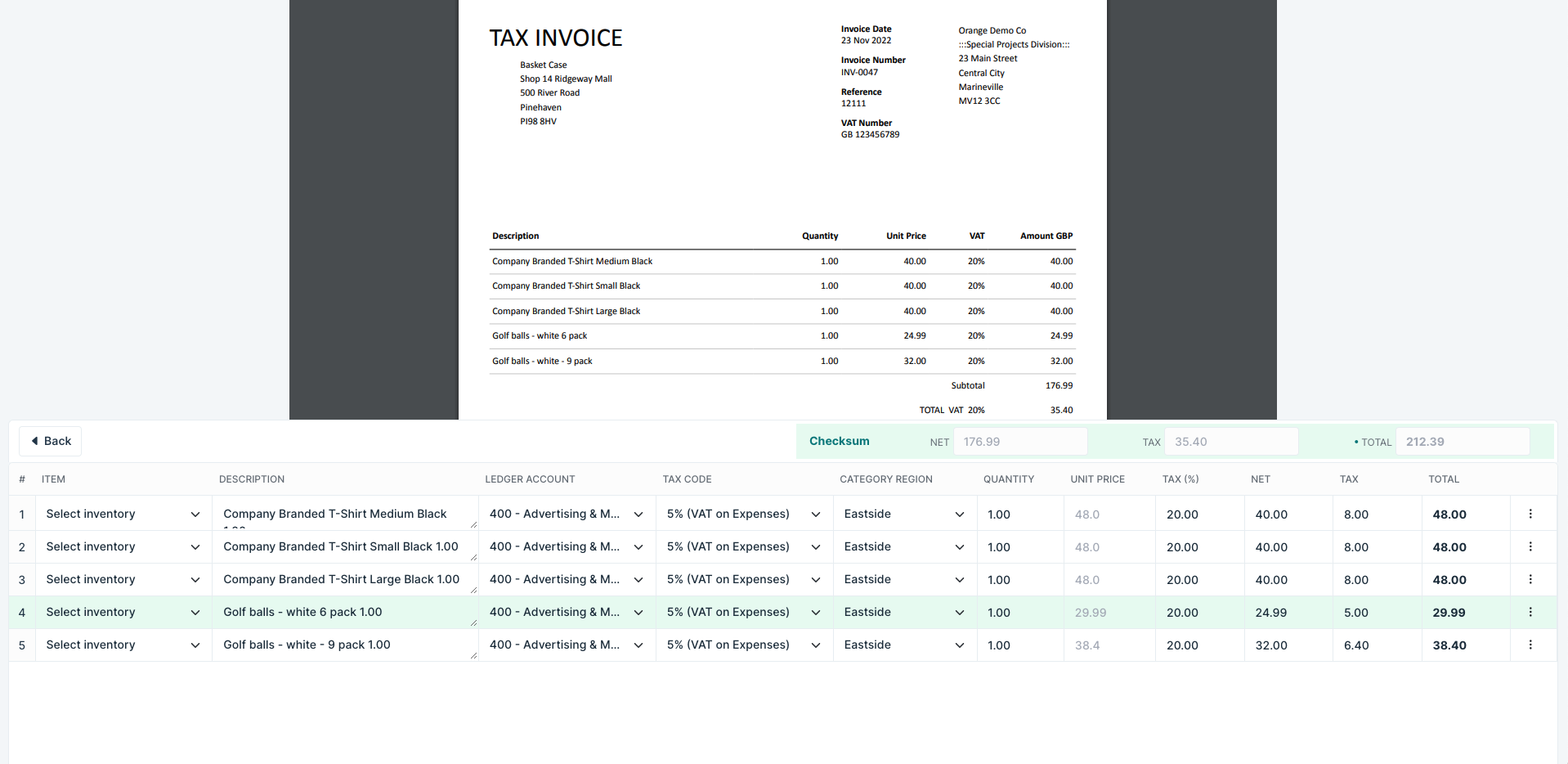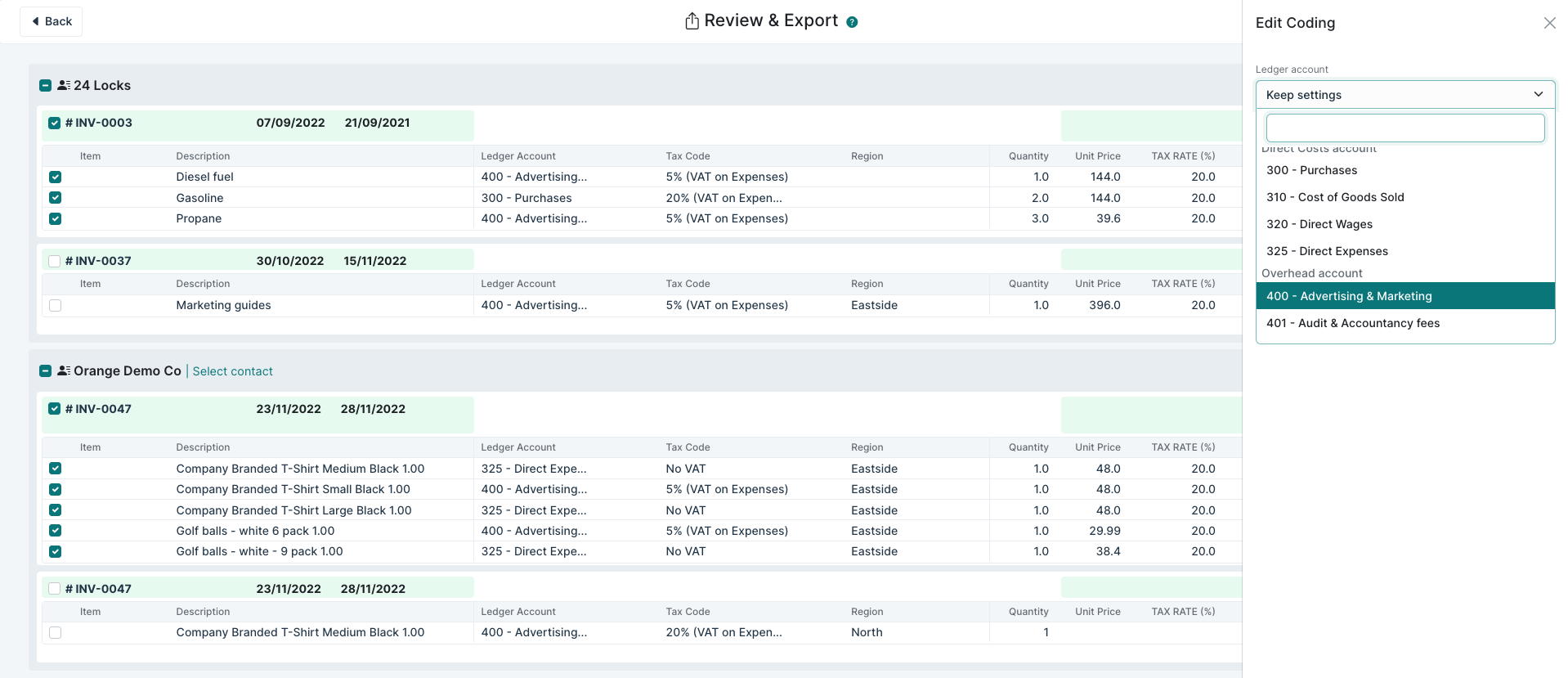Overview
Datamolino automates the data capture, coding and categorisation of data from your financial documents, including:
- Bills
- Receipts
- Bank Statements.
You can significantly reduce the time that you would otherwise need to spend on repetitive bookkeeping tasks and manual data entry:
Bills, Receipts & Bank Statements
- Capture Receipts and Invoices: upload via our mobile app, browser upload or through email. Datamolino uses OCR and AI technology to accurately convert your transactions into data.
- Convert Bank Statements into CSV or Excel: there are times when you need to capture a PDF bank statement because you do not have a bank feed available. Datamolino can capture any bank statement and transcribe it into a spreadsheet.
OCR: Optical Character Recognition AI: Artificial Intelligence
Who is it for?
For Accountants and Bookkeepers
Datamolino will automatically capture all your invoice data, including line items and invoice description.
Collect documents from your clients easily and automate invoice coding and categorisation. It helps you streamline your processes and improve document collection from your clients throughout the month.
In absence of bank feeds you can use Datamolino to capture scanned or PDF bank statements.
For Businesses
Datamolino makes it super easy to collect bills and invoices – simply snap a picture with your mobile app, email documents in or upload them via web app.
With Datamolino it is easy to share your paperwork with your bookkeeper so you can focus on your business.
Pricing
Volume based pricing plans
All plans include:
- unlimited number of companies
- unlimited number of users
Unique features for Xero users
- NEW Convert banks statements into CSV for easy import of transactions into Xero
- Automated invoice data capture includes invoice description and line items
- Automation rules helping you with document coding
- Ability to connect multiple folders to the same Xero organisation - organise documents for different locations, projects or departments into different folders with distinct automation rules
- Intelligent PDF split - scan several multipage invoices into one pdf document and Datamolino will automatically split it for you
- Connection to tracked inventory - export inventory items and line item quantities to Xero
- Support for CIS (Construction Industry Scheme)
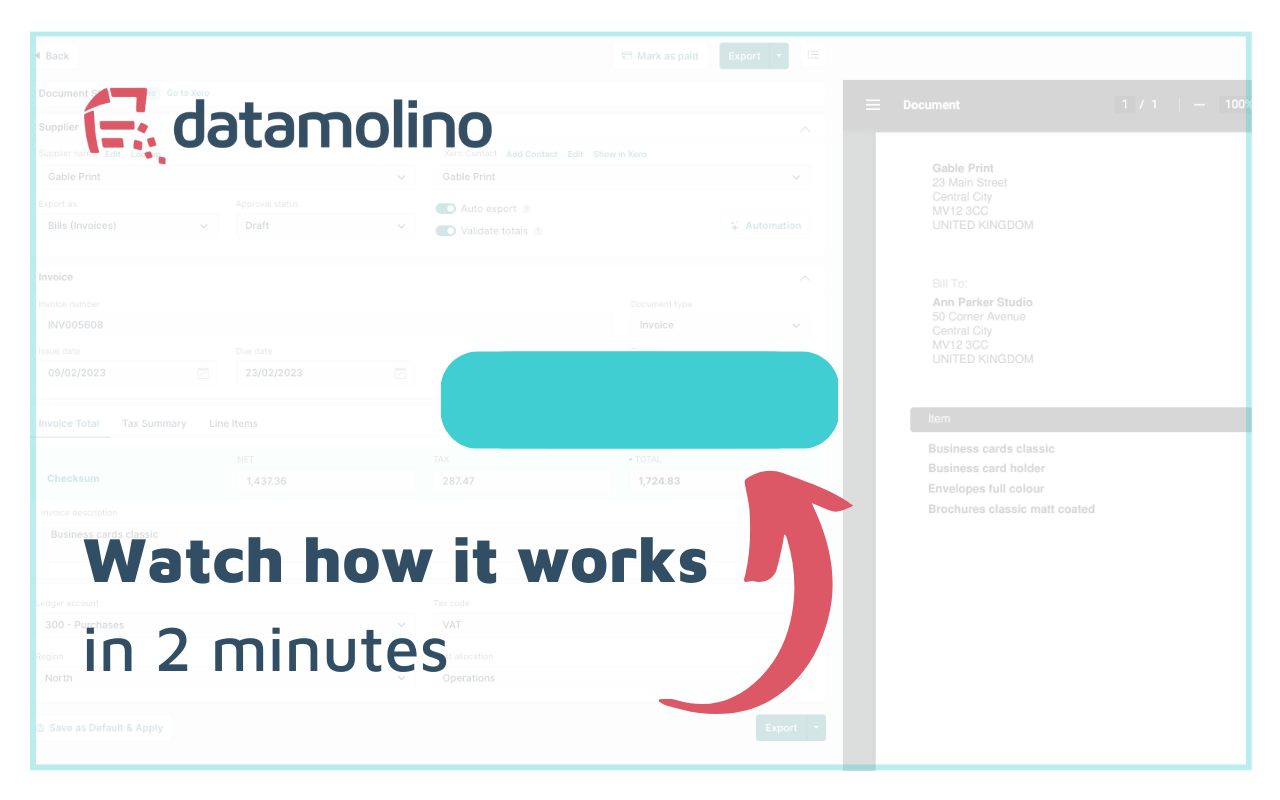
Datamolino + Xero
Initial connection of your Datamolino folder to your Xero organisation takes only a couple of clicks and less than a minute!
Once connected, Datamolino will automatically pull information such as contact list, ledger accounts, tax codes and tracking categories from your Xero settings.
This means Datamolino will not only automatically capture data from your documents. It will also enable you to code your invoices before exporting them to Xero.
And the best part? You can turn on auto export for any of your suppliers and entire process will be done by Datamolino automatically for you.
Pricing plans
This app includes a free 14 day trial
Micro - Business
- unlimited users
- 25 bills & receipts or 10 bank statement sheets included
- metered billing for excess documents <–– no forced upgrades
- line item capture upgrade available
Start - Business
- unlimited users
- 100 bills & receipts or 25 bank statement sheets included
- metered billing for excess documents <–– no forced upgrades
- line item capture upgrade available
Build - Business
- unlimited users
- 250 bills & receipts or 40 bank statement sheets included
- metered billing for excess documents <–– no forced upgrades
- line item capture upgrade available
Grow - Business
- unlimited users
- 250 bills & receipts or 40 bank statement sheets included
- metered billing for excess documents <–– no forced upgrades
- line item capture upgrade available
Launch - Accounting
- + £0.26 /excess bills & receipts /month
- + £0.60 /excess bank statement sheets/month
- unlimited users
- unlimited client companies
- support for multi-entity & multi-location companies
- monthly fee acts as credit towards metered billing fees for docs
- metered billing for excess documents <–– no forced upgrades
- line item capture upgrade available
Scale - Accounting
- + £0.20 /excess bills & receipts /month
- + £0.55 /excess bank statement sheets/month
- unlimited users
- unlimited client companies
- support for multi-entity & multi-location companies
- monthly fee acts as credit towards metered billing fees for docs
- metered billing for excess documents <–– no forced upgrades
- line item capture upgrade available
Expand - Accounting
- + £0.16 /excess bills & receipts /month
- + £0.45 /excess bank statement sheets/month
- unlimited users
- unlimited client companies
- support for multi-entity & multi-location companies
- monthly fee acts as credit towards metered billing fees for docs
- metered billing for excess documents <–– no forced upgrades
- line item capture upgrade available
Getting started
- Start your free trial with Datamolino.
- Create a folder and connect it to your Xero organisation.
- Upload your documents (you can upload up to 100 docs during your trial).
- Export your data to Xero.
Any questions? Contact us on our support chat and a member of our helpful team will assist you.
Reviews & ratings
Sort and filter
Most recent reviews
Really Good product and team
Great time Saver
Response from Datamolino
Great Xero add-on
Response from Datamolino