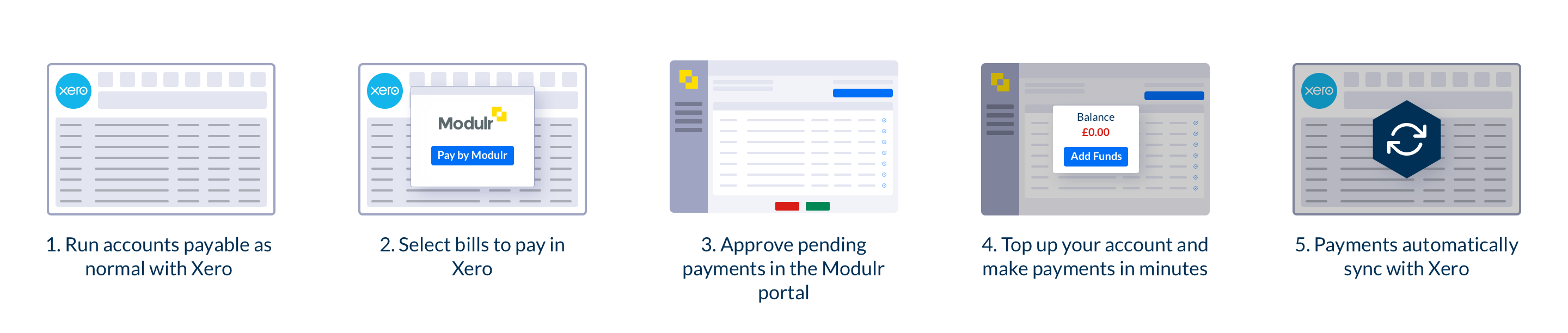Overview
Why Modulr? Modulr simplifies accounting and HMRC payments for businesses and accountants, making them smart, efficient, and digital.
We help save you hours by automating your account and payment workflows, so you can focus on what truly matters.
Benefits of Modulr and Xero:
- Pay payroll and bills in just 90 seconds with direct access to the Faster Payments service.
- Consolidate multiple payments to a single supplier.
- Eliminate manual exports or file uploads to banks; automate single or batch payments and reconcile instantly.
- Process payments securely via a compliant, FCA-regulated network.
Modulr for Accountants and Payroll Bureaus Let Modulr handle payments while you focus on your clients:
- Cut your payment processing time by 80%.
- Save valuable time by automating single and batch payment workflows.
Already a Modulr Customer? If you’re already using Modulr: It's quick and easy to start automating payments with Xero. Simply log into the Modulr portal and visit the ‘Connections’ tab to begin.
If you’re a Modulr accountant or bureau: Invite your client’s admin user to connect to Xero in the Modulr portal via the ‘Connecting’ tab.

Modulr + Xero
ONLY COMPATIBLE WITH MODULR PAYROLL (THE MODULR PORTAL)
You can still run supplier payments with the Modulr Payroll product, but to unlock additional features, explore our new Accounts Payable integration here: Modulr AP (Prev. Nook)
Modulr integrates with Xero to enable you to pull payroll payments and automatically sync bill payments, to process payments rapidly. Once payments are processed by Modulr, simply reconcile them with one click in Xero.
How to Pay your Payroll with Modulr:
- Update your payroll settings to use your Modulr account.
- Post your payroll in Xero.
- In Modulr, sync the posted payroll.
- Approve the payroll payments.
- Reconcile the payroll payments in Xero.
How to Pay Xero Bills with Modulr:
- Select the bills to pay in Xero.
- Enter the payment details in Xero.
- Transfer funds to your Modulr account or use an existing balance.
- Approve payments in the Modulr portal.
- Reconcile payments to the bills in Xero with a single click.
Features Designed for Effortless Payments:
- Sync payroll payments.
- Pay individual bills.
- Pay a batch of bills.
- Consolidate multiple bills from the same supplier into a single payment.
- Schedule future payments.
- Make partial payments.
- Reconcile payments with a single click.
- Reconcile a batch with one statement line.
- Two-way sync between Modulr and Xero.
- Duplicate payment checks.
- Customisable user permissions and approval flows.
Getting started
To use the Xero Integration, you'll need to sign up for a Modulr Payroll (The Modulr Portal) account and connect to Xero.
If you're using Modulr - Accounts Payable, find our Accounts Payable Integration here: Modulr AP (Prev. Nook)
For Businesses Using Modulr:
- Sign up for a Modulr account (skip this step if you're already using Modulr for BrightPay or Iris payments).
- Log into the Modulr portal.
- Connect to Xero and select which Modulr accounts to sync.
For Accountants or Bureaus:
- Visit our website to contact our sales team, who will guide you through the onboarding process and assist with client setup.
Modulr Account Application: As a regulated business, we require some details about your business and its structure to meet compliance standards and set you up on the Modulr Portal. Please refer to our user guides for the information needed to complete the application.