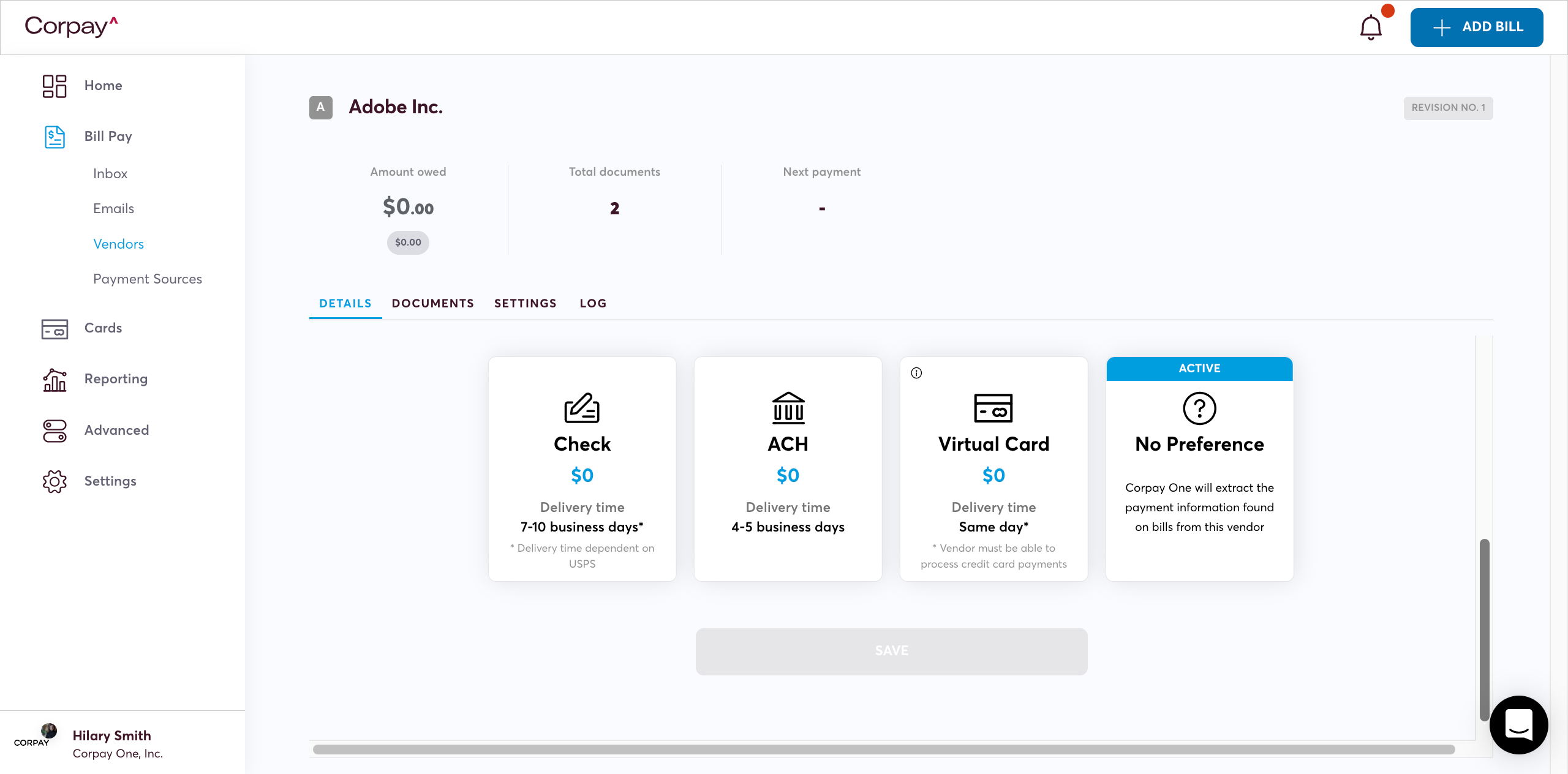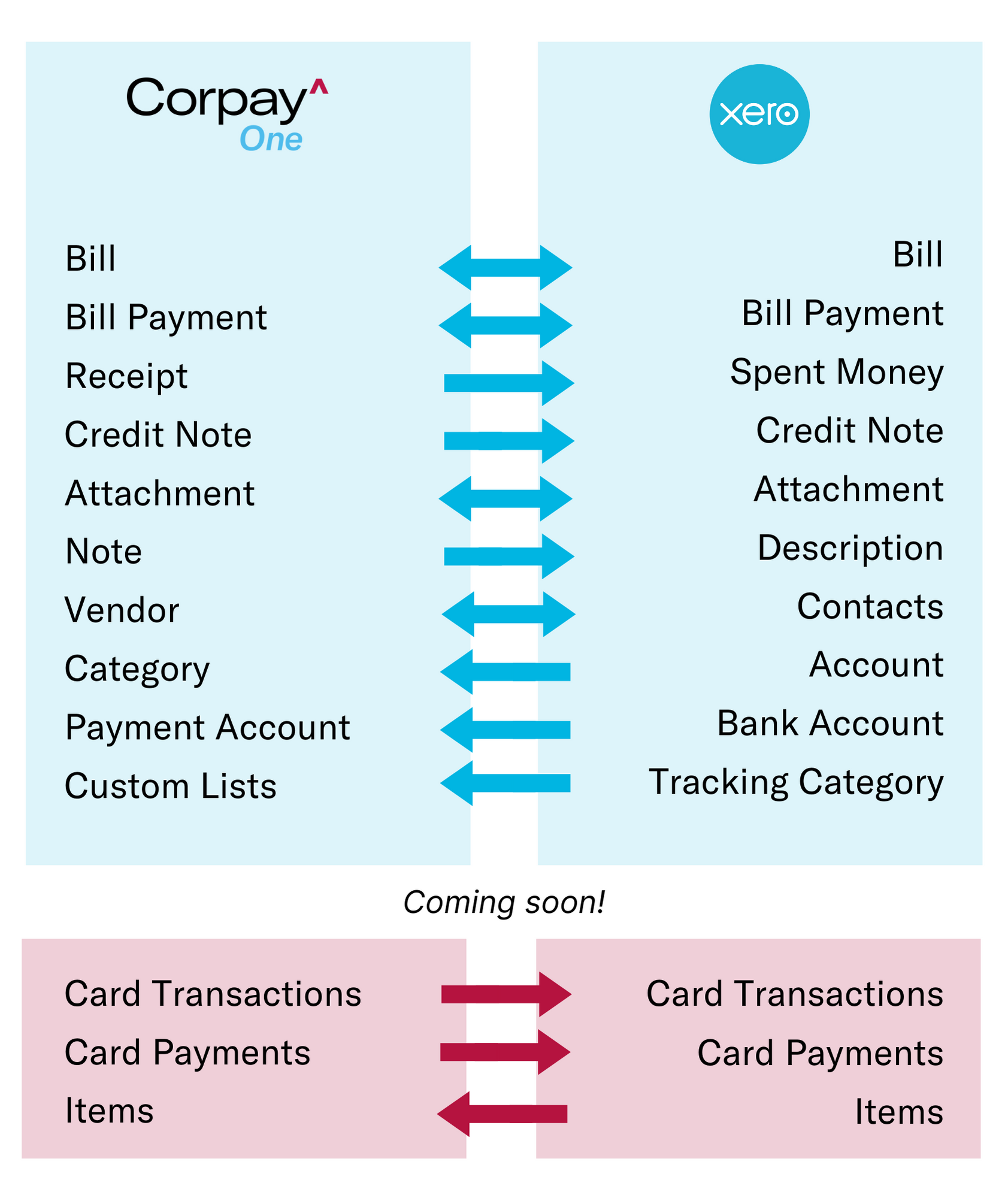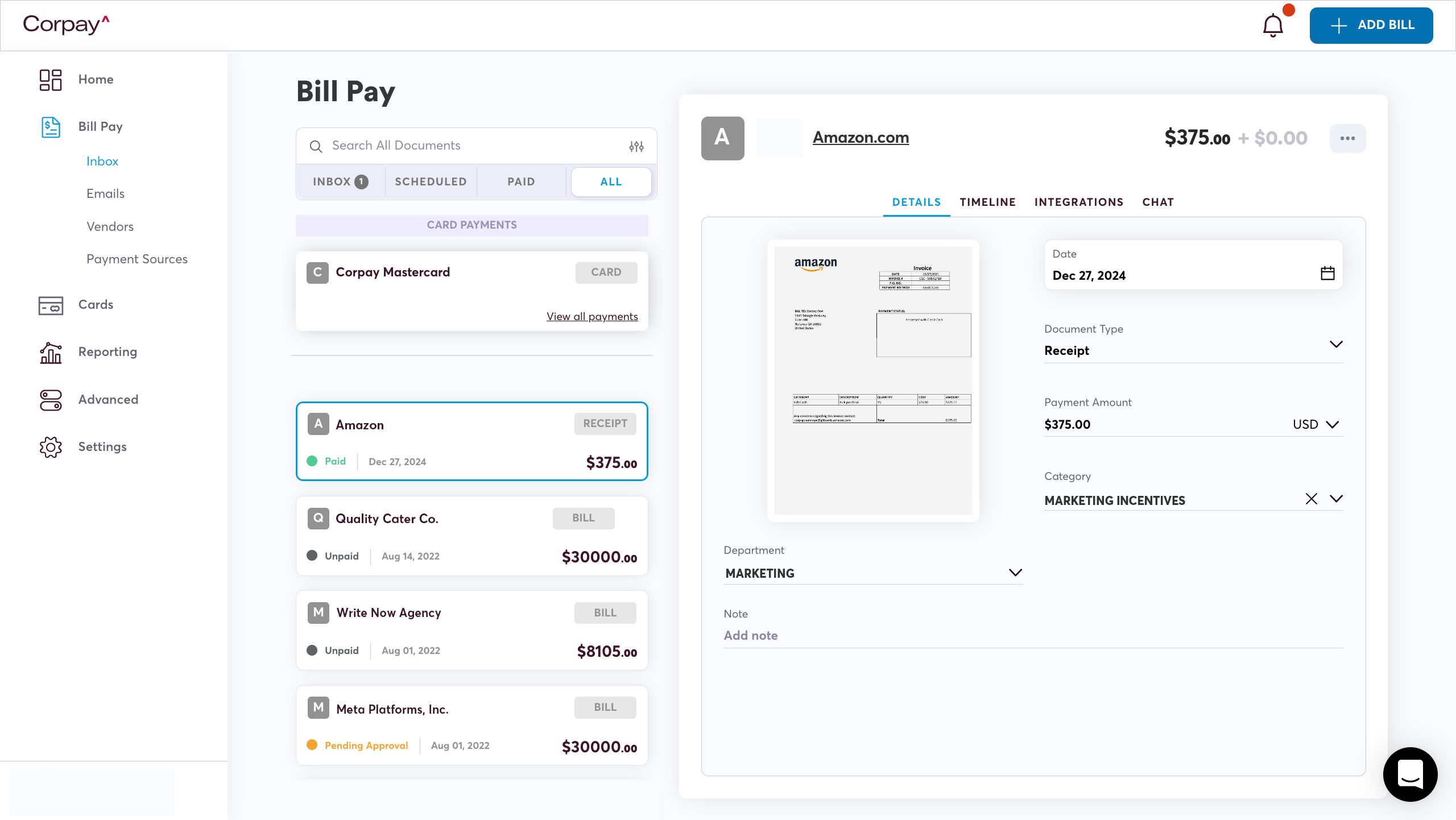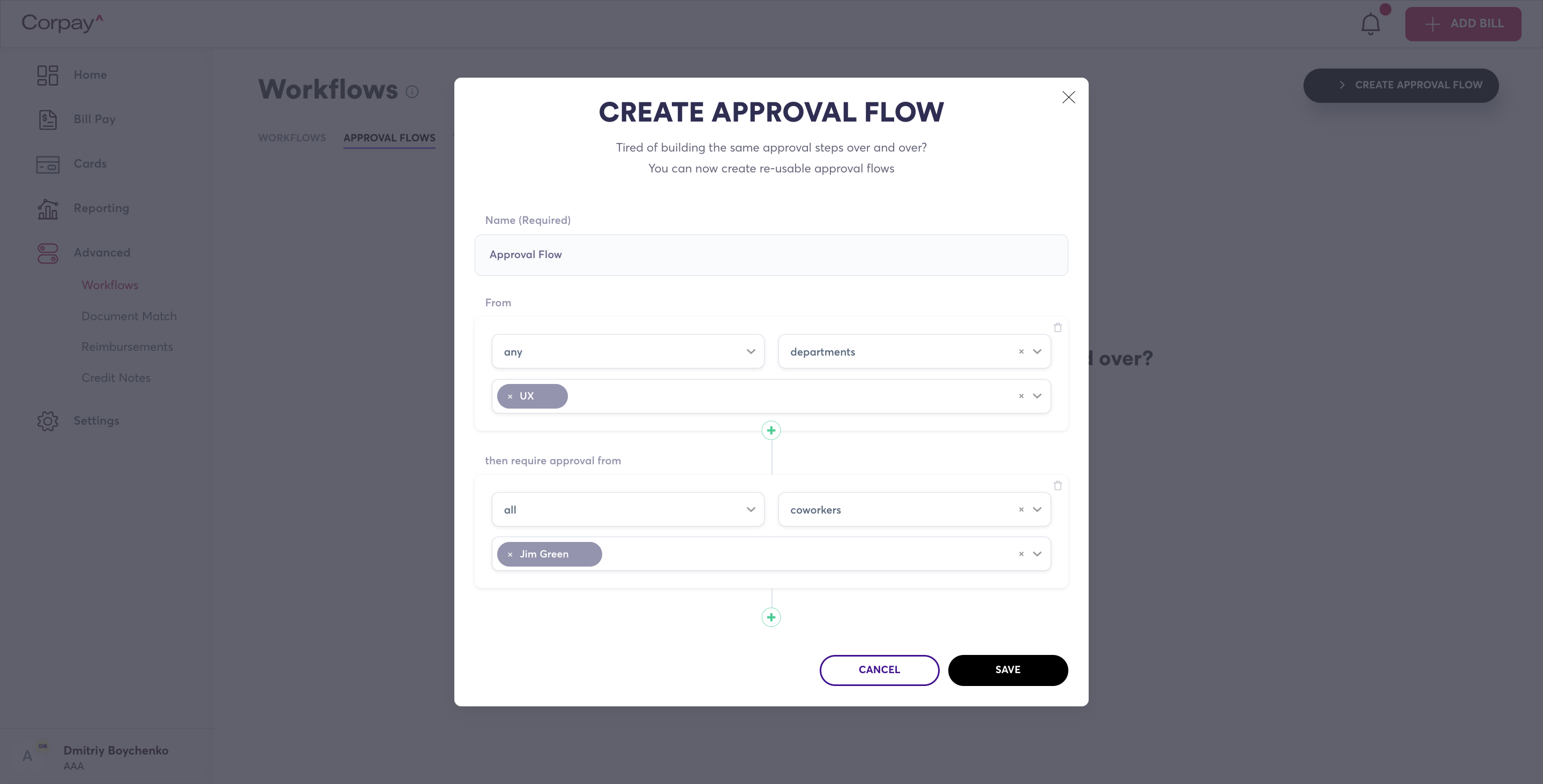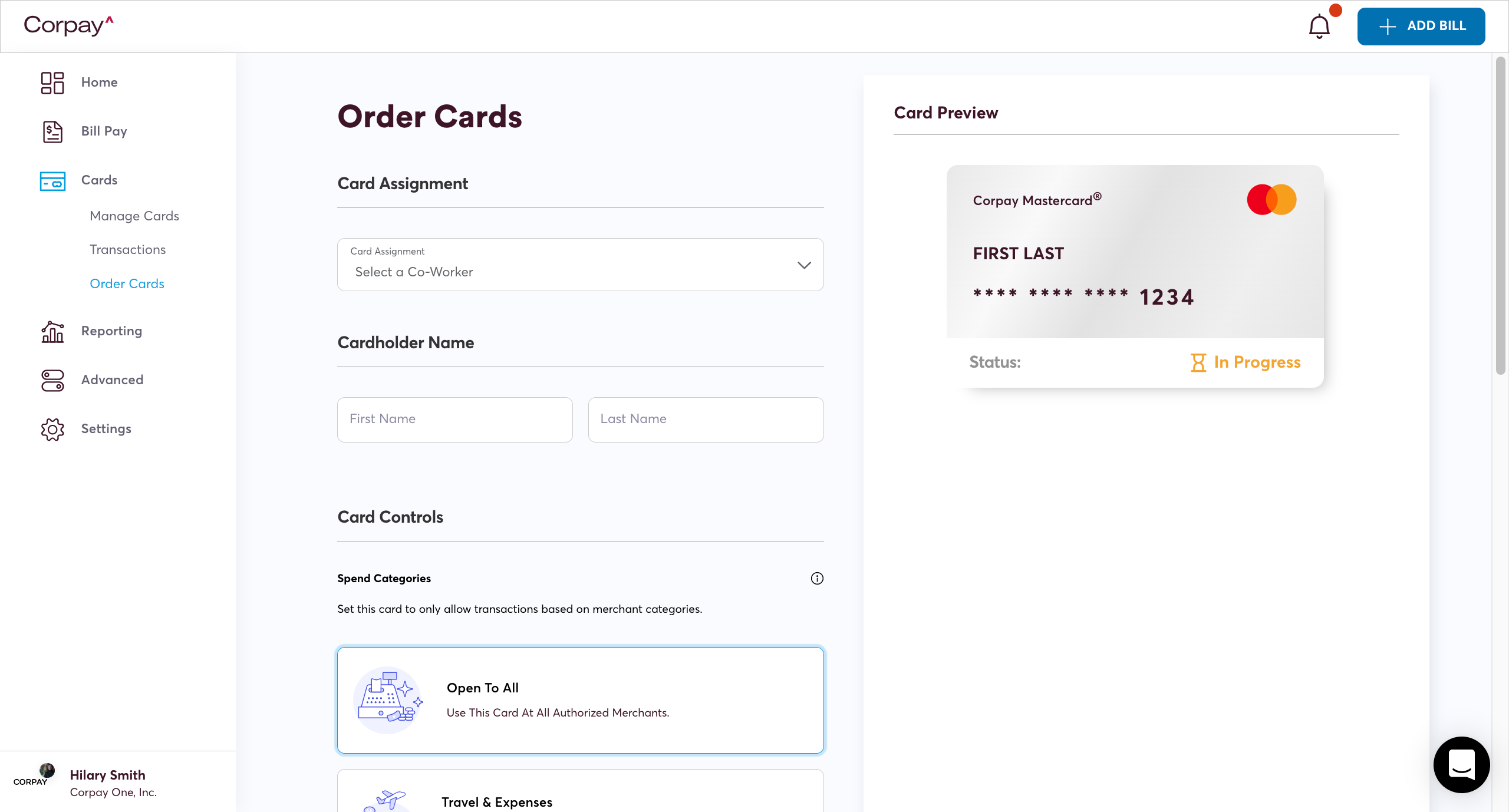Overview
Corpay One is a leading spend management solution for scaling businesses. Get one, complete platform to manage your business bills and a credit card (the Corpay One Mastercard®!) to pay them. You can build custom bookkeeping and approval workflows that work for your team, while streamlining payments to your vendors, managing employee spend with custom controls and leveling up your business with line of credit. This is intelligent spend management designed to help you spend smarter, earn faster and save more.
Corpay One offers a dedicated accountant dashboard for our accounting and bookkeeping partners, with support and success teams offering expertise and knowledge in the fields of accounting and bookkeeping. We work alongside your staff to help you and your clients make the most of Corpay One's streamlined spend management software and seamless bill pay.
Corpay One + Xero
Key Benefits of Corpay One
Real-time sync: Sync bill pay transactions from Corpay One to Xero automatically, in real time. No additional data entry required. Complete spend management: Automate vendor payments (Check, ACH, Virtual Card, Intl’ Wire), issue company cards, streamline approvals, expedite expense reports and oversee company spend - all in Corpay One. Built-in company card: Pay almost any business bill and earn up to 1.5% in rebates with the built-in Corpay Mastercard®. You can issue unlimited company cards to your team (for free!) with no annual fee. Plus, your business has the ability to apply for the Corpay One Mastercard® with the potential for up to $500K in business credit (Terms and conditions apply. Dependent on card approval and availability). Custom spend controls: Set custom credit card controls for individual Corpay Mastercard® holders right in Corpay One - in real-time. Set spend limits per card or get even more control by restricting purchases to specific categories. Streamlined finance work: Win back productive hours for your team with automated approvals, no-entry document scanning, no-code expense workflows and real-time sync to Xero.
Getting started
To get started with Corpay One, sign up at corpayone.com. Integrations can be used at no additional cost. Already have a Xero account? Corpay One imports accounts from Xero in the integration setup process.
STEP ONE Login to Corpay One. Navigate to the Integrations library and navigate to Xero. Simply press the "Connect" button and your general ledger is connected.
STEP TWO You will see a list of the permissions that you need to give Xero in order to access your data in Corpay One. Click "Yes, allow" at the bottom to continue.
STEP THREE Click the New integration button to start the integration setup. You will first be redirected to Xero where you will be prompted to enter your Xero credentials. Then allow Corpay One to access your company data in Xero.
STEP FIVE You need to select the company you want to use with Corpay One and select the default account that will be applied to expenses in Corpay One when no other account has been selected.
For more detailed setup instructions, please visit the Corpay One Help Center.