Overview
EasyCSV helps you automatically import CSV and XLSX files into Xero. Set it up once in minutes and turn it on to automate getting Invoices and Credit Notes into Xero from spreadsheets.
No more manual data entry for you or your team.
EasyCSV can automatically get CSV or XLSX files and import to Xero from:
- Uploading from your computer
- Emails sent or forwarded to a custom EasyCSV email address.
- FTP or SFTP servers
- Amazon S3
- Google Sheets
- Google Drive
- Microsoft OneDrive
- Box
- Dropbox
- and more!
and EasyCSV can create:
- Invoices
- Contacts
- Items
- Credit Notes
- Bills
- Manual Journal Entries
- and more!
If you have clients that provide you with CSV or XLSX files and you need a way to automatically parse those files and import them into Xero then EasyCSV is perfect for you.
Simply map the columns in the CSV/XLSX file to the Xero fields and then start importing. It's that easy.
Automate getting data into Xero from spreadsheets and give your team the time back to help your clients.
With a world class support team we can help you get set up. If you send an example file to our support team and tell us how you want the data to look in Xero, we will set it up for you to start testing.

EasyCSV + Xero
Simply connect your Xero account to EasyCSV. Then specify where your CSV or XLSX files will be coming from and how you want them imported into Xero automatically.
EasyCSV can automatically get CSV or XLSX files and import to Xero from:
- Uploading from your computer
- Emails sent or forwarded to a custom EasyCSV email address.
- FTP or SFTP servers
- Amazon S3
- Google Sheets
- Google Drive
- Microsoft OneDrive
- Box
- Dropbox
- and more!
and EasyCSV can create these objects in Xero:
- Invoices
- Contacts
- Items
- Credit Notes
- Bills
- Manual Journal Entries
- and more!
Simply map the columns in the CSV/XLSX file to the Xero fields and then start importing.
Pricing plans
This app includes a free trial
Free
- 1 Data Flow (CSV or XLSX > Xero)
- up to 3 rows per CSV or XLSX file
- Import data via Email
- Import Data via FTP, FTPS, or SFTP
- Import Data from Cloud storage: Google Drive, Google Sheets, Microsoft OneDrive, Dropbox, Box, Amazon S3, and more
- Create Invoices or Credit Notes
Project
- 1 Data Flow (CSV or XLSX > Xero)
- up to 5,000 rows per CSV or XLSX file
- Import data via Email
- Import Data via FTP, FTPS, or SFTP
- Import Data from Cloud storage: Google Drive, Google Sheets, Microsoft OneDrive, Dropbox, Box, Amazon S3, and more
- Create Invoices or Credit Notes
Business
- 3 Data Flows (CSV or XLSX > Xero)
- up to 10,000 rows per CSV or XLSX file
- Combine & transform spreadsheet columns to make new values with Excel-like Equations
- All features in the Project Plan
Business+
- 4 Data Flows (CSV or XLSX > Xero)
- up to 10,000 rows per CSV or XLSX file
- All features of Business Plan
Getting started
- Create an EasyCSV Account
- Upload an example spreadsheet to tell EasyCSV which columns to pull
- Connect Xero to EasyCSV
- Choose which spreadsheet columns should go into which Xero fields
- Start importing files!
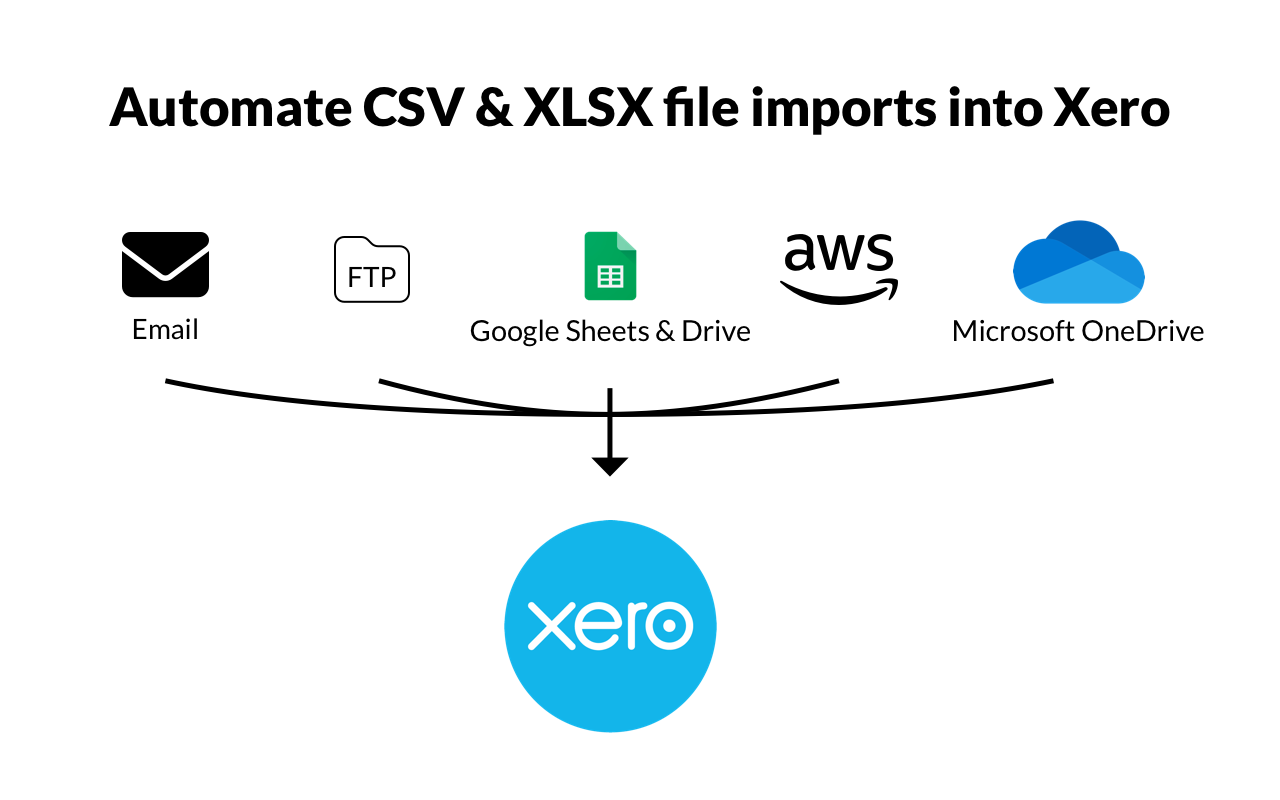
Reviews & ratings
Sort and filter
Most recent reviews
Well done EasyCSV
Great product, exceptional support, highly recommend
Response from EasyCSV