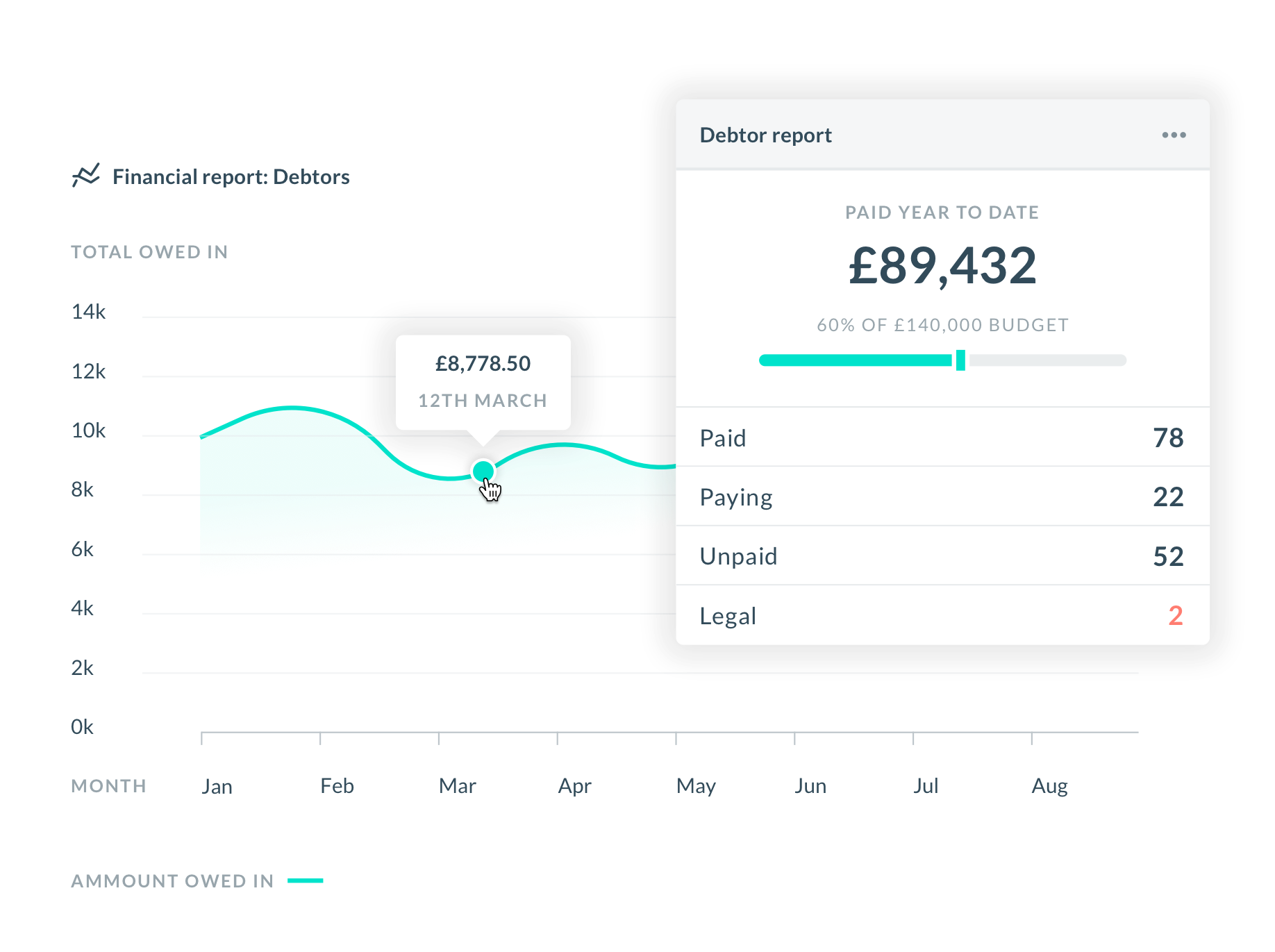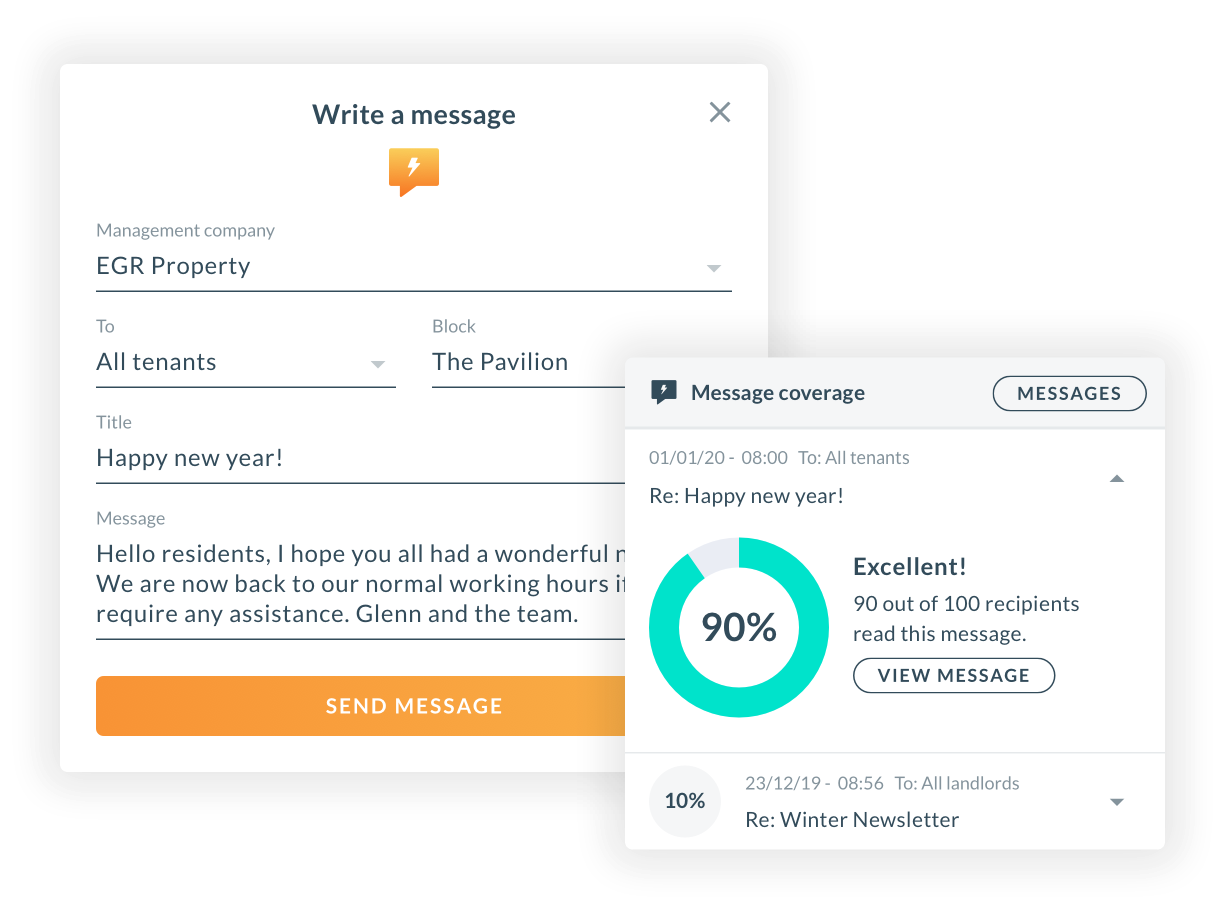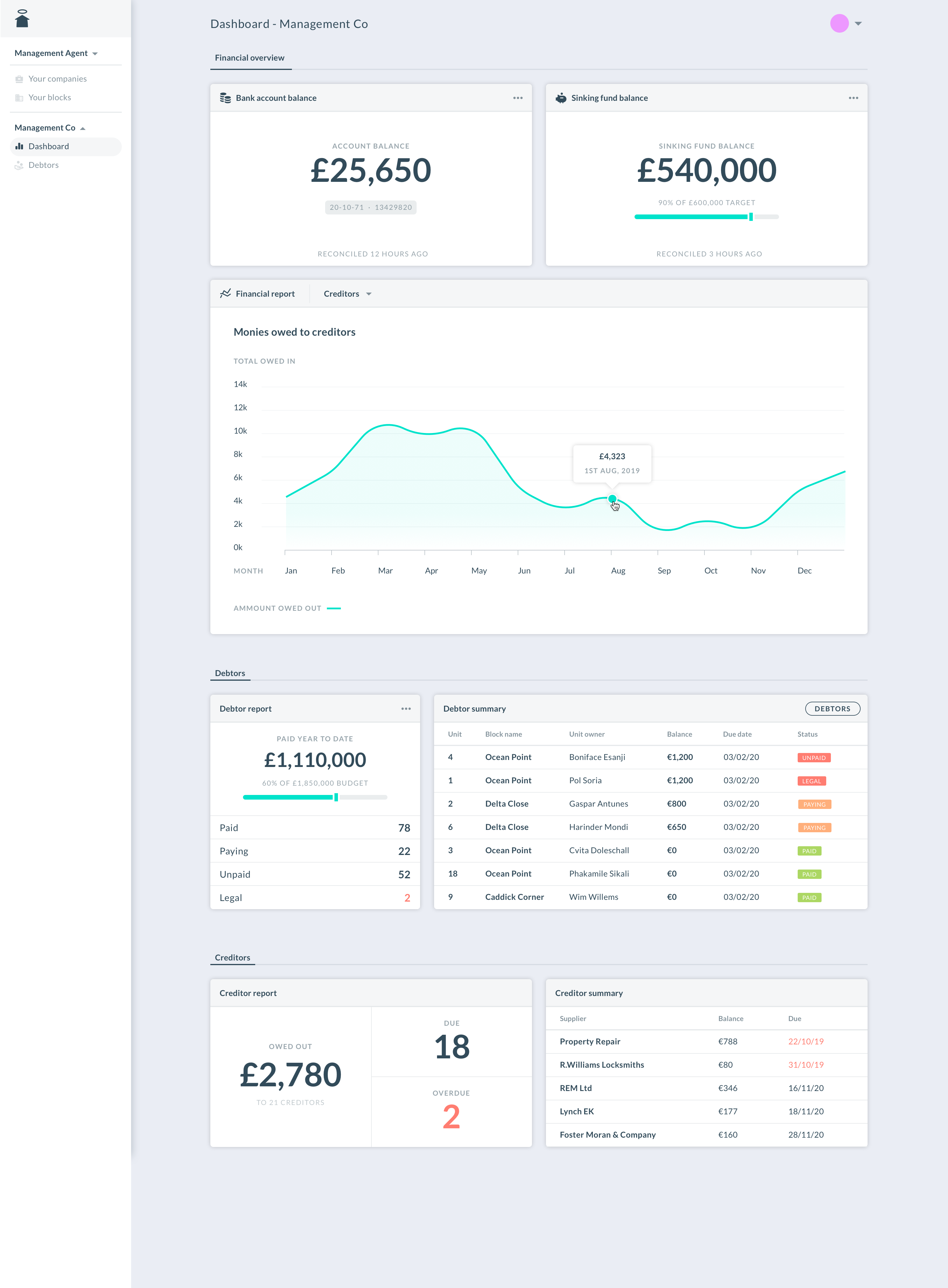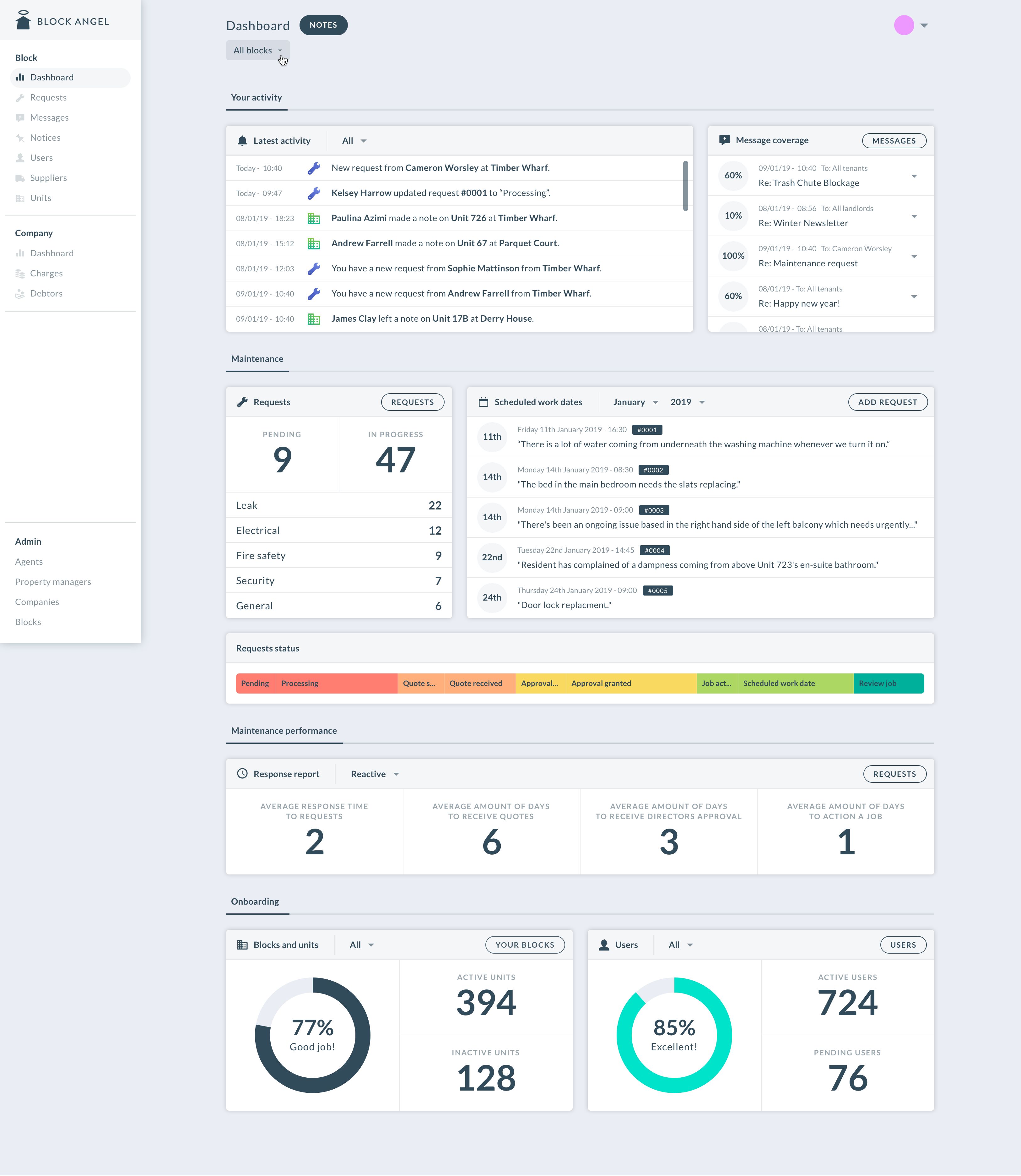Overview
Block Angel is made for residential block managers, we streamline your debt management and communications processes - allowing you to manage more blocks and provide an enhanced service to Community Associations and their members.
Block Angel connects all stakeholders in multi-family management with apps and tools for property managers, directors, property owners, tenants and suppliers with a strong focus on ease of use through good design.
Block Angel is designed to run seamlessly with Xero, supercharging your agency and delighting your customers.
Block Angel + Xero
Block Angel's integration with Xero means that you can fully define your companies, properties, owners and tenant details, use Block Angel's debt management tools to issue and track your payment demand letters – then rely on Xero to import, categorise and reconcile transactions for accounting purposes.
The integration syncs company, unit and owner details between the two systems as well as syncing service charges / invoice details, payments, credit notes, overpayments and unit balances. Unit owners can access their custom Community Portal and can view their account details, budget contributions, estate management updates, documents, Cases and correspondence.
Getting started
You can connect your existing Xero account by following these steps
- Log onto Block Angel
- Navigate to “Companies” which is part of Admin section in side navigation
- Click your Management Company to view settings
- On the Integration tab click “Connect to Xero” Enter your credentials and choose the Xero tenant you wish to connect with (if you have access to more than one)
Click SYNC CONTACTS and all of your Unit and Owner data will now sync with Xero.
Click SYNC DEMANDS to sync the service charges that you have created in Block Angel so they are posted as invoices in Xero.