Overview
With Penfold’s integration with Xero, you never need to upload a pension contribution file again.
Because our Xero integration is 100% automated, it requires no manual effort. You can manage contributions without the press of a button. We’re the first pension scheme to offer this kind of powerful integration to a mainstream payroll software and the very first pension in the Xero App Store!
But how can you process contributions without doing… anything? Well, for each of your clients that are connected to Xero and Penfold, we automatically process contributions every time you run or re-run payroll from Xero.
After getting set up, there’s no need to log into Penfold to upload contribution files after a pay run. There’s no need to spend any time sorting contributions. Just use Xero as you usually would.
Once we're done processing your client’s contributions, you’ll receive an email to confirm the amount of pension contributions for the pay period.
It’s as simple as that. An innovative, automated integration for workplace pensions.
You’re probably thinking there’s a huge markup for this kind of effortless technology. But no! Penfold is free for payroll professionals, accountants, advisers, and their clients. And the cost isn’t passed on to employees as a monthly charge either. It’s just one transparent saver fee based on the value of their pension pot.
With Penfold, you’re also guaranteed first-class service from your own dedicated account manager. So, if you need help switching providers, ever encounter any contribution mishaps, or simply have a question, you can contact your named account manager directly.
And with industry-leading funds managed by BlackRock and HSBC, a 5-star Defaqto rating, 4.4 Trustpilot score, and 5-star rated savers app, you can trust Penfold to look after your future.
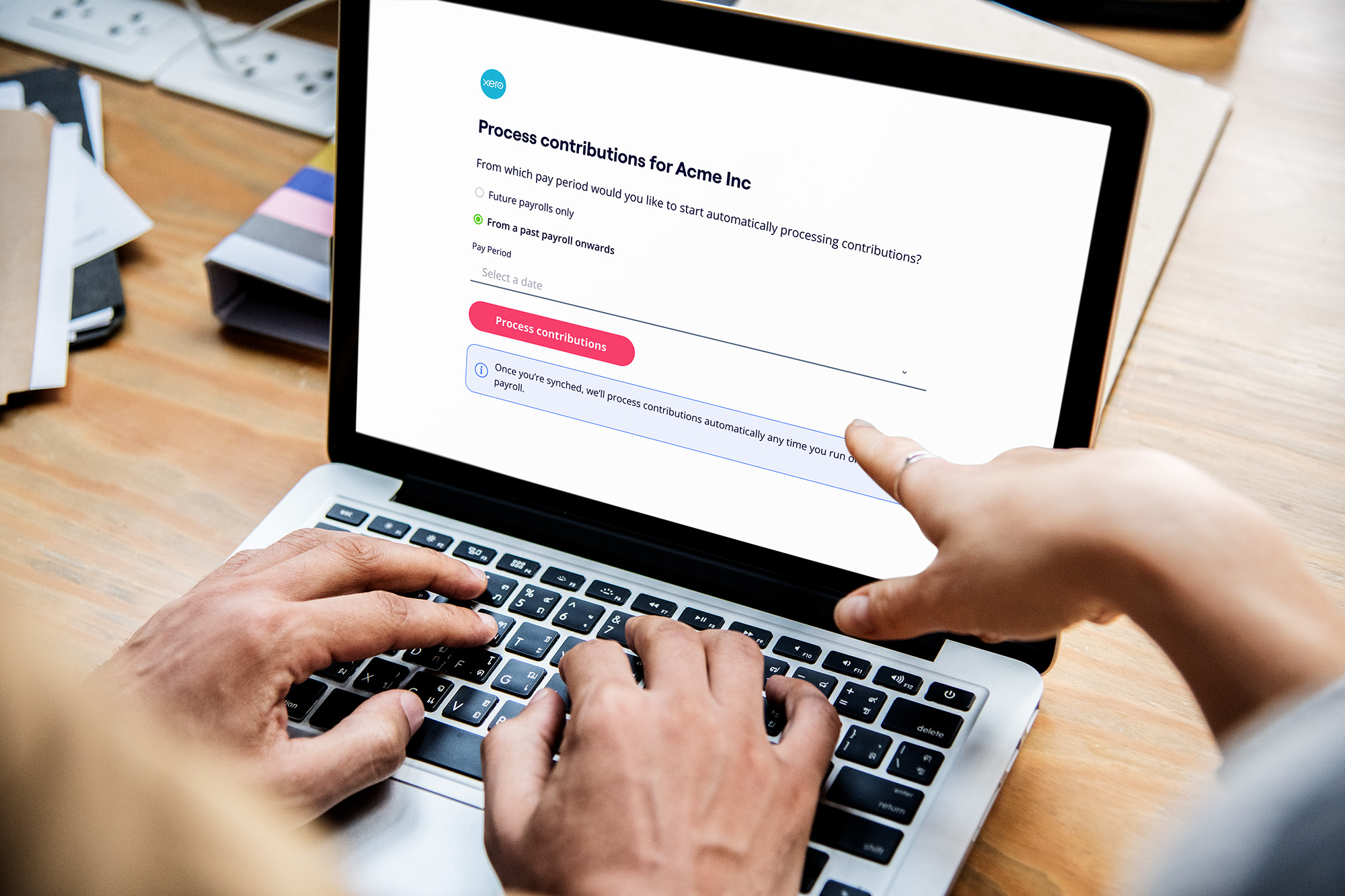
Penfold + Xero
The Penfold app automatically pulls completed payrun information from Xero, so you don't have to do anything to submit contributions.
- Setup the Penfold Xero app & permissions in a few clicks
- Link Employers with the app
- Run pay runs as normal in Xero, these will automatically sync to Penfold
- You're done! Penfold will send an automated email confirmation when "zero touch" processing is complete
Getting started
Connecting Xero to Penfold
- From the Xero App Store, select the Penfold app.
- Log in to the Penfold platform with your usual credentials.
- Click "Connect to Xero".
- Choose an Organisation to connect. If you manage multiple employers, start with one - you’ll be able to sync all the others once completed the first one.
- Click "Allow Access". Done, Xero and Penfold are connected!
Processing Contributions
- You will need to choose which Pay Period to process first. After this, contributions will be processed automatically any time you run or re-run payroll.
- Choose if you want to start from a past payroll, or future ones only.
- Click "Process Contributions". Done!
Keep an eye on your inbox - we'll notify you once we've finished processing the data.



