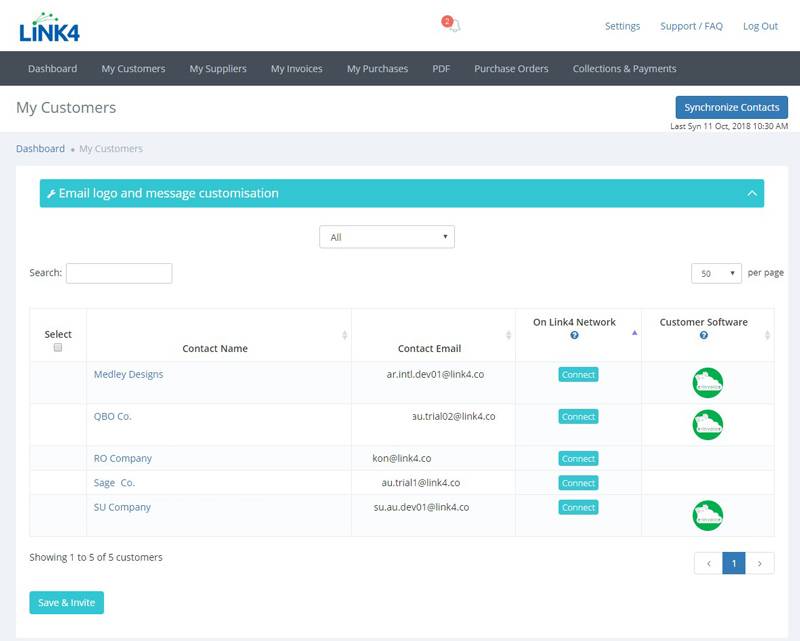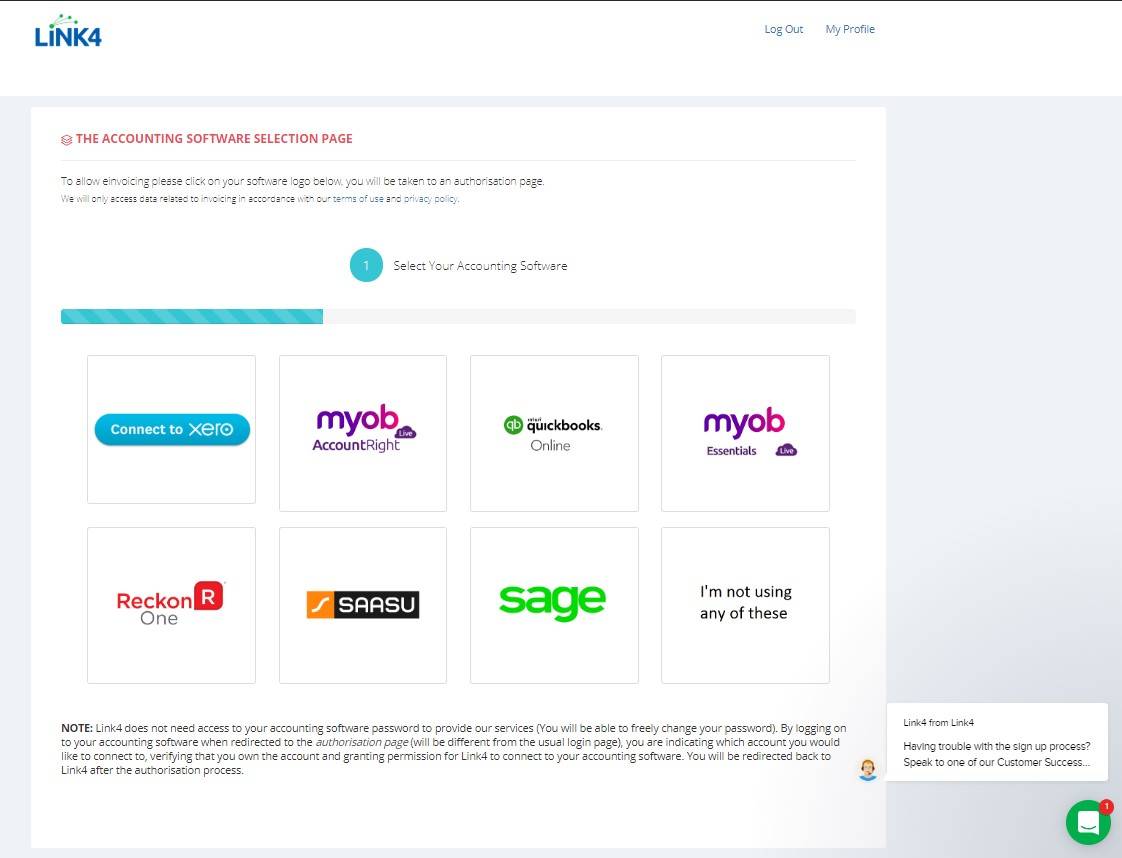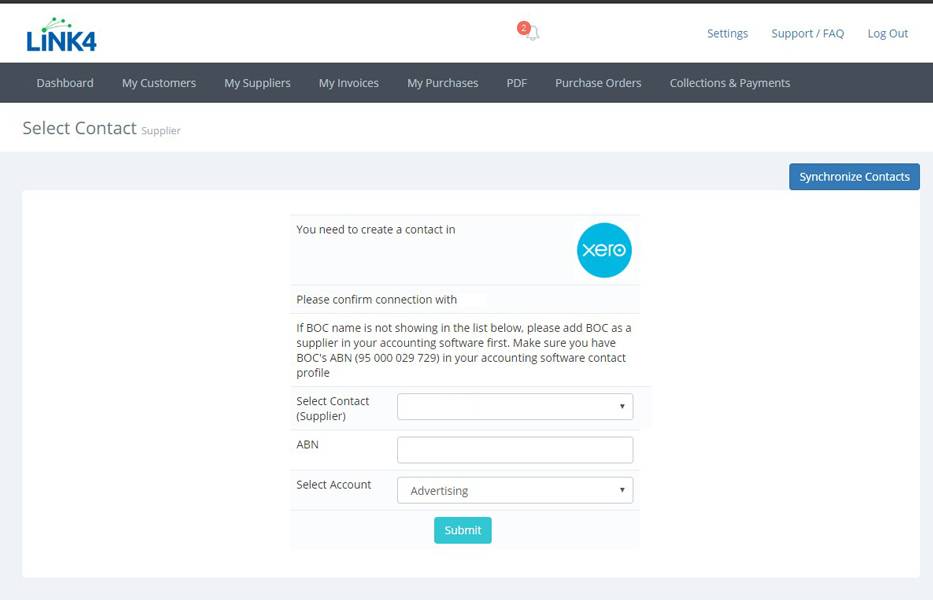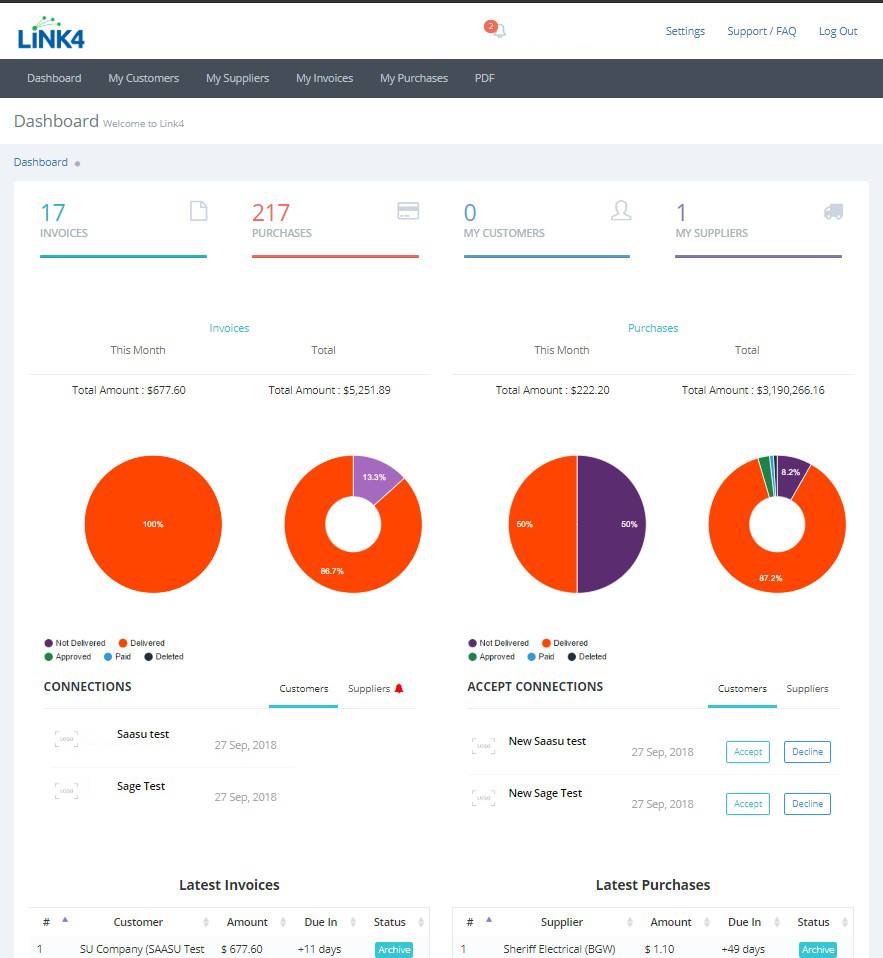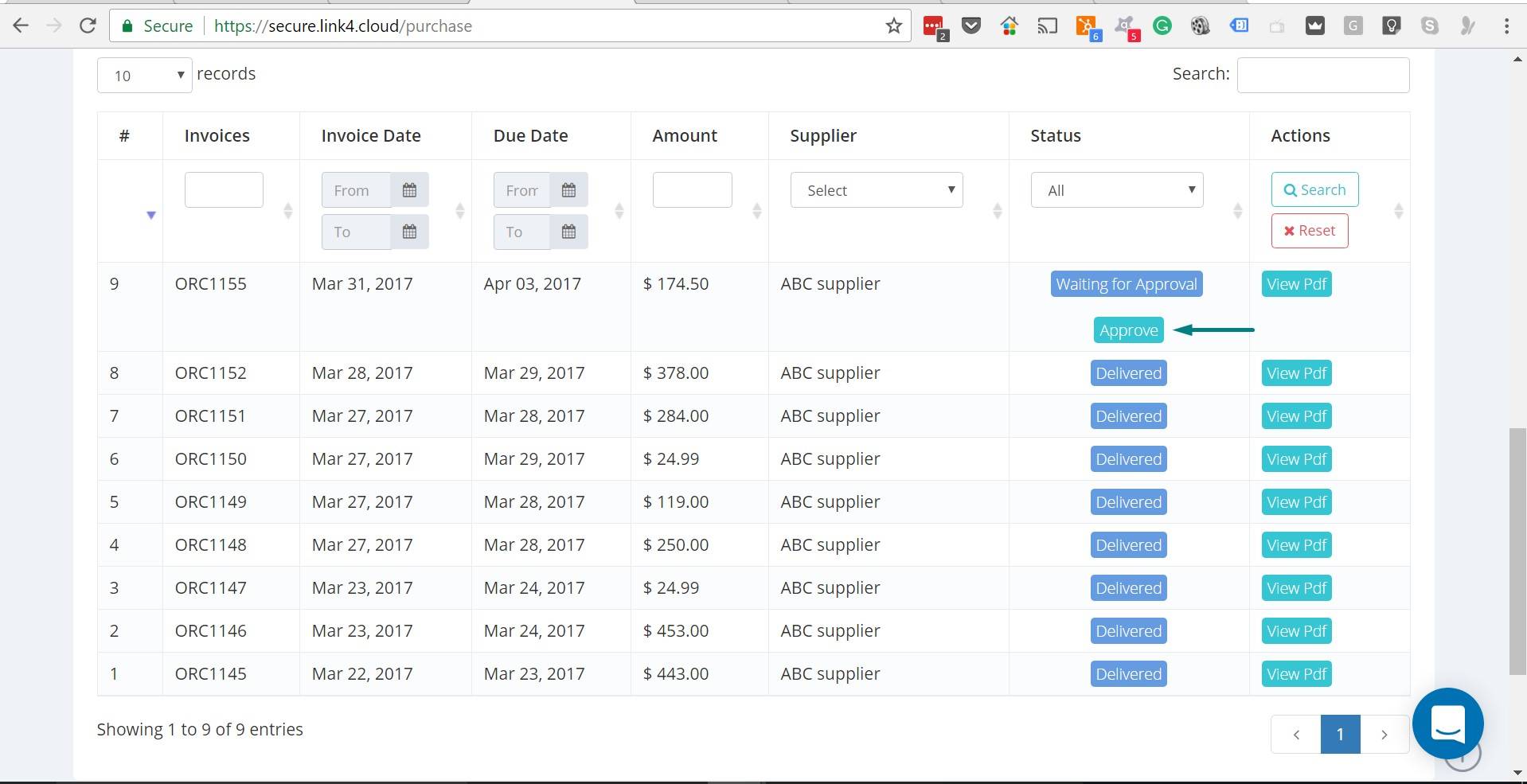Overview
Link4 is an award-winning Australian software provider that has been supporting small and medium-sized business owners with their e-Invoicing needs since 2016.
Using Link4 you can find out which customers and suppliers are ready for eInvoicing. Use Link4 to onboard your customers and suppliers to the eInvoicing Network and exchange invoices and purchase bills securely.
How is e-Invoicing different to digital invoicing? e-Invoicing is more
- Secure - invoices are delivered straight into your or your customers ' cloud accounting system, bypassing the possibility of payment redirection scams through email.
- Efficient - invoices arrive directly into your or your customers ' cloud accounting system, saving you valuable time on administration tasks.
- Accurate - eliminate manual invoice processing errors - invoice is sent instantly using the PEPPOL standard, a universal format that allows invoices to be read by any accounting system.
- Affordable - it costs around $27 to process an emailed PDF invoice. e-Invoicing costs less than $10. The difference is due to the time saved from manually processing the invoice.
How does e-Invoicing in Xero with Link4 work? Link4 and Xero have partnered up so you can use the latest technology in e-Invoicing. Once you signup through Link4, you can connect straight away to your Xero accounting system. To create your first eInvoice, you can do so via the 'create invoice' drop-down menu as you would normally do. Fill in the invoice details, then select 'Approve'. No fussing with PDF's, no need to send an email - the e-Invoice is sent straight into your customer's cloud accounting system. It's that easy.
Sign up with Link4 (it only takes a couple of minutes!) Raise your invoice in Xero Receive e-Invoices straight into the "Purchases" tab in Xero.
Start e-Invoicing today with Link4 from as little as $0 per month.

Link4 + Xero
Link4 integrates seamlessly with Xero.
Just connect with Xero and choose who you want to trade invoices with. When you create an invoice in Xero it can be sent directly to your customer’s accounting system. Invoices sent to you will appear within your drafts folder. If you want to log in to your Link4 dashboard for data intelligence, you can. Otherwise, Link4 will work behind the scenes to make your invoice processing seamless.
Pricing plans
Link10
- Setup an approval process to meet your business needs
- Get paid faster by integrating payments with eInvoicing
Link250
- Review/approval process
- Unlimited historical data
- Export invoice PDF to Google Drive/Box
- Add different user roles
- Daily/Weekly/Monthly reports
- Add 5 users
- Integrate with Payment Providers
LinkBlue
- Review/approval process
- Unlimited historical data
- Export invoice PDF to Google Drive/Box
- Add different user roles
- Daily/Weekly/Monthly reports
- Add 10 users
- Integrate with Payment Providers
Getting started
Connecting with Xero is quick and easy. As a Software as a Service solution, there is nothing to install and no additional processes. Simply connect your Xero account to Link4, select your trading partners and you can begin to experience the benefits of true e-Invoicing.