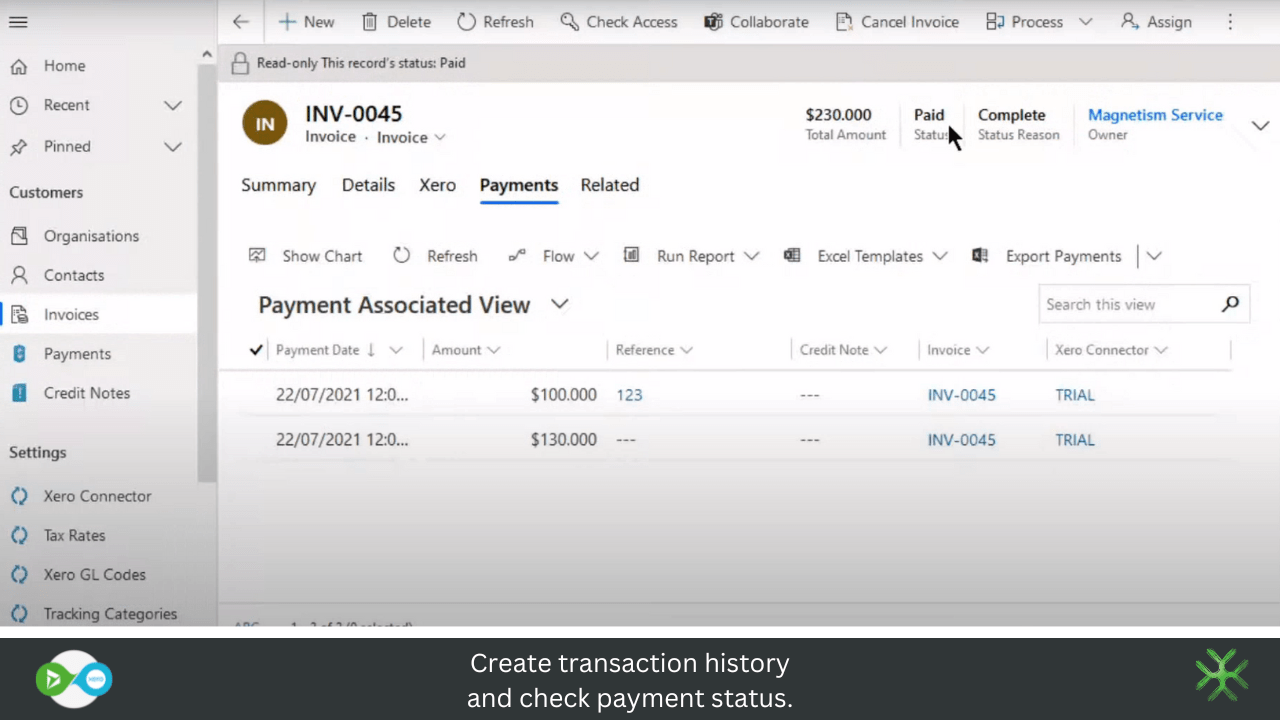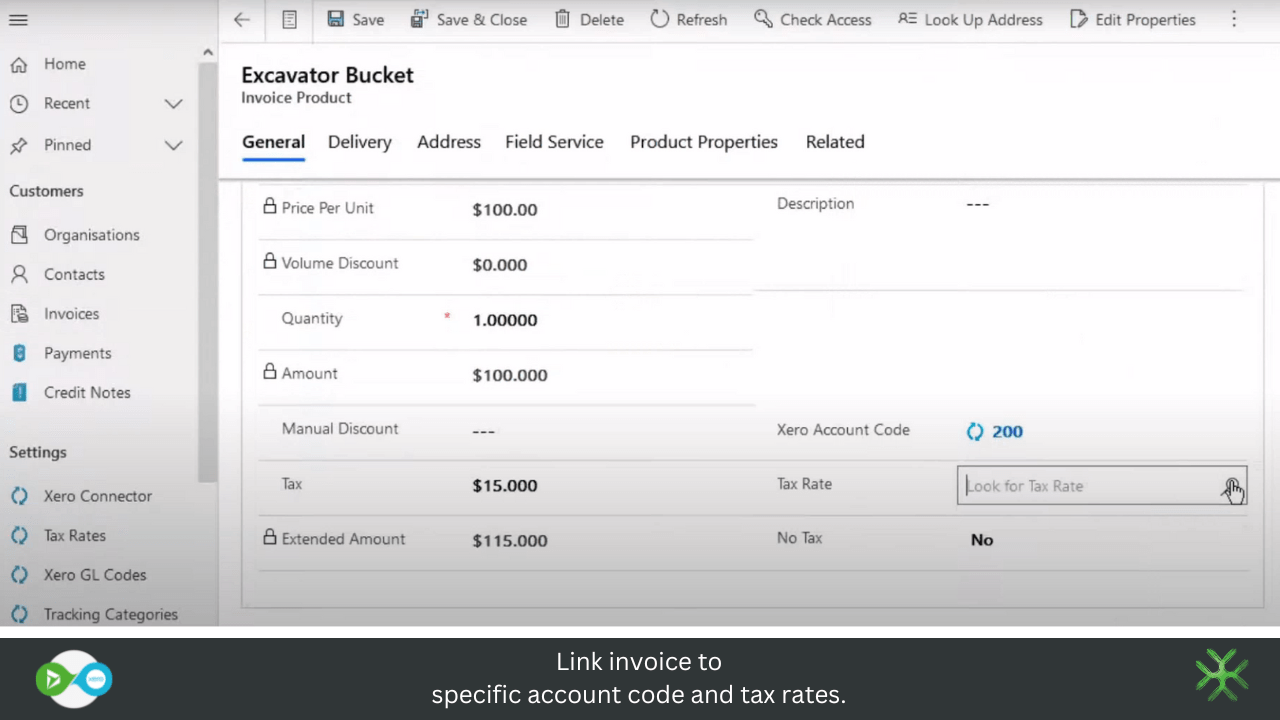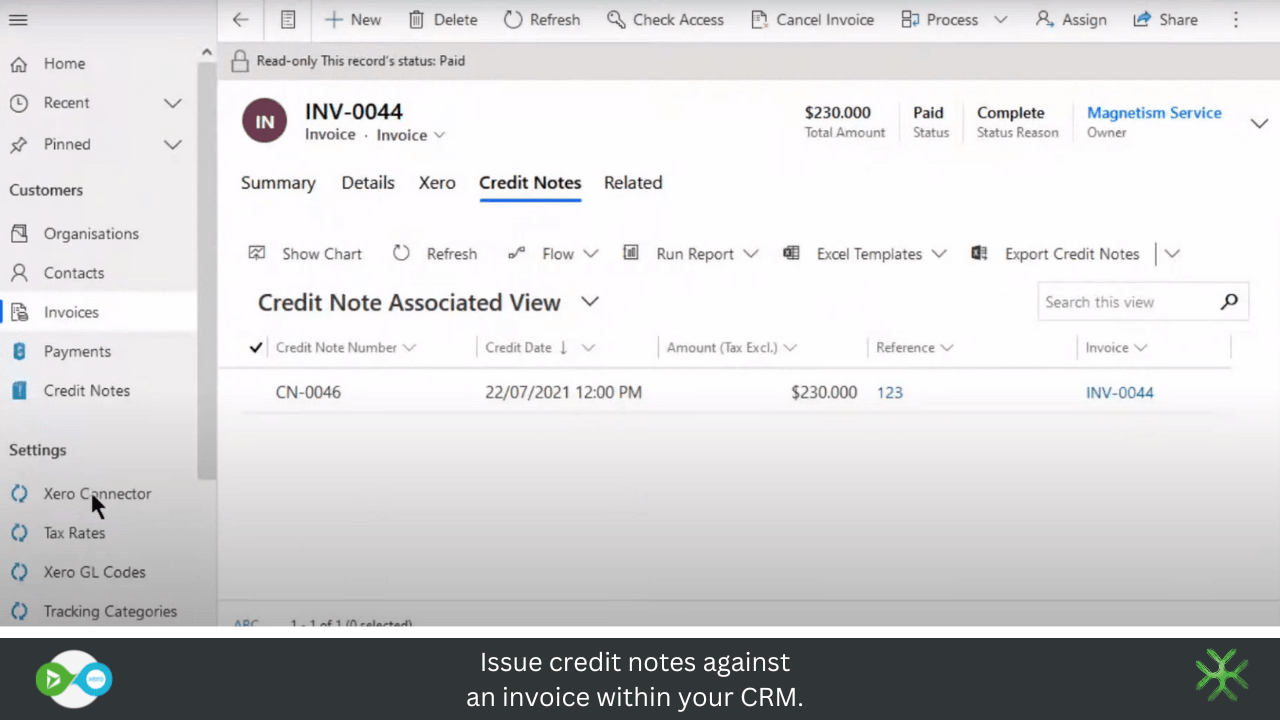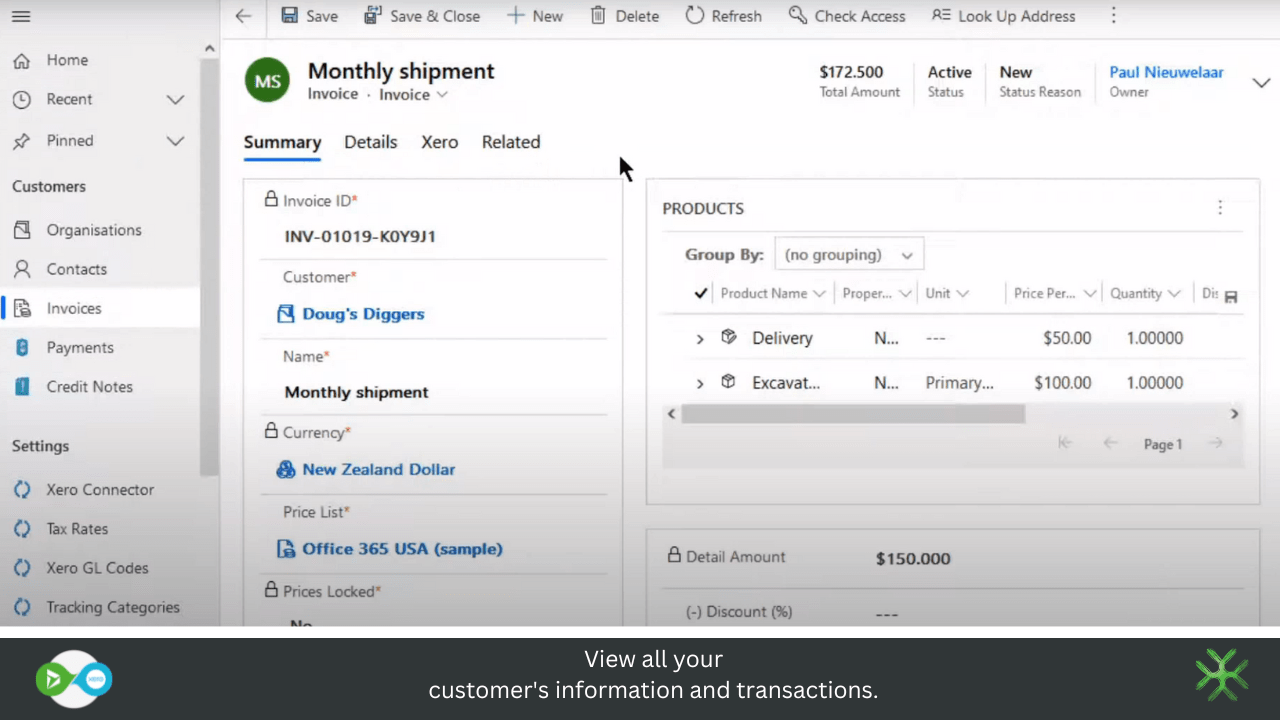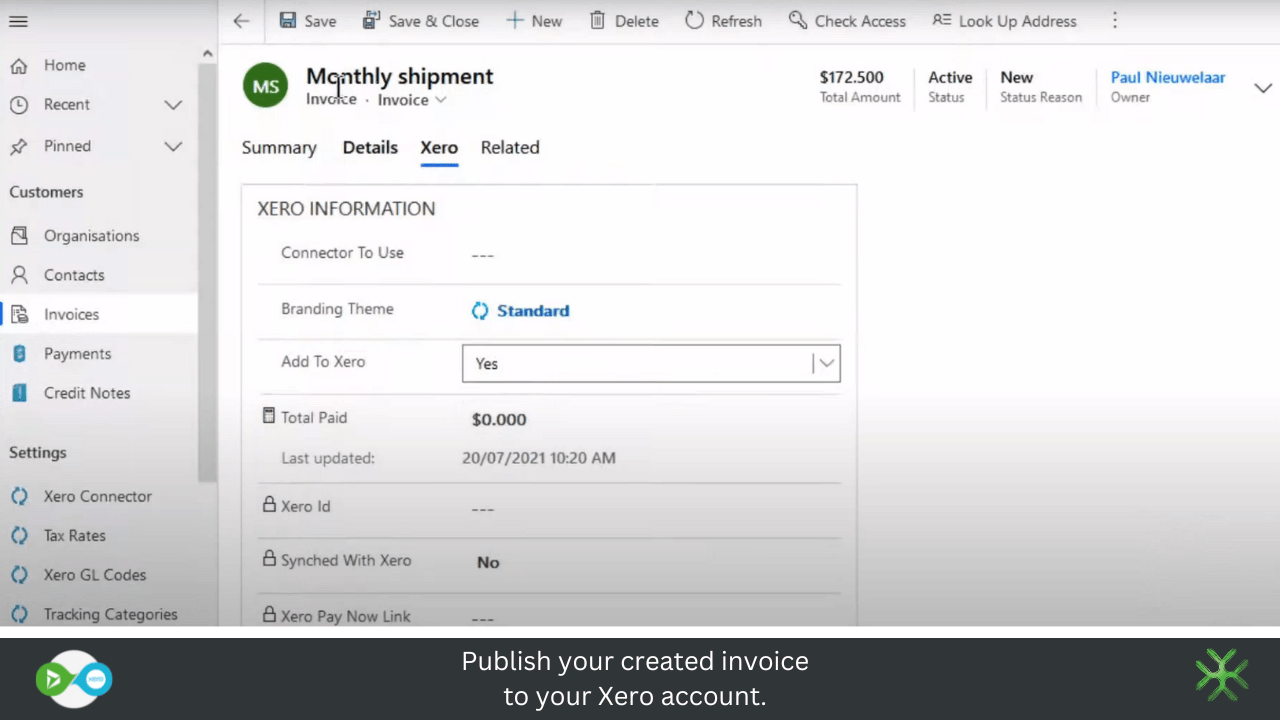Magnetism Solutions: Dynamics 365 Integration
Overview
Our Xero Integration for Dynamics 365 Sales leaves you in total control while saving time when using Xero and Dynamics 365. It is fully customisable and user-friendly to ensure that every member of your team feels empowered to work no matter if in Xero or Dynamics 365.
Magnetism's Xero Integration App is perfect for any organization that needs to connect their Dynamics 365 instance easily with Xero. This simple connector ensures two way syncing of payments, invoices, credit notes, contact information and more to ensure that both systems are up to date with the correct information. Never have duplicated or incorrect data in two systems again.
Your team can make regular use of either platform and rest assured that the information is automatically synced to the other, creating a unified dataset of customer information. It removes the need to enter information twice, saving you time and data disparity over the two systems from possible data entry errors.
It can save you from sending out incorrect invoices to customers by ensuring you are using the most up to date data at all times. Don't risk it - when dealing with customer and billing information - you don't want to risk working with outdated information.

Magnetism Solutions: Dynamics 365 Integration + Xero
Xero Integration for Dynamics 365 Sales is the perfect time saving tool for any business using both Dynamics 365 and Xero.
FIX DATA DUPLICATION:
Never doubt your data again. Our Connector will ensure that all your data is fixed between systems so you know who has paid, who hasn't and track that against customer records.
VISIBILITY:
Make better business decisions and get a clear view of your customer data and payment data. Never will you have to patch the two together.
TRACK PAYMENTS:
Easily make and track payments across both Dynamics 365 and Xero systems to ensure you are up to date. Never have any data disparity between systems.
CREATE BI-DIRECTIONAL CREDIT NOTES IN CRM AND XERO:
Create credit notes that flow into both systems to ensure anyone looking at that account is kept up to date with all information.
TRACK INVOICES:
Easily track invoices in both CRM and Xero with the knowledge that the data in the system is correct in both and there are not data duplication errors and time wasted.
SAVE TIME:
Spend more time on the things that will drive your business forward - not the time-consuming, menial data driven tasks. Leave that up to us.
Getting started
Our Xero Integration for Dynamics 365 Sales can be set up quickly and easily with no need for a developer to get involved. If you have administrator rights and know your way around Dynamics CRM, set-up can happen in no time at all!
Step 1: Select Get this App and sign in with Xero to authorise our app with your Xero organisation.
Step 2: Check your email for steps to authorise your Dynamics 365 Sales environment. You'll need to provide your Dynamics 365 environment URL, and credentials for our service to connect. We recommend setting up an application user in Dynamics 365 to use for the connection (requires an Azure administrator to configure).
Step 3: Our team will kick off the install of the base solution, and perform the initial sync from Xero. This is usually done within 24 hours, and we'll let you know once it's ready.
Step 4: Once the initial sync is complete, you can access your Xero Integration settings from the new Xero Connector model driven app. This allows you to configure system defaults such as the default price list, Xero account code, tax rate, and whether invoices should be approved by default when sent to Xero.