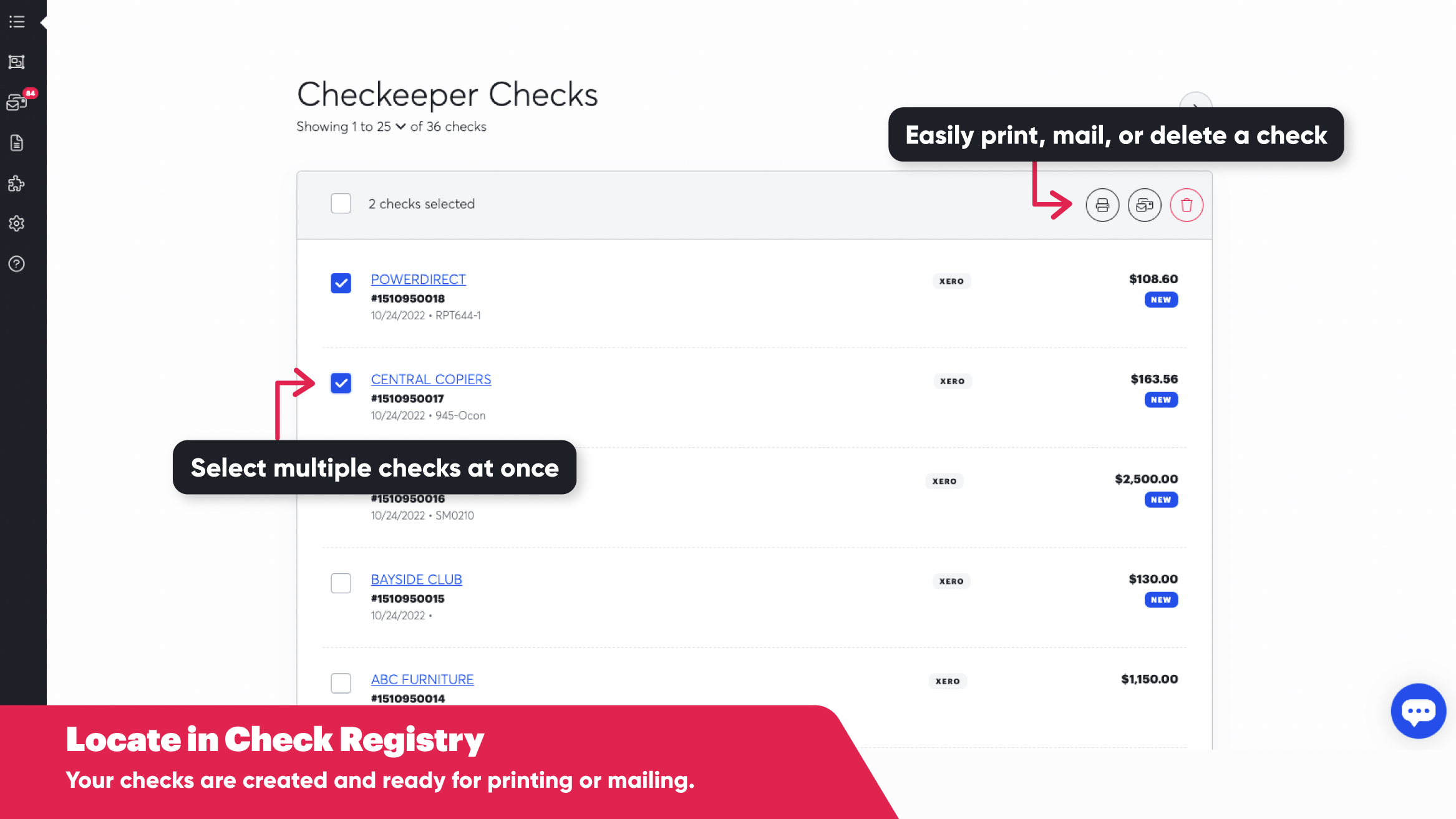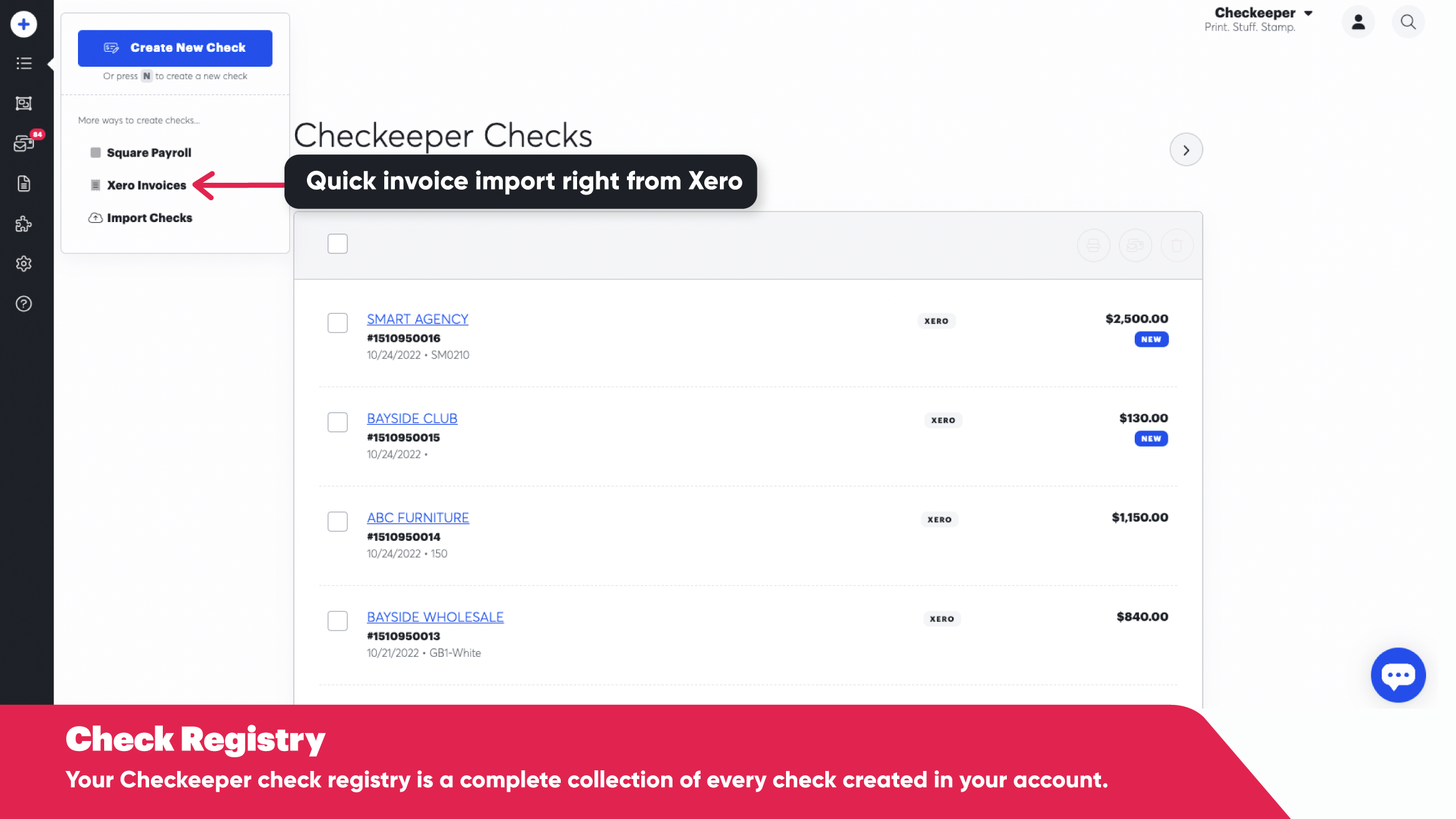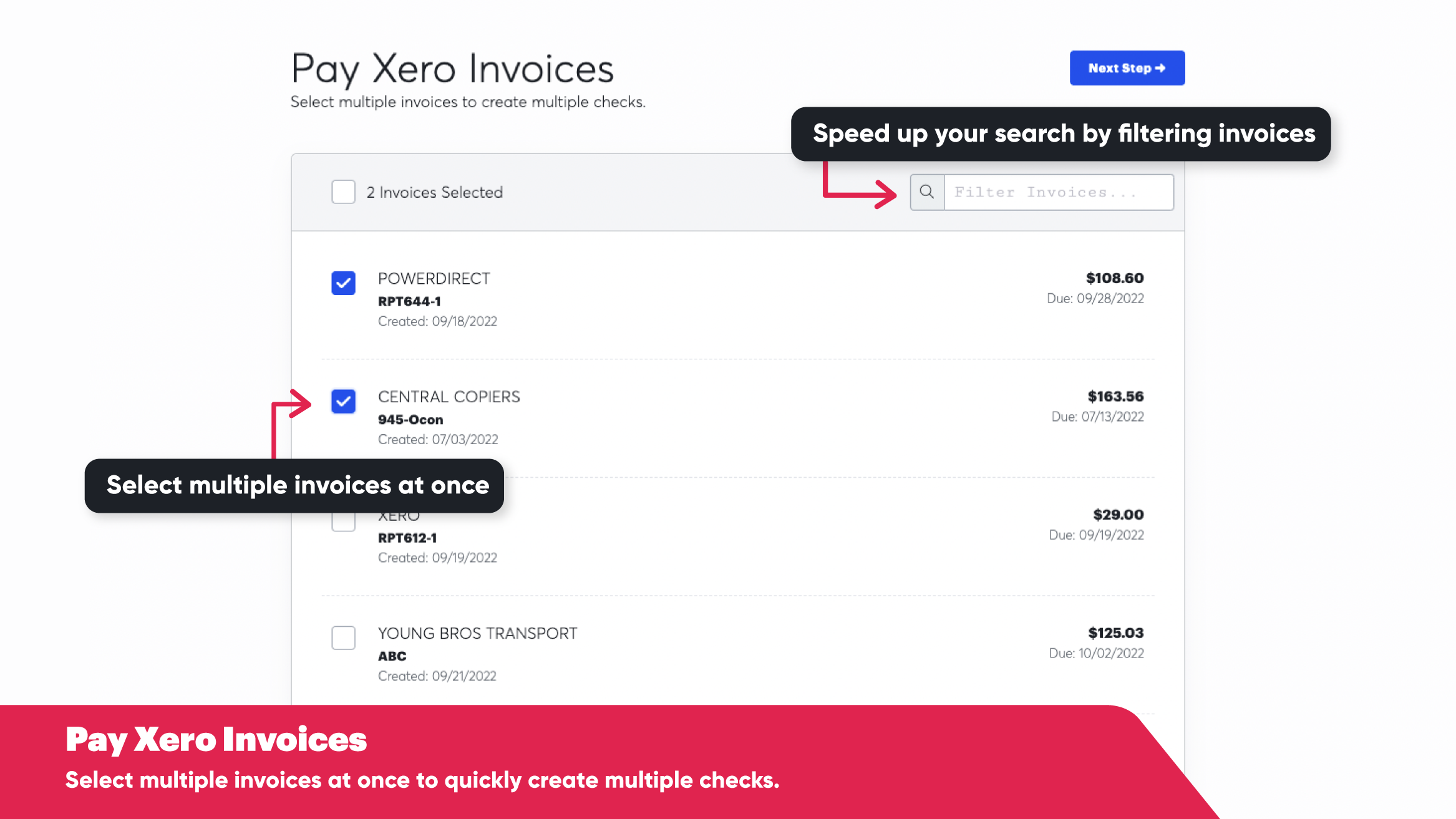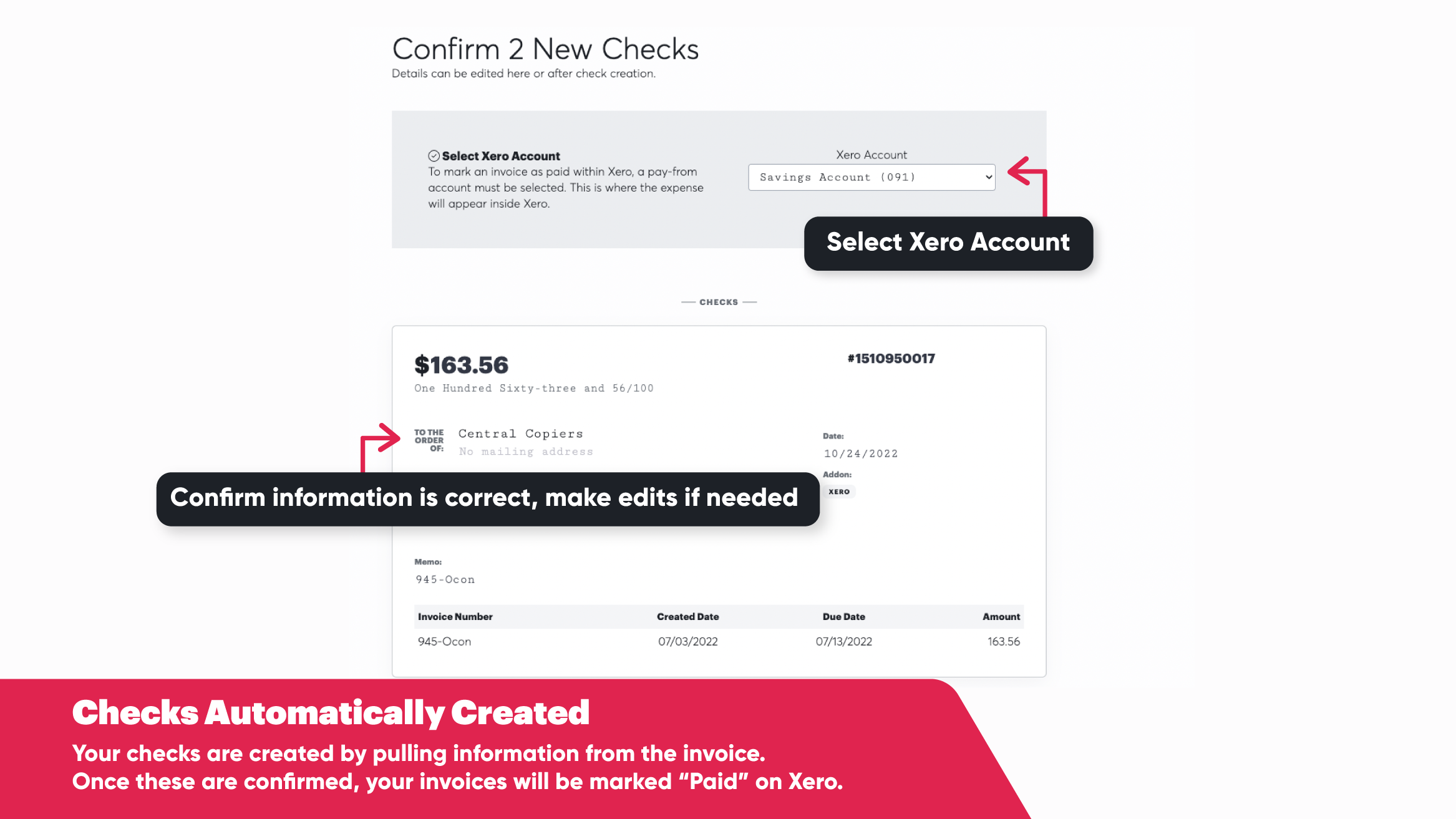Overview
Checkeeper with Xero saves you time by cutting out double data entry. Not only can you import your bills fast and easily, but you can also set up an approval process before mailing or printing inside Checkeeper. When you have multiple bills to the same vendor, save time and money by bundling them onto the same check with invoice numbers automatically added to an invoice table on your check. Need extra stuff mailed? Yeah, we do that, too. Adding attachments to your checks is easy as dropping them on the check on your registry. Each check comes with an audit trail and with unlimited users, you'll know exactly who did what and when to each check. Need some extra data that Xero doesn't have? With custom fields, you can add that data to your checks in no time fast.
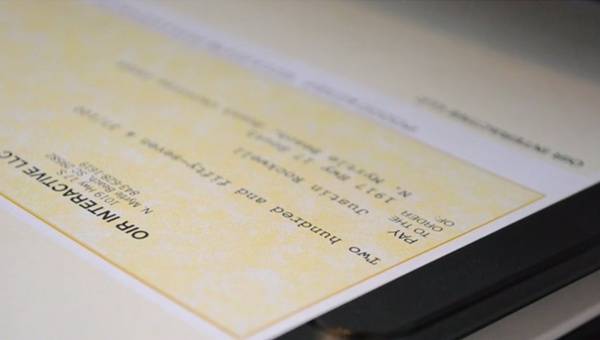
Checkeeper + Xero
You're in control. Sync only the bills you want to pay by check. Mail one check or mail them all. Print some checks on your home or office printer, or print them all. Mail some, print some - the choice is yours! We make it extremely easy.
Aren't using Xero Bills? That's fine, we respect you still. Just create a check in Checkeeper and choose your Pay From Account and optionally an Expense Account and we'll automatically sync an expense directly to your Xero account with the check number, payee, and amount. You'll get easy bookkeeping with every check accounted for.
Getting started
After you've signed up for the Free 14-day trial, you'll need to connect the Checkeeper with Xero add-on.
- Click the Addons link in the main menu
- Click the Connect Xero button on the Xero Addon
- Choose the Xero Organisation you want to connect
- Click the white plus with a blue background and choose "Xero Invoices" to get started syncing
Reviews & ratings
Sort and filter
Most recent reviews
Cancelled Subscription but They KEEP Charging my Credit Card
Response from Checkeeper