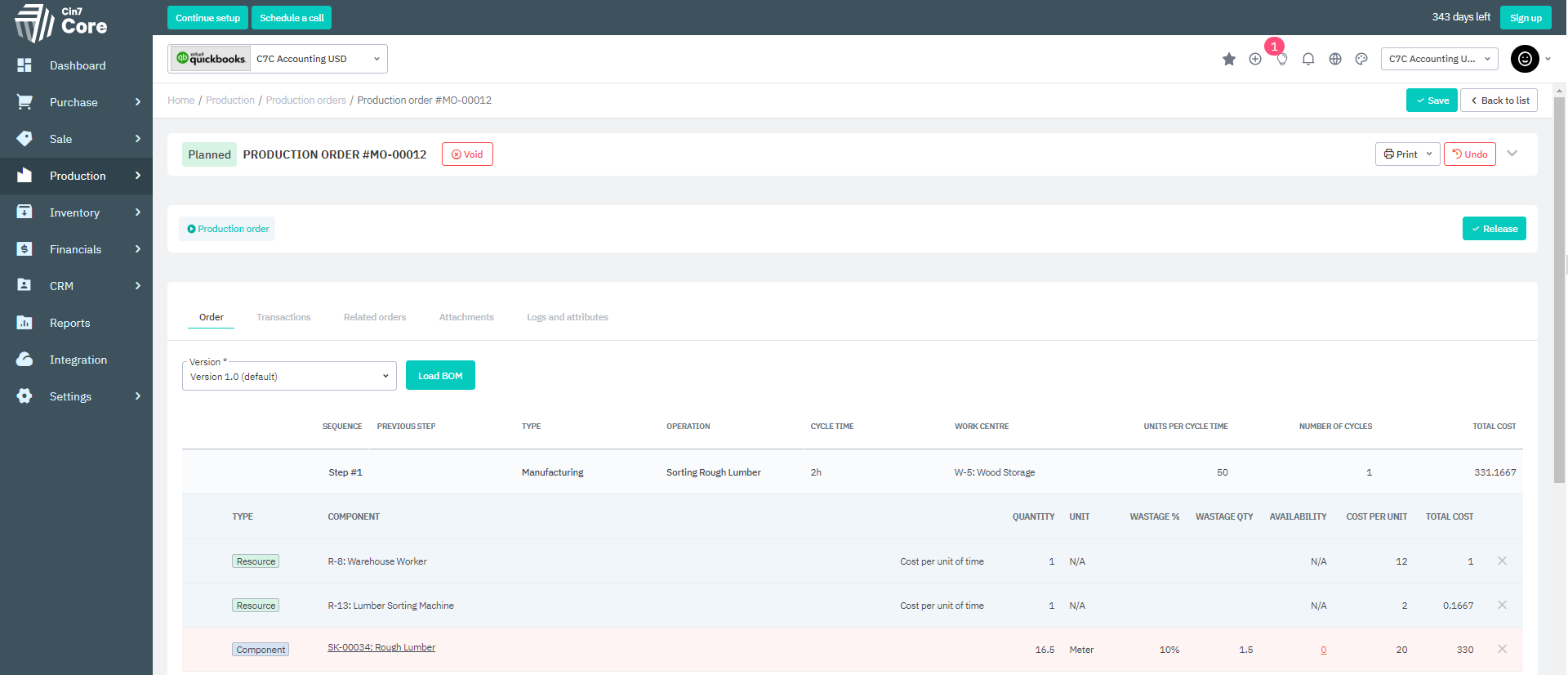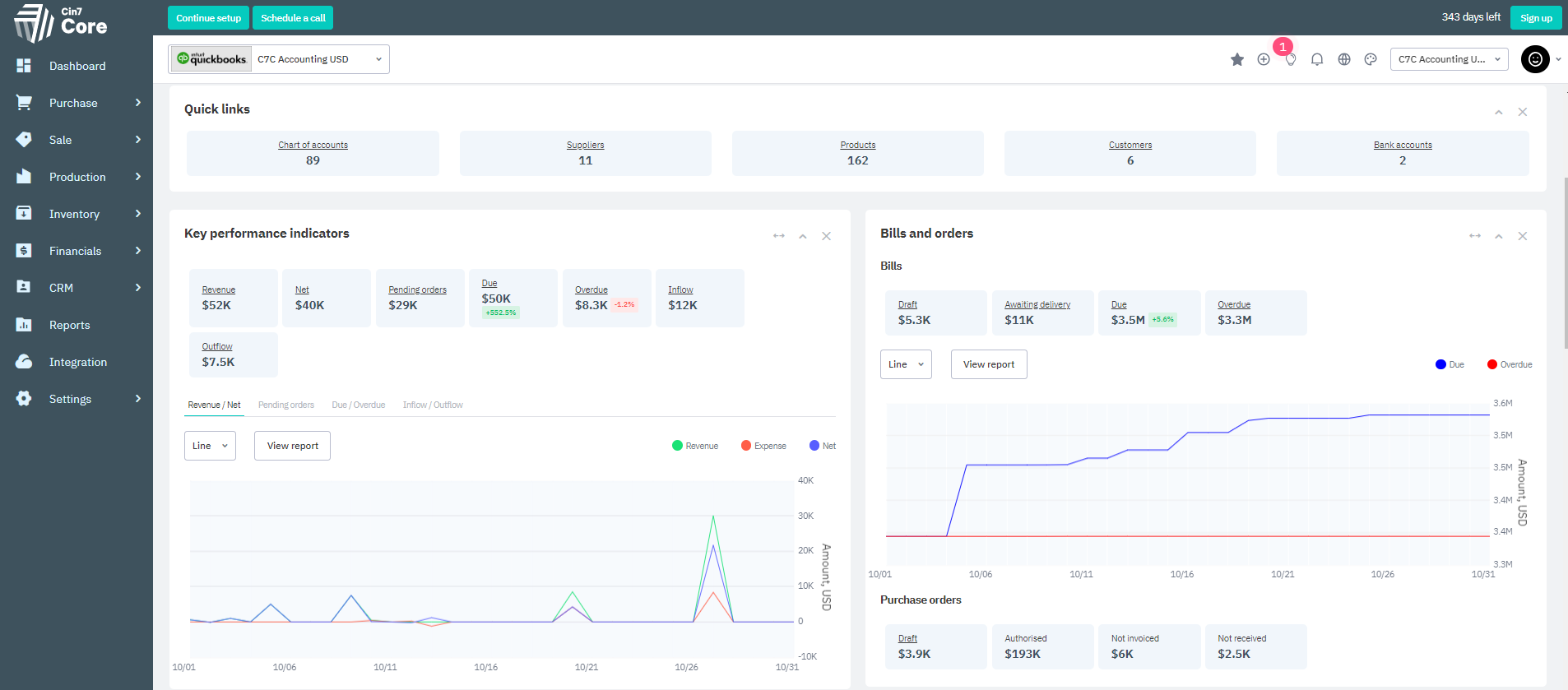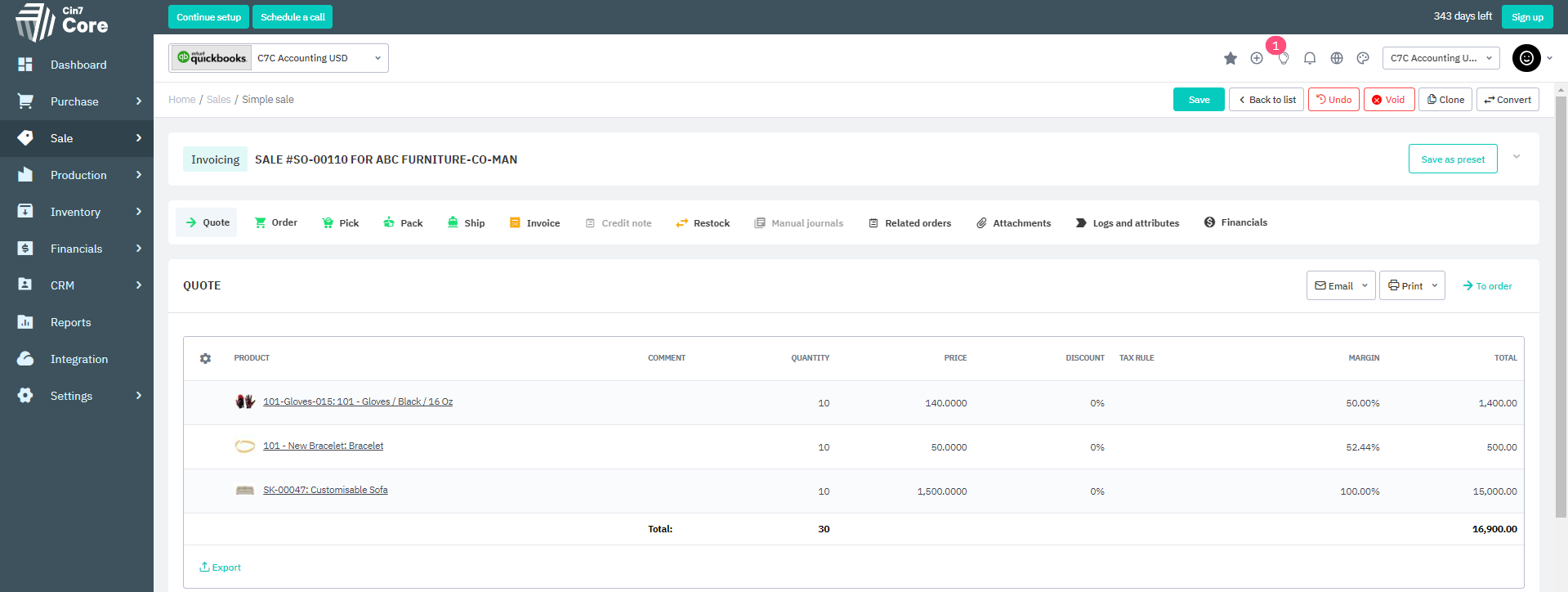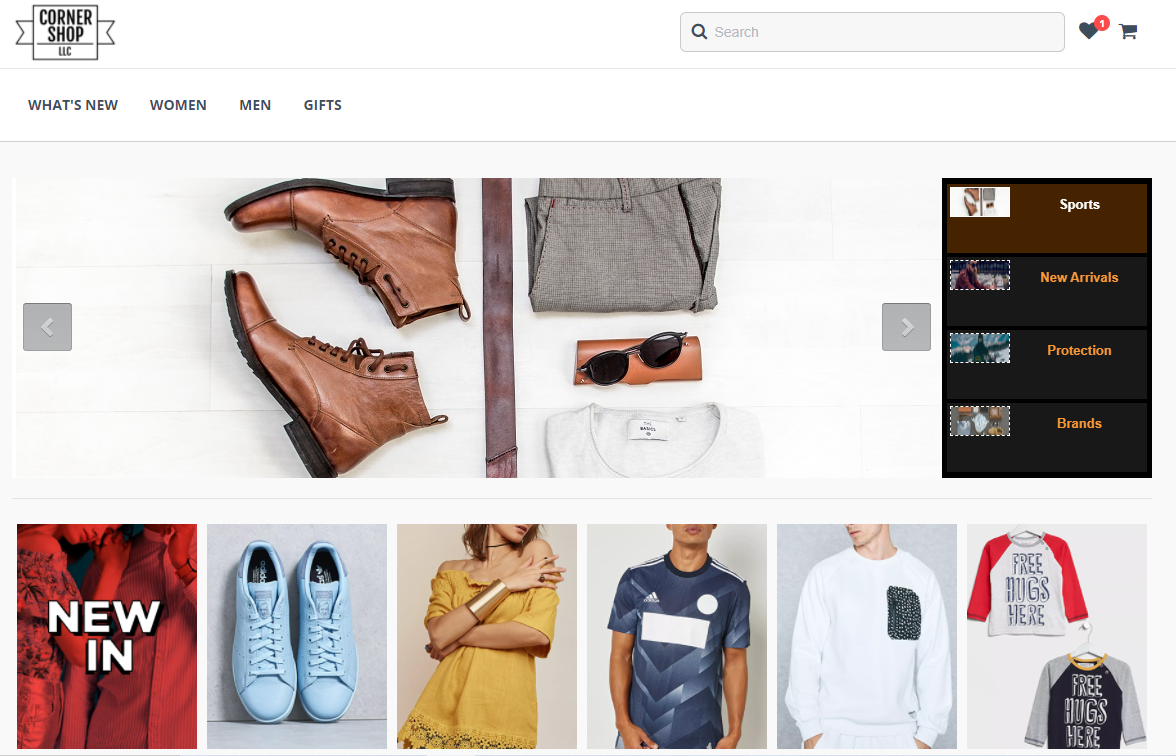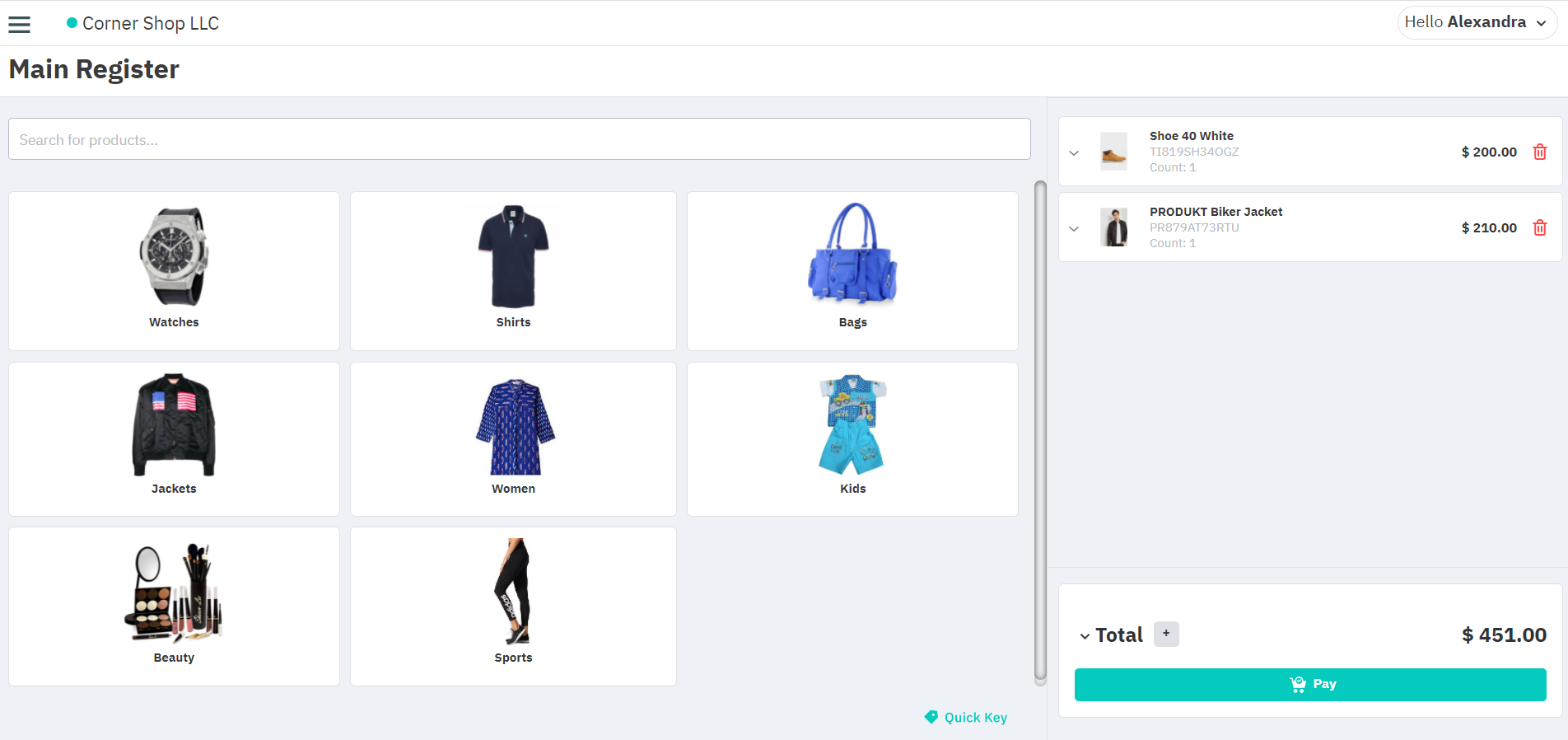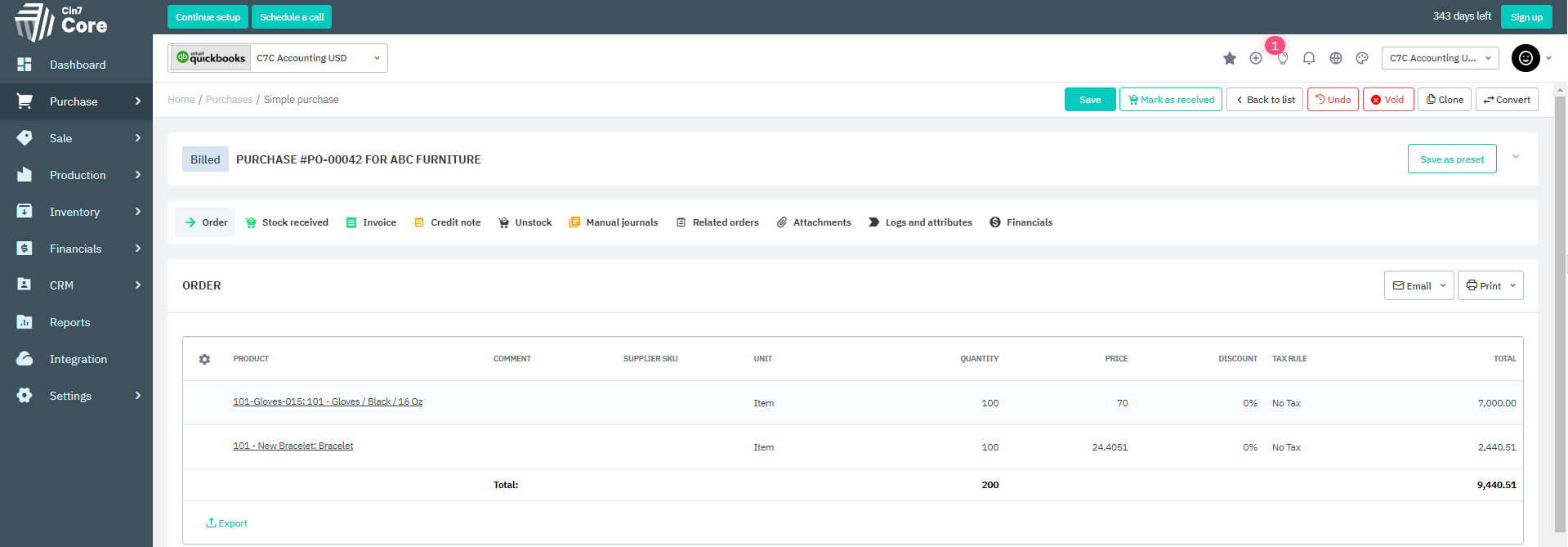Overview
Cin7 Core is an app that makes enterprise-level inventory management software, manufacturing, sales integration, reporting, and automation accessible to all businesses.
The simplest, most comprehensive solution to help you reach your business goals quicker and easier. Cin7 Core gives you the power to manage your entire business in one place and will scale as big as you want to grow.
Cin7 Core was designed just for manufacturers and product sellers. Great for small businesses of all types.
Inventory management – Easily manage your inventory, see in-depth sales reports on the go, and track stock movements down to the finest detail.
Point of sale – Simplified point-of-sale technology allows you to track sales, market to customers, and sell anywhere using familiar hardware like iPads.
B2B Portal – Reach more customers and give them the freedom to manage their orders with your own branded B2B Portal.
Commerce integration – Download products into Cin7 Core and gain visibility into stock across all online sales channels like Amazon and Shopify.
Accounting efficiency – Use the native Cin7 Core Accounting module for basic functionality or amplify its power with Quickbooks Online or Xero.
Robust reporting – Leverage more than 70 customizable reports to get a deeper understanding of your sales, purchases, inventory, production and financial data.
Core helps you achieve complete visibility of sales across all channels. Integrations with online stores and shipping platforms help you reach more customers and increase sales. Everything is in one system at a fraction of the cost of ERPs.

Cin7 Core + Xero
Once Cin7 Core and Xero are connected, Cin7 Core becomes the central hub for managing all your inventory operations. Purchases, sales, and manufacturing are seamlessly tracked in Core, ensuring accuracy and real-time visibility. These transactions are then automatically synchronized with Xero in the form of invoices, bills, and journal entries, giving your business a streamlined, end-to-end process that reduces manual work and keeps your financials and inventory perfectly aligned.
Pricing plans
This app includes a free 14 day trial
Standard
- Access for 5 users
- 2 e-commerce and app integrations (more available for purchase)
- Sale order volume of 6,000/year
- Unlimited inventory locations
Pro
- Access for 10 users
- 4 e-commerce and app integrations (more available for purchase)
- Sale order volume of 24,000/year
- Material requirements planning
Advanced
- Access for 15 users
- 6 e-commerce and app integrations (more available for purchase)
- Sale order volume of 120,000/year (more available for purchase)
- Advanced warehouse management
Getting started
In Cin7 Core, navigate to Integrations > Xero and click "Connect". During initial sync Core will import Chart of Accounts, Customers, Suppliers, Tax Rules and Payment Terms. Core will now be connected to Xero and ready to sync inventory, product and customer related information.