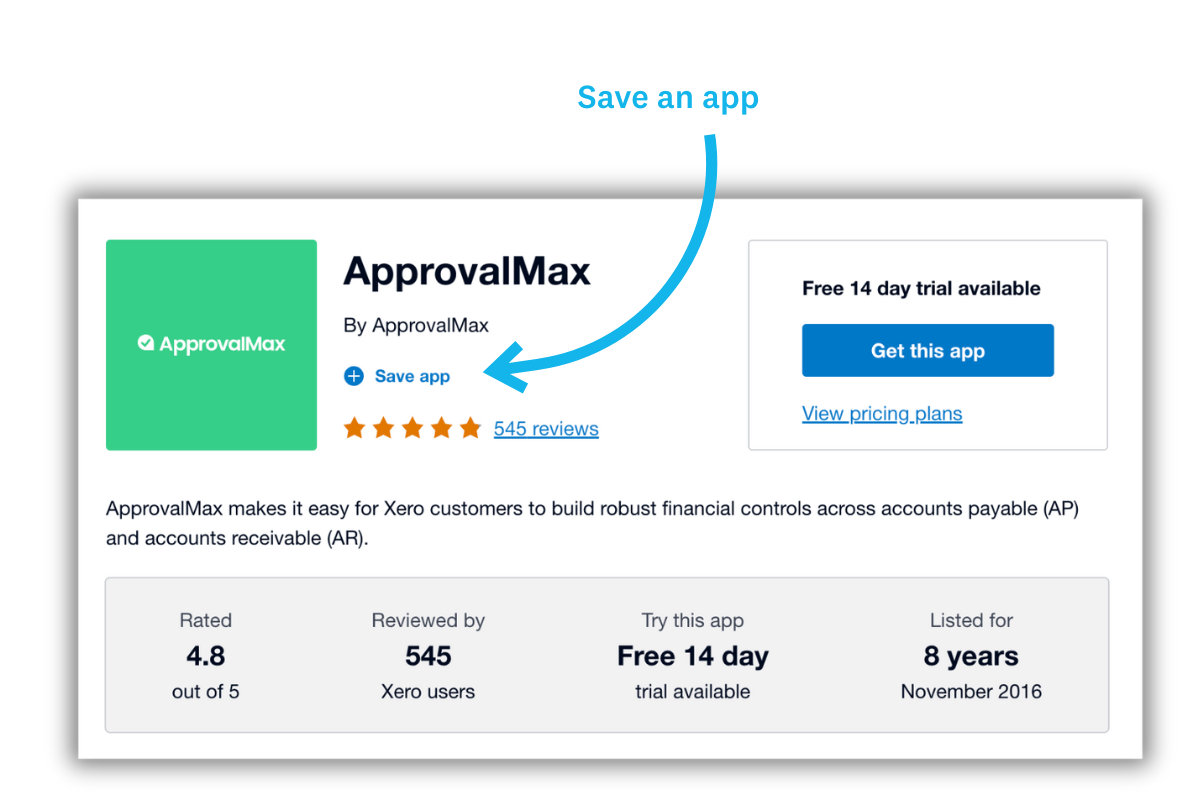Getting started with app advisory

No longer a niche offering, app advisory is becoming a cornerstone of modern accounting and bookkeeping practices.
It’s no wonder why - offering advisory services has clear benefits to the bottom line. Xero research has found that practices that offer billable app advisory services are more likely to experience growth in both revenue and profit.* Plus, practices offering app advisory services see higher growth in client numbers than those who do not.**

App advisory is an incredible opportunity to deepen client relationships, drive significant value, and unlock new revenue streams for your firm.
"Providing advisory around our clients’ financial operations has set us apart as business owners are … relieved to have a firm help them navigate and are willing to pay for that value." - Lee Podolsky, Breakwater Accounting & Advisory, United States
Ready to get started? Here's your roadmap to confidently taking on your first app advisory client.
1. Identify your key industries
When you begin your app advisory journey, one of the most important steps is to understand the industries your clients operate in, whether they're already using apps, and if so, which ones they’re using. Using Xero HQ can be very helpful.
Start by focusing on the industry segments you work with the most.
Here’s how:
Login to Xero HQ.
In the Xero HQ Insights tab, you can view financial performance metrics about each client. You can also see which industries each client is associated with, and manually assign industries if they’re not already labelled. If you don’t see Industries in your Insights tab, first make sure the “Industries” column is ticked. From the three dots on the right, go to the client’s Xero account and you can update the industry within Settings there.
From the Client Insights Dashboard, you can sort your client list by industry and see the main areas that your practice services.
What are your clients already using?
You may find it useful to discover what apps and other software your clients are already using. This can inform both your recommendations to these clients and also to clients similar to them who don't have any apps yet.
How to find out:
Talk to your clients. This is the easiest way to find out, and a great opportunity to gauge their interest in and knowledge of apps.
Explore App Launcher. If you are an advisor in your client’s Xero account, you can go in and see which apps your client has connected in their “Connected Apps” section under App Launcher (the 9-dot square in the top right of the Xero navigation bar)
Try an app.
2. Find the right apps
The Xero App Store has more than 1,000 apps and add-ons that connect seamlessly with Xero. Learn about the apps that serve your most common client industries and find out what differentiates them from similar apps so you can make recommendations tailored to your clients’ specific needs.
There are a few ways to find the right apps to recommend to your clients:
Consider common areas of recommendation
The top business areas in which accountants and bookkeepers recommend apps to clients are:
If you’re in the US or Canada, you may also look into payroll apps to work alongside Xero for your clients.
Practices that are already offering advisory services tend to recommend apps for 4-5 different jobs or tasks, on average. You can start small and build to this. See the Practicing app advisory guide for more information about scaling.
Search by industry or function in the Xero App Store
Apps in the Xero App Store are organised by industry (who they’re for) and function (what they do). When searching in each category, you can also filter the search results by the other category.
For example, if you are viewing "reporting" apps (a function), you can filter by industry – for example, to see all reporting apps for the “manufacturing” industry.
If you are viewing “retail” apps (an industry), you can filter by function. This allows you to see, for example, all “payments” apps for the retail industry.

Check out what's new and what's featured
The Featured apps collection in the Xero App Store is a monthly collection of apps that are selected for their great benefits and user experience.
The New and noteworthy collection lists the apps that have recently landed in the Xero App Store, so you can stay up to date with the latest developments.
Save your faves
Take advantage of the “Save app” feature to create a shortlist of apps that you’re interested in. You can then access this list to compare different apps and build out the “stack” of apps you advise on.
How to save an app:
Click on the app you are interested in to navigate to the app listing page, where there’s a description of the app, reviews and more.
At the top of the app listing page, underneath the app’s name, you will see “+ Save app”
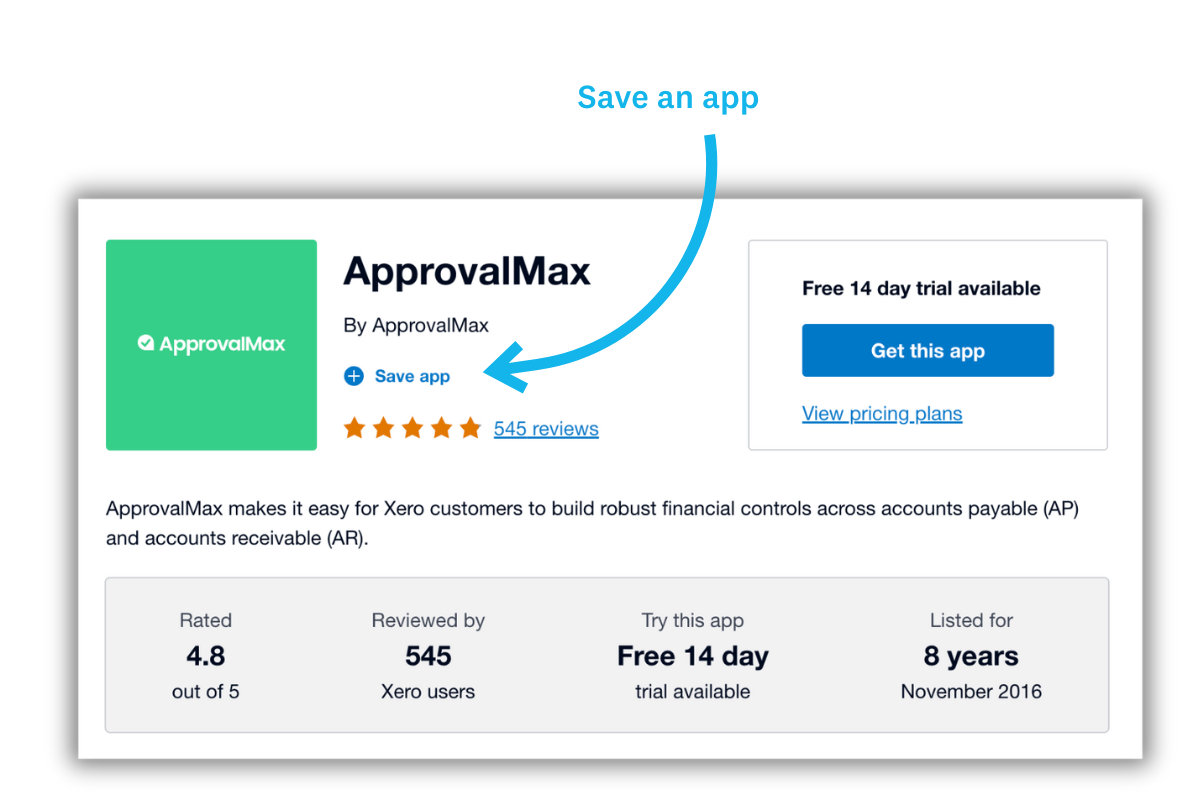
Click this for any app you’re interested in. If you’re not logged into your Xero account, you will be prompted to log in (or sign up).
To view all the apps you have saved, click the drop down button in the top right of your logged in screen that says “My apps.”
Here, you will see “Connected apps” and “Saved apps.” Click “Saved apps” to view your shortlist.
If you’d like to remove an app from your Saved apps list, simply click the app again to navigate back to the app listing page and click “x Unsave app” at the top of the listing.

3. Start some free trials
Many apps in the Xero App Store have free trials. If there is a free trial, you will be able to see this indicated above the “Get this app” button at the top of the app listing page.
Simply click “Get this app” on the app listing page to begin some free trials to explore the features and functionality of apps you’re interested in.
"It’s about finding what tools are best suited to your clients’ needs, and giving them choices to refine their systems." - Rachel Paterson, Conduit Bookkeeping, New Zealand
4. Engage with app partners
Once you have played around with some of the apps you want to try, reach out to the app partner directly. This is a great way to grow your knowledge.
Get in touch with app partners
Before you recommend an app for the first time, call or set up a meeting with that app partner to find out more about the solution and make sure it does what your client needs it to do.
Many app partners will be happy to provide a demo as well as training on how to use their app. It takes time, but it’s worth the investment to ensure you’re recommending the right app and building your expertise.
Join us at Xerocon
Our Xerocon events are beautiful and innovative conferences for cloud accounting leaders around the world, and one of the most powerful ways to connect with the makers of the best and the brightest apps in our ecosystem. Hear from the app developers directly about their solutions and how they can benefit your clients.
Visit xero.com/xerocon to learn more.
Check out local events, including our Xero roadshows
Keep an eye out in your partner bulletin for upcoming Xero community and other events, where you can grow your knowledge, engage with the apps community, and have your questions answered.

5. Build your pricing model
As you get started with app advisory, consider how you can maximise the profitability of your services. One option to consider is using value-based pricing (VBP) when offering advisory services to your clients.
Value-based pricing is when you charge a fee based on the value of the outcome you deliver, rather than on the number of hours spent working on that outcome.
Potential benefits of value-based pricing
Improved profitability: Value-based pricing separates time from earnings, so your potential profit is no longer connected directly to the number of hours you work.
Increased efficiency: Value-based pricing gives you and your staff an incentive to improve efficiency and productivity, since your profit margin increases as the effort required to provide the service decreases.
Recurring revenue: As you expand your advisory services, you can consider charging a set monthly fee for ongoing health checks, recommendations and advisory services.
"Being in this space allows you to expand your service offerings by niche or sector or even move up into different client types providing scalable flexibility for growth. This is a key reason for its appeal, as well as better servicing of your own existing client needs." -Russell Frayne, Gravita, United Kingdom
Ways to get started with value-based pricing
• Identify the services you can offer your clients. Can you group these services into two or three bundles and offer different prices for each bundle? Your clients can then choose the bundle that offers them the most value.
• Identify the outputs you’ll be providing to your clients and consider creating templates that can be reused. Standardise the process of gathering client requirements and providing app recommendations to increase your efficiency.
To find out more, check out the Xero accountant and bookkeeper guides on value-based pricing and implementing value-based pricing.
When to use a cloud integrator
Cloud integrators help small businesses understand which apps are right for their business and how they integrate with Xero. They assist with the migration and setup of apps, as well as providing training and support.
If you decide not to provide these services yourself, you may choose to partner with or connect your clients with a cloud integrator once you’ve made an app recommendation.
6. Recommend apps
As part of your ongoing app advisory service, apps can be an agenda item at each of your meetings with your clients. This is naturally a great time to recommend apps.
However, you can also recommend apps at any time in a single click from within the Xero App Store and they'll be automatically surfaced to your client in both Xero and the Xero App Store the next time they log in.
Recommend apps in the Xero App Store
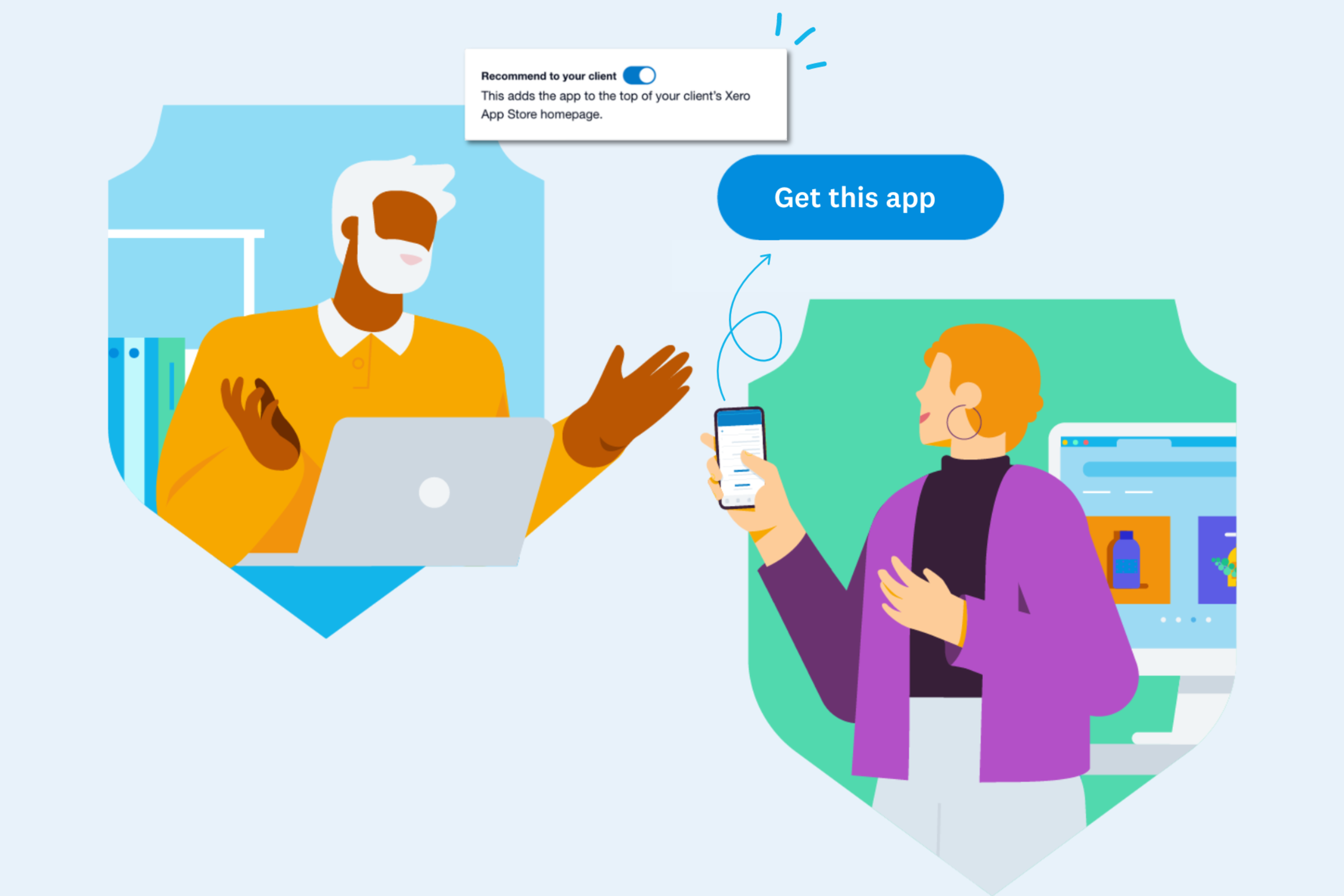
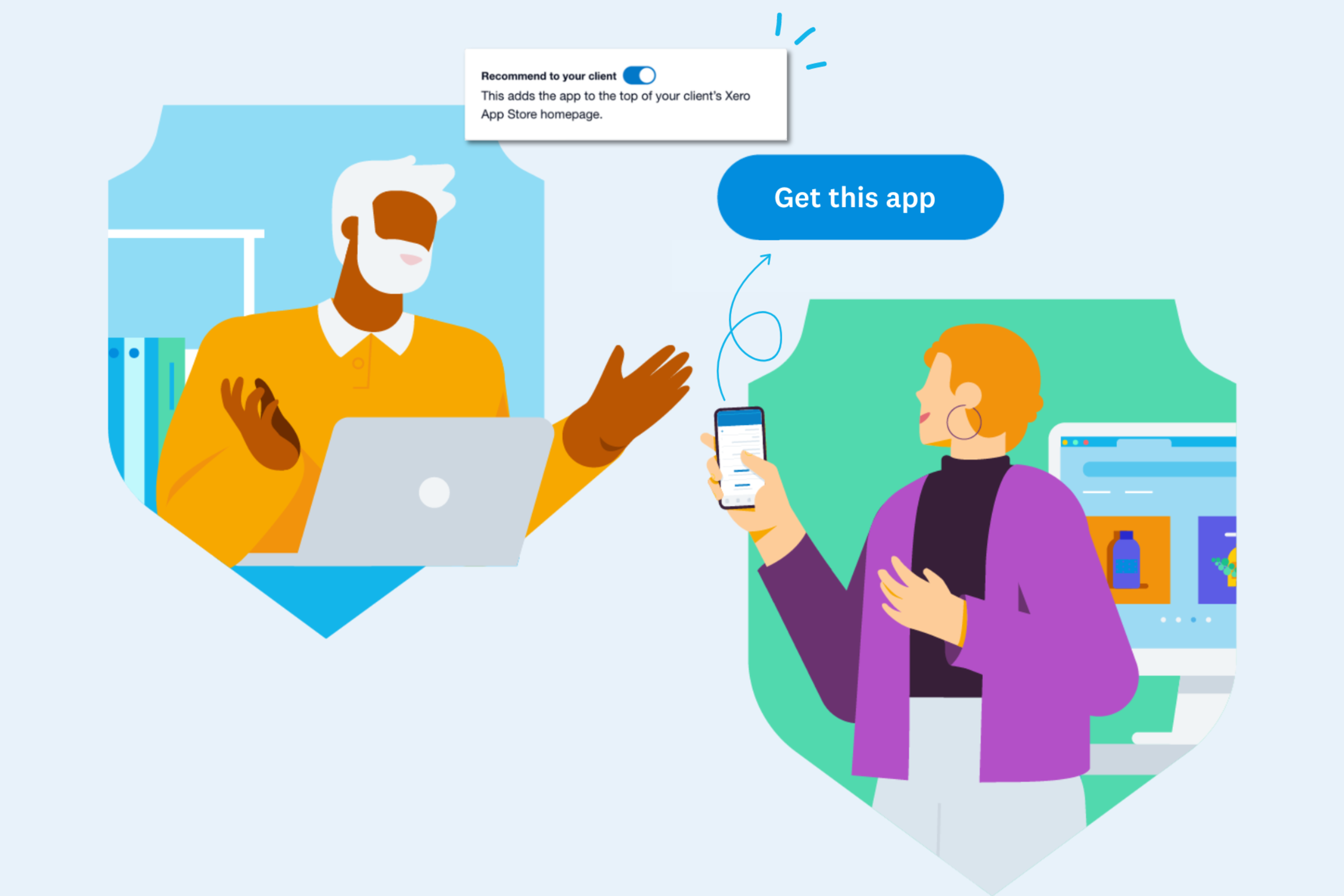

Practicing app advisory