Overview
Specifically developed for the B2B Food Wholesale Market.
If ORDER CAPTURE is your first pain point, QuickB2B solves this problem in 3 ways:
- Phone App Ordering: Genuine native apps with your branding or ours
- Online Store: Your branded store is standard with every system
- Orders API: System to System ordering
ORDER PROCESSING is a simple click to tell you what inventory is required to fulfil your orders. BIN Location Reports, Picking Slips, Portion Control, Random Weights, Complex Pricing, Delivery Dockets, and Drivers Delivery Run Sheets are all standard features of QuickB2B..
Paperless Picking with Scale Integration is a game changer for Meat, Seafood and Fruit n Veg Wholesalers to handle random weight items.
The seamless printing of Xero Invoices from QuickB2B means no more operational staff are in your Xero Accounting System.
With quick turn around inventory, the Inventory Manager helps with par levels and ordering and sends Purchase Orders to Xero for creditor invoice/bill matching while the tablet app allows for easy stock takes and buying in the markets.
QPOD is the only optional extra. Your drivers download the app, log in and select their electronic, sign-on-glass, delivery run. Capture the number of cartons, vehicle temp, name and signature, date and time of delivery (or contactless image) and send to Xero to attach to invoices as proof of delivery.
WE ARE HERE TO HELP.
Every Wholesaler is important to us. Connecting to your Xero and grabbing data is easy but let us then help you work through the process of how it might best suit the processes you are currently working with and explore new ways of working and building your business. Contact us.
QuickB2B. Innovative. Simple. Smart.
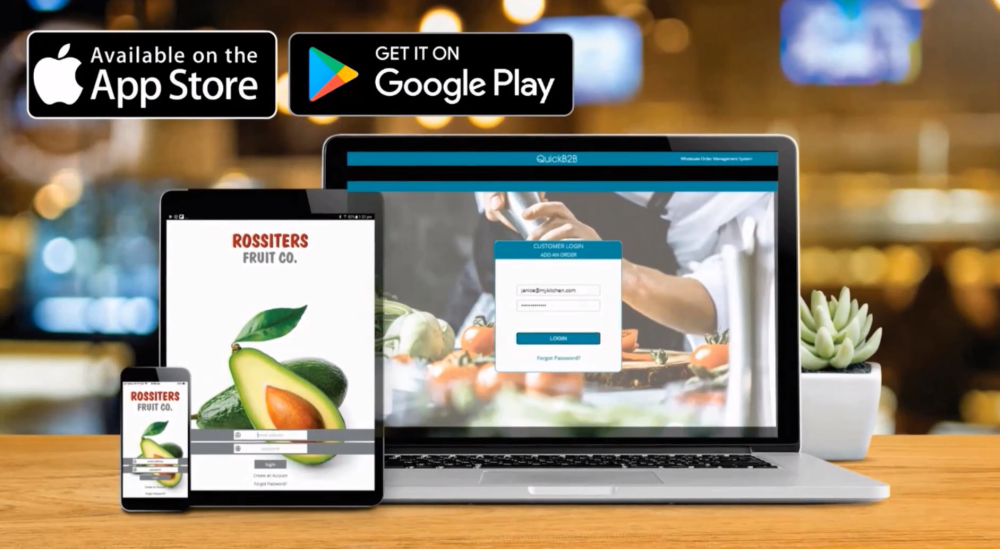
QuickB2B Order Management System + Xero
Integration is so easy!
When setting up, QuickB2B will grab your GL Codes and Tax Types; Currency Code; Customers and Inventory. We recommend bypassing customers in the initial stages as you become familiar with the system.
Through the Admin Settings you now select your time zone, Currency, default Tax Types and General Ledger codes. Set the number of Price Lists that you need. It's ok if you change your mind. You have up to 6 to use but also have discounts and fixed pricing and can change these settings at any time. Essentially this makes your price lists endless.
Determine if you are sending invoice data to Xero as Approved or Awaiting Approval? When Orders are sent as approved you can print Xero invoices directly from QuickB2B.
If you elect to make use of the Inventory Manager, purchase orders are sent to Xero making matching purchases with supplier invoices so much easier.
Getting started
**Generic Phone App Option: (immediate) **
Step 1. Register for your free trial.
Step 2. Using the password sent to you by email when registering log in and connect your system.
Step 3. Import your Xero customers, inventory, tax types and account codes.
Step 4. Advise your customers to download the QuickB2B ordering app from the Apple or Google Play app stores. They add your supplier code and start ordering immediately.
**Branded Phone App Option: (2-3 weeks) **
Step 1. Register with QuickB2B: https://my.quickb2b.com/register?type=xero
Step 2. Using the password sent to you by email when registering log in and connect your QuickB2B to your Xero account.
Step 3. Import your Xero customers, inventory, tax types and account codes.
Step 4. Send a high res logo to support@quickb2b.com. QuickB2B will step you through the App Store registration process.
Step 5. Clients download your app from the Apple or Google Play Stores and place their orders through their phone.
The team at QuickB2B are with you all the way through this process to help make this as smooth as possible for you and your team.





