Overview
Re-flow is a Devon-based company providing award-winning field management software for construction, highway management, civil engineering, rail and landscaping.
The software’s comprehensive set of powerful features spans numerous areas of field management. This includes the creation of digital job packs, which can be fleshed out with attachable site-relevant PDF documents. Events can be scheduled against jobs, and operatives can be assigned, ensuring the right people are on site and effortlessly getting works moving. Work details can even be updated on the fly in the dashboard, synchronised to the app and communicated through the messaging system.
Customisable forms that can be built from the ground up to regulatory standards ensure strict compliance, with real-time data instantly communicated from the app to the dashboard as forms are completed. Going beyond the capabilities of paper forms, submitted data can even trigger automated workflows which can update job progress or change the status of plant, vehicles and equipment within the system’s records.
With over 200 firms successfully implementing Re-flow field management software, the company is trusted by industry heavyweights such as M.V. Kelly, Colas and BMI who have optimised the inefficiencies causing roadblocks in their business and taken their field management to the next level
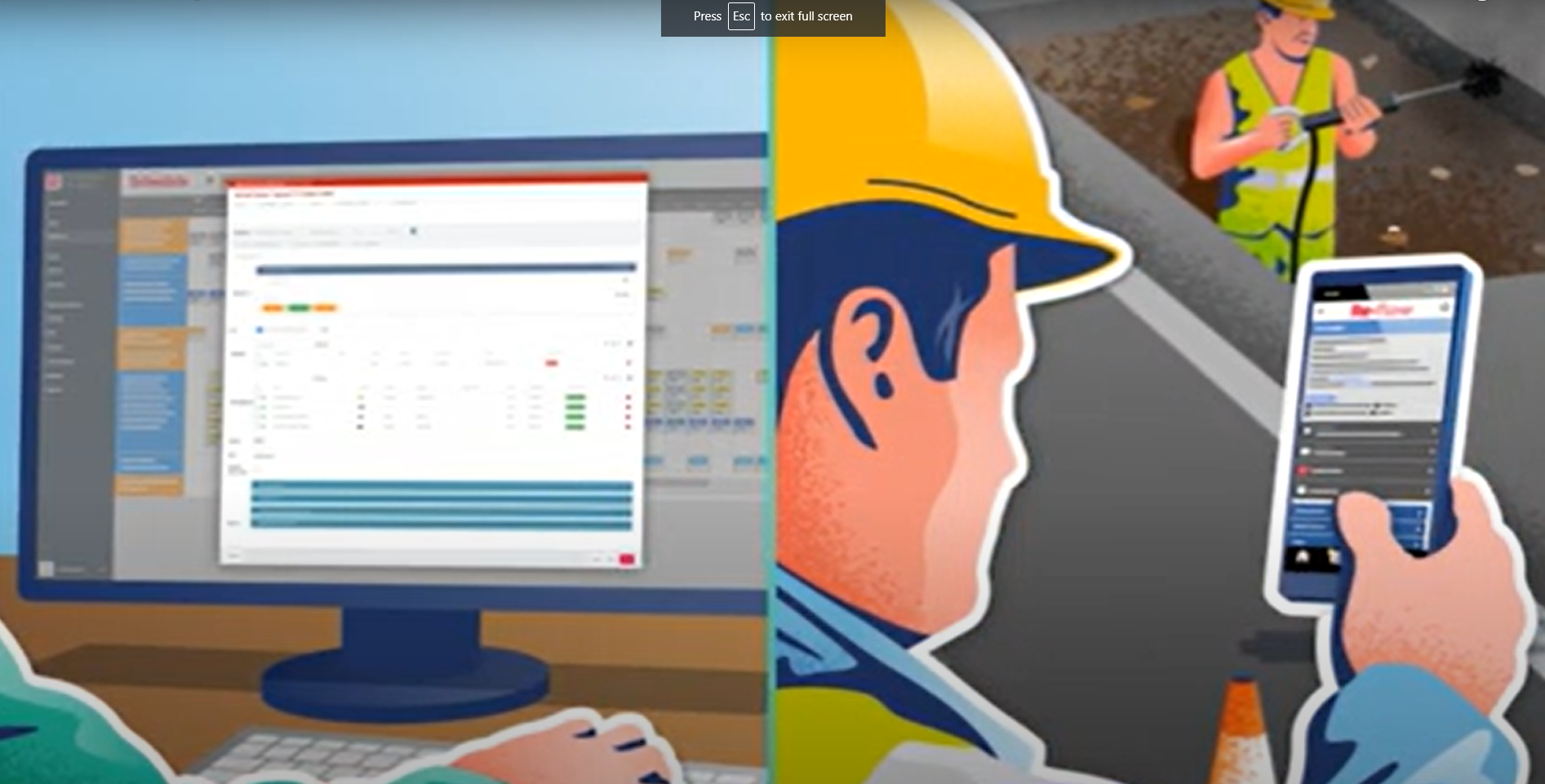
Re-flow Connector + Xero
Integration with Re-flow enables you to:
Create Invoices in draft state’ is an option available to do just that – Invoices passed from Re-flow to Xero load in status ‘Draft’.
‘Create line items when exporting invoices’ is an option available where line items added to your invoice in Re-flow can be create, on the fly, within Xero if required. In those instances where you’ve added something in Re-flow but not yet updated Xero.
Invoices: You must set this to ‘Export’, this will ensure Re-flow attempts to Export the invoices you created within the Accounts section.
Companies: Options available here are ‘Import’ and ‘Sync’. ‘Import’ will extract the details of the companies within Xero and Import them into Re-flow. Any new companies added to Xero will be added to Re-flow when the Connector syncs. Please note that any new companies added to Re-flow will not be passed to Xero using this setting. The ‘Sync’ option allows Re-flow and the Accounting Platform to create companies in both directions.
Products: The ‘Import’ Option ensures that products created in Xero are passed to Re-flow and created when the systems sync.
‘Create Invoices in draft state’ is an option available to do just that – Invoices passed from Re-flow to Xero will load in a ‘Daft’ status (Xero).
Getting started
Re-flow's connection to Xero is quick and painless and only requires the login details to connect the two platforms together.

