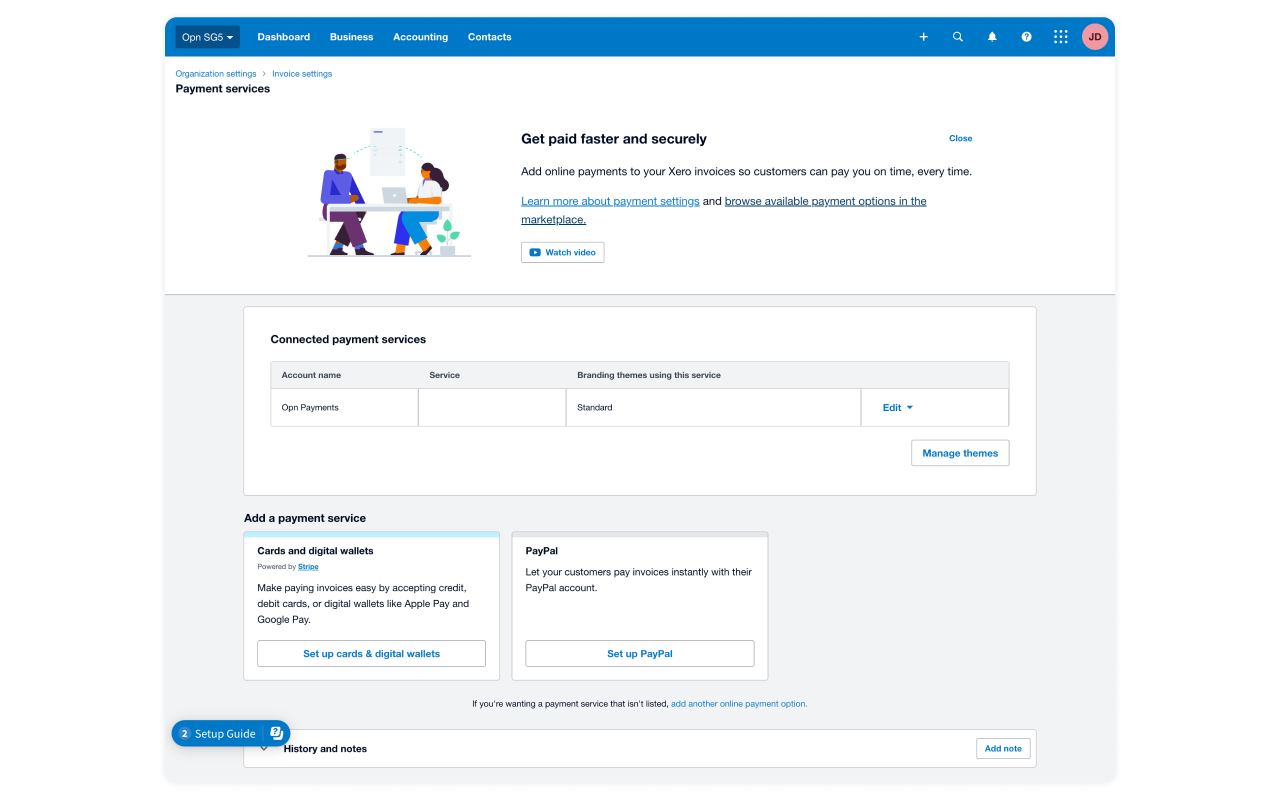Overview
Elevate your customers' payment experience today with Opn Payments.
Integrate payment acceptance features into your online invoices for seamless checkout for your customers, and streamlined operations on your end.
Securely process payments and track transaction history right on our user-friendly platform, and receive funds directly to your account.
Wave goodbye to the hassle of managing invoices and chasing down payments. Say hello to a seamless payment experience for you and your customers.
Accepted payment methods
- Singapore: Credit/ debit cards, PayNow
- Malaysia: Credit/ debit cards, Touch N’ Go E-Wallet, Boost, GrabPay, Maybank QRPay, ShopeePay, DuitNow QR, DuitNow OBW (Duitnow Online Banking/Wallets)
Opn Payments + Xero
After linking your Opn Payments and Xero accounts, you will be able to accept online payments directly from your invoics as well as track transactions on the Opn Payments dashboard.
How the invoice payment works:
- Add a ‘Pay now’ button on your invoices.
- Your customers simply click the button and choose to pay through preferred payment methods. You receive the money in your Opn Payments account straight away.
- The payment is conducted securely on Opn Payments' PCI DSS certified payment gateway.
- All payment data is automatically recorded on both platforms.
Getting started
To start collecting payments via your Xero invoices, connect your Xero account to Opn Payments on your Opn Payments dashboard.
- On your Opn Payments dashboard, go to the "Settings" menu and click "Third Party Integrations".
- Select "Go to Xero dashboard" on the Xero banner.
- Approve the terms and conditions and connect to Xero.
- Select the Xero organization that you would like to connect.
- After the connection is successful, you will be redirected to the Xero section on the Opn Payments dashboard again.
- Complete your setup with payment account, fee account and branding theme according to instructions given and select to save.