Overview
Jibble is an easy-to-use 100% FREE time tracking software for timesheets, payroll, attendance, leave management, and project tracking. It is the ultimate employee time tracking app, trusted by tens of thousands of users to automate timesheets and gain insights into how and where their employees are spending time.
Users simply need to start a timer from any device - web browsers, mobile phones, or tablets. Jibble makes it easy for employees to track time no matter where they are. Employers get to manage teams with real-time GPS tracking, facial recognition, alerts & reminders, overtime calculations, leave management, and get insightful reports.
Jibble is used by remote teams or desk workers from various industries such as construction, hospitality, food services, healthcare, retail, and many more.
Get transparency about working hours and time spent going into payroll for both employees and employers. Stop wasting time dealing with paper timesheets and save both time & money with Jibble!
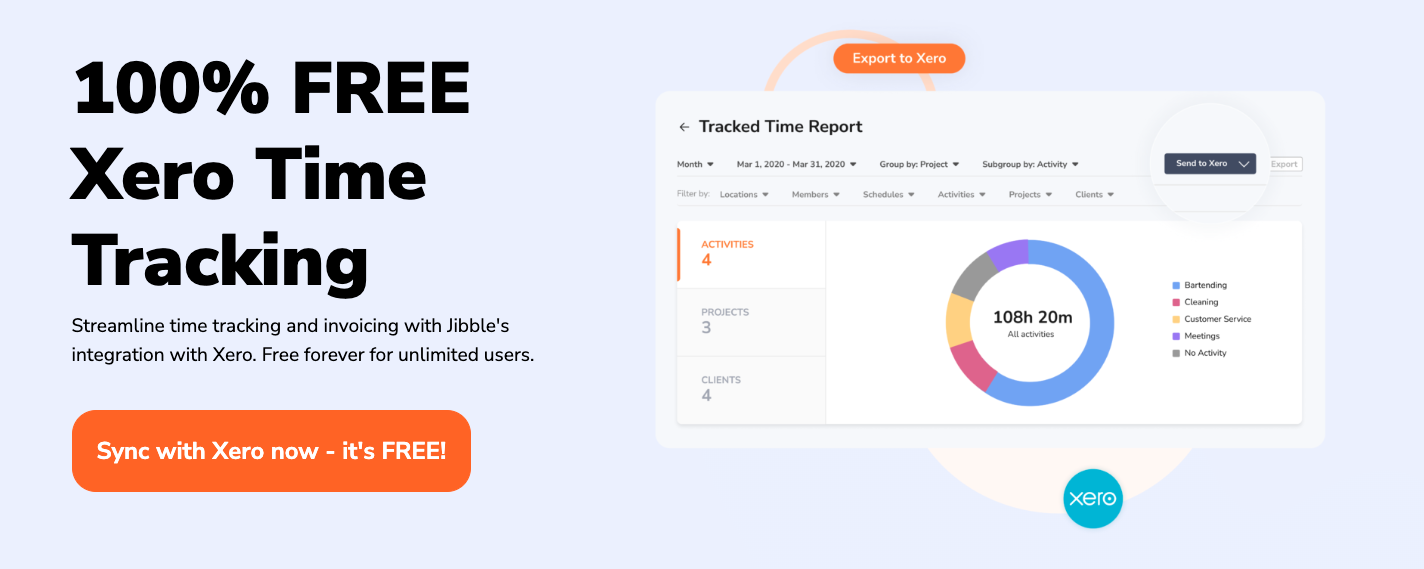
Jibble + Xero
Once the members of an organization start tracking time on Jibble, information can be passed to Xero to simplify admin, accounting, and payroll processes.
Information synced with Xero Invoicing
- Automatically create invoices and add invoice lines in Xero from payroll hours in Jibble.
- Export payroll hours from your preferred members and date range.
- Send invoices directly to a contact in Xero from Jibble.
Information synced with Xero Payroll Applicable to Xero Australia, New Zealand and the United Kingdom.
- Sync employees directly from Xero to Jibble to avoid duplicating manual work.
- Map types of hours (regular, overtime) between Jibble and Xero.
- Once members track time in Jibble, send it to Xero according to the required pay period.
- Define status of the timesheets.
- Total billable amounts will be calculated based on billable rates set in Xero.
Getting started
To integrate with Xero, you’ll need:
- Owner or Admin access to your Jibble account
- An active Xero subscription
- Admin or Advisor access to your Xero Organisation
Connecting Xero to Jibble
- Log in to Jibble and click on the Integrations tab from the side navigation menu.
- Click on Xero on the list of Integrations available.
- You will see a modal that integrates with Xero. Click on “Connect with Jibble”.
- You’ll be redirected to Xero to authorize Jibble access to your Xero account. Click on “Allow access”.
- Select your organisation. If you have multiple Xero accounts, select the Xero account you would like to sync with.
- Your Jibble account is now connected to Xero.
Syncing with Xero
- Once members track time on Jibble, their time can be used to create invoices on Xero.
- Those with access can choose the members and date range they want, and send the payroll hours of the members to Xero to create an invoice.
- A contact can be selected on Jibble as the recipient of the invoice.
- Invoices generated on Jibble can be viewed under Business>Invoices on Xero.
If you are using Xero in Australia, New Zealand or the United Kingdom, you can send timesheets from Jibble to Xero for payroll.
- Select employees and date range to create timesheets for.
- Define the status of timesheets.
- Once sent, billable amount will be calculated based on employees' billable rates in Xero.
- Navigate to Payroll>Timesheets within Xero to view exported timesheets from Jibble.
Reviews & ratings
Sort and filter
Most recent reviews
NO PAYROLL FUNCTION
Response from Jibble




