Overview
We are a cloud inventory management software company based in New Zealand. Our software solutions have been designed for retailers, importers, distributors and manufacturers.
Our customers benefit from our 20+ years of software industry experience, that comes with expert advice, top service and support in the field of inventory management software.
We can assist you with practically every aspect of the change process which include data import, system setup and training.

Qblue Inventory Management + Xero
On the Qblue Inventory settings page, you can choose what to sync and by default, Qblue automatically sends
- sales invoices
- cost of goods sold
- credit notes
- point of sale EOD totals
- purchase bills and returns
- inventory adjustments and stocktake journals
- new customer & supplier contacts that have invoices
The payments made on invoices & bills can be toggled on to import back onto Qblue Inventory so that the customer and supplier ageing totals can be viewed immediately.
Qblue Inventory makes it easy to import data and with a click of a button, the contact information can be imported directly from Xero.
Map GL account numbers to different transaction types, including inventory, sales, and cogs.
Do you use separate accounts for tracking the performances of customer groups or product types? Qblue Inventory provides an advanced GL mapping that can help you achieve or retain the benefit of this configuration.
Getting started
Follow the steps below to setup the Xero integration on Qblue Inventory:
- click on your name initials found on the top right-hand side of the page
- click Integrations
- click on Xero
When the connection is NOT connected, it will show “Not connected”; to link to your Xero account, click on the "Connect to Xero” button.
The page will redirect to Xero so you can authorise the connection.
Once the connection is established, Qblue Inventory redirects you to the Xero's settings page where you can
- choose what to sync and
- map the GL accounts
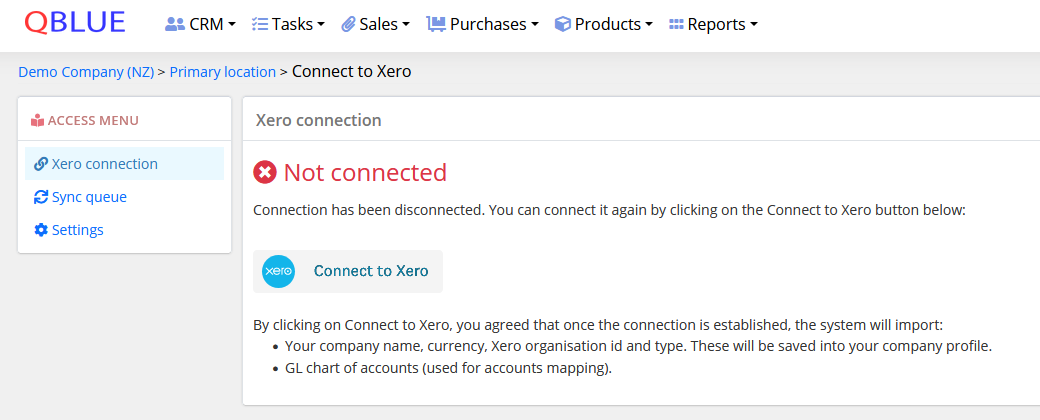
Reviews & ratings
Sort and filter
Most recent reviews
WOW! This product is fantastic! A+
Response from Qblue Inventory Management
Highly recommend!
Response from Qblue Inventory Management
Fantastic CRM Solution
Response from Qblue Inventory Management