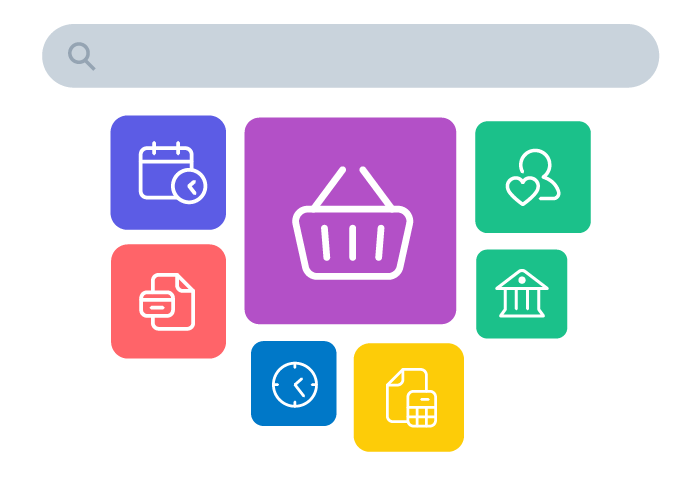Connecting apps through the Xero App Store

Why connect through the Xero App Store?
Streamline & connect your data
In just a few clicks, you can get your data flowing between Xero and an app so you can reduce manual data entry and start simplifying your day-to-day tasks.
See real customer reviews & ratings
Browse verified ratings and reviews from Xero users, so you can be confident when selecting the right apps for you.
Discover a huge range of Xero certified apps
Find apps to suit whatever need you have that are certified by Xero before being listed on the Xero App Store.
Connecting an app: How does it work?
Once you have found an app that you want to try, click "Get this app" at the top of the app listing page. Here's what happens next.
1. Log in to Xero. If you're not already logged into your Xero account in the App Store, you'll be prompted to login. If you're not yet a Xero user, you'll be offered to try Xero for free.
2. Connect to the app. You’ll then be prompted to allow the app to connect to Xero. This step enables data to flow between Xero and the app, letting you try the app with your real business data. The type of data that is shared between Xero and the app is shown at the bottom of most app listing pages. You can disconnect the app at any time.
3. Get set up on the app. Every app is slightly different, but at this point you will be setting up a profile on the app itself. This is also where you'll learn the details of the app's free trial, or be offered subscription options.
It's important to note that you aren't charged for an app until you provide billing details or select a subscription option.
“What was previously hours of really tedious moving one thing to another was resolved.”


Fathom
4.95 out of 5 stars558Reporting, forecasting, analysis, consolidation and benchmarking for advisors and businesses. Trusted by Xero partners for over 13 years.Figured
4.68 out of 5 stars54Figured is the smarter and easier way to manage your farm finances. A complete dairy, livestock, and crop, production tracking, budgeting and forecasting tool trusted by over 30,000 farmers and their advisors.Deputy
3.96 out of 5 stars146Simplify Shift Work with Staff Scheduling, Time Tracking & Labor Compliance. Generate Xero invoices in one click from employees' worked time!Expensify
4.47 out of 5 stars505Expensify is the easiest way to do your expenses, travel, and corporate cards. Built for businesses of all sizes and trusted by 15 million members worldwide, Expensify is a top-rated app across G2, TrustRadius, Capterra, and more.