Point of sale
Power your small business with easy-to-use point of sale apps that integrate with Xero. Whether you want to sell online, in-store or both, there is a POS software solution to help you grow your business and simplify your operations.
- Payments, Point of sale
Square
3.93 out of 5 stars67Payments, Point of saleSquare helps sellers of all sizes start, run, and grow their business. Take payments any way you want. Whether online or in-person, get paid quickly and securely with a variety of hardware and software to process credit cards, Apple Pay, and Android Pay, including touch-free options. - Payments, Point of sale
SumUp: Payments and POS
1.5 out of 5 stars2Payments, Point of saleSave time and sell more with SumUp. Automate your business with smart tools that make your everyday easier. - Ecommerce, Point of sale
Bold Commerce
2.42 out of 5 stars80Ecommerce, Point of saleCreate a beautiful Shopify store and seamlessly connect your entire business to Xero for a single, real-time view of sales and small business finances. - Point of sale, Reporting and forecasting
Shogo
3 out of 5 stars2Point of sale, Reporting and forecastingA cloud based service to automatically sync POS and e-commerce data with Xero. - Invoicing and jobs, Point of sale
Preno
5 out of 5 stars15Invoicing and jobs, Point of salePreno is cloud-based property management software (PMS) with an integrated channel manager and booking engine. - Accountant tools, Point of sale
Phorest
Accountant tools, Point of saleUse this app to automatically sync your Phorest financial totals to your Xero account  Custom integrators, Point of sale
Custom integrators, Point of saleSemper
Custom integrators, Point of saleSingle integrated cloud-based PMS system for hospitality including reservations, POS, stock, guest experience modules including extensive online bookings and payments.- Ecommerce, Point of sale
Airsquare
4.93 out of 5 stars71Ecommerce, Point of saleAll-in-one commerce software. Sell online and in-store. Sell products, tickets and memberships. Inventory, purchase orders, on account and B2B sales. - CRM and marketing, Point of sale
Pet Manager
5 out of 5 stars6CRM and marketing, Point of saleCloud Kennel, Cattery and Daycare, Training & Grooming Software. The Solution to Running a Modern Pet Resort. Works on any device - pc, mac, tablet, phone  Ecommerce, Point of sale
Ecommerce, Point of saleCitrus-Lime Cloud POS
Ecommerce, Point of saleThe secure integration sends key financial information from Cloud POS to Xero, making it easier to stay on top of your finances.- Inventory, Point of sale
RepairDesk
Inventory, Point of saleManage your repair business using a powerful repair ticketing, invoicing, inventory management, CRM & payment platform in an all-in-one software. - Invoicing and jobs, Point of sale
CleanCloud Dry Cleaning and Laundry
Invoicing and jobs, Point of saleLaunch, manage, and scale your dry cleaning, laundromat, or alteration business. Sync your daily sales data, invoices, and revenue directly to Xero. The all-in-one POS and management platform built for growth. - Point of sale, Time tracking
Client Diary
Point of sale, Time trackingClient Diary - The superbly uncomplicated, affordable appointment booking software. Focused on ease of use yet provides access to plentiful and powerful tools. Completely take care of your bookings, customers, marketing, team, reports & stock management. - CRM and marketing, Point of sale
ChiDesk
CRM and marketing, Point of saleScheduling and point-of-sale software in a single seamless solution. Trusted by salons, spas, medical practises and other service businesses.
What is POS software?
Point of sale, or POS, systems are software solutions that help you accept payments from customers and keep track of sales. While traditionally referring to a system kept only in-store, these days POS systems can be set up to work wherever your customers are buying from you.
What are the benefits of POS software?
Speed up sales: Help cashiers and customers get to their end point quickly with multiple payment options, pre-filled customer information and secure sales
Improve the shopping experience: Give your customers a better shopping experience with real-time product updates, loyalty programs, and easy check-out processes.
Manage stocks and prices: Update stock availability and current prices from one place. Track available inventory and restocking timelines from your POS system to help customers know when products are back in stock or how they can pre-order them, and put items on sale coordinated across every channel you have.
What are the typical features I can use with POS software?
Transaction recording: Record all of your sales transactions across every sales channel and easily find them again when needed for customer returns or disputed charges.
Inventory management: Track the availability of your products and know when items are running low. Forecast future stock needs and set up automatic reordering based on forecasted demand, saving you time reviewing sales numbers.
Multi-channel reporting: Pull data from different stores, branches, and channels to create detailed reports on information like popular products, successful stores, team activity, seasonal demand, and margins.
Payment collection and storage: Collect payments from multiple sources and store customer payment or contact information for easier checkout experiences. Boost customer loyalty programs and monitor rewards for better customer satisfaction that keeps them coming back.
How POS apps work with Xero
Syncing your sales and accounting is crucial to running any business. Point of sale apps that integrate directly with your Xero account, enable you to unify multi-channel sales with the records you keep in Xero, slashing manual entry. Some examples of what POS app integrations with Xero allow you to do include:
Automatic syncs of daily sales and takings at a granular level, including gift cards, tips and petty cash used
Built-in Accounts Receivable tools including automatically created Xero invoices for purchase orders that customers can instantly pay
Real-time reports on Costs of Goods Sold, Stock Adjustments and Additional Stock Costs for enhanced cash flow management
Find your fit
Every point of sale apps’ integration with Xero can be different. To learn more, browse through the apps in this category. Click on an app to find detailed information on how it works and integrates with your Xero account, and ratings and reviews by other Xero users. Want to try an app? You can then get started directly from the app listing page in just a few clicks.