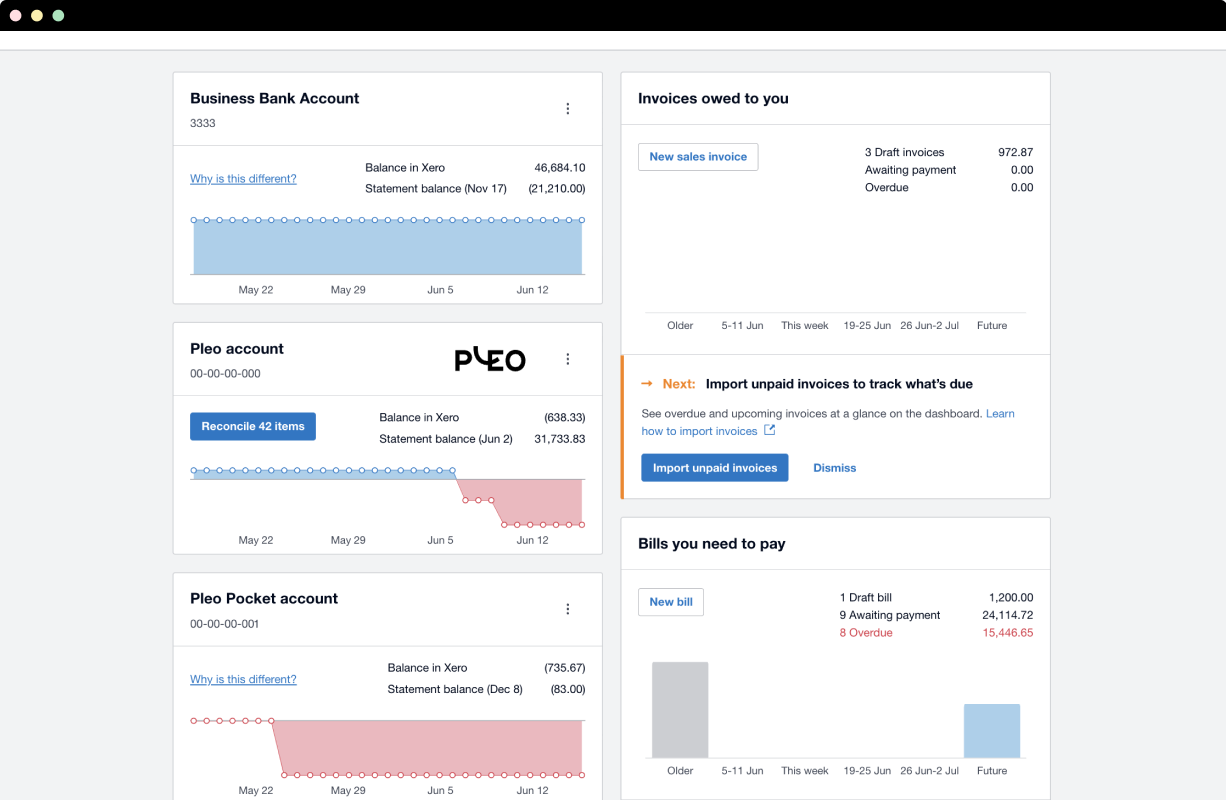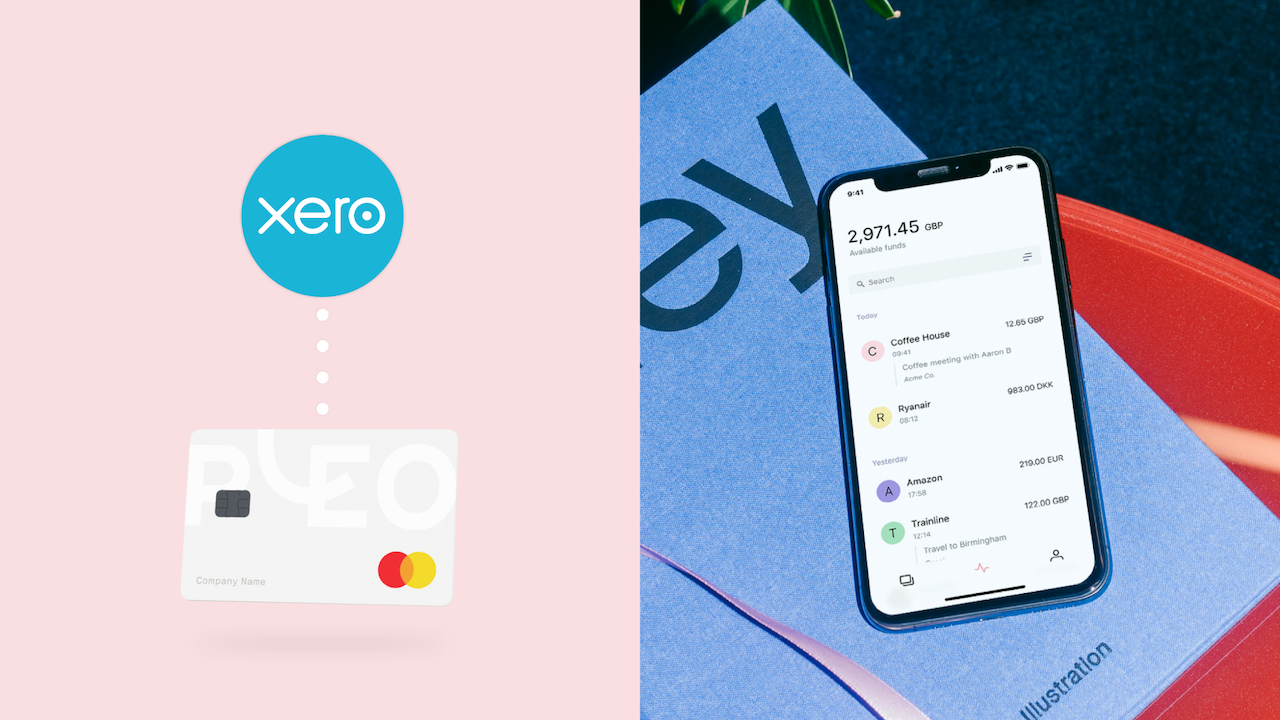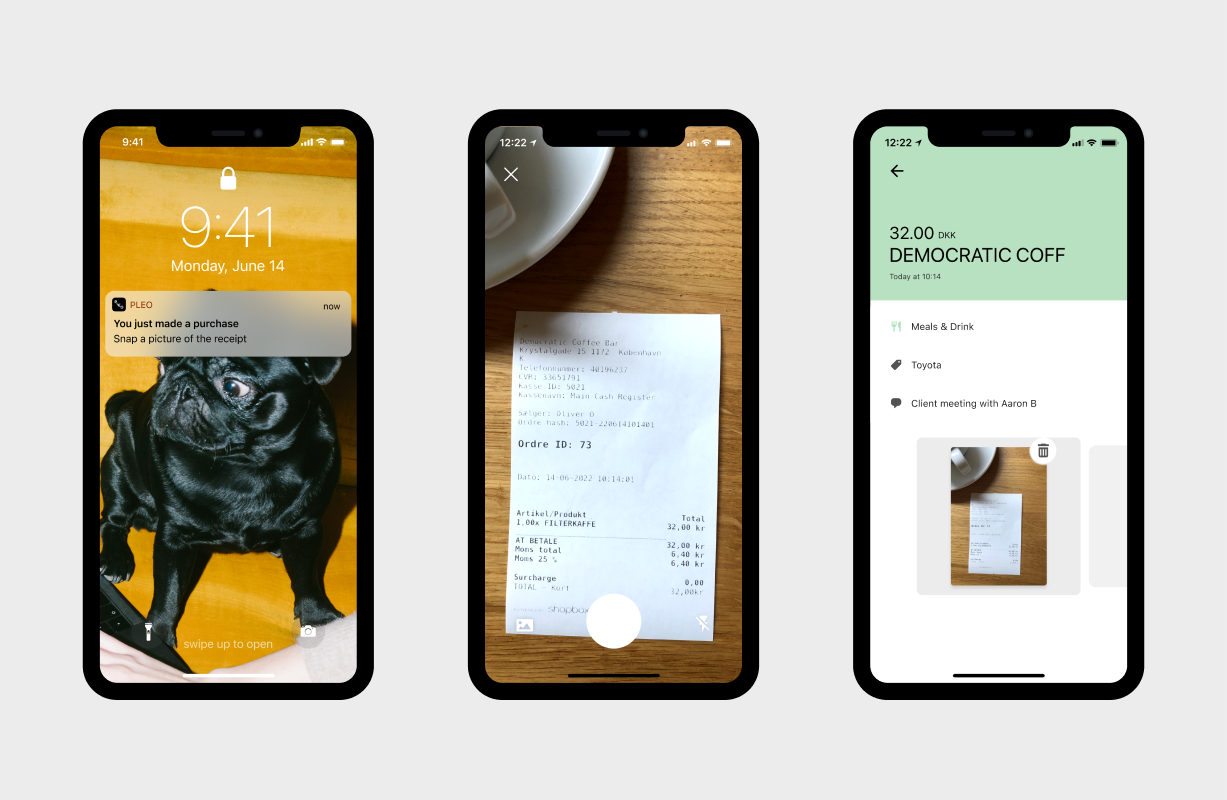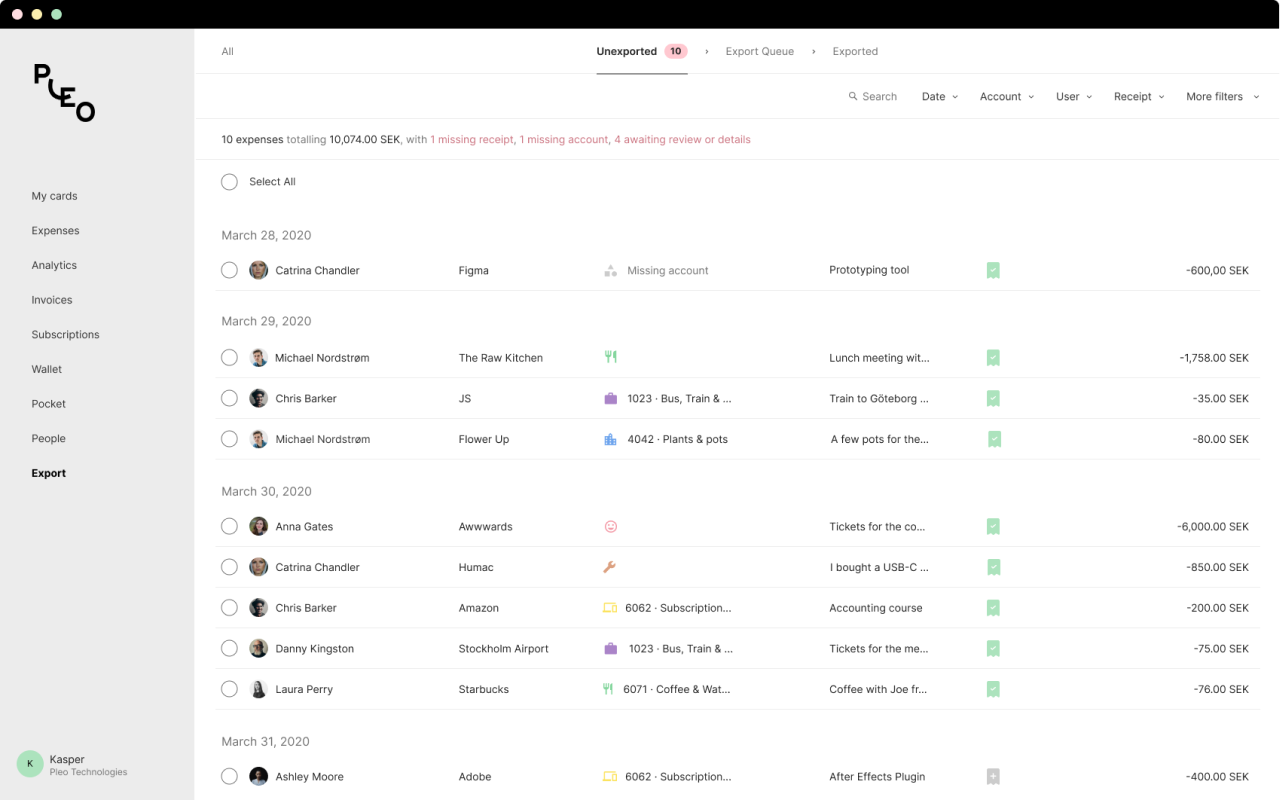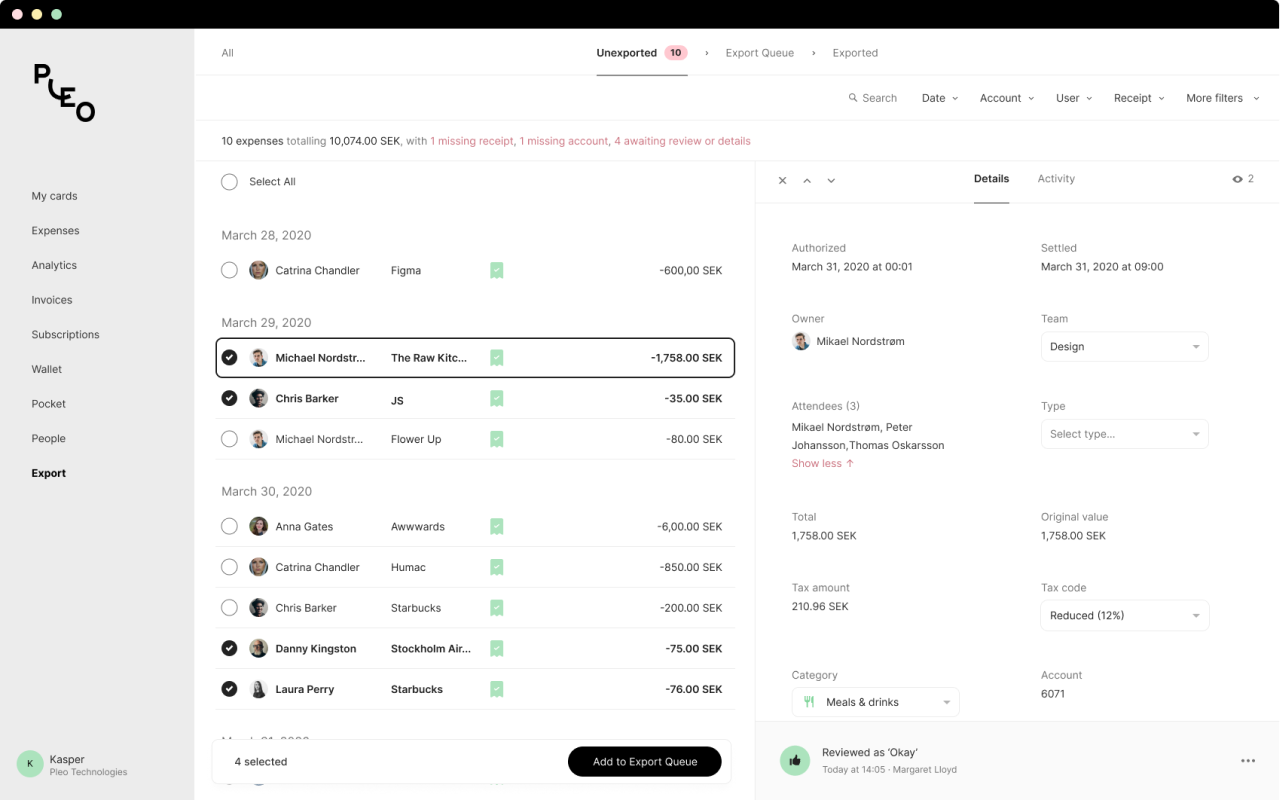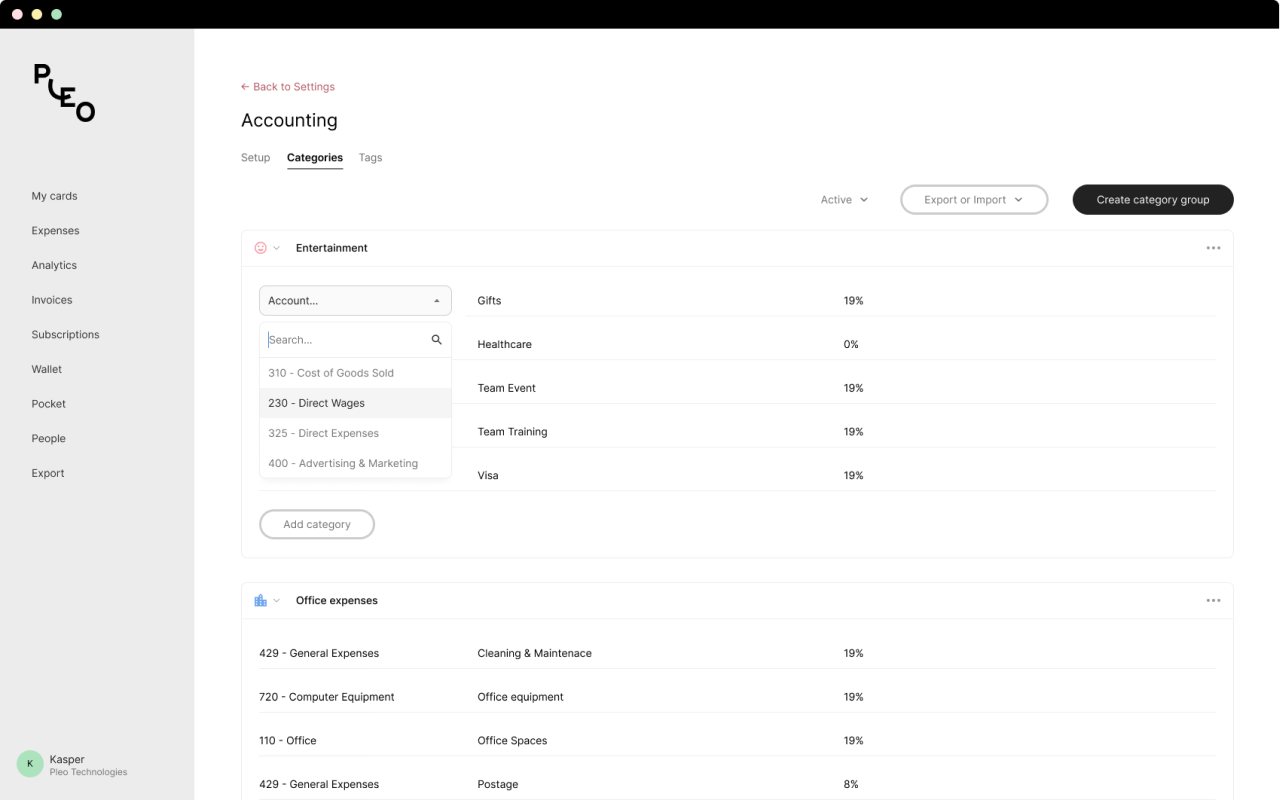Overview
Pleo lets companies capture all company spending in one platform.
Pleo’s smart company cards can easily be issued to employees with individual spending limits. That means your team can buy what they need when they need it. Receipts are collected with a snap from their phone. Everyone saves time and Pleo automates all the paperwork. Using Pleo’s direct feed into Xero, reconciling card expenses has never been easier.
Not all staff in need of a card? No problem! With Pleo, employees can capture out-of-pocket spend via the mobile app and let you reimburse them in seconds.
Pleo Invoices is a simple and intuitive way for you to process, approve, and pay your supplier invoices all from within Pleo. Xero users have the added power of being able to export an invoice at any lifecycle stage, with the invoice status synced and updating in real-time.
Pleo puts finance teams in the driver’s seat by tracking company spending in real-time, provides an overview of all subscriptions, and lets you see detailed spending analytics. Whenever things need to be booked all transactions are synced into Xero with just one click.

Pleo + Xero
Once the integration is enabled, Pleo automatically creates bank accounts for your expenses, along with the ability to enable a direct bank feed to keep the balances accurate. The integration automatically allows you to pull in and map your chart of accounts from Xero within Pleo. Admin can choose the Xero categories being shown to the users and give them intuitive names allowing employees to tag their expenses using the right cost category right when they make the purchase. This makes your reconciliation of company expenses quick and easy for everyone. You can also import your Xero Tracking Categories providing more financial dimensions to your expense tracking.
Pricing plans
This app includes a free trial
Starter
- Pleo cards (plastic/virtual)
- Real-time expense tracking
- Automated expense reports
- Manage & pay invoices
- Accounting system integrations
Essential
- Everything in Starter, plus:
- Reimbursements
- Mileage and Per Diem
- Flexible card limits
- Vendor cards
- Recurring vendor management
- Automated review flows
- Credit limit up to EUR 20,000*
Advanced
- Everything in Essential, plus:
- Multi-entity management
- Advanced controls
- Advanced user roles and permissions
- HRIS integrations
- Phone support
- Credit limit up to EUR 250,000*
Beyond
- Everything in Advanced, plus:
- Spending insights
- Sub-accounts
- Assisted onboarding
- Concierge support
- Customer success manager
- Credit limit to EUR 500,000*
Getting started
To integrate with Xero, you need to sign up to Pleo. Because we’re a regulated Financial Services company, we need to verify the companies using our services. Don’t worry, this is almost entirely automatic and shouldn’t take very long!
To sign up to Pleo, click ‘Get this app’ above.
Once you’re in, head to 'Settings'.
Kickstart the Xero integration by selecting Xero from the list of available accounting systems and clicking ‘Connect’.
All set up? Now just enter your Xero credentials and voilà! Pleo is now integrated with Xero.
Learn more about setting up the Pleo Xero Integration in this blog post.