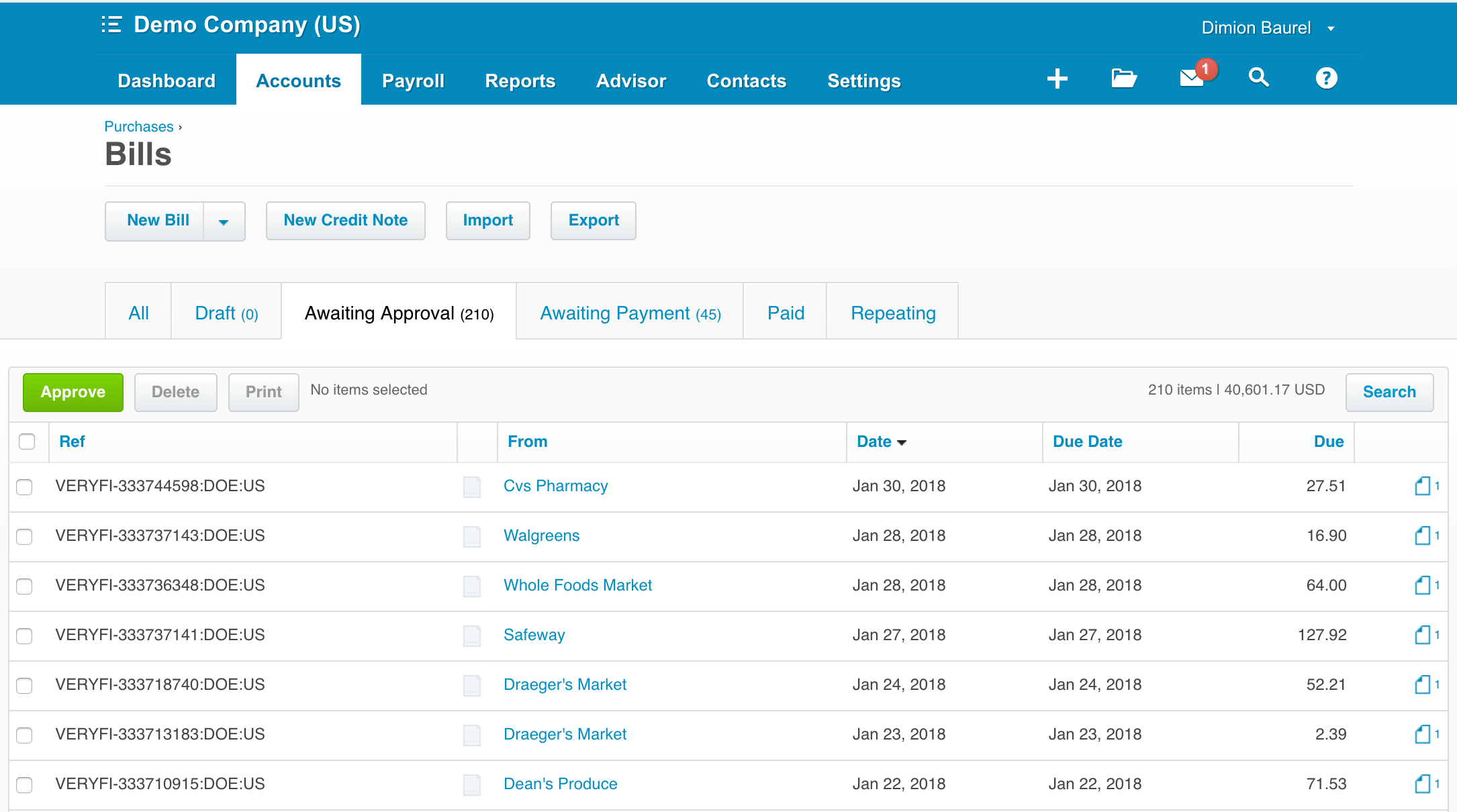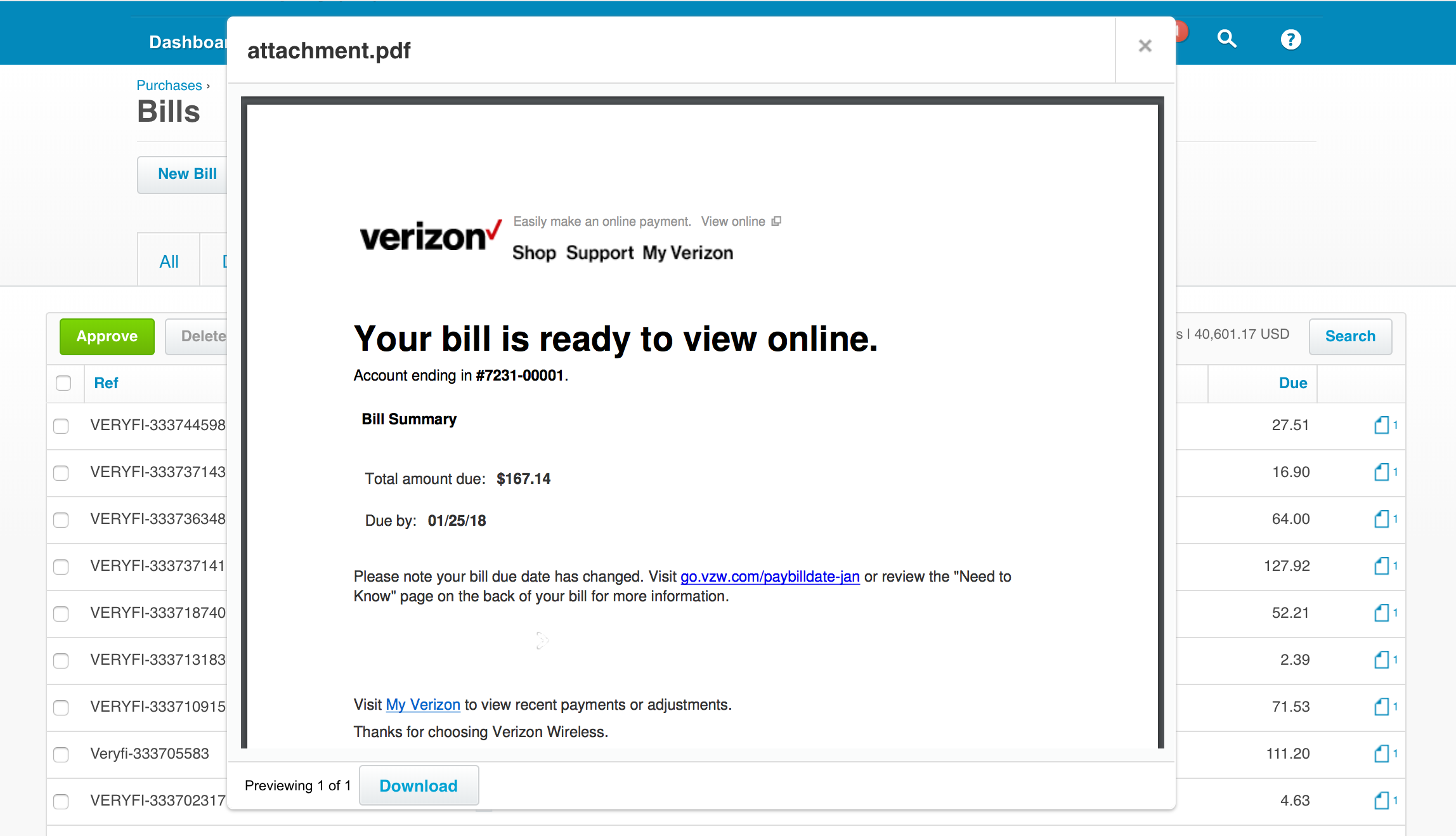Overview
Automate Your Bookkeeping Accurately extract line item details from your receipts, invoices, and purchases and eliminate manual data entry. Meet your tax obligations, maximize tax deductions, and automate your bookkeeping.
Delight Your Team Add innovative time-saving features that eliminate manual entry for your team. Veryfi Expense Management App and Receipts OCR Mobile apps are built natively and run on iPhone and Android with a 4.8 star rating on Capterra.
Manage Global Projects & Clients Easily manage multiple projects and customers as a freelancer using the Client Management Portal. Generate accurate job costing reports that are simple for your team to use and access. Manage clients that work with different currencies and have different date formats at the sub-account level.
Instantly Reconcile Expenses Connect Veryfi to Xero for worry-free reconciliation. Veryfi will match your team’s receipts against the bank transaction for seamless bookkeeping.

Veryfi - Receipts, Expenses & Projects + Xero
Veryfi
Snap a photo of a receipt and your done. 3 seconds later a wealth of data has been extracted and tax coded inside Veryfi. No polling or waiting. Try it yourself and see how easy and crazy fast this is: https://www.youtube.com/watch?v=dLaNoSaEdz8
Xero
Within few minutes, automatically (or with your permission) Veryfi sends all this rich data it had extracted to Xero to update Purchase Ledger, Bank Transactions or Expense Claims. Reconciliation will feel like a breath of fresh Alpine air.
Bonus: Fetch bills securely with Veryfi
There are many ways to collect receipts and even fetch bills with Veryfi. Every Veryfi user is assigned their very own ___@veryfi.cc email address which can be used as a collection bucket for your service provider digital bills. When setup, you will see all those bills inside Veryfi mobile and web app followed by Xero. No need to give away any logins to your services. This is a safe option for bill fetching today. More on that here
Sync between Verfyfi and Xero in more detail
From Xero -> to Veryfi:
Accounts, taxes, customers, employees, tracking categories
From Veryfi -> to Xero
Expense Claims with Receipts, Purchases, Bank Transactions
Xero <-> Veryfi
Vendors
Getting started
Follow these simple steps below to connect your Veryfi and Xero accounts:
-
Inside Veryfi Web HUB navigate to Connected Apps
-
Click on the “Connect” button for Xero card to begin the integration process. Note: You can also connect Xero in the Veryfi Mobile App: My Profile > Connected Apps.
-
A login prompt will appear for you to sign in to your Xero account. (Rest assured, all communication in Veryfi is safe and encrypted using AES encryption sent over HTTPS 128-bit encryption/SSL to and from our Tier 4 facility.)
-
After logging in, you will be asked to allow Veryfi to send your receipts autonomously. Click “Accept.”
-
You will then be presented with a series of default configurable options:
- Where you want to upload receipts: Purchases, Bank Transactions or Expense Claims
- Default Expense account
- Default Tax rate
- A Thank-you screen will appear indicating that your accounts are now connected. Press “Done” in the header navigation or the back arrow to return back to the Connected Apps screen.
You can always modify those default settings. Just navigate to Connected Apps and click on Edit for the Xero integration.
To disconnect your Xero and Veryfi accounts, simply tap the Xero cell again in Connected Apps and accept the prompt asking if you want to disconnect.
Note that after you connect Veryfi to Xero, all Expense Accounts are transferred to Expense Categories in Veryfi. You can categorize expenses using categories in Veryfi and then Veryfi will synchronize those expenses into your corresponding Expense Account in Xero.