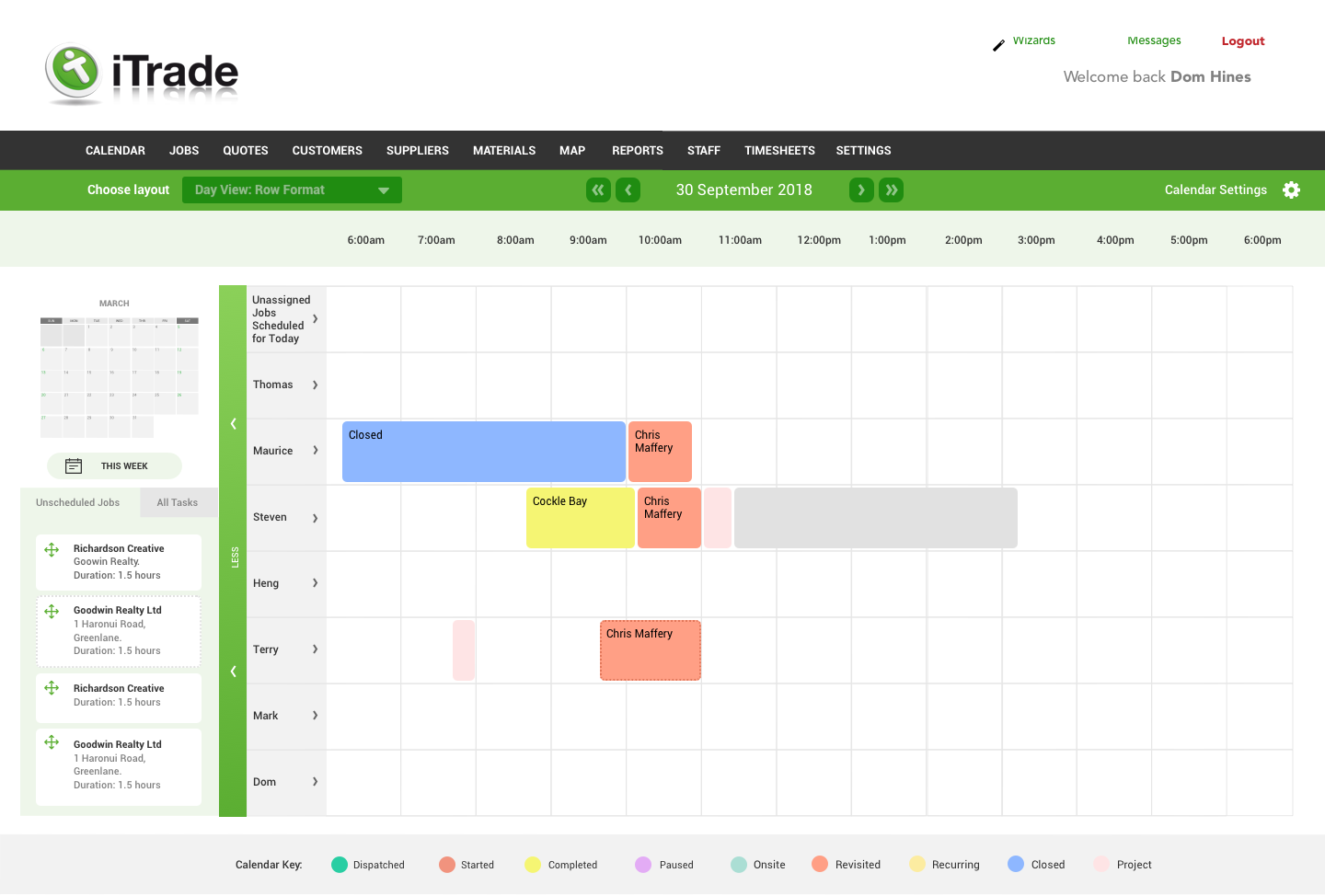Overview
iTrade solves the headaches of running any business with field staff. Create beautiful quotes easily, turn them into jobs, and manage all your projects seamlessly. Integrate with Xero for invoicing, and benefit from features like GPS tracking, timesheets, safety forms, and comprehensive reporting.
User-Friendly Design
iTrade is simple to pick up and learn, featuring a user-friendly layout while still offering powerful options for those who want to dive deeper. It is suitable for businesses of all sizes looking to improve efficiency, reduce paperwork, and speed up invoicing.
Key Features of iTrade
- Job Management
- Job Creation: Easily create new jobs from quotes
- Job Scheduling: Schedule jobs with a drag-and-drop calendar interface.
- Job Dispatching: Dispatch jobs to field workers with real-time updates.
- Job Tracking: Track job progress and status in real-time.
- ProFindGPS: Track the routes workers took, record top speeds, and automatically apply distance charges to jobs.
- Quoting and Estimating
- Custom Quotes: Generate detailed, professional quotes quickly.
- Quote Management: Convert quotes to jobs with a single click.
- Accurate Estimating: Use historical data and templates for accurate estimates.
- Invoicing and Payments
- Real-Time Invoicing: Create and send invoices in real-time.
- Xero Integration: Sync invoices with Xero automatically.
- Payment Tracking: Track payment status and history.
- GPS Tracking
- Field Staff Location: Monitor the real-time location of your field staff.
- Timesheets and Payroll
- Time Tracking: Track hours worked by field staff.
- Automated Timesheets: Generate timesheets automatically from job data.
- Payroll Integration: Export your timesheet information for easy payroll.
- Safety and Compliance
- Safety Forms: Create and manage digital safety forms.
- Trade Certificates: Create, store and send your trade certificates.
- Incident Reporting: Report and track incidents easily.
- Reporting and Analytics
- Custom Reports: Generate custom reports on various metrics.
- Performance Insights: Gain insights into job performance and efficiency.
- Customer Relationship Management (CRM)
- Customer Database: Maintain a database of customer information.
- Service History: Track service history and previous jobs.
- Mobile Access
- Mobile App: Access iTrade on the go with the mobile app.
- Offline Mode: Use features offline and sync data when back online.
- Field Updates: Field staff can update job status and details in real-time.
Exceptional Customer Support We pride ourselves on providing unrivalled customer support. When you sign up for iTrade, you’ll gain access to a free demo account, and our exceptional customer service team is always available to assist you. Whether you need help getting started or have questions about advanced features, we’re here to help.
Free for 30 Days Sign up for your free 30-day trial today and experience the iTrade difference.

iTrade + Xero
Select "Xero" as your accounting system and you’ll unlock a range of powerful features that streamline your accounting processes.
iTrade's Xero Integration Features
- Seamless Xero Integration: Connect iTrade with Xero effortlessly during setup, ensuring a smooth transition and synchronization of data.
- Real-Time Invoice Management: Create, send, and manage invoices in real-time with instant synchronization to Xero for up-to-date financial records.
- Automated Invoice Syncing: Automatically push invoices from iTrade to Xero without manual entry, saving time and reducing errors.
- Effortless Payment Tracking: Track payment statuses and histories directly from iTrade, with automatic updates in Xero to keep your accounts in sync.
- Automatic Customer Data Sync: New customers added in iTrade are automatically synced to Xero, ensuring consistent and up-to-date customer records.
- Automatic Supplier Data Sync: New suppliers added in iTrade are automatically synced to Xero, maintaining up-to-date supplier information.
- Data Import and Migration: Easily import existing customers and suppliers from Xero into iTrade to keep your data centralized and accessible.
- Material Items Integration: Automatically push invoiced material items from iTrade to Xero, streamlining inventory management and expense tracking.
- Automated Invoice Creation for Completed Jobs: Instantly create draft or approved invoices in Xero when a job is marked as complete, based on your preferences.
- Integrated Expense Management: Capture and sync expenses between iTrade and Xero, providing comprehensive expense tracking and financial oversight.
- Real-Time Financial Reporting: Access up-to-date financial reports and insights from Xero, generated from the data synced through iTrade.
- Automated Tax Calculations: iTrade calculates taxes based on your Xero settings and synchronizes this information for accurate tax reporting.
- Transaction Reconciliation: Reconcile transactions in Xero with payments and invoices created in iTrade, ensuring accurate financial records.
- Secure Data Syncing: Benefit from secure and reliable data synchronization between iTrade and Xero, with regular updates to ensure data accuracy and security.
Every new customer or supplier you add in iTrade will automatically and instantly appear in Xero. Closing completed jobs will instantly generate draft or approved invoices in Xero based on your selection.
Getting started
- Log in to iTrade: Access your iTrade account with your credentials.
- Go to Integrations: Navigate to the Integrations section from the main menu.
- Select Accounting System: Choose Accounting System from the list of available integrations.
- Select Xero: Find and select Xero from the options.
- Click Connect: Hit the Connect button to start the integration process.
- Enter Xero Login Details: Provide your Xero login information as prompted.
- Complete the Connection: Follow the on-screen instructions to finish the setup.
That’s it—simple and easy!
Reviews & ratings
Sort and filter
Most recent reviews
so so
Response from iTrade
Been using this app for years now
Response from iTrade
Trade Perfect
Response from iTrade