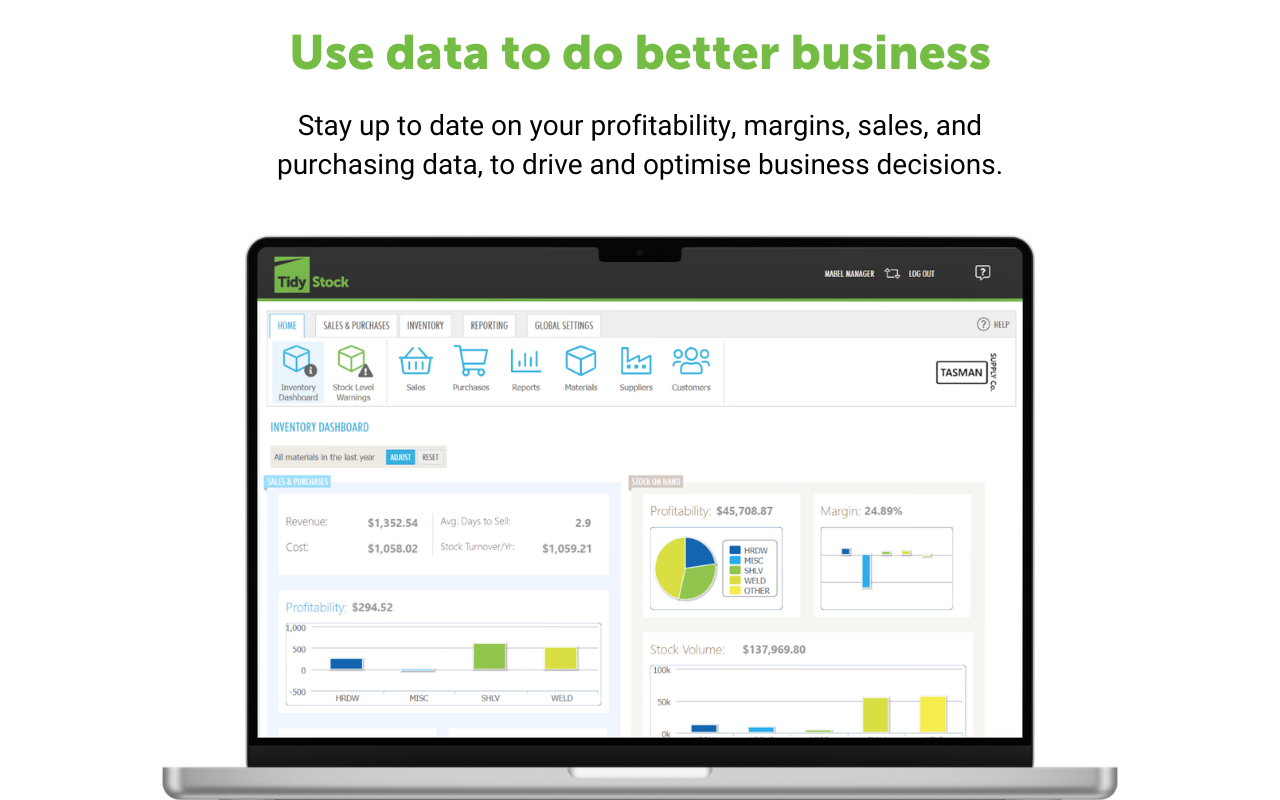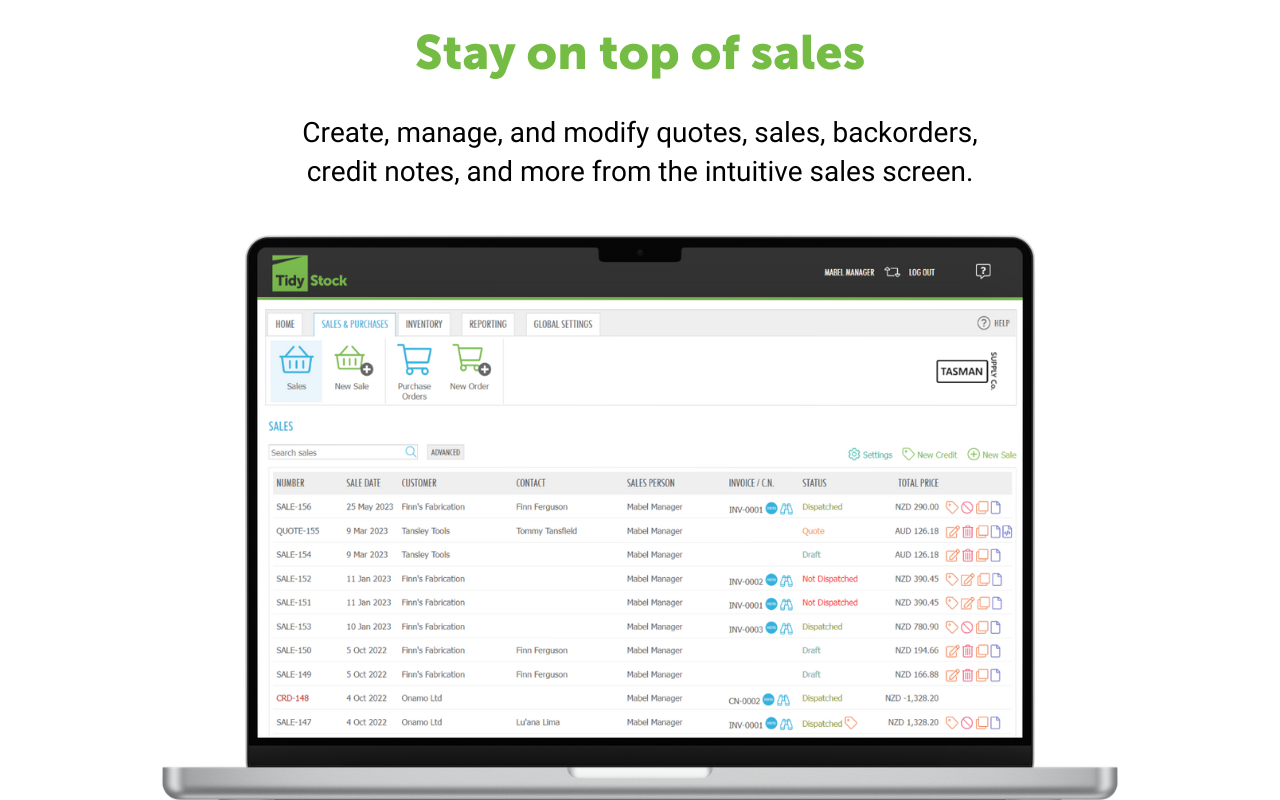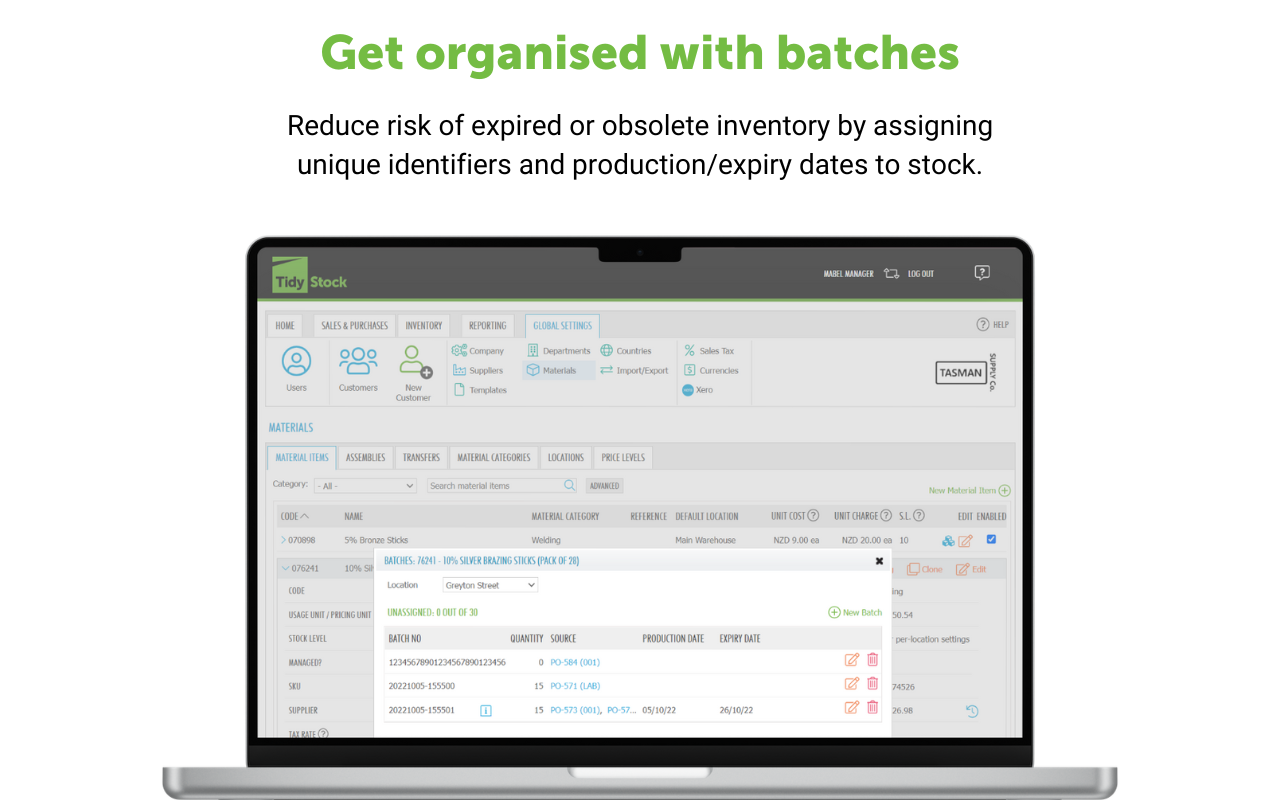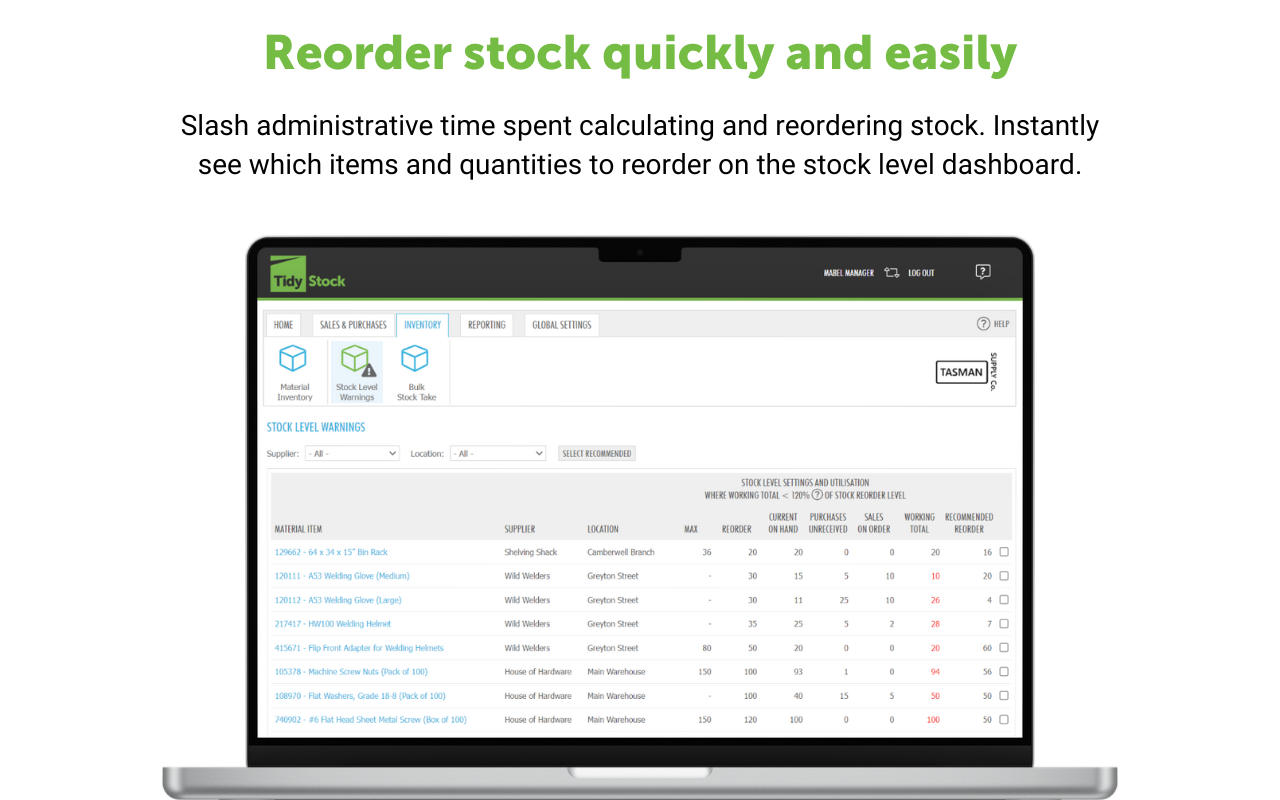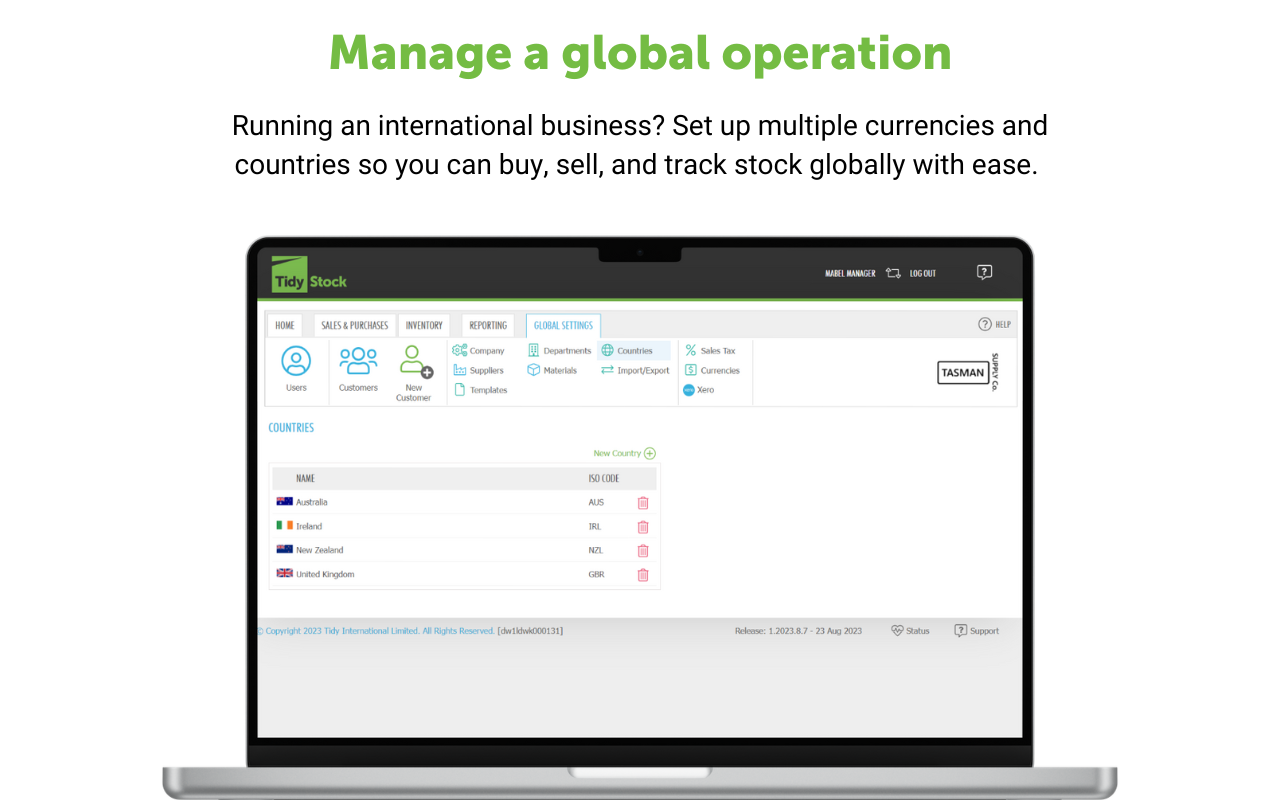Overview
Discover our unique range of tools and benefits including:
-
Smart stock reordering: Reduce stock shortages and minimise time spent on manual reordering.
-
Real-time insights: Gain valuable insights into inventory performance, trends, and forecasting with BI dashboards and customisable reports.
-
Backorder ability: Create and manage backorders to secure customer commitments and avoid missed sales opportunities.
-
Multiple currencies: Manage inventory across different currencies and mitigate currency-related risks in sales, purchases, and stock valuation.
-
Custom pricing: Cater to diverse customer needs by tailoring pricing to individual customers or groups.
-
Batch and serial management: Reduce risk of expired or obsolete inventory by assigning unique identifiers and production/expiry dates to stock.
We'd love to show you how TidyStock can help your business improve visibility, accuracy and your bottom line. Scroll down to the Getting Started block, click the Explore how to setup link, then click the Start Free Trial button on our landing page and our team will be in touch.

TidyStock + Xero
TidyStock integrates seamlessly with Xero to simplify your workflow. When transactions are made, they are automatically and securely updated in real-time.
-
Purchase Orders: Once the receipt is confirmed in TidyStock, a supplier bill payable is created in Xero.
-
Sales Orders: Once the sales order is saved and invoiced in TidyStock, a customer invoice is created in Xero.
-
Stock Adjustments: When a stock adjustment is made in TidyStock, a stock adjustment journal is sent through to Xero.
-
Customers: TidyStock customers are directly mapped to Xero contacts when they are created or edited.
-
Suppliers: When a supplier invoice is sent from TidyStock to Xero for a contact that doesn't exist in your Xero account, a new supplier contact will be created in Xero. Otherwise, the mapping is done by a match on the supplier name.
Sales tax rates and tracking categories can also be mapped between TidyStock and Xero.
Getting started
-
Start a free trial of TidyStock
-
In the Global Settings section of TidyStock, click on Xero and then Connect to Xero.
-
Set up your integration by specifying which Xero accounts TidyStock should be mapped to.
You’re now connected with Xero! TidyStock will send orders, invoices, and more through to your Xero account.