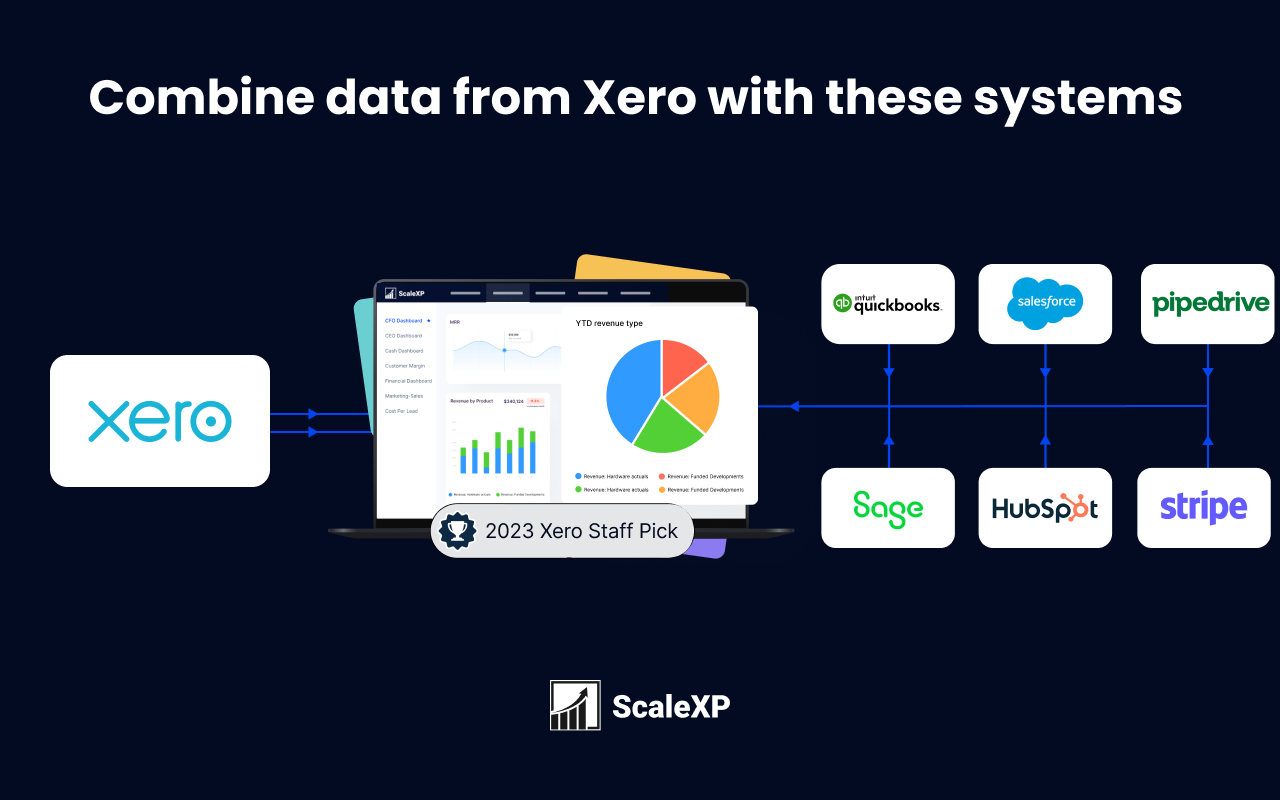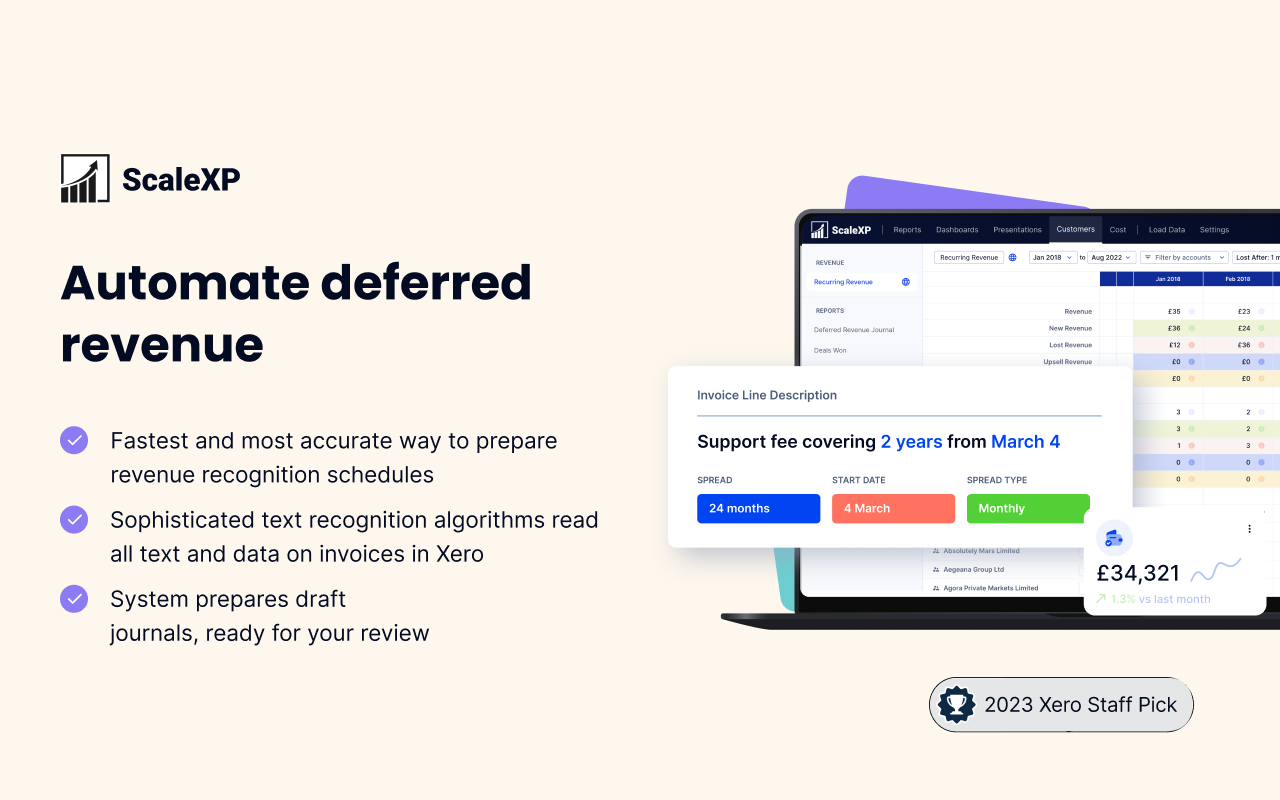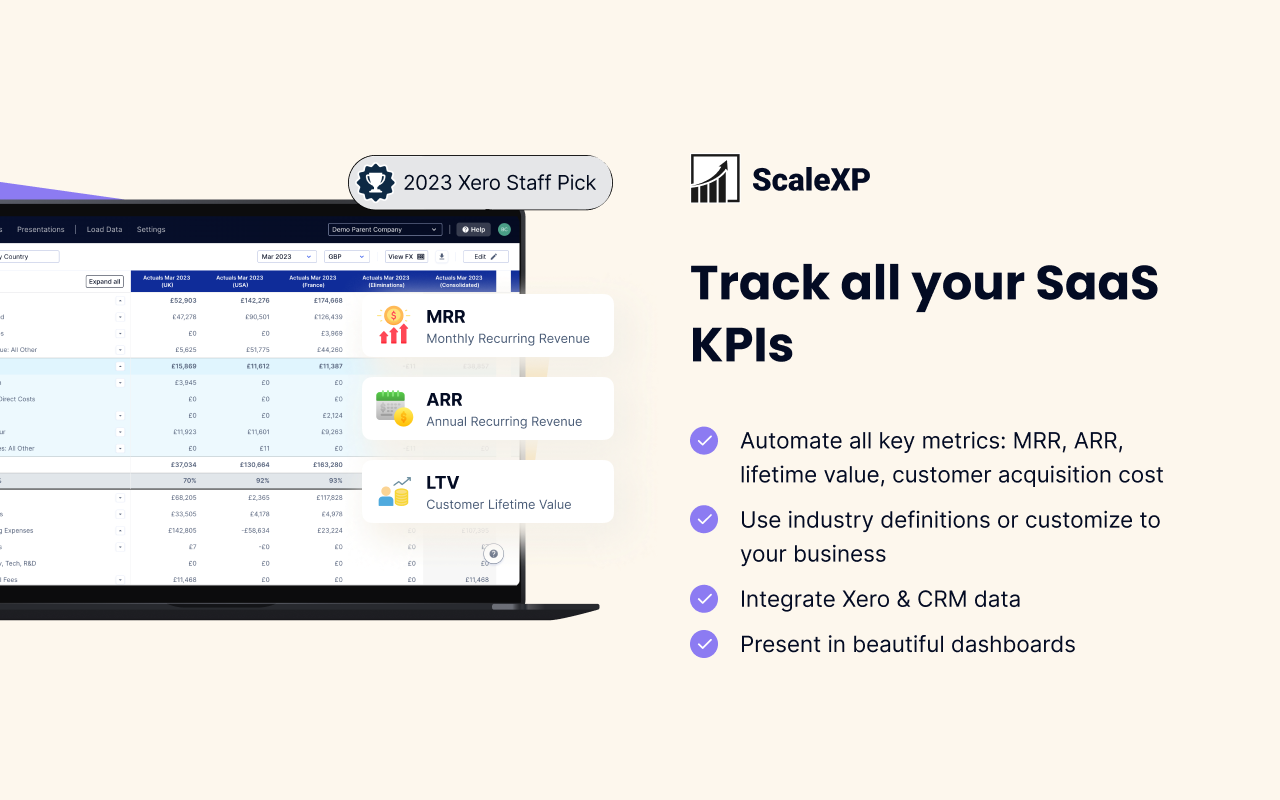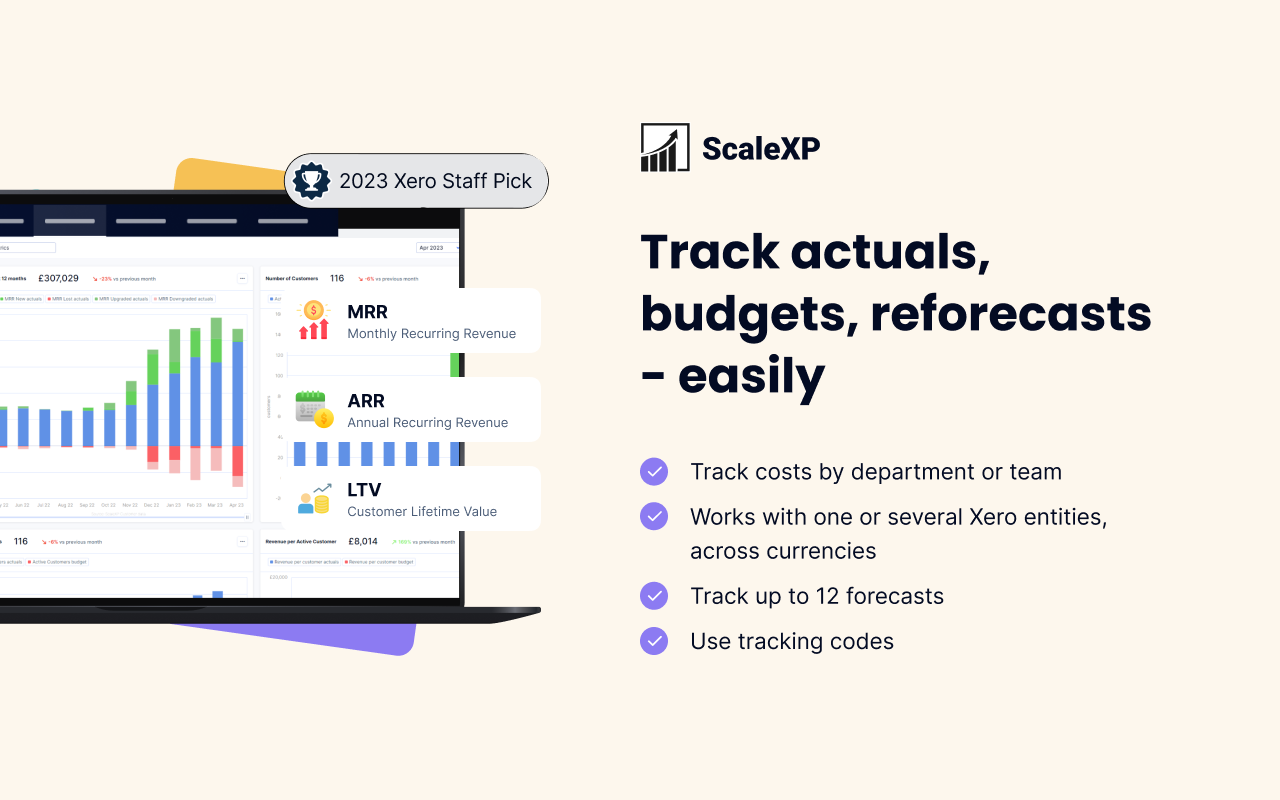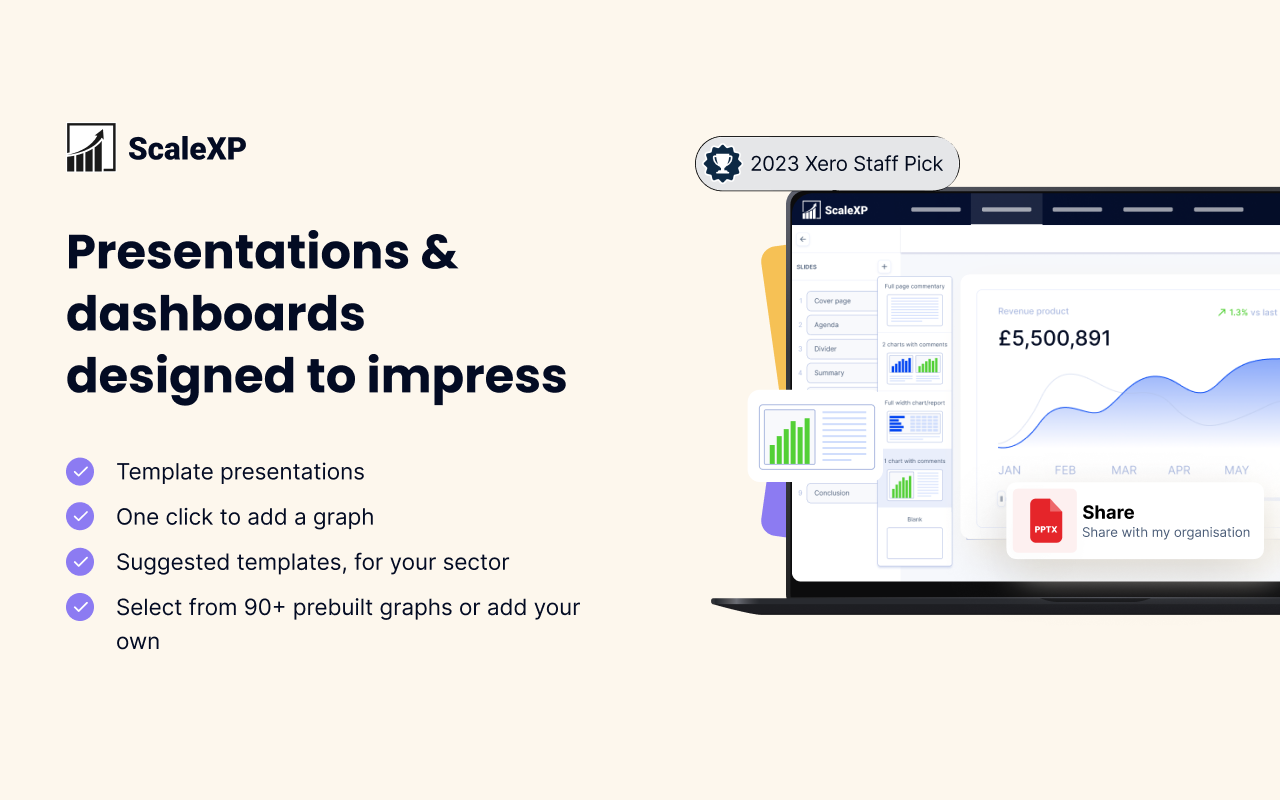Overview
ScaleXP streamlines accounting and reporting for finance teams in B2B businesses, with particular strength in subscription businesses (SaaS), professional services, and education.
Automate revenue recognition ScaleXP is the global leader in revenue recognition for Xero users. It fully automates deferred and accrued revenue recognition. AI-powered algorithms read all words and data on invoices, enabling automated recognition across quarterly, annual, or even weekly billing. Usage- or project-based revenue recognition is easy to configure, with automated journals ready for review.
Key integrations:
- Connect your CRM: HubSpot, Salesforce, and Pipedrive
- Integrate Stripe: Transfer invoice details — including customer names and tax rates — directly into Xero
- Invoice from HubSpot with final review in Xero; full two-way sync with HubSpot
Prepayments and expenses: Automate prepayment and prepaid expense recognition. AI-driven algorithms read supplier bills to create prepayment schedules for review and approval. Tracking codes are easily integrated into deferred revenue, accrued revenue, and prepaid expense journals.
AI-powered month-end close: Simplify and accelerate your month-end with ScaleXP’s intelligent automation. The system generates journals — including deferred revenue, accruals, and prepayments — using AI to read and categorise invoices and bills. Journals include tracking codes where relevant, ensuring consistency across departments and entities. Built-in rules maintain accuracy across periods. Journals are ready for review and posting in Xero, significantly reducing manual effort and human error.
Multi-entity reporting: Consolidate financials across countries, currencies, geographies, and accounting systems. Report by tracking code across entities, simplifying departmental reporting.
SaaS and subscription metrics: Automate key metrics — ARR, MRR, net dollar retention, churn, renewals, upsells. Integrate tracking codes into metrics across one or multiple Xero entities. ScaleXP is the leading SaaS solution for Xero users.
Contracts and dashboards: Manage contracts and subscriptions with integrated data from Xero and your CRM. Automate renewal tracking, bookings, and more. Use AI-chat to generate dashboards and graphs, easily exportable to PowerPoint for polished management and board reports.
ScaleXP saves B2B finance teams 3–5 days per month. Read our reviews to learn more.
Designed to deliver enterprise-level automation and analytics to SMEs, ScaleXP simplifies your month-end process — saving time, reducing pressure, and improving reporting accuracy.

ScaleXP + Xero
ScaleXP is a certified Xero partner app and 2023 "Xero Staff Pick" and 2025 Featured App.
Users can sync data daily or on demand. Revenue and cost recognition schedules are available with a click, providing a full breakdown by customer and invoice. Schedules can be downloaded to excel, a CSV or shared online.
Invoice or bill changes in Xero are detected by ScaleXP and automatically imported. Modifications are easy to track with built-in filters, designed to highlight changes.
Data can be imported across any number of countries or currencies, and financial consolidation is completed in a single click.
Getting started
Click the ‘Getting started’ button to schedule a demo to answer any remaining questions.