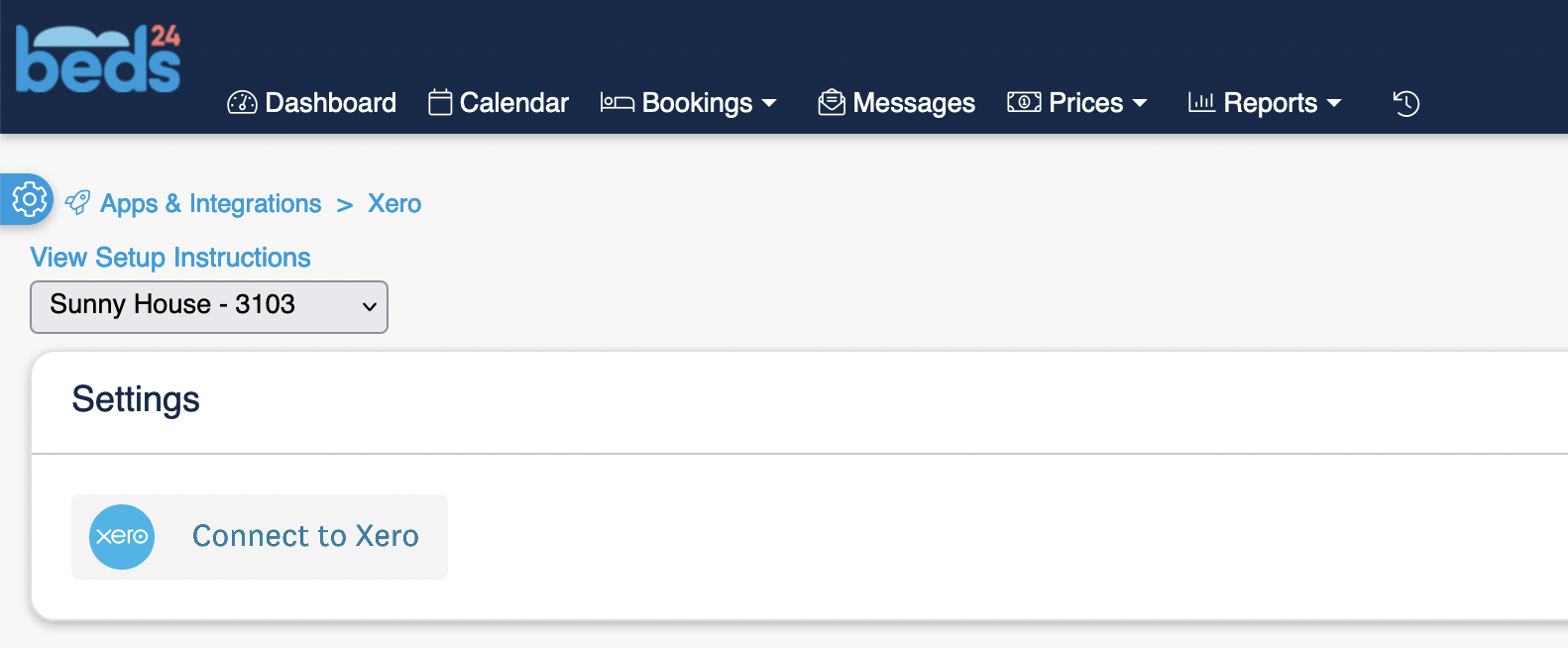Overview
Beds24 is one of the most cost-effective, powerful, reliable and flexible All-in-one-solution which simplifies workflows and automates tasks.
The multi-award-winning channel manager, PMS, booking engine and payment collection is used by vacation rentals and property managers managing up to hundreds of properties and small to medium sized hotels, B&Bs, hostels.
Developed for all property types, Beds24 provides dedicated functions for vacation rentals, hotel type inventory (rooms, categories), and dorms and allows you to manage multiple properties in one account. A customizable smart multi-calendar with drag and drop function allows you to manage bookings, prices, restrictions, availability and rooms in one central place.
The channel manager automatically updates over 60 OTAs including Airbnb, Booking.com, Expedia and VRBO via official certified 2-way connections. Being a Preferred Partner with leading OTAs, Beds24 enjoys premium support and can offer the latest API tools their channel partners provide.
Beds24 Channel Manager & PMS + Xero
You can use the Beds24 Xero integration to send invoice information from your Beds24 bookings to Xero.
You can use an intuitive UI to select which of your Xero accounts to send an invoice or individual line items to.
This makes it easy to seamlessly transfer your invoices to Xero without having to manually export and import them.
Getting started
To use the integration you need to sign up for a Beds24 account and connect it to Xero. We offer a 14 day free trial so you can test Beds24 without risk.
Step 1: Connect Xero In Beds24, click the Connect to Xero button, log in, and then click "Allow Access".
Step 2: Select the organisation Click on "Get Codes" to access the organisations you have set up in Xero.
If you have have multiple organisations set up in Xero choose the one you want to use for this property.
Step 3: Enable the desired rooms Set the rooms for which you want to use Xero to "Enabled".