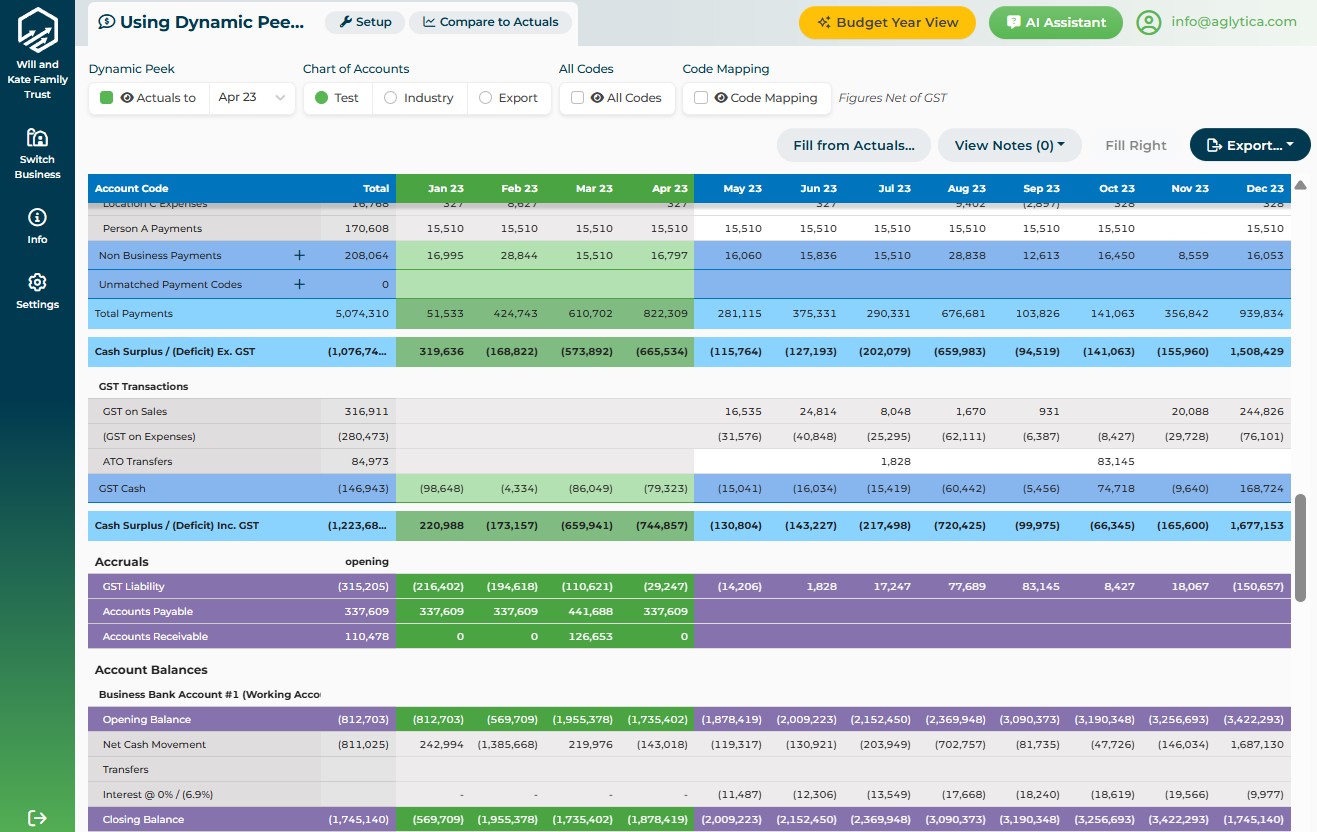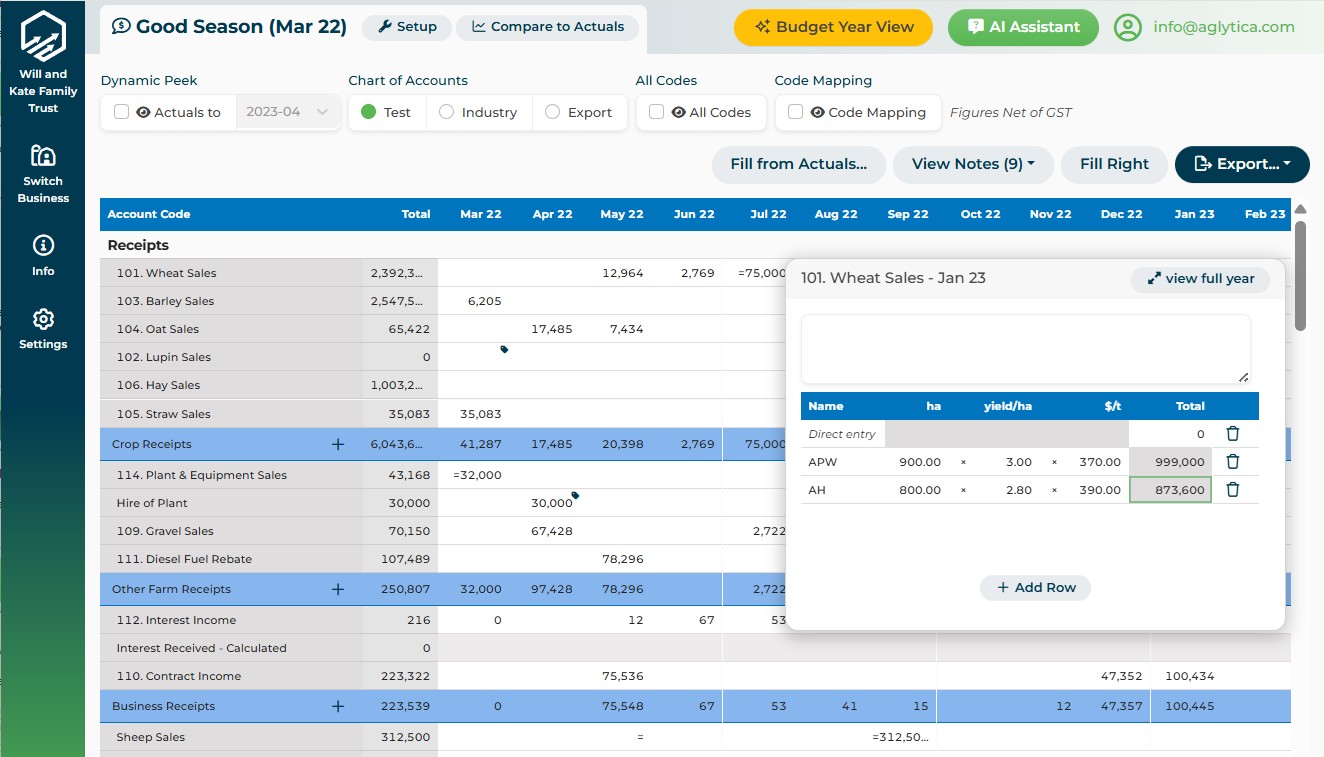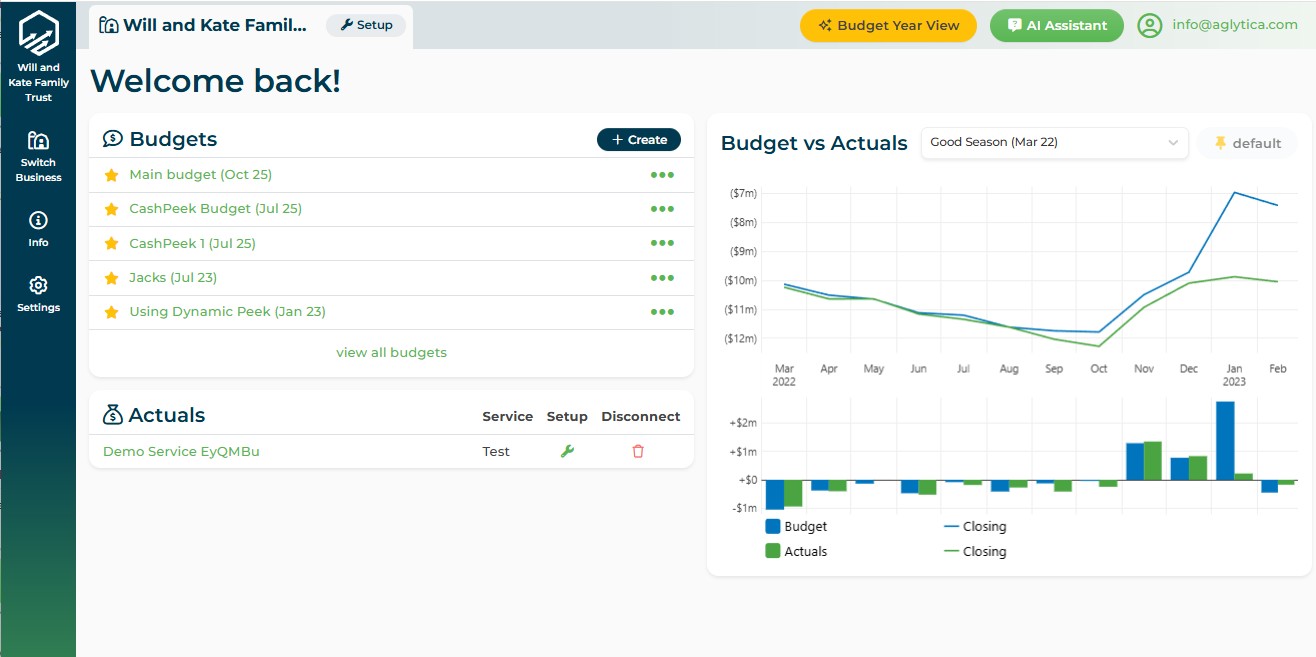Overview
CashPeek is an agriculturally focused platform, delivering advanced budgeting and cashflow forecasting. It has been developed together with farmers and farm management consultants to address the issues they have in quickly putting together farm budgets, forecasts and identifying peak debt.
Easy setup, with the ability to manage multiple accounts as well as P&L and non-P&L items with a simple collaboration process for sharing your information with accountants, banks and other partners.
Seamlessly connects to the Aglytica Farm Analyser Platform for benchmarking of your financial and production results. CashPeek is a simple and easy to use tool to partner farmers with their Xero experience.
Taking the previous year’s financial performance from Xero and data mapping that into the CashPeek App we help to provide a budget template for your upcoming year. Simply overwrite the actuals with your forecasted results to determine the financial peaks and troughs of the budget year ahead. The ability to modify your budgets with ongoing actuals allows you real time figures to work from.

Aglytica Cashpeek + Xero
Q: How do I disconnect from my Xero account? A: You are able to unsubscribe through XERO, or via the CashPeek app.
Q: How does the code matching work? A: As per the video, we use “smart matching” to assign the codes to the relevant fields in the budget platform. For any that are not able to be Smart Matched a simple drop down or text look up is available to assign the codes.
Q: How can I share my information with my accountant? A: It is as simple as placing your accounts email address in the collaborate/invite field.
Q: When and how does data sync occur? Is it manual, automatic, on login, in real-time? A: Data is synced with XERO each time that you log in to the CashPeek platform.
Getting started
When logged in, the first screen displayed will show a list of Businesses and detail for any linked Xero connections. You can view and configure the mapping for your actuals, create a budget, view and set-up budgeting for a business, and adjust connected Xero tenants.
Reviews & ratings
Sort and filter
Most recent reviews
Awesome
Response from Aglytica Cashpeek
Great Ag Budgeting
Response from Aglytica Cashpeek