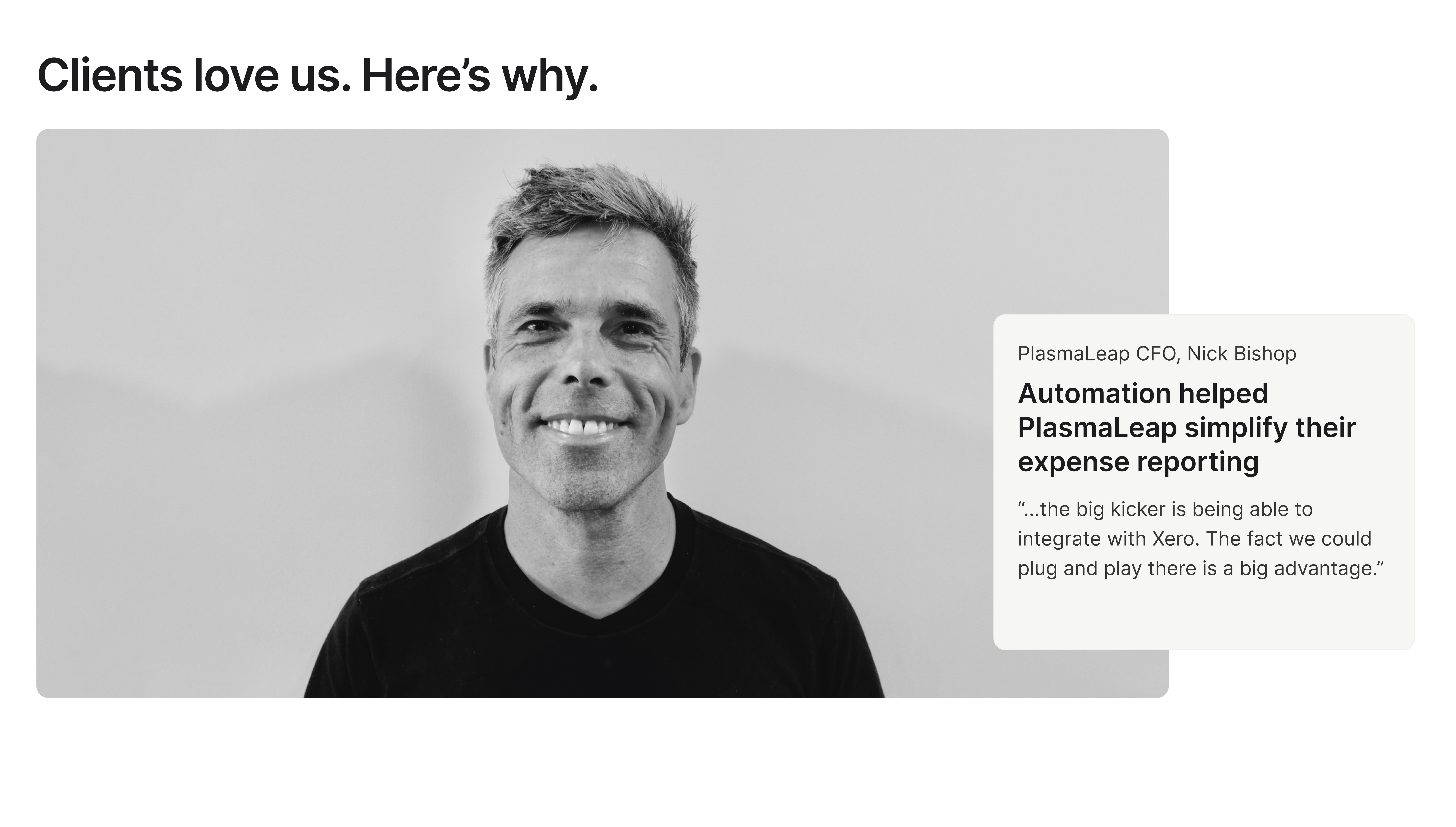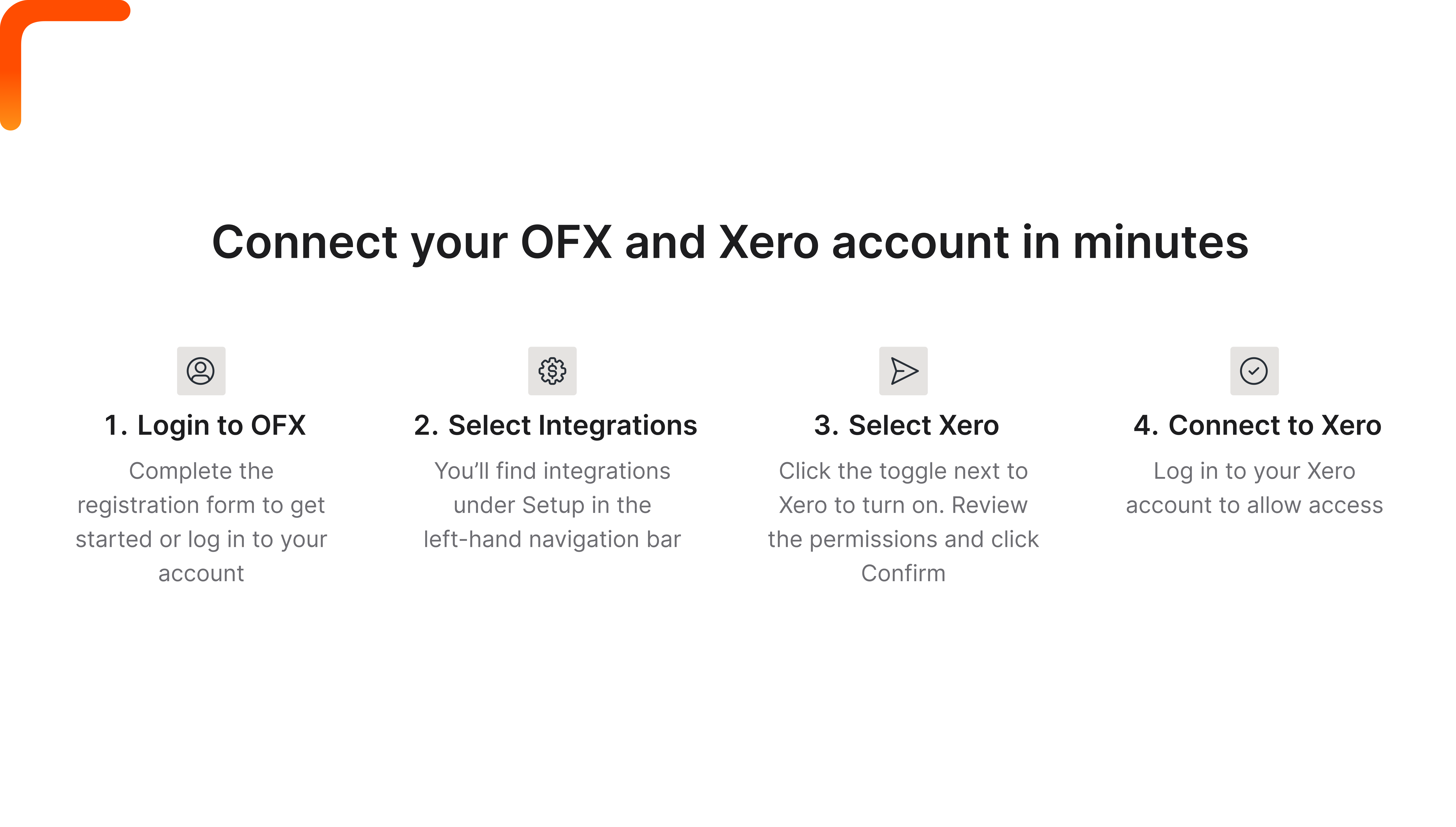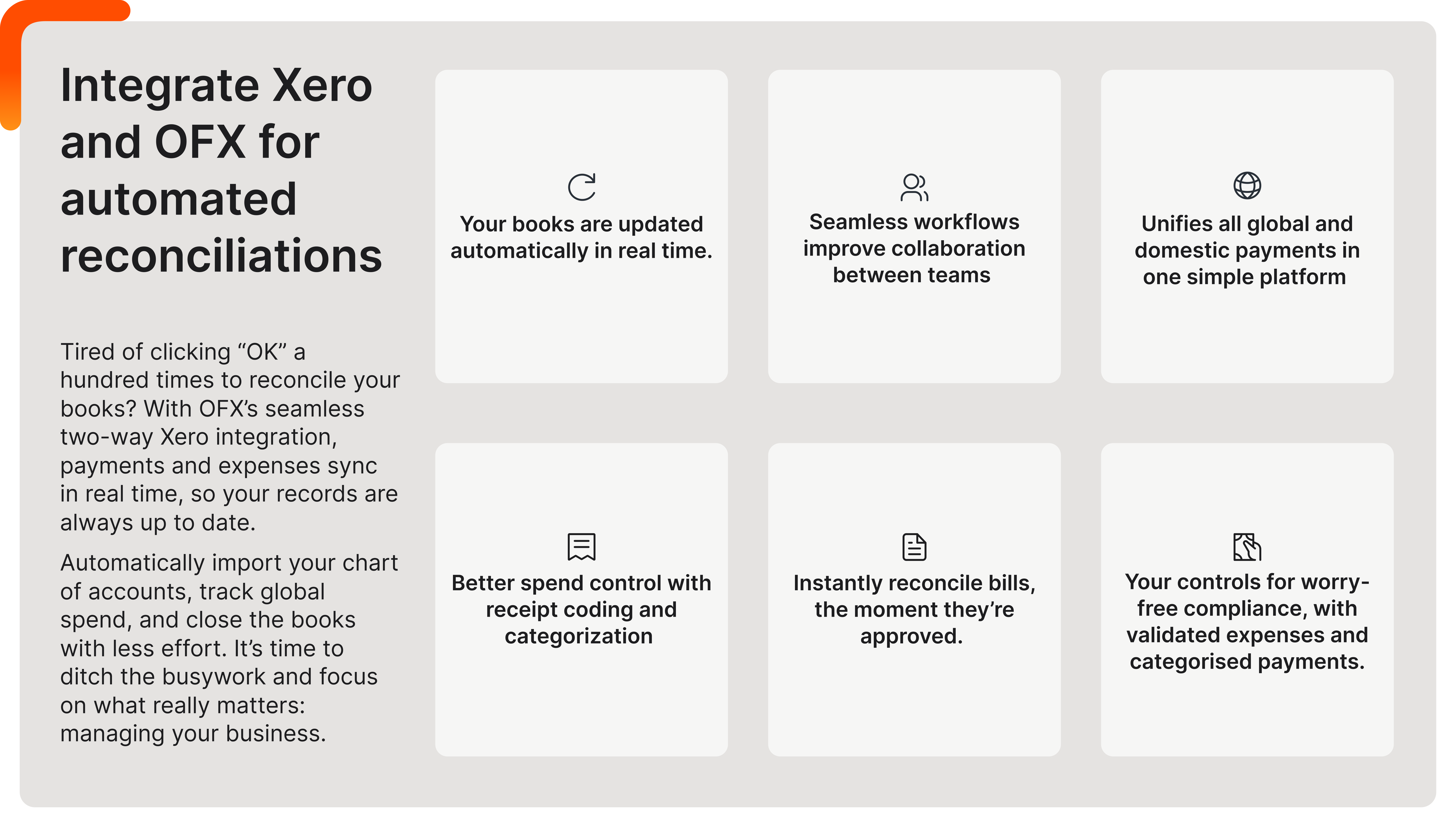Overview
The OFX Business platform is built to simplify and streamline financial operations for accountants and business owners alike. From bill and receipt capture to local and international payments, employee expenses, and more—OFX’s all-in-one platform takes the complexity out of managing money across borders.
With OFX’s real-time, two-way integration with Xero, you can skip the manual data entry and double handling. Payments and bills sync automatically between platforms, so reconciliation happens faster, more accurately, and all in one place.
OFX is your go-to financial operations platform, built to automate repetitive tasks – so you can focus on what truly matters.
Forget juggling multiple accounts and sign-ins. Get the tools you need in one platform. With just a few clicks, you can automate just about everything. Global Payments, Corporate Cards, Spend Management, FX solutions and so much more. The financial platform that does it all. So you don’t have to.
OFX + Xero
No more doubling-up on accounting work.
- Real-time sync: Automatically sync OFX transactions with Xero, for up-to-date financial records without manual entry.
- Simplified reconciliation: Reconcile bills in Xero instantly once payments are processed through OFX, reducing manual work.
- Comprehensive payment solutions: Manage domestic and international payments, with 30+ currencies and great FX rates.
- AP Automation: Leverage OFX’s AP automation tools to streamline approval workflows and reduce errors. Spend control: Gain better visibility into business and client cash flow.
- Simplified client management: Easily handle multiple client accounts with centralised access and control.
- Dedicated support: Real people. Real help. 24/7.
- Reduce fraud risk: Automated fraud checks on invoices and payments.
Getting started
Reclaim time. Save money. With just a few clicks, you can automate just about everything. Integrating your OFX and Xero accounts is easy:
- Log in to your OFX account
- Navigate to ‘Setup’ > ‘Integrations’ in the left sidebar menu
- Toggle the Xero integration to ‘On’
- Read the acknowledgment and confirm
- Follow the on-screen instructions to authorise the integration with Xero
Once you have reviewed and accepted, your integration is completed almost instantly.