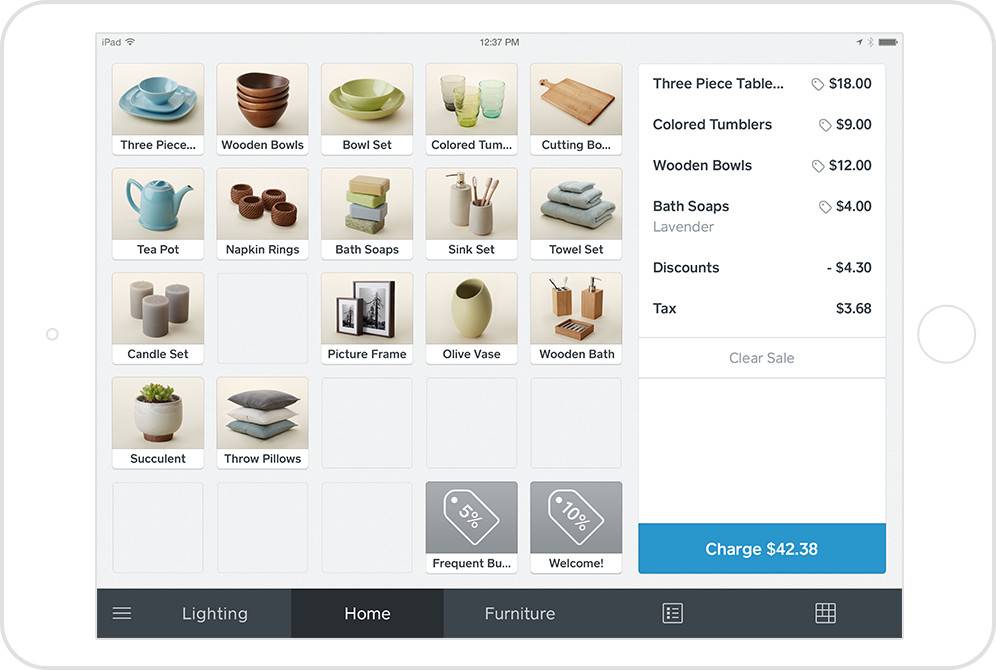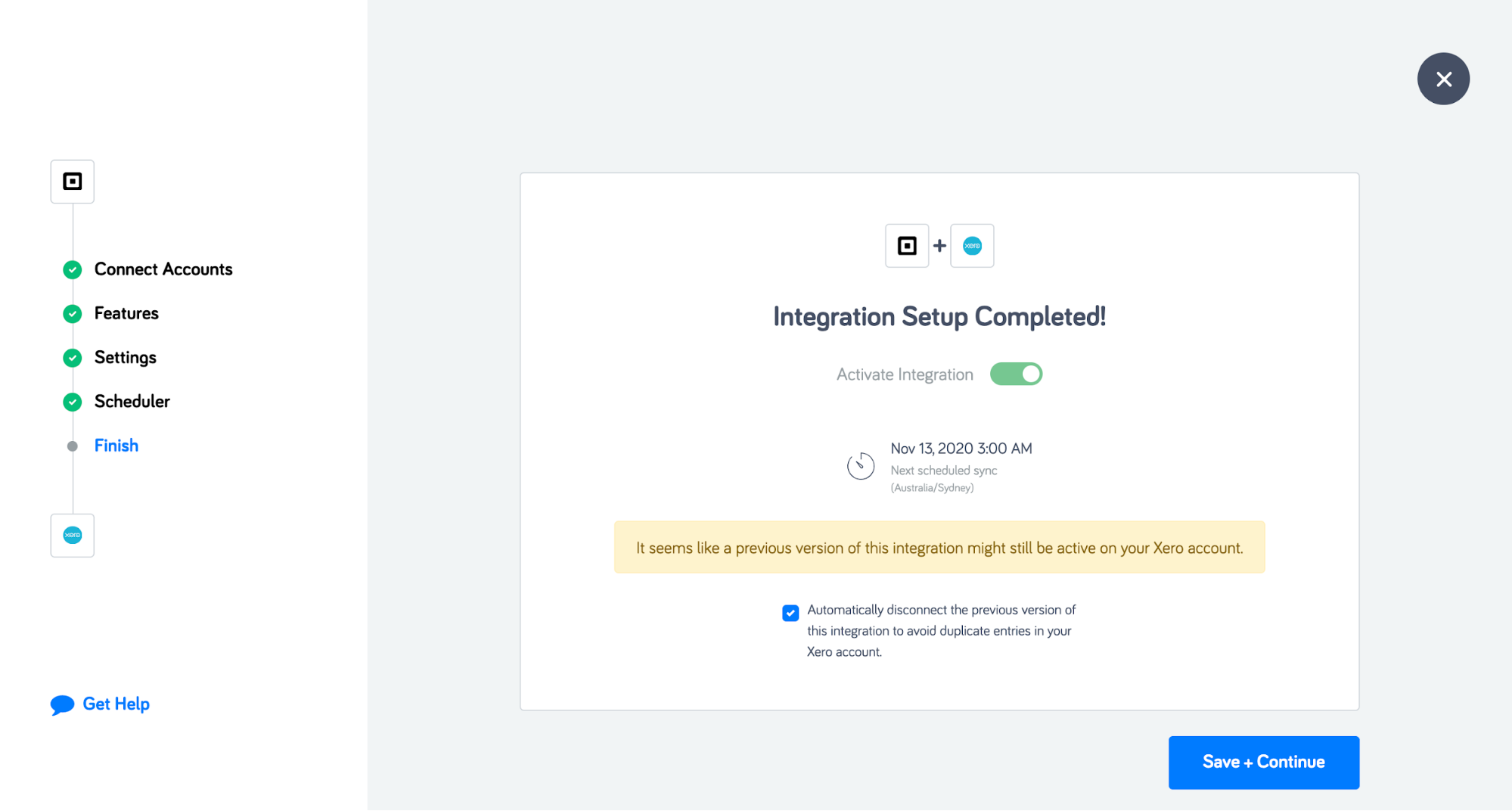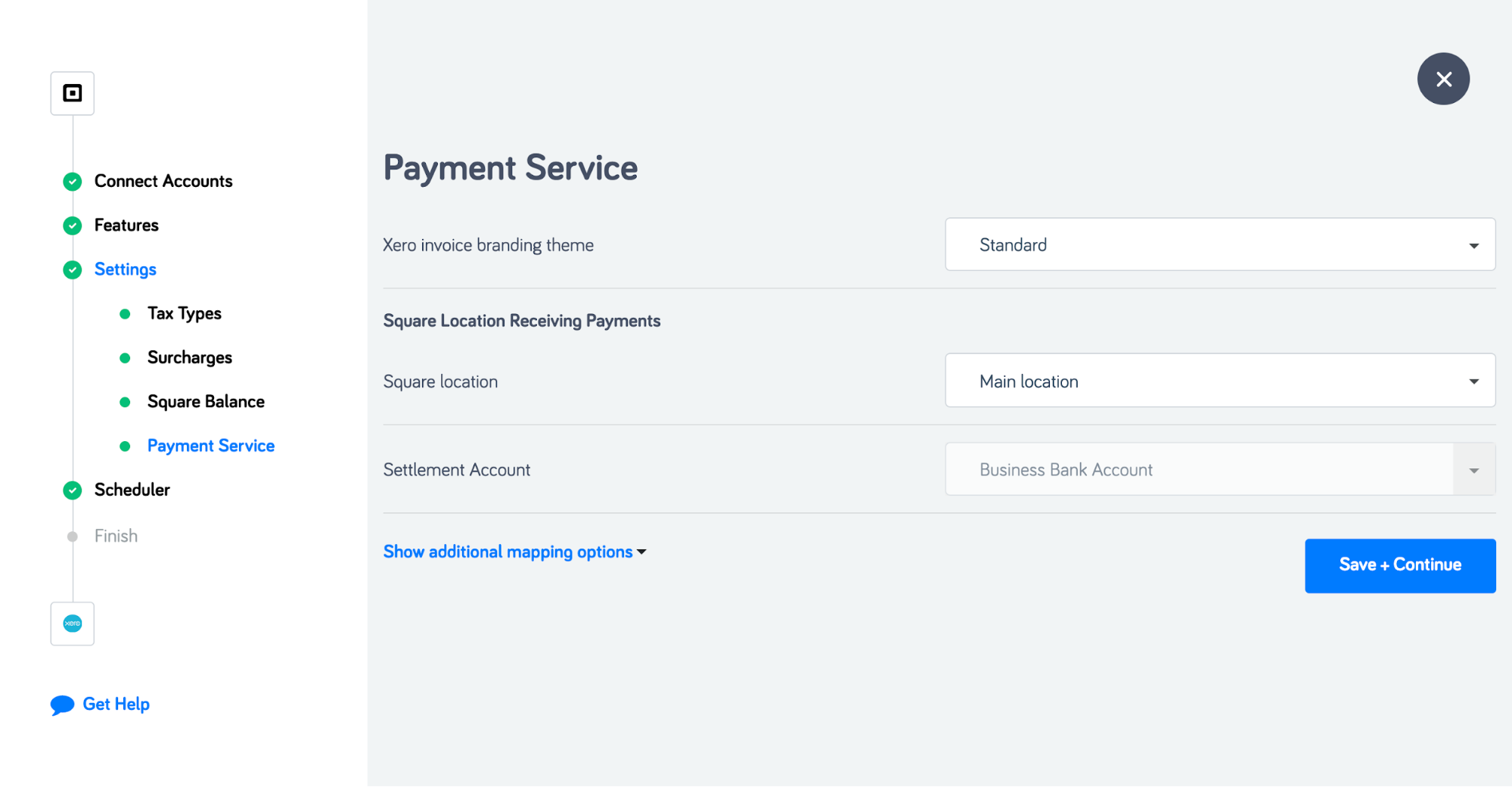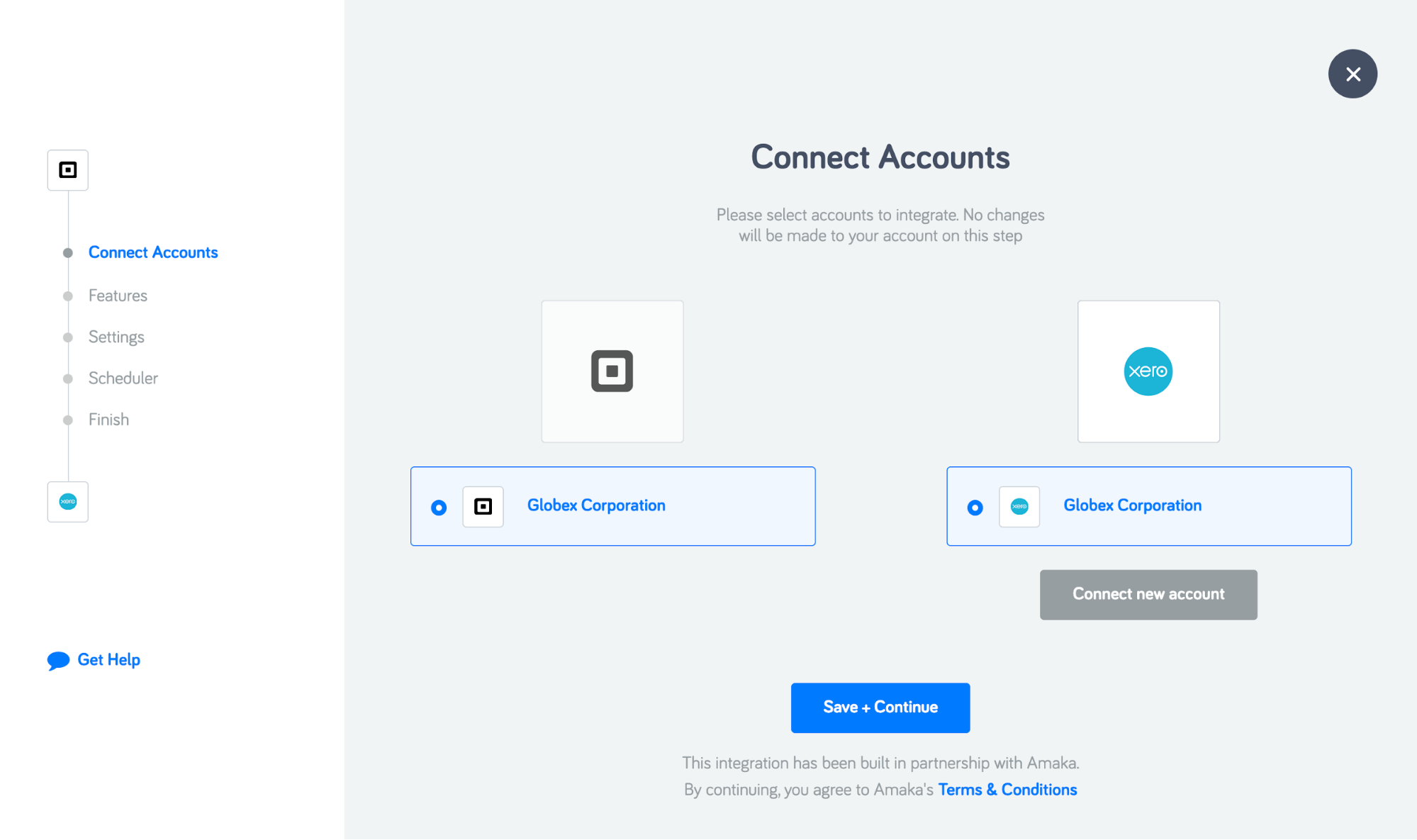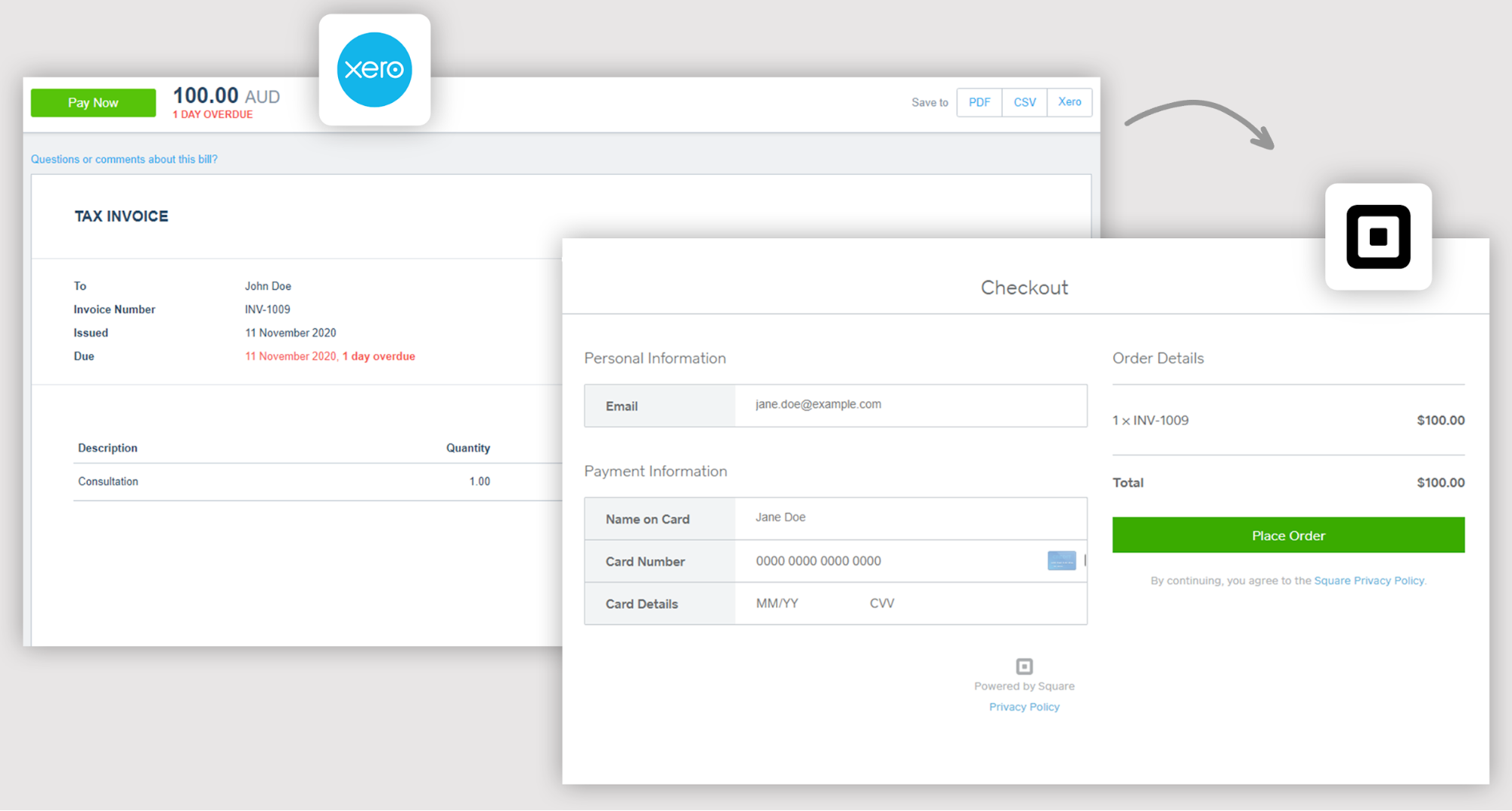Overview
Beyond payments, Square offers a suite of tools to get any job done, like point-of-sale, eCommerce, pickup and delivery, online scheduling, marketing, and more.
Connect your Square account with Xero to automatically sync your daily sales transactions and use Square as a payment service. Save time—no more manual data entry.
Exclusive Square Offer for Xero Customers
Xero customers can get $10,000 in fee-free processing. Or, if your business processes over $250K of card transactions annually, you can get a minimum of $2,000 off Square hardware.
Click "Get this app" to claim this offer.
Offer value applies in local currency. Offer is for new Square customers only, T&Cs apply.

Square + Xero
Setup the integration in minutes to easily reconcile sales and payments. Your daily Square transactions will be automatically imported, summarised, and populated to the appropriate account within Xero’s general ledger.
-
Accept online payments for Xero invoices. Create an online invoice in Xero and email it to your customer. They will have the option to pay it instantly via Square.
-
See your sales data at a transactional level. You’ll get a daily Square sales summary in Xero. Customize it by choosing from a wide array of formats. Captures gift cards, tips, surcharges, and relevant taxes so you can easily report VAT.
-
Reconcile bank deposits easily by automatically separating out fees. Because Xero automatically creates bank rules when you connect your Square account, any processing fees from Square are assigned to a fees account.
Getting started
If you are new to Square:
- Click "Get this app" to get started
- Claim the relevant offer
- Follow the integrations instructions below.
If you already have a Xero account and a Square account:
*Follow these steps to set up the integration for the first time, or to upgrade the integration. *
- Visit the integration setup page.
- Sign in with your Square account and continue with the authentication of your Xero account.
- Follow the instructions to complete the setup of your integration.
- The final step will allow you to automatically deactivate the old version of the integration.
Need help?
We’ve partnered with Amaka, a professional accounting software integrations provider, to help you setup or upgrade your integration. If you have any questions, you can visit the setup guide or schedule a session with an Amaka integration expert.