Overview
Calxa helps businesses, not-for-profits and accounting firms. It connects seamlessly with your Xero, syncing your data daily and automating your financial reports into your inbox. Create insightful management reports.
3-Way Forecasts Combine your P&L and balance sheet budget with a cash flow forecast to deliver a seamless 3-way forecast to your bank.
Actual vs Budgets Compare actuals to your P&L and balance sheet budgets. Contrast them to last year’s actuals or budgets.
Tracking Category Reports Report on department, branches, programs and activities. Group them with different headers, consolidate them all or display them side-by-side. You can even create combinations at the intersection across the tracking categories.
KPI Reporting Use standard KPIs or create your own. Then add non-financial metrics to track company-specific goals.
‘What If’ Scenarios Add ‘best case’ and ‘worst case’ scenarios and display them as a visual comparison to see the effect of those planned additional staff hires or asset purchases.
Group Consolidations Consolidate multiple Xero entities in any currency to deliver cash flow forecasts and comparison reports.
Calxa consistently maintains a 5-star customer rating and welcomes feedback to support forward-looking roadmaps.
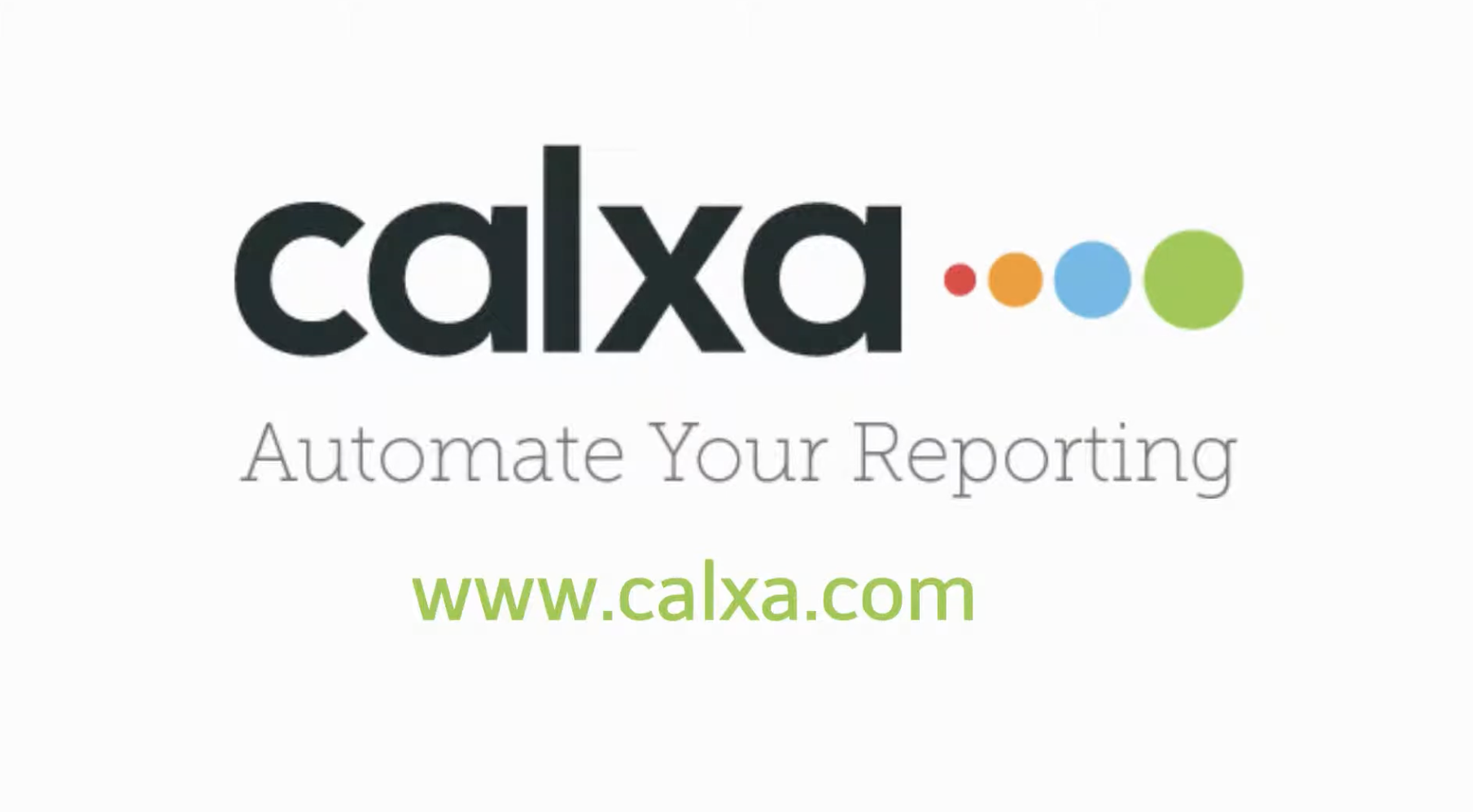
Calxa + Xero
Connect seamlessly to your Xero and to help you prepare visual financial reports.
Sync your overall budget or import your tracking category budgets to report on your departments, branches or activities. Now choose from over 200+ pre-configured reports to get you started or customise your own. If you prefer, set up Dashboards to suit your needs.
Calxa takes data security seriously and undergoes annual assessments to meet Xero’s high standards. Currently, we are in the process of ISO 27001 accreditation which will give our customers further piece of mind.
Getting started
Click on the ‘Get this App’ button above and sign up for a 30-day free trial.
Getting Started
- Connect to your data with your Xero credentials.
- Calxa will sync with your Xero and extract your accounts list, opening balances and tracking categories.
- Now you are ready to generate your first report pack.
From here, unleash the power of tracking categories budgeting, run professionally styled management reports and fast-track your consolidated company analysis.
Getting Help
The Calxa Team is available by chat, email, phone or Zoom session to help you at any stage of your journey.
Reviews & ratings
Sort and filter
Most recent reviews
helpful
Calxa - Impressing Reporting Platform
Response from Calxa
Incredible support & functionality
Response from Calxa




