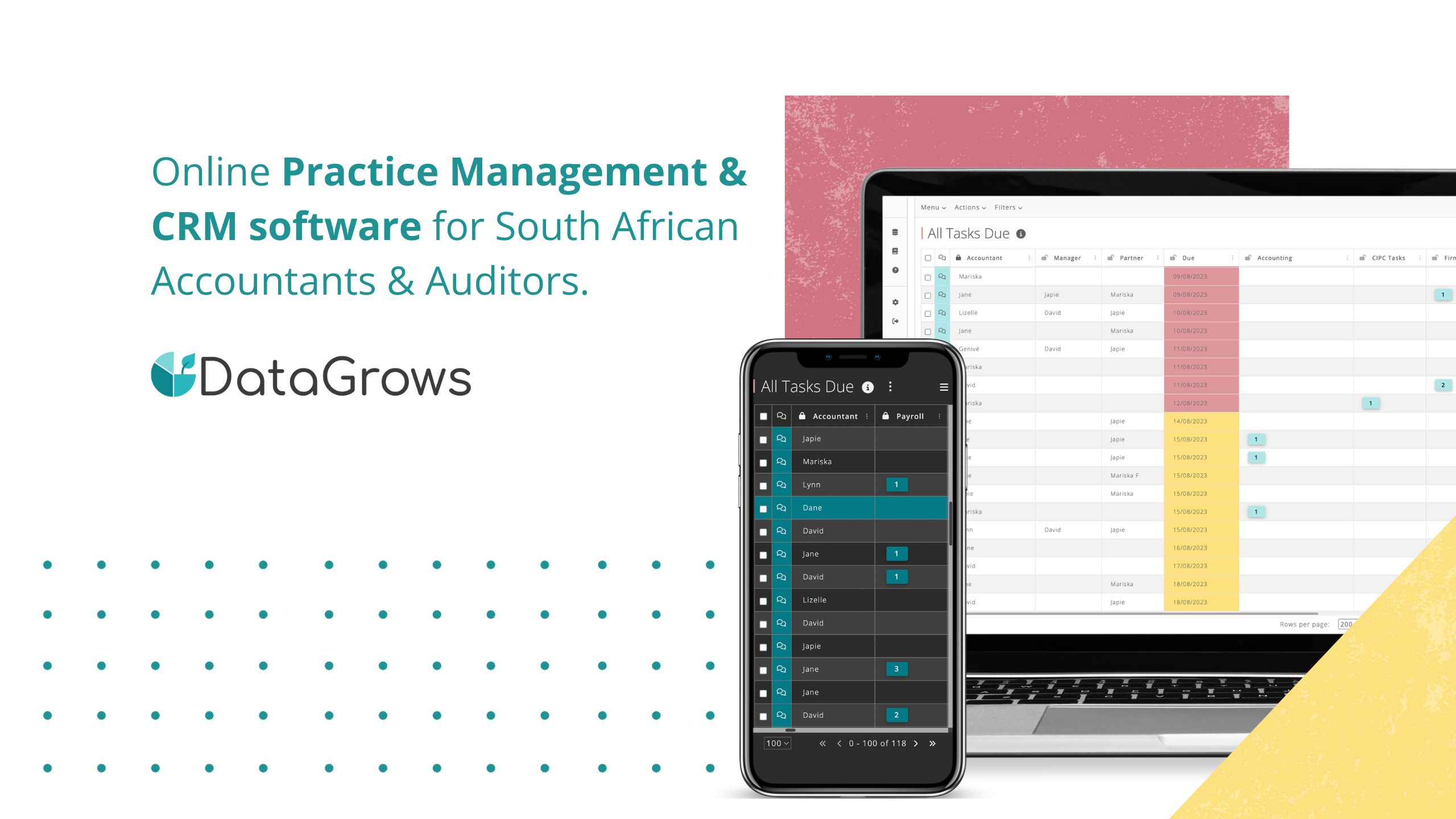Overview
DataGrows was designed for South African Accounting and Audit firms that would like a better overview of their firm and that want to take back control of their time.
Whether your firm is just starting out or you have been around for a while, DataGrows can help you manage your client deadlines and tasks from one centralized app. Say goodbye to multiple spreadsheets, files, and apps that cater to an overseas audience. DataGrows was designed specifically for the South African accounting, audit and tax industry.
Our features include:
Workflow Automation & Task scheduling. You set up your clients and services once. All tasks are then scheduled and will continue to be scheduled for future dates based on the applicable regulatory body’s guidelines.
Client Management.
Manage all client information from directors to shareholders and beneficial ownership structures within one app.
Automated Timekeeping Per Task. Track time in the app as you work, so manual timesheets no longer need to be compiled at the end of each month.
Xero Integration. Client records can be pulled through directly from Xero. Logging information for new clients in DataGrows will create them in Xero. One button creates draft invoices in DataGrows based on approved time. You can review invoices before you post them to Xero and get real-time feedback from Xero on invoices raised.
To-Do List Dashboard. Each staff member can view all upcoming and overdue tasks from a single screen. Management oversight is easily achieved. The list is also emailed to you weekly.
Real-Time Reporting. All the live reports you need to make informed decisions.
Share Registers & Share Certificates.
Manage share registers and generate share certificates in seconds, live in the app.
CIPC Beneficial Ownership Declaration. Capture Beneficial Owner details to create automatic organograms and registers as supporting documents.
SARS and CIPC Day Counter. Our SARS and CIPC tasks come with a day counter to help track when a submission is due or can be escalated.
Automated Emails. Send bulk email communication to various client groups based on due dates or selected services. DataGrows allows you to change the text in an email, making the communication personal and relevant.
Document Management. Securely store and manage all your documents in one centralised location.
Upselling to Clients. We analyse each client and suggest additional services that you could offer.
Upskill Your Entire Team. DataGrows encourages a macro management environment where staff are self-reliant and take ownership of their clients and due dates. We built a tool that helps you assess the skill level of each team member across various tasks and helps create a hierarchy of knowledge to take pressure off the business owner to train and support staff.
In-App Chat. Staff can chat directly on any task in DataGrows.
DataGrows is everything you need to take your Xero practice to the next level.
Try a 30-day free trial today.
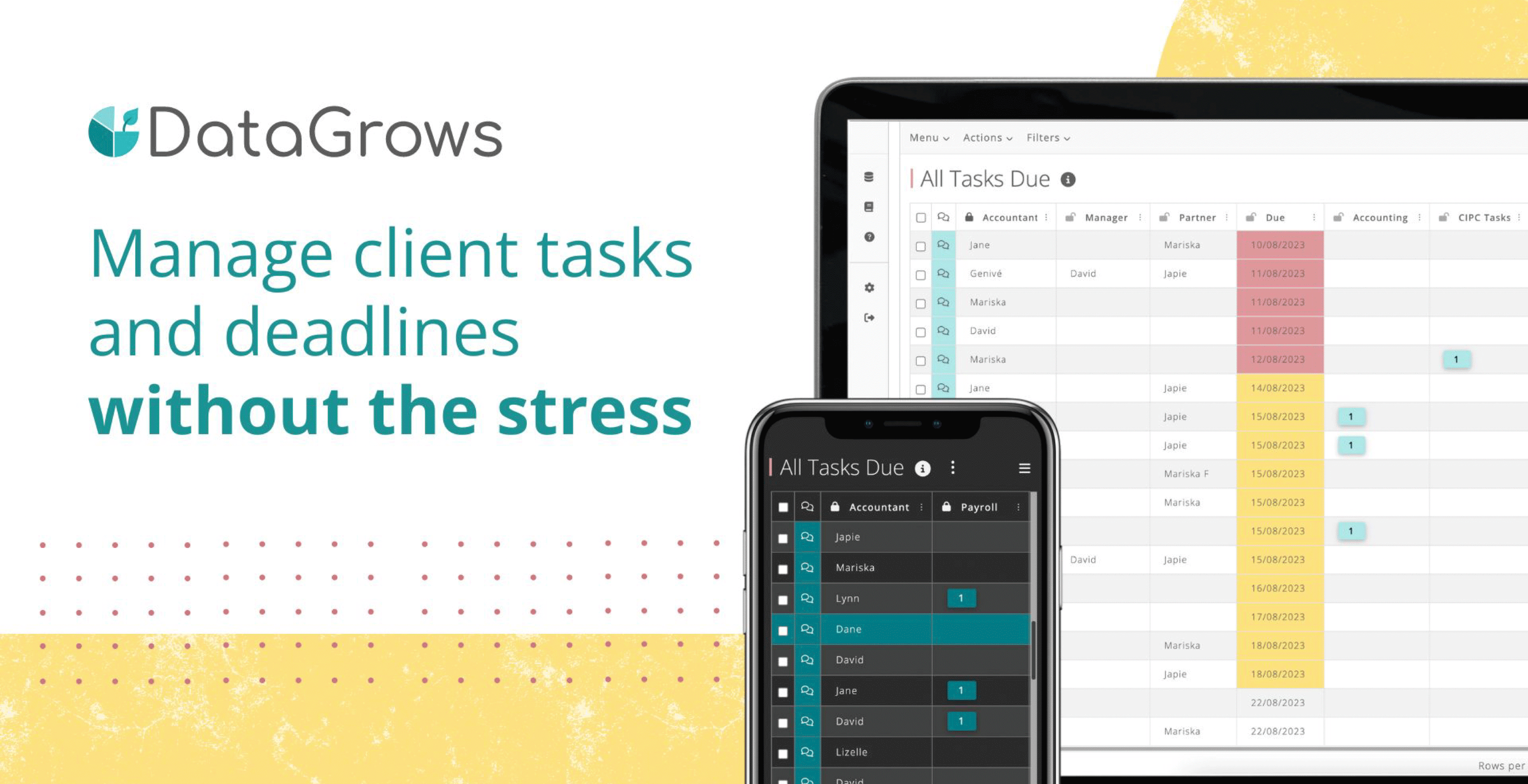
DataGrows + Xero
Syncing your Xero firm with DataGrows will allow for a quick communication link between the two systems.
Your Xero Customers can be copied from Xero to DataGrows where you can switch on services and start to capture details such as Director information, Share Register information and Beneficial ownership structures for each client. Based on the services you have switched on, your tasks in DataGrows will be scheduled and will continue to be scheduled.
Any client added in DataGrows can be created as a Xero Contact with the click of a button.
If you set up your billing structure in DataGrows, whether that be fixed or hourly rates or retainers, your team can time as they work, so timesheets no longer need to be done at the end of each month. If you work on monthly retainers, timing in DataGrows will enable you to see which clients have outgrown their retainers.
Once time is authorised in DataGrows, invoices can be generated and posted directly to Xero.
Getting started
To get started with the integration, you will need to subscribe to a 30-day free trial with DataGrows.
You can now log into your DataGrows profile and go to Settings in the bottom left.
Click on 'Xero Integration'.
Then, 'Connect to Xero'.
Log in with your Xero login details.
Then select your firm as it is named on Xero from the dropdown and click on Allow Access.
Next, you want to confirm that the integration was successful.
In the left navigation, click on My Databases.
Click on Accounting CRM, then Setup and Firm Settings.
Click on the record showing 'My Company'. (Please click on the word, not on the box to the left.)
Add your firm's details.
If you will be making use of our timekeeping, please select a time rounding under System Settings.
Under Firm Invoicing Details, please indicate whether you are VAT registered, as well as your Invoice Payment term and Invoice date.
Invoice Type refers to invoicing directly to your General Ledger Accounts list vs the Products and Services list in Xero. To pull through your GL accounts list to DataGrows, select Accounts. To pull through the Products and Services list, select 'List of Items'.
Under 'Accounting System' select Xero.
A Xero Tenant dropdown will appear where you should be able to select your firm.
Next, click Save.
Your integration is now complete. (If your firm doesn't display here, please contact support@mydatagrows.com so we may assist you.)
To import your clients into DataGrows, watch this video: https://www.mydatagrowsblog.com/post/xero-integration, or send an email to support@mydatagrows.com for assistance.