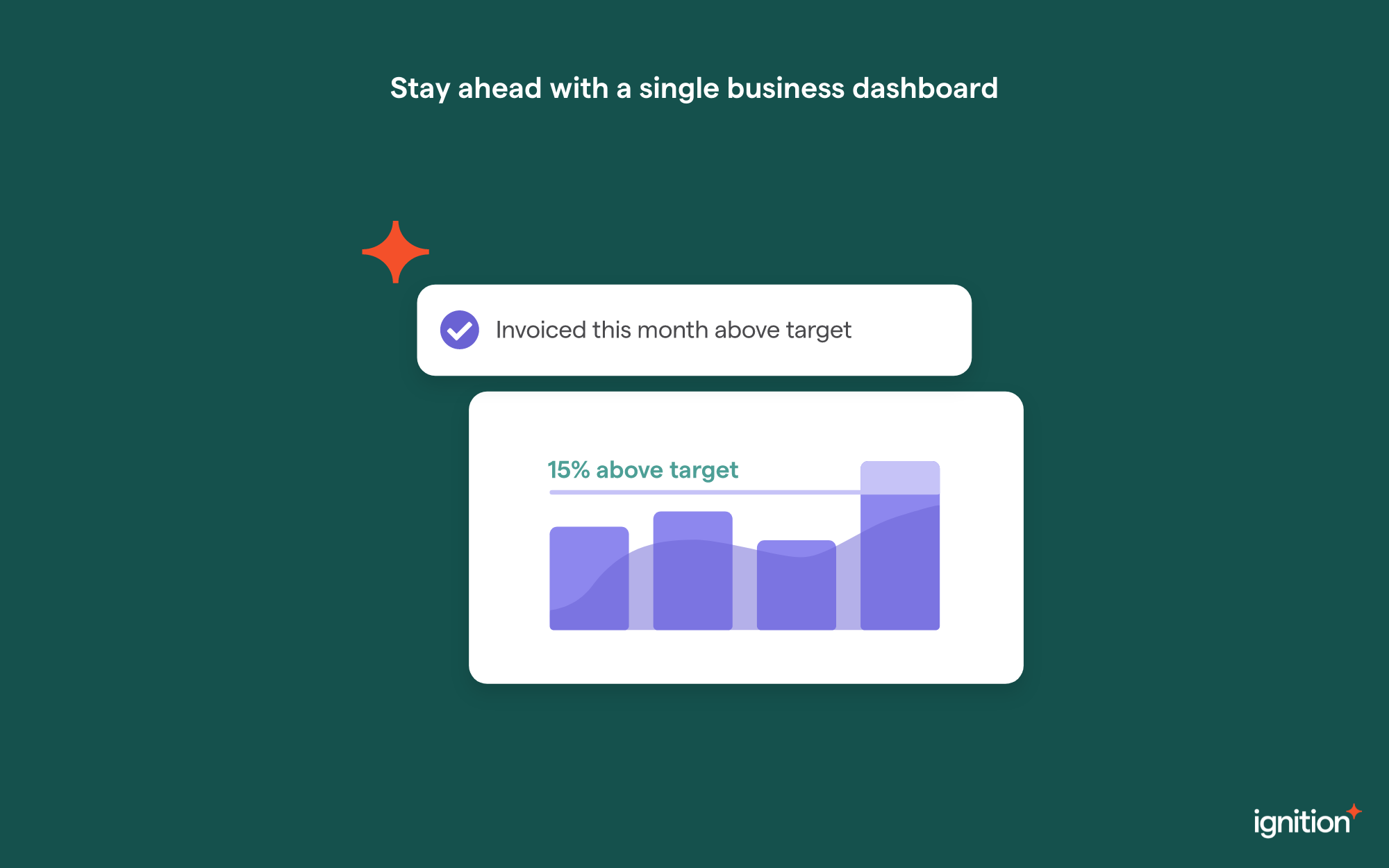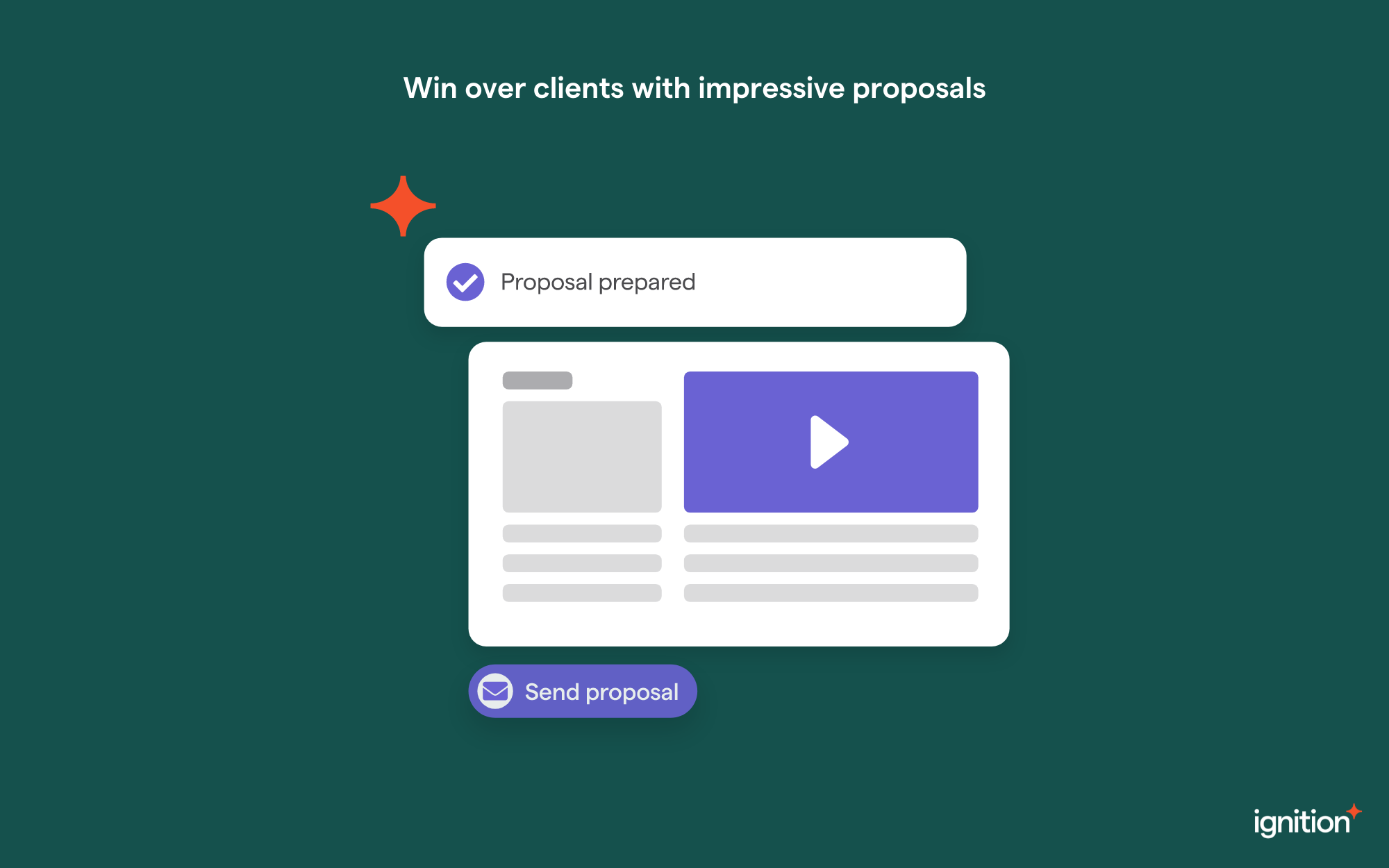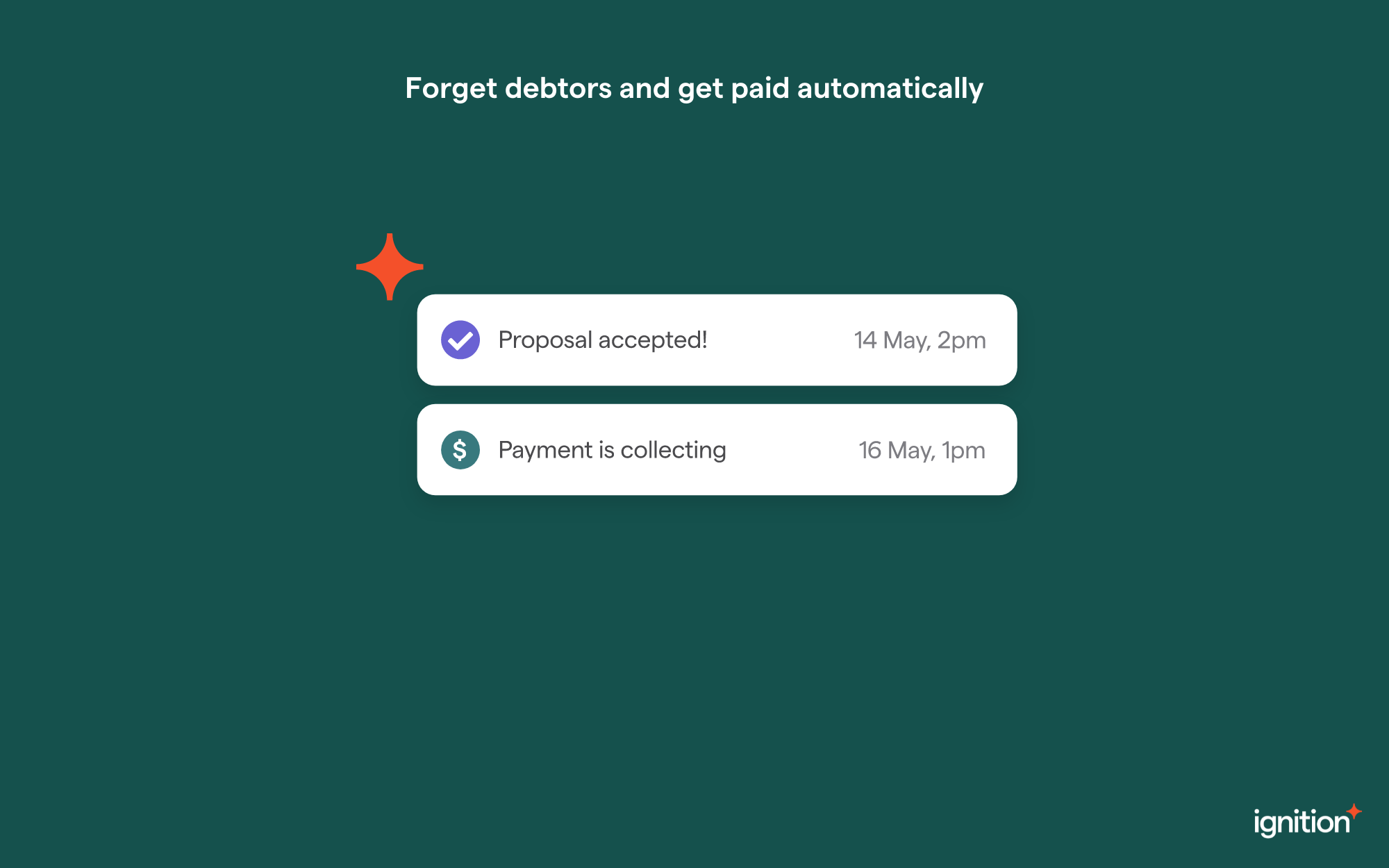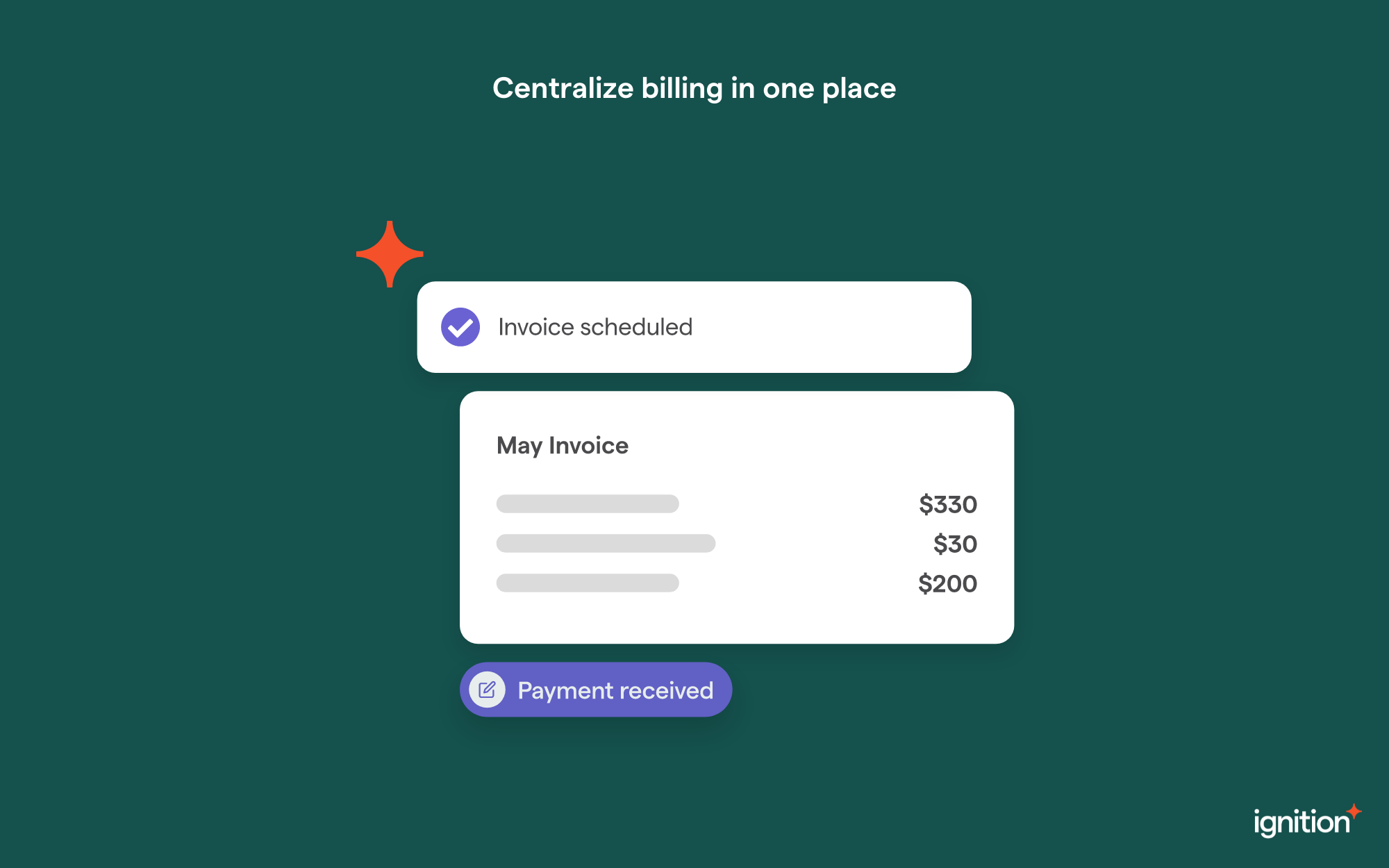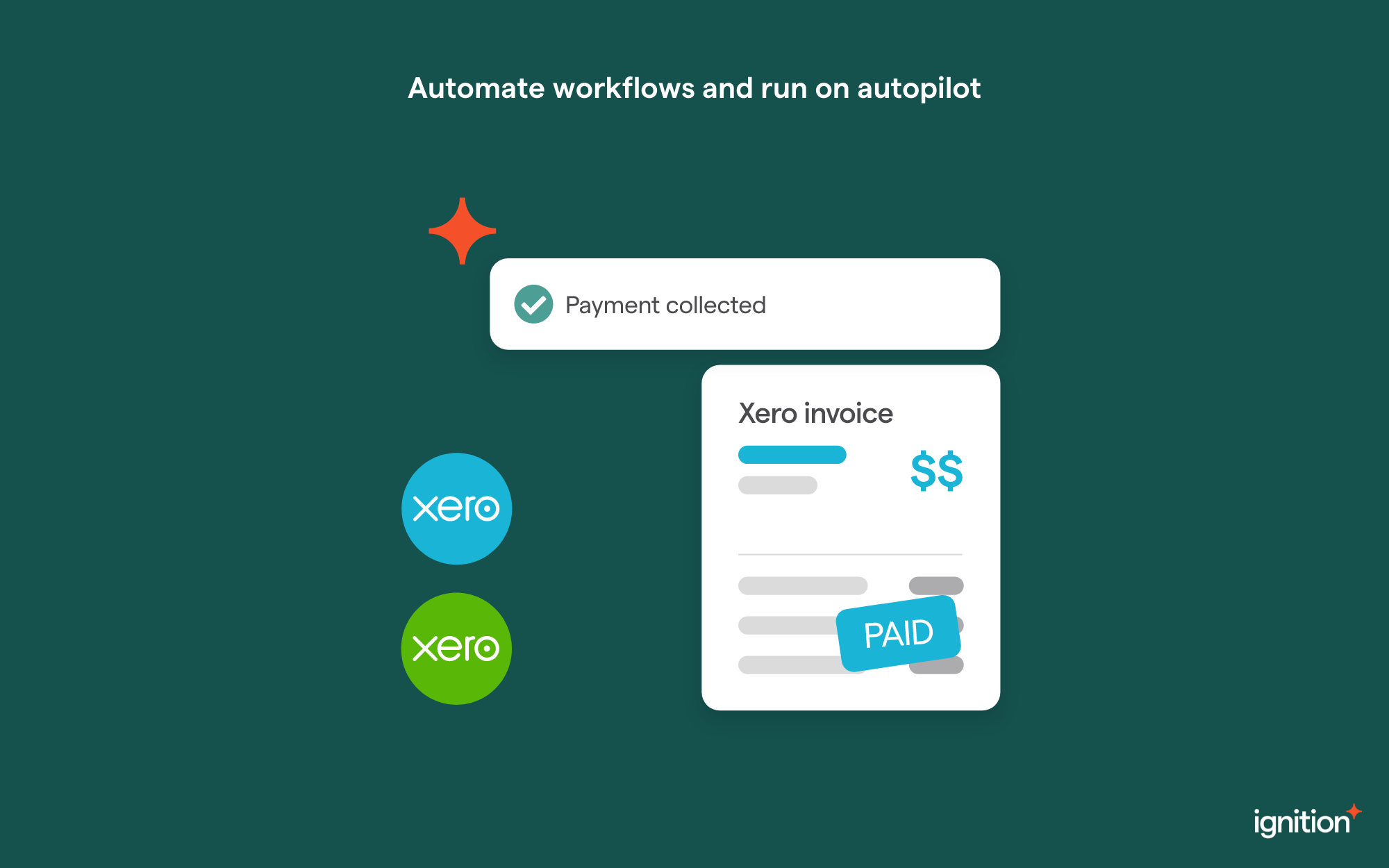Overview
Ignition is the leading revenue generation platform for accounting and professional services businesses to spark greater efficiency and profitability.
Ignition automates and optimizes proposals, billing, payments and workflows in a single platform that fits seamlessly into existing technology stacks.
With a vision to transform how professional services and their clients do business together, Ignition empowers 7,000+ businesses to reach their full revenue potential.
To date, Ignition customers have engaged over 1.5 million clients and generated US $6.6b in revenue via the platform.
Ignition’s 180–strong global workforce spans Australia, Canada, New Zealand, the Philippines, US and the UK.

Ignition + Xero
Together, Ignition + Xero helps you unlock efficiency and profitability in your business.
Save time getting started with Ignition by instantly importing your existing services from Xero to Ignition, and easily converting your recurring Xero invoices into Ignition proposals to start getting paid.
The best part? From the moment clients sign the proposal, Ignition automates your client invoicing, payment collection and reconciliation processes—creating your clients in Xero, marking their invoices as paid and even reconciling payments. You don’t lift a finger.
When Ignition and Xero Practice Manager unite, save time and give your business the edge by importing your client records, automatically creating new jobs, and syncing updated client information.
Features you’ll love
- Ignition creates a new client record in Xero or matches it with one that already exists. So no duplicate records.
- Each service line in your Ignition proposal is translated to a line item on the invoice. Now that’s a real lifesaver.
- Flexible fee schedules. On acceptance. Recurring. And on completion.
- Gain deeper business insights by categorizing your revenue data from invoices generated in Ignition.
- Get a clear picture of service revenue performance by linking services to a specific chart of accounts and customizing them at a proposal level.
Getting started
Automate invoicing and reconciliation when you connect Ignition to Xero. No more back and forth required. Connect Ignition and Xero in just a few seconds by visiting the "Apps" page.