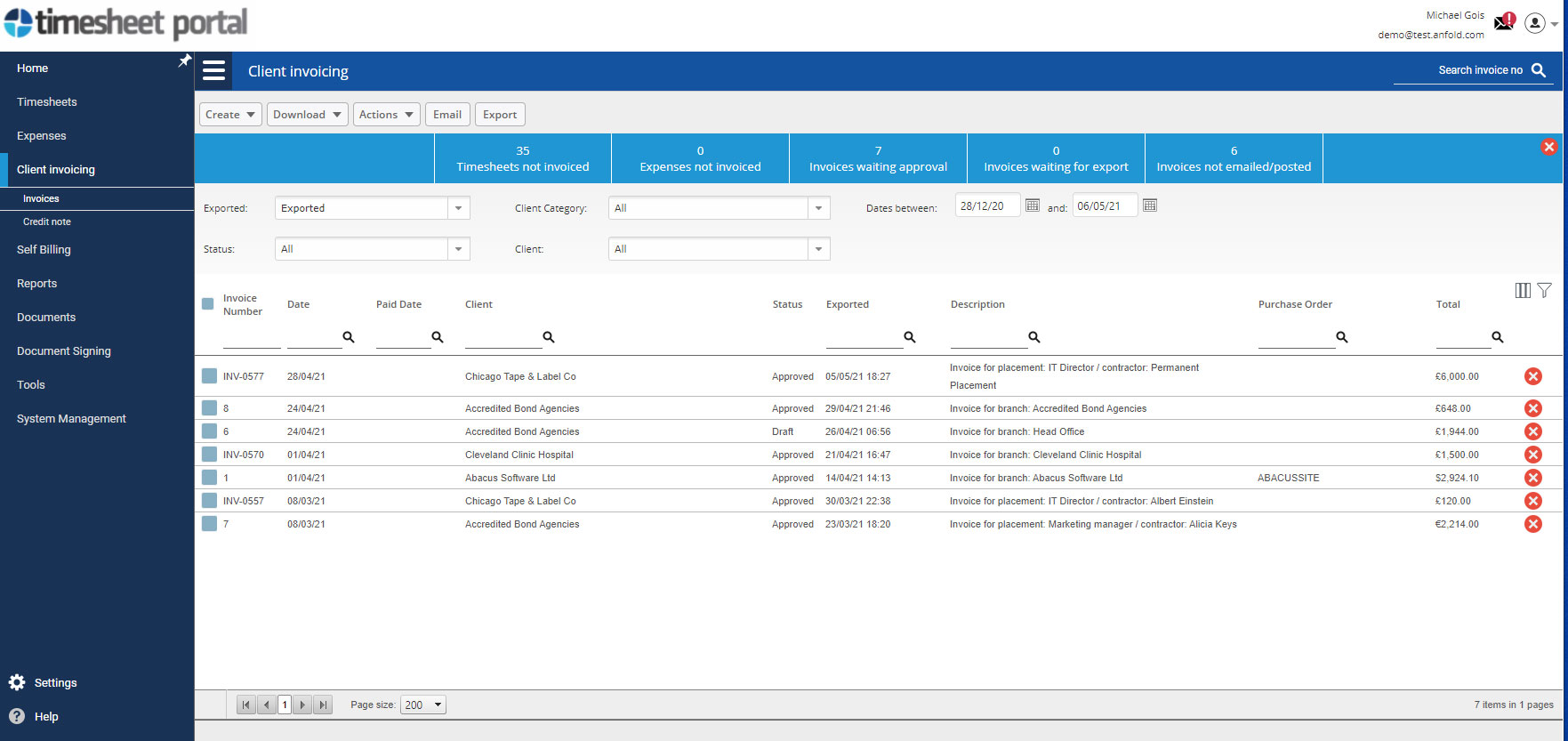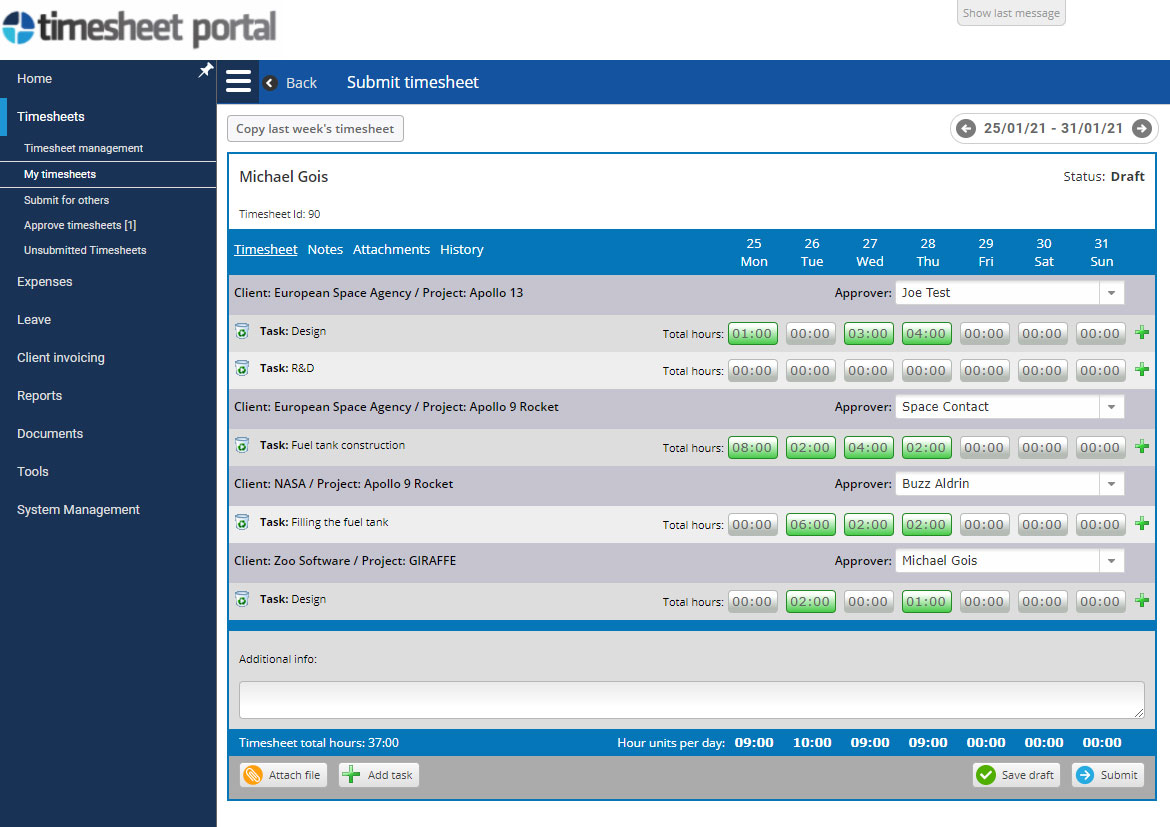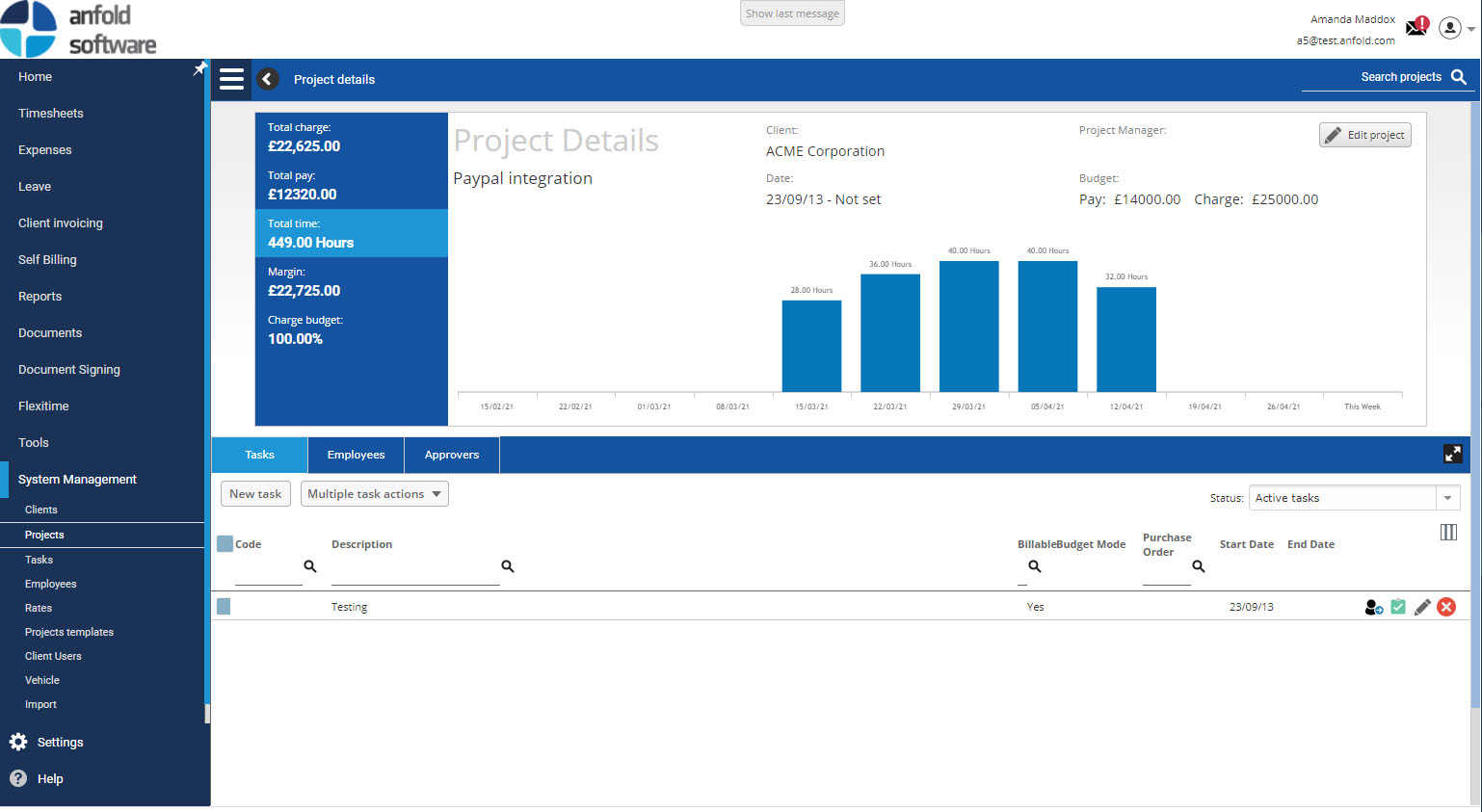Overview
Timesheet Portal provides online time & expense capture, holiday tracking and billing. Our product comes in 2 flavours - project edition & recruitment edition.
Project edition is for any organisation who want to manage their project budgets, track utilisation, bill their clients and manage employee holidays from one place. Recruitment edition manages contract agency middle office workflows, providing automated solutions for generating invoices for contractor time & expense and HRMC compliance (holiday accruals, AWR, Intermediary Reporting).
Timesheet Portal + Xero
The Timesheet Portal Xero integration allows you to export client invoices, self billing invoices and expenses into Xero.
For sales & purchase export, Timesheet Portal can also create your Xero client and supplier records with information from Timesheet Portal. Invoice items can also be mapped to Xero entities, such as tracking codes and inventory items. Once configured, the process of exporting is as simple as ticking invoices and clicking Export. Expenses can be exported.
Getting started
To get started with the Timesheet Portal / Xero integration, you'll need to have a Timesheet Portal account. Once logged in, go to Settings > Integrated Apps -> Xero, and click connect. Follow the onscreen instructions. Once you are connected, you will need to map your tax rates, and select a default account code for exports.
To export an invoice to Xero, select your invoices from the client invoicing page, and click Export. The export results will be posted as a system message, which you can access using your messages section on the top-right of the screen.