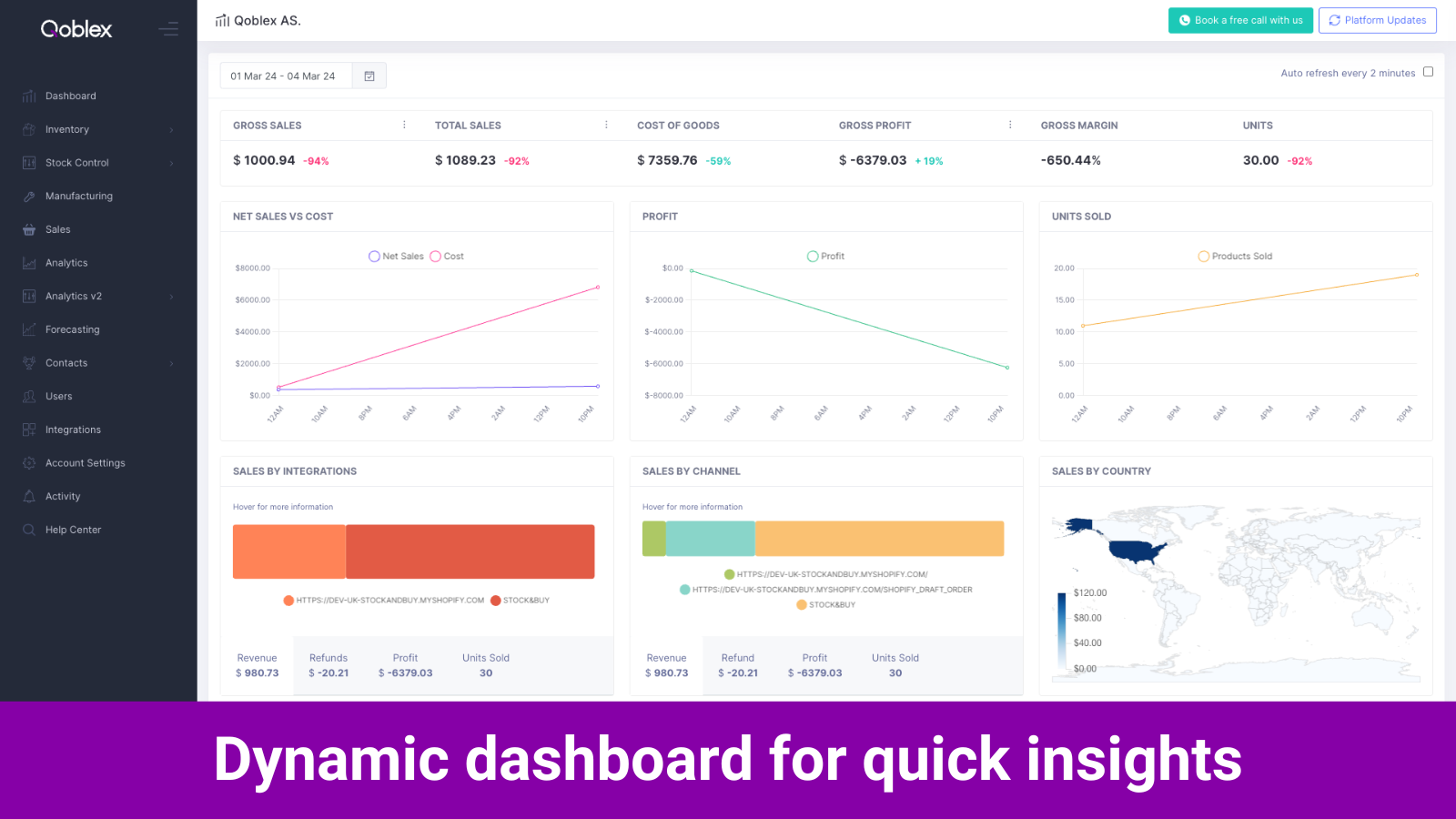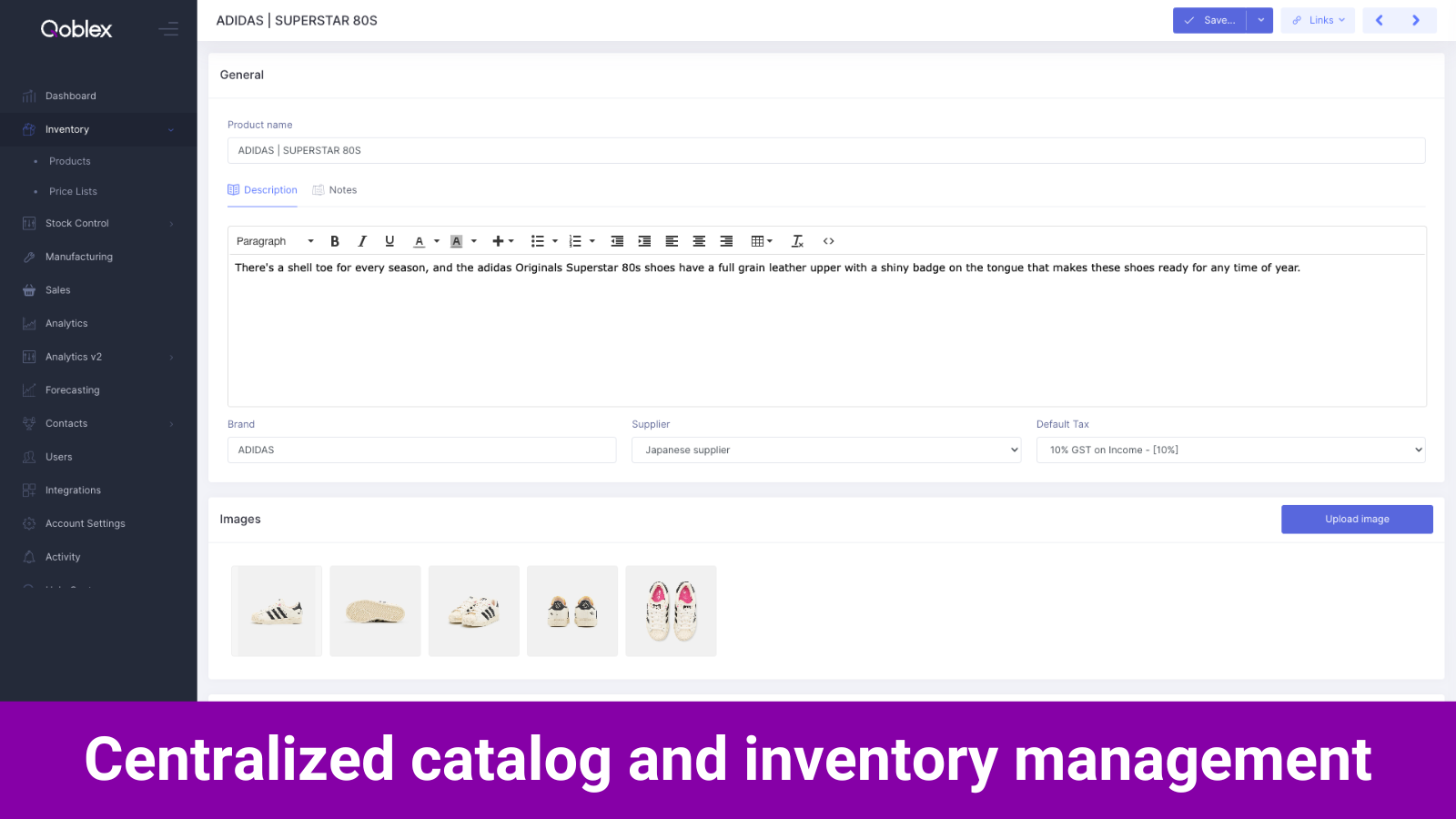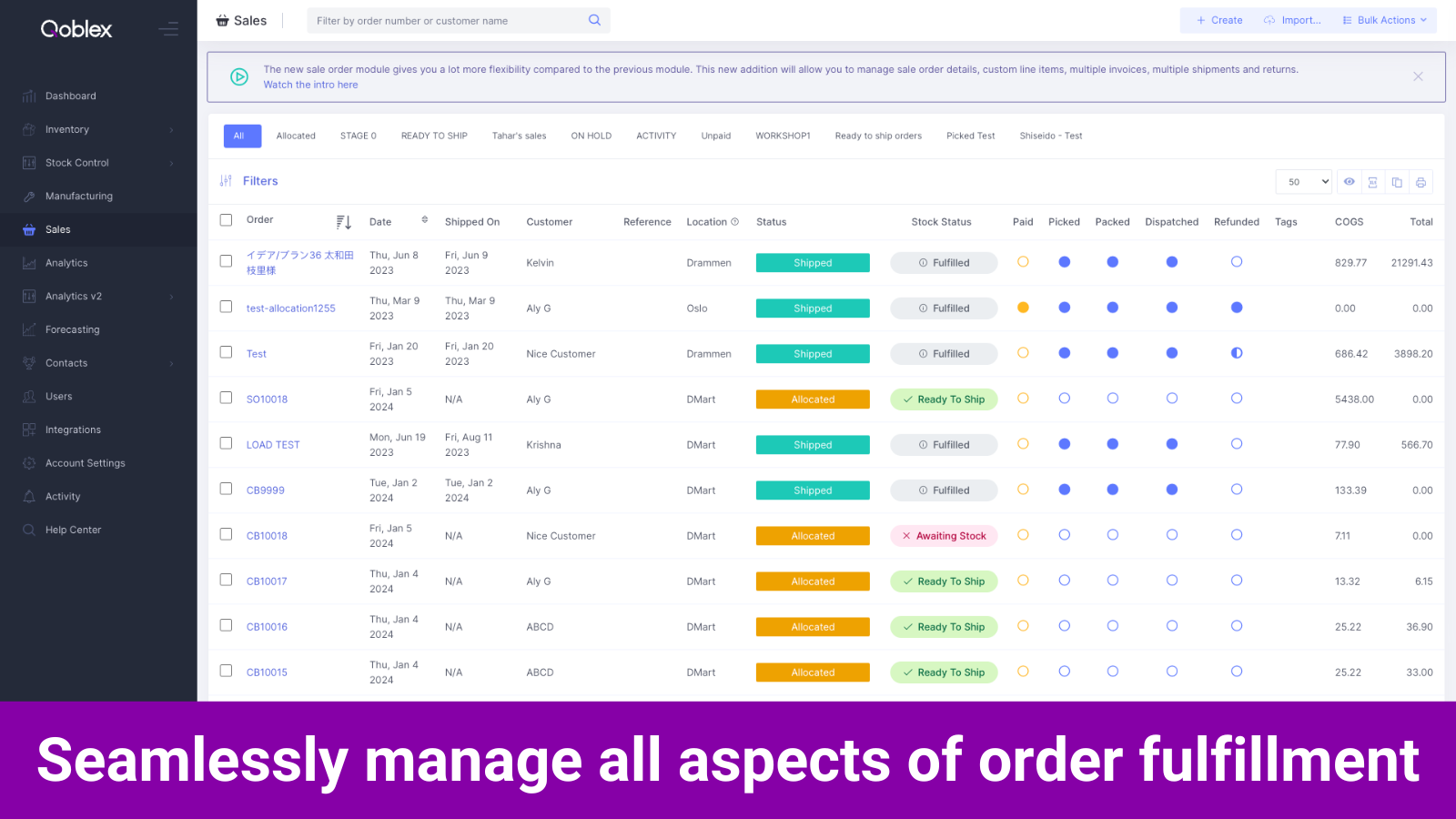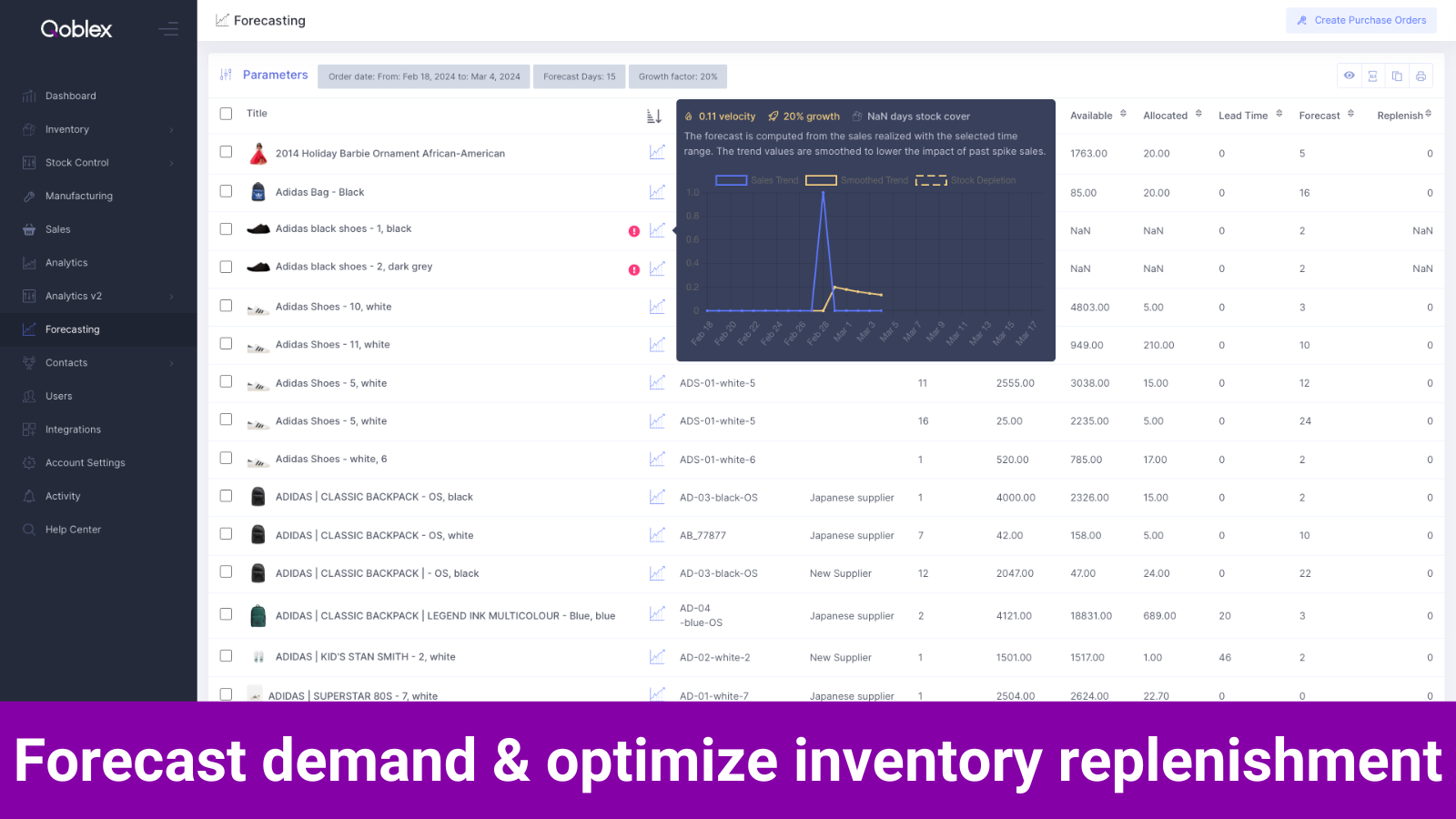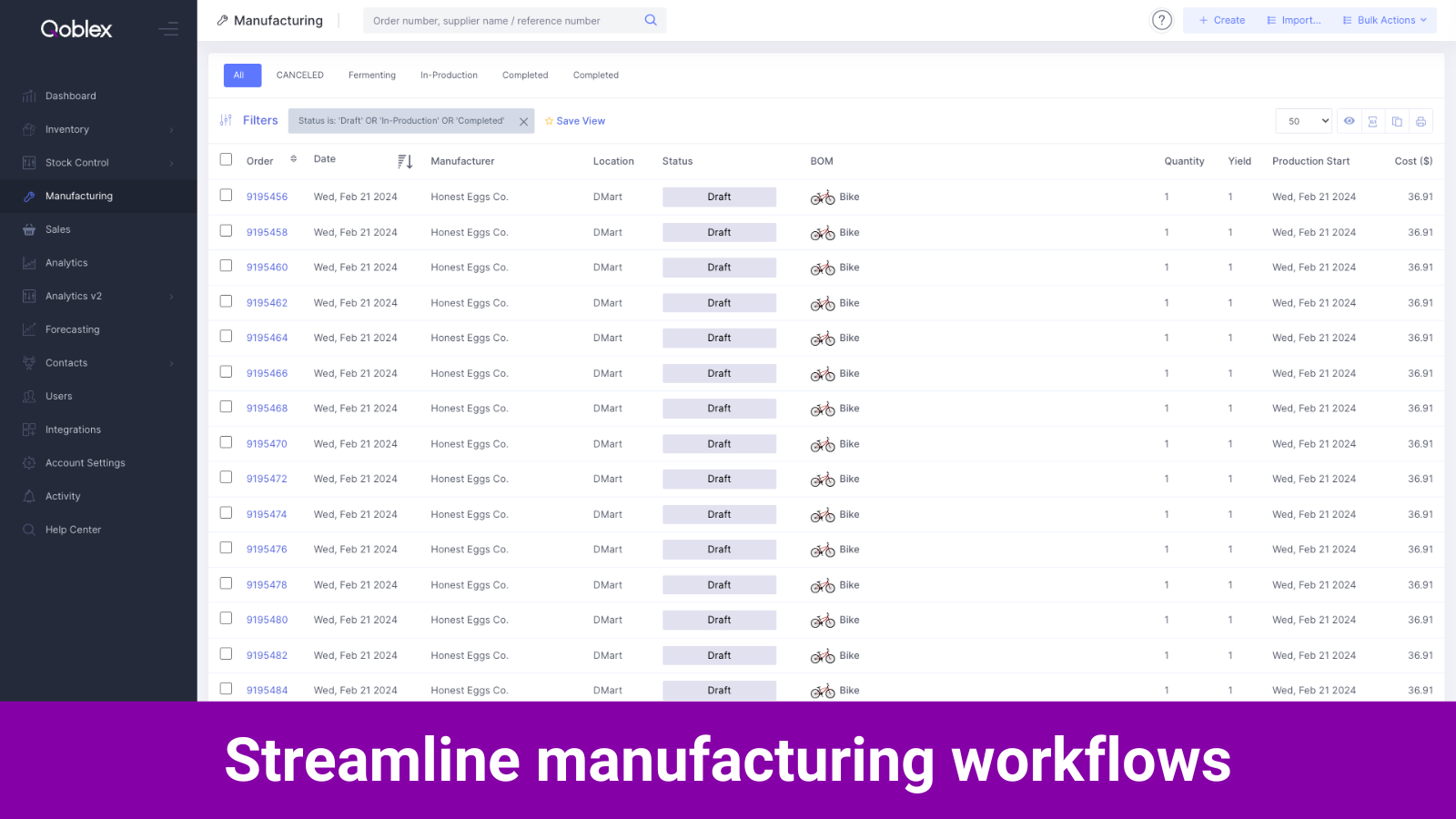Overview
Free up countless hours of your team’s time and manage your entire commerce and supply chain ecosystem from one central platform.
Capabilities we support:
• Multichannel and multicurrency inventory management
• Stock control
• Serial number, batch/lot number, and expiry date tracking
• Purchase order and stock adjustment synchronization
• Landed cost distribution and accurate Moving Average Cost (MAC) calculation
• Manufacturing and Bill of Material (BOMs) management
• Warehouse management
• Workflow and fulfillment automation
• Reporting and demand forecasting
• B2B eCommerce platform
• Direct integrations with Shopify, WooCommerce, Amazon, and more!

Qoblex + Xero
Qoblex seamlessly integrates with Xero even if you have multiple sales channels. Our integration comes with default sync settings for sales, purchases, payments, inventory, and cost of goods. You also have the option to set up smart sync rules so you can choose which ledger account or tracking categories transactions will be synced to, saving you hours of busy work so you can focus on growing your business.
Getting started
Integrating Xero with Qoblex is incredibly easy:
- Sign up for a Qoblex account.
- Once signed in go to Integrations, Xero, and then Settings.
- Specify the data you want to be linked and synced to Xero and save your changes.
Once integrated, Qoblex will now automatically sync your purchases, inventory adjustments, and multichannel sales to your Xero account.
Reviews & ratings
Sort and filter
Most recent reviews
Truly valuable integration
Easy to use Inventory System
Response from Qoblex