Overview
Integrating Xero and Microsoft Power BI has never been easier, thanks to Connectorly. Our innovative software automation solution eliminates the hassle for customers. With our Xero and Microsoft Power BI connector, you can effortlessly extract all your Xero data into pre-built report sets. These reports are immediately accessible in Microsoft Power BI Desktop, and you can publish and share them with your colleagues using Microsoft Power BI.
Connectorly also enables you to connect multiple Xero companies within minutes, creating an optimal Power BI Desktop data model. Additionally, it provides you with a comprehensive range of Power BI dashboards and reports that cater to all your typical requirements. With Connectorly, analysing your financial data has never been more efficient and convenient.
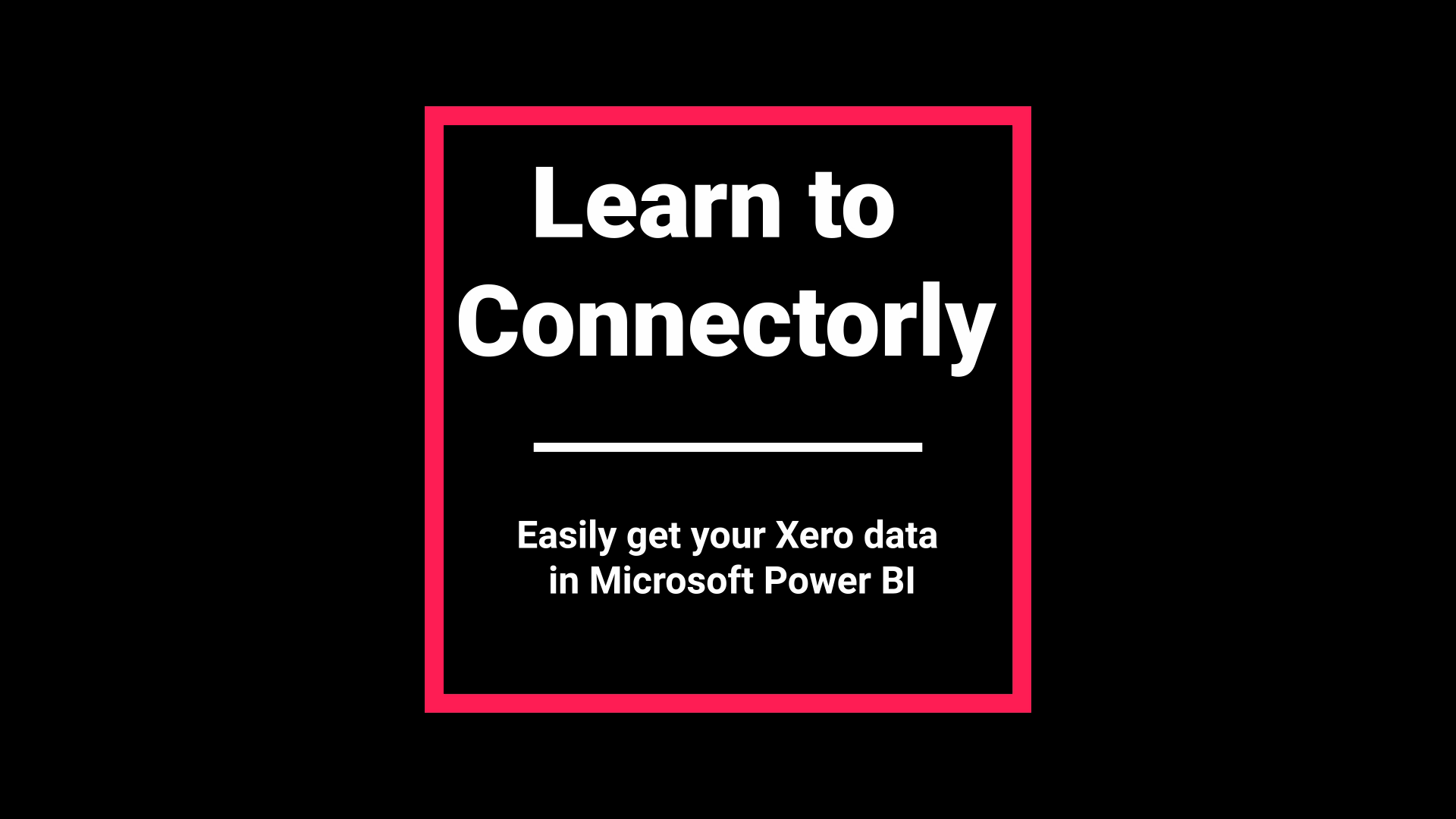
Connectorly for PowerBI + Xero
With just a few clicks start to experience reports that cover all typical analyses such as: Financial reports Actual – Budget variance Multi-company consolidation Currency translation Trial Balances AI-driven sales analysis Others or create your report.
With Microsoft Power BI Desktop, you have the ability to create reports using your Xero data. You can take advantage of Connectorly enhancements, such as future invoices and reporting based on the financial year or calendar year. Additionally, you can choose your preferred reporting currency and even compare multiple Xero companies in a single report.
Getting started
Set up your Connectorly for Xero and Microsoft Power BI with just a few clicks and enjoy the power of reporting. Download our templates to immediately see your data.




