Overview
firmTRAK seamlessly integrates with Xero, transforming your financial data into timely reports with valuable business insights. These insights help to track profit, cash flow, growth and other key performance indicators (KPIs). firmTrak is designed to accelerate performance, increase efficiencies and drive profits with less stress and in less time.
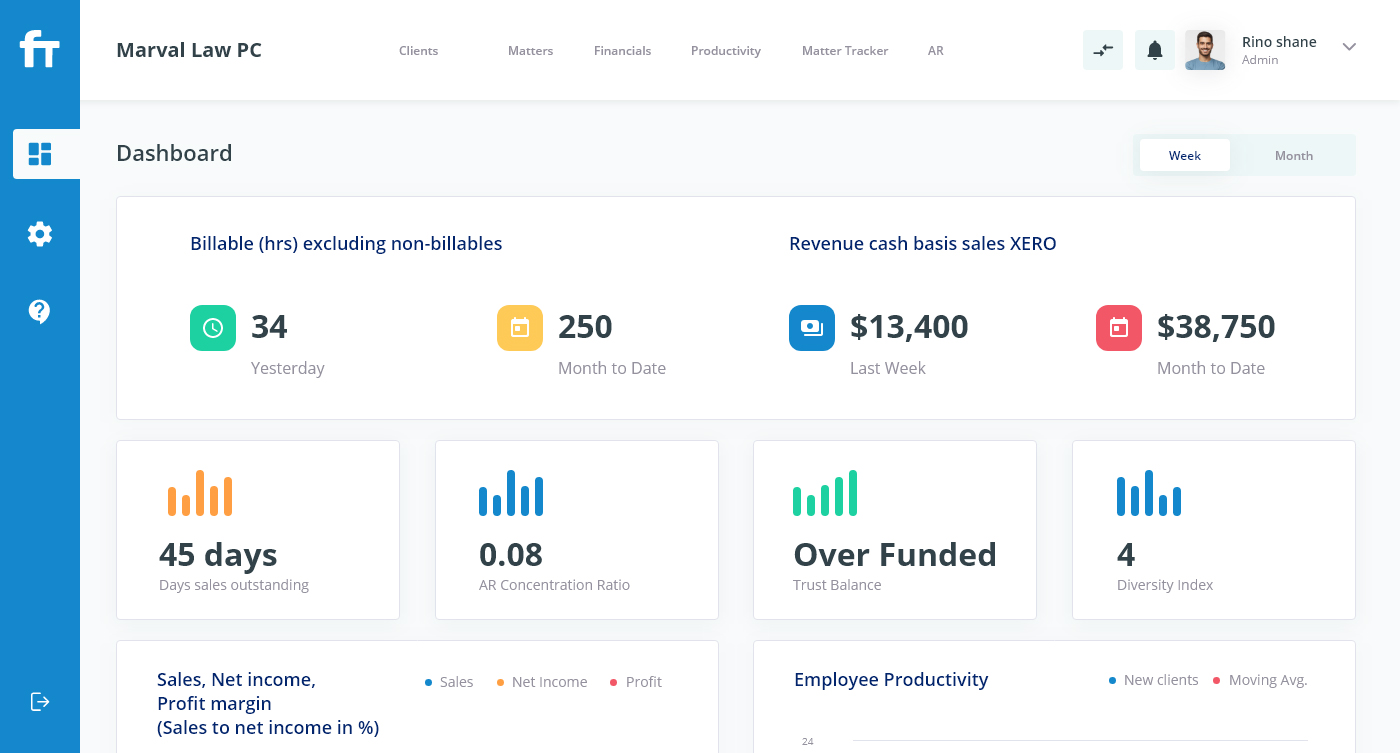
firmTRAK + Xero
Timely Reports with instant up to date reporting. Less Stress for you and your business, access from the cloud keeps you informed always. Dual Integration, combine Xero and Legal CRM data sets. Accelerate Performance, monitor your efficiencies and improve on your strengths.
Getting started
Step 1: Signup with firmTRAK at https://app.firmtrak.com/signup Enter your name, email, and create a password to register with your email address and follow the instructions to verify your email. Or, click the Sign up with Xero button and create a password to get started.
Step 2: Go to setting -> integrations section, click on Connect to Xero. Once you’re email is verified you can connect to Xero by navigating to the gear icon for settings and click integrations and hit the Connect button for Xero. If you use the Sign up with Xero button, you will be prompted to sign in to Xero and authorize the correct Xero account.
Step 3: Authorise firmTRAK to access your Xero data.





