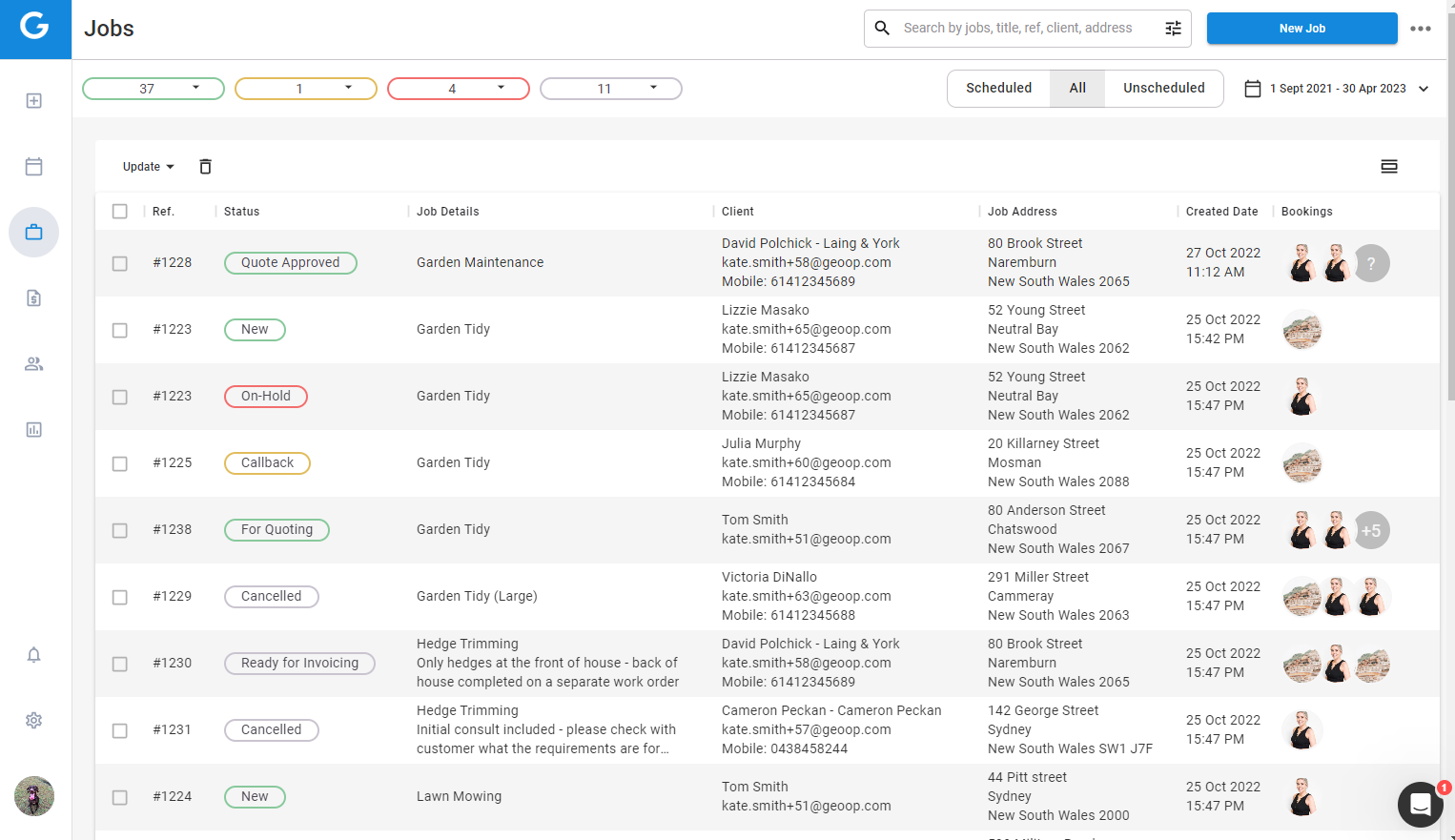Overview
Geo helps your business run smoothly with our smart Job Management software and mobile app. Imagine a life free of paperwork. No more searching for lost job details, chasing your team for updates or spending your weekends catching up on admin.
GeoOp lets you store job notes, charges and records in the one place digitally, generate professional-looking quotes and invoices quickly, and keep your team and customers up-to-date on what's important. Allocate jobs to your staff, display their GPS locations on a map and collect notes, charges and photos recorded by your employees from the GeoOp mobile app. Information is updated in real-time, regardless of where you’re located, so time isn’t wasted on unnecessary phone calls or messages.
Job management software should also be easy to use. GeoOp's smart cloud-based technology enables your employees to log in from their own phone or tablet, meaning they can start using GeoOp on the road and straight away. Share job information with your team, make sure they get to the correct location at the right time and automatically send them reminders for their jobs.
With Geo’s end-to-end job management, you can offer your customers a first-class experience from start to finish, giving them even more reason to give you repeat business and those all-important referrals. Plus, with Geo’s reporting functionality, you can quickly see how your business is tracking, so you can make adjustments on the go.
GeoOP + Xero
GeoOp's integration with Xero makes it easier than ever to manage your Jobs and keep up to date on your invoicing.
Our Integration with Xero allows you to instantly sync your Clients list, Items List and Tax Rates into GeoOp. This means from day 1 you'll have everything you need to start scheduling Jobs and Invoicing your clients right out of GeoOp.
We then keep a two way sync of your Clients, Items and Tax Rates with Xero so they always stay up to date on both sides.
Jobs that you invoice from GeoOp will generate an invoice from your Xero account and return a PDF file to GeoOp instantly that you can then email or SMS to your clients through our easy-to-use interface. You can then continue your accounting and reconciliation in Xero as normal with all the data from the Jobs you've invoiced at your fingertips.
Getting started
Getting started with the Xero and GeoOp Integration is easy! Simply by clicking 'Get this App' we'll set you up with a free trial account in a few quick steps. First you'll be prompted to set a password for your account and then you'll need to set up your
Multi-factor authentication to keep your account secure. Once that is done you'll be logged in to your brand new GeoOp account and all of your important data from Xero will already be populated into GeoOp. This includes your Tax Rates, Clients, Parts and Labour Charges – it’s that easy.
From here you can already start creating Jobs for your clients, scheduling in bookings, adding notes, attaching files and even adding job checklists. When you're ready to invoice the job simply hit the invoice button and you'll be able to see the invoice reflected in Xero instantly.