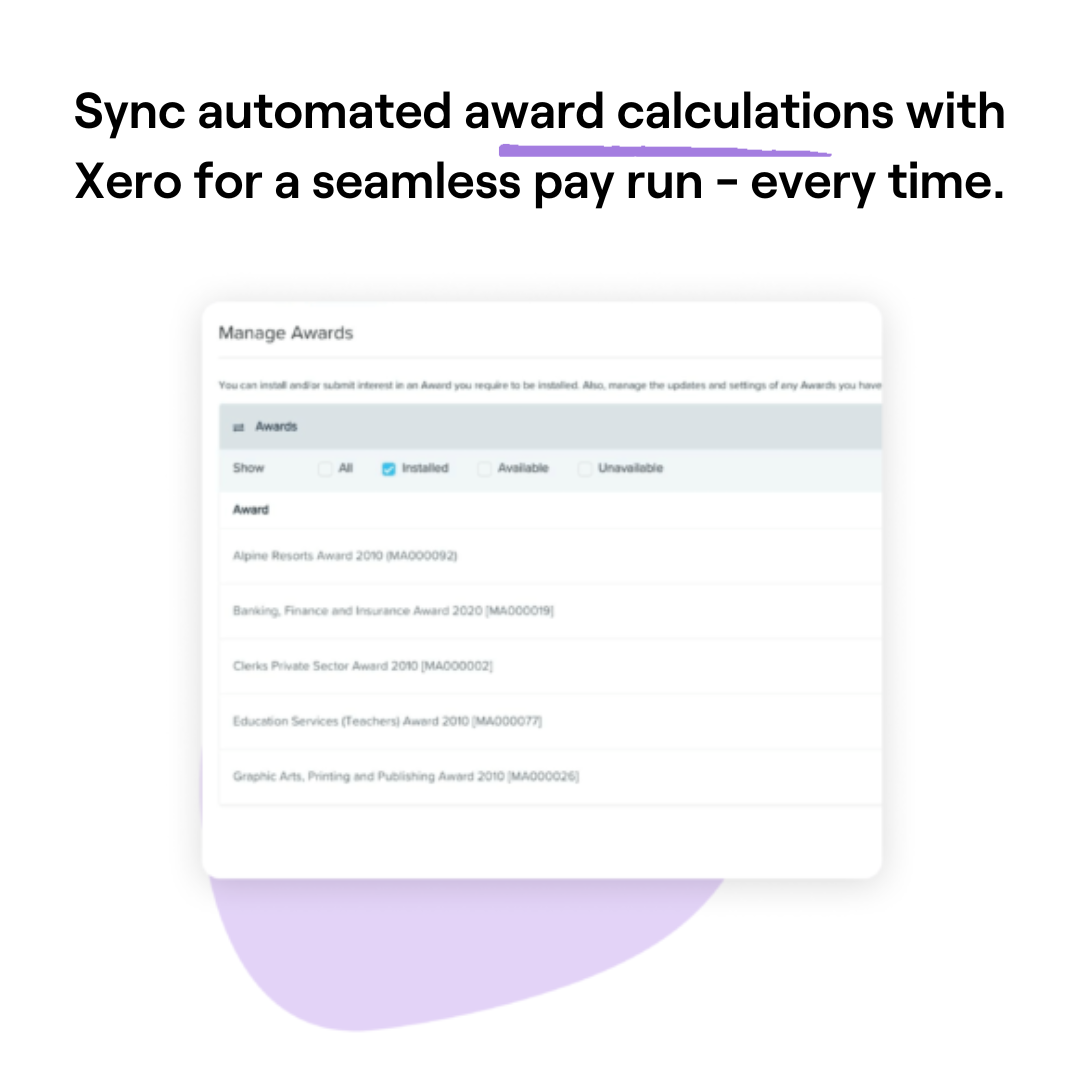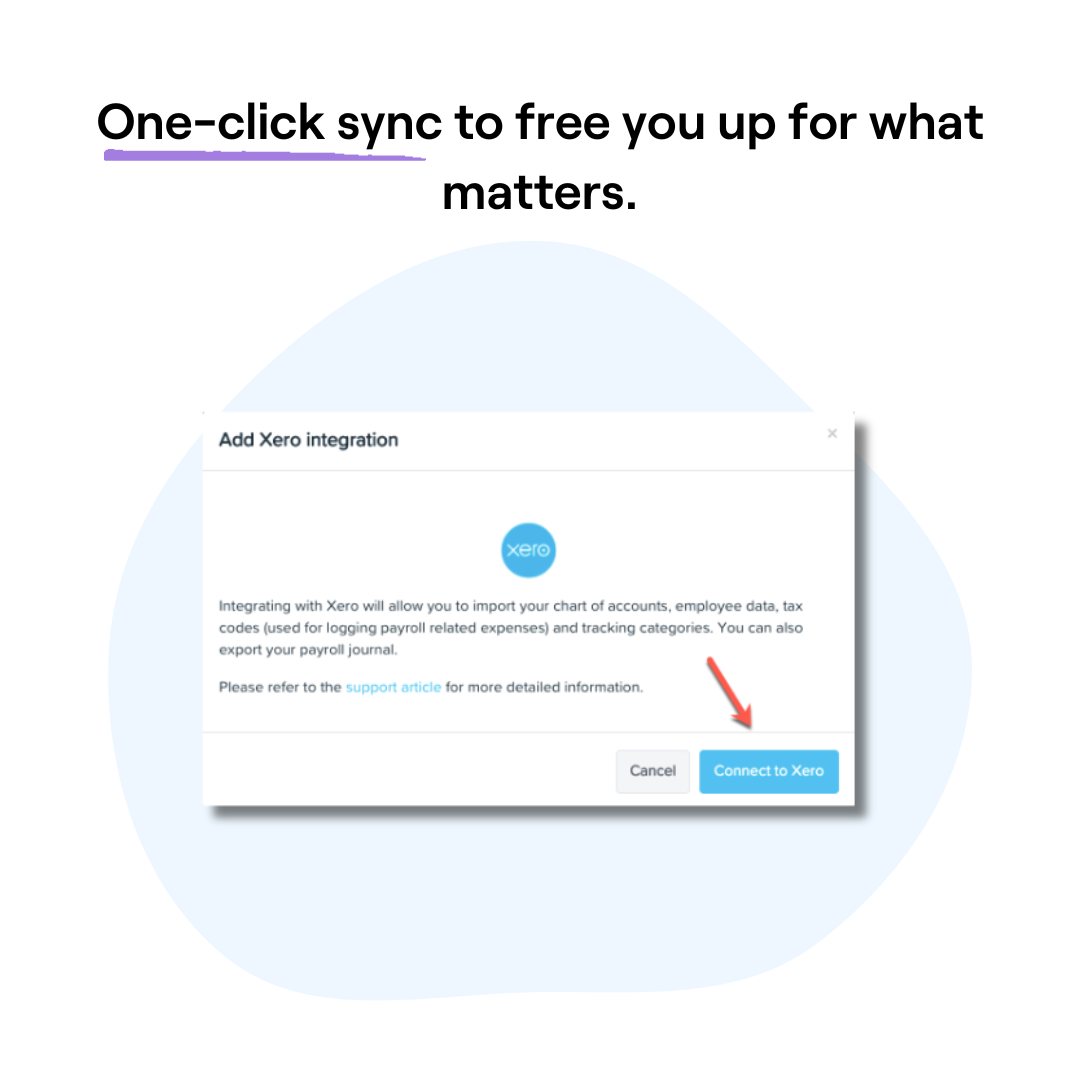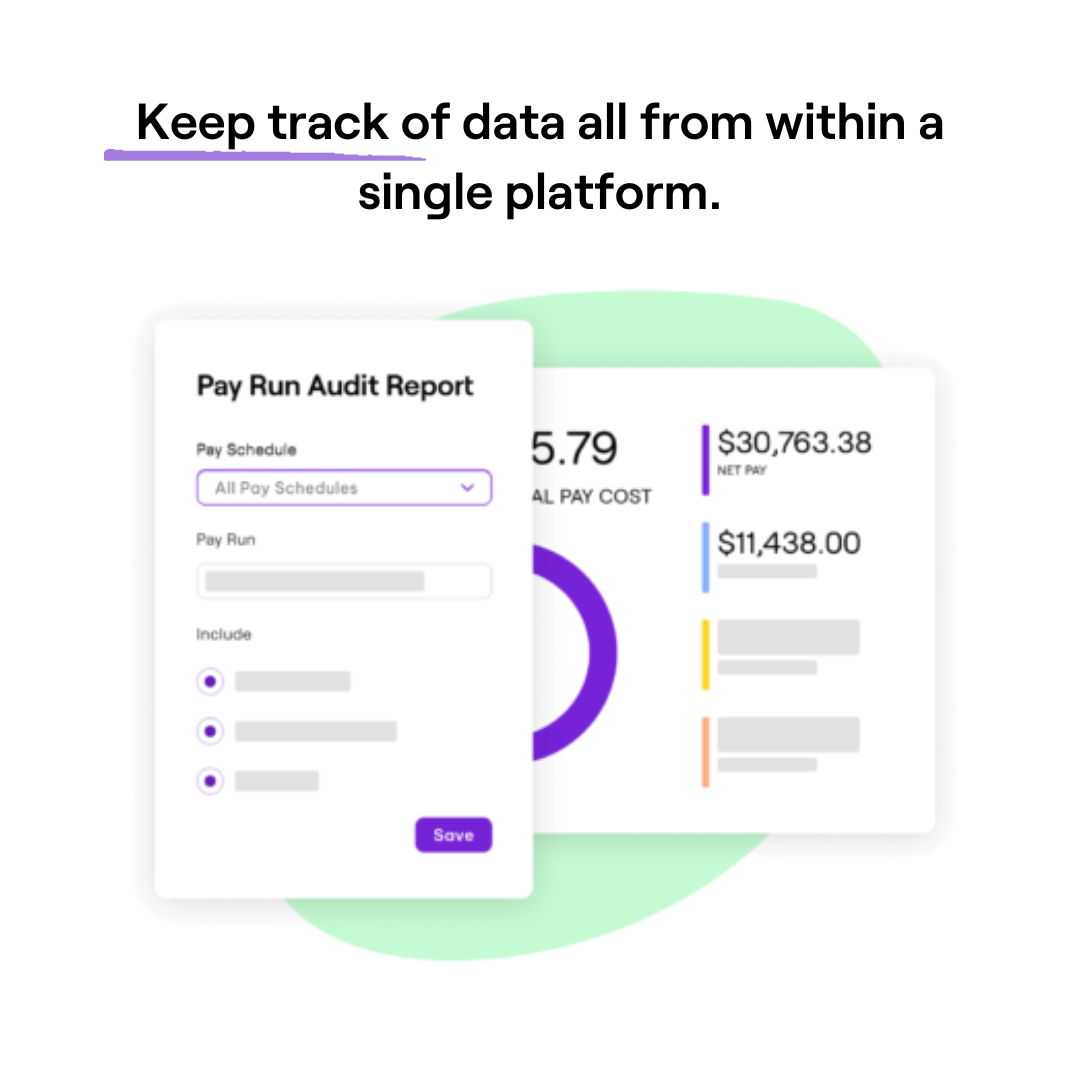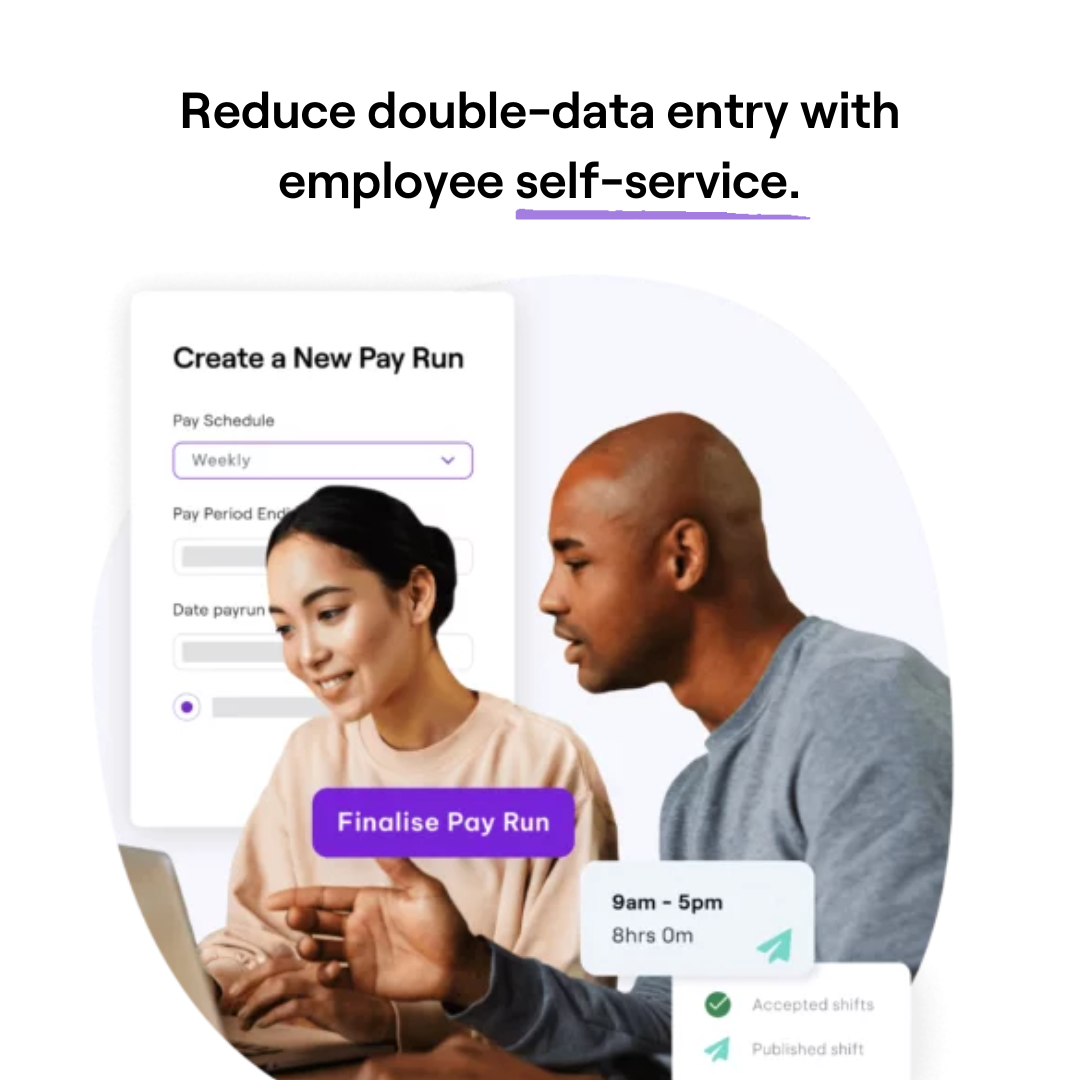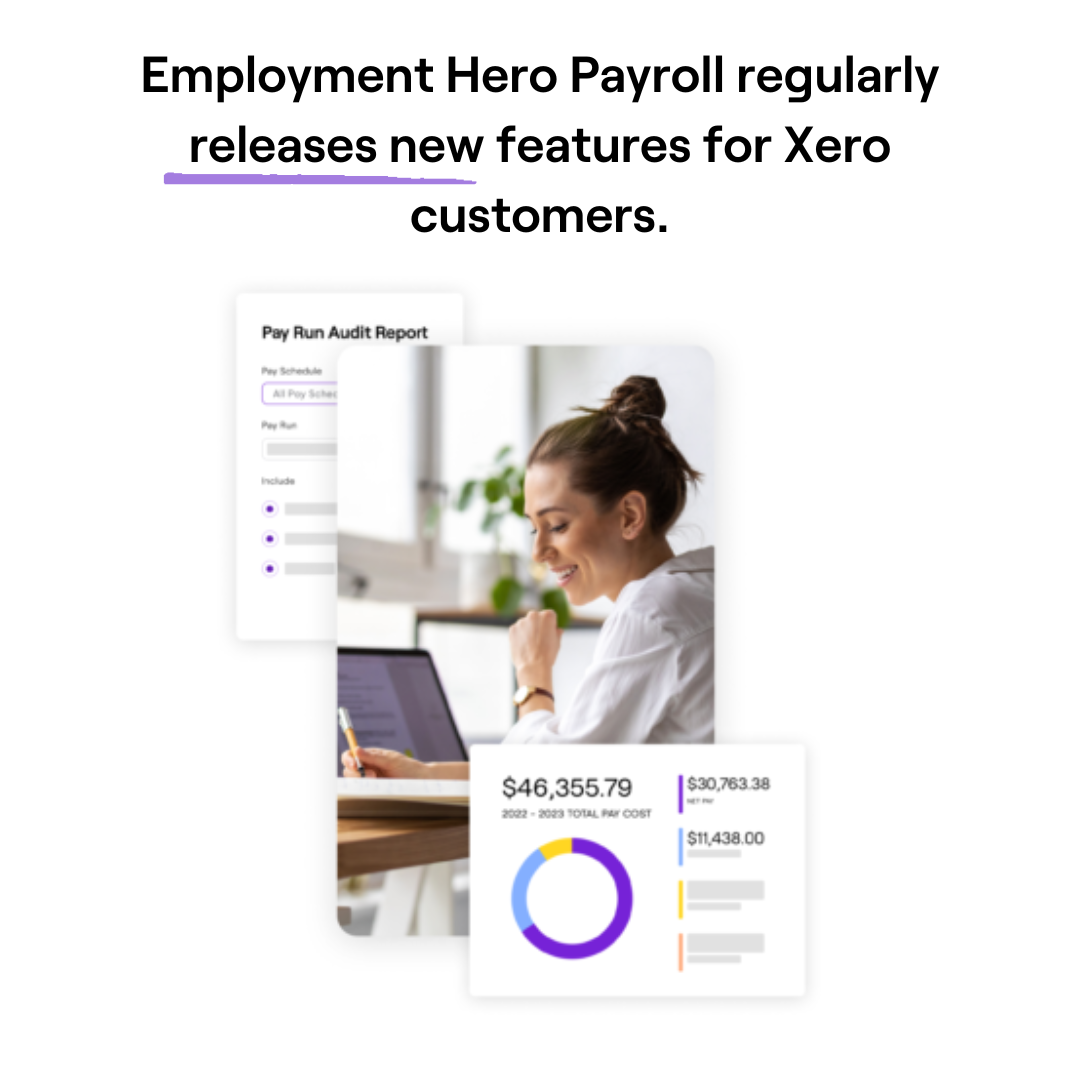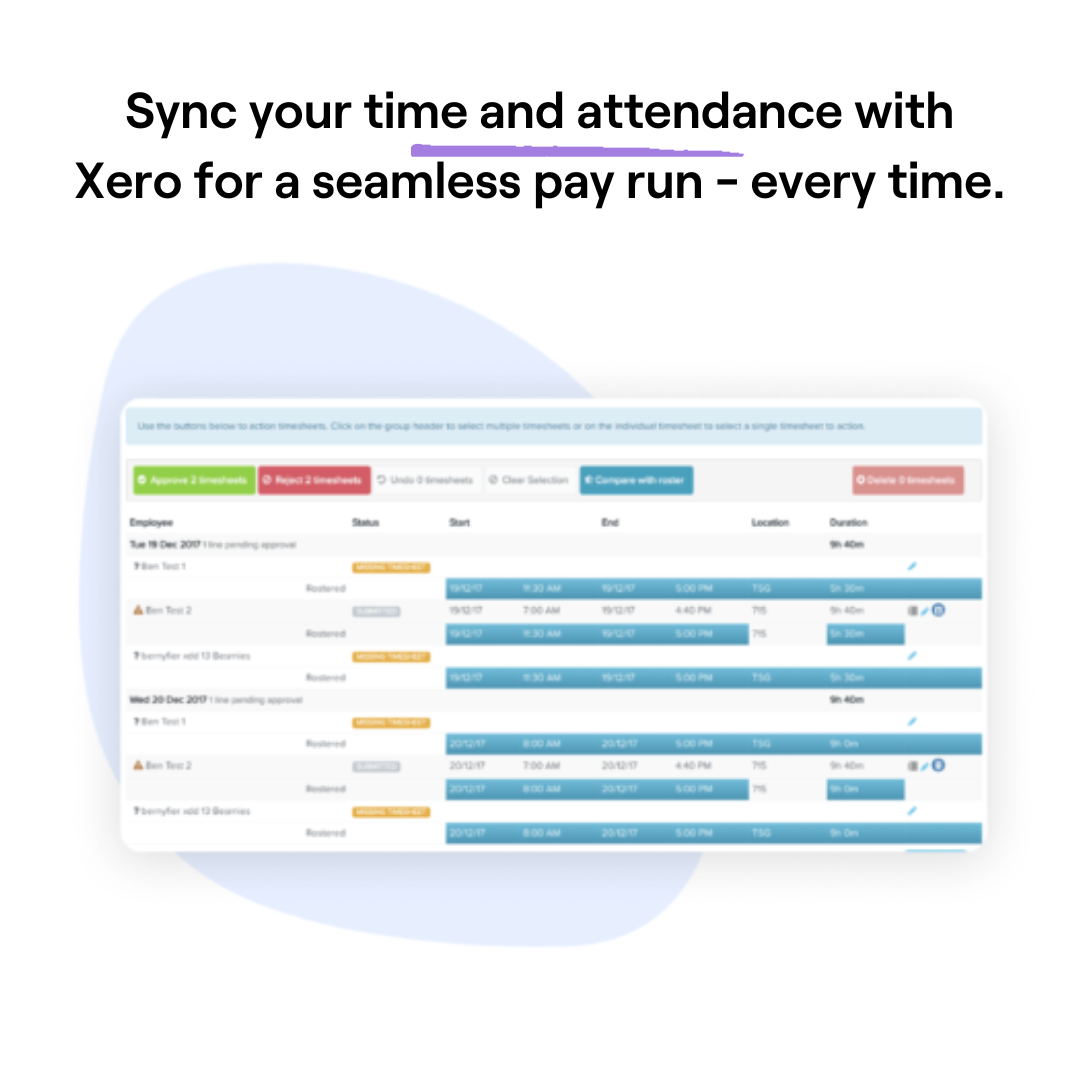Overview
Employment Hero Payroll is a cloud-based payroll platform designed to free businesses, accountants, bookkeepers, and outsourced payroll providers from the stressors of payroll. With a one-off set up, repetitive payroll tasks can be run automatically in the background with our automated pay runs feature.
We provide businesses the tools to promote compliance, empower employees and better manage employee costs throughout the whole pay cycle.
- Leave the math to us; Employment Hero Payroll automates calculations such as pay rates, tax and more.
- Save hours on auditing with automatic calculations.
- Empower employees to manage their own payment and personal information, so that you don’t have to.
- Streamline the shift and timesheet to pay run process, so you can have confidence in compliance.
- Run multiple pay runs in the background at the same time and enjoy greater control by choosing specific dates to automate tasks.
- Build and send reports on a recurring basis, based on the schedule set.
- Get support with compliance.
With our features doing the legwork for you, Employment Hero Payroll gives you more hours in the day to focus on strategic tasks that grow your business.
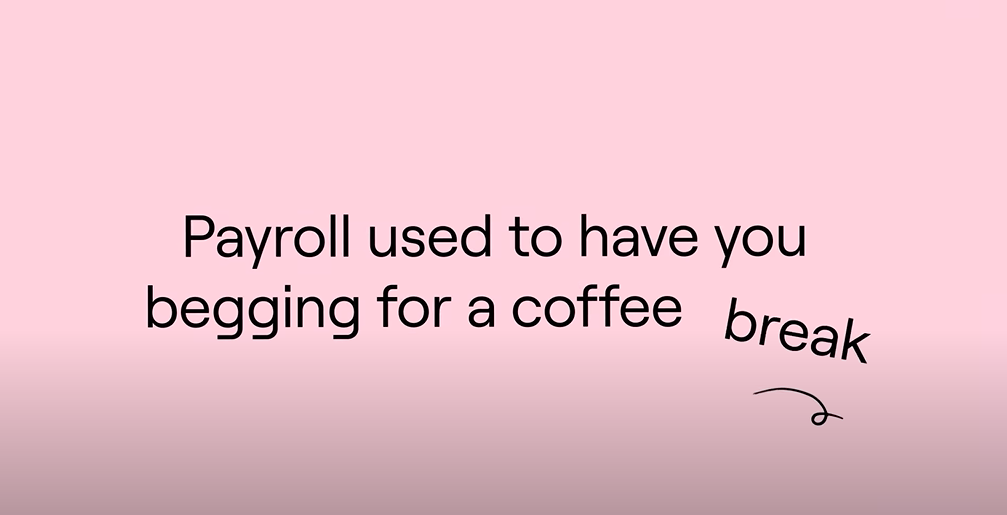
Employment Hero Payroll + Xero
“The integration with Xero is another brilliant feature that sets Employment Hero Payroll apart. You set it up one time, and the journal is always posted accurately at the time that you submit the payroll. It’s seamless.”
- Brendon Dallas, Founder and Director at PennyBooks
One-click payroll integration means that in a few minutes, information is directly synced with your Xero account. Once connected, Employment Hero Payroll will automate administrative, and transactional payroll tasks and free up valuable time for businesses.
Employment Hero Payroll’s integration with Xero enables users to import their chart of accounts and post-draft or published payroll journal entries directly into Xero after the pay run has been finalised.
Integrating Employment Hero Payroll with Xero opens up even more customisation for your business, equipping you with the power of a fully automated end-to-end payroll system and seamless accounting in the cloud. Employment Hero Payroll also fully integrates with every Xero plan, giving you even more ways to tailor your experience.
Support business growth with Employment Hero Payroll x Xero integration:
- No limit on businesses or employees
- Only pay for active employees
- Automate SuperStream compliant super processing
- Evaluate wage allocation costs against timesheets to manage employees and budget.
- Make informed staffing decisions - easily report employee earning lines and timesheets to a location.
With Employment Hero Payroll and Xero, you can keep track of data all from within a single platform and scale as your business grows.
Getting started
Integrating Employment Hero Payroll with Xero is simple. Once logged into Employment Hero Payroll, users navigate to the “Payroll Settings” section, select “Integrations” under Business Management > select “Xero” from the list of available services > “Connect to Xero”.
Users will then be transferred to the Xero website in order to select an organisation and authorise your business to have access to your data.
If you don't have an account with Employment Hero Payroll, let's connect. We'll show you how Employment Hero x Xero can help solve your payroll needs, so you can focus on growing your business.