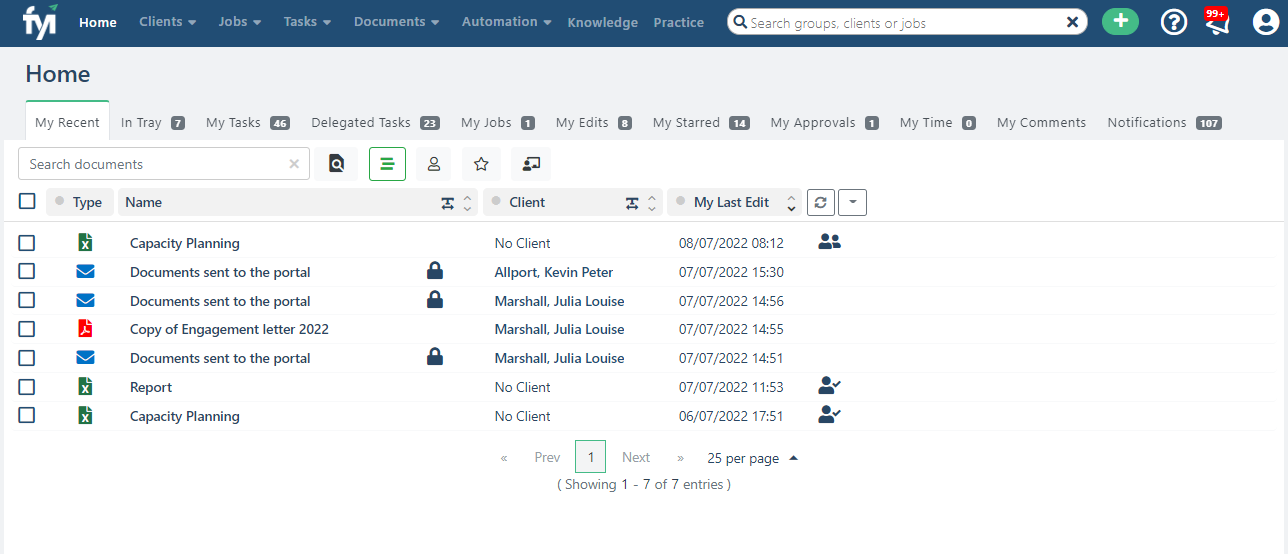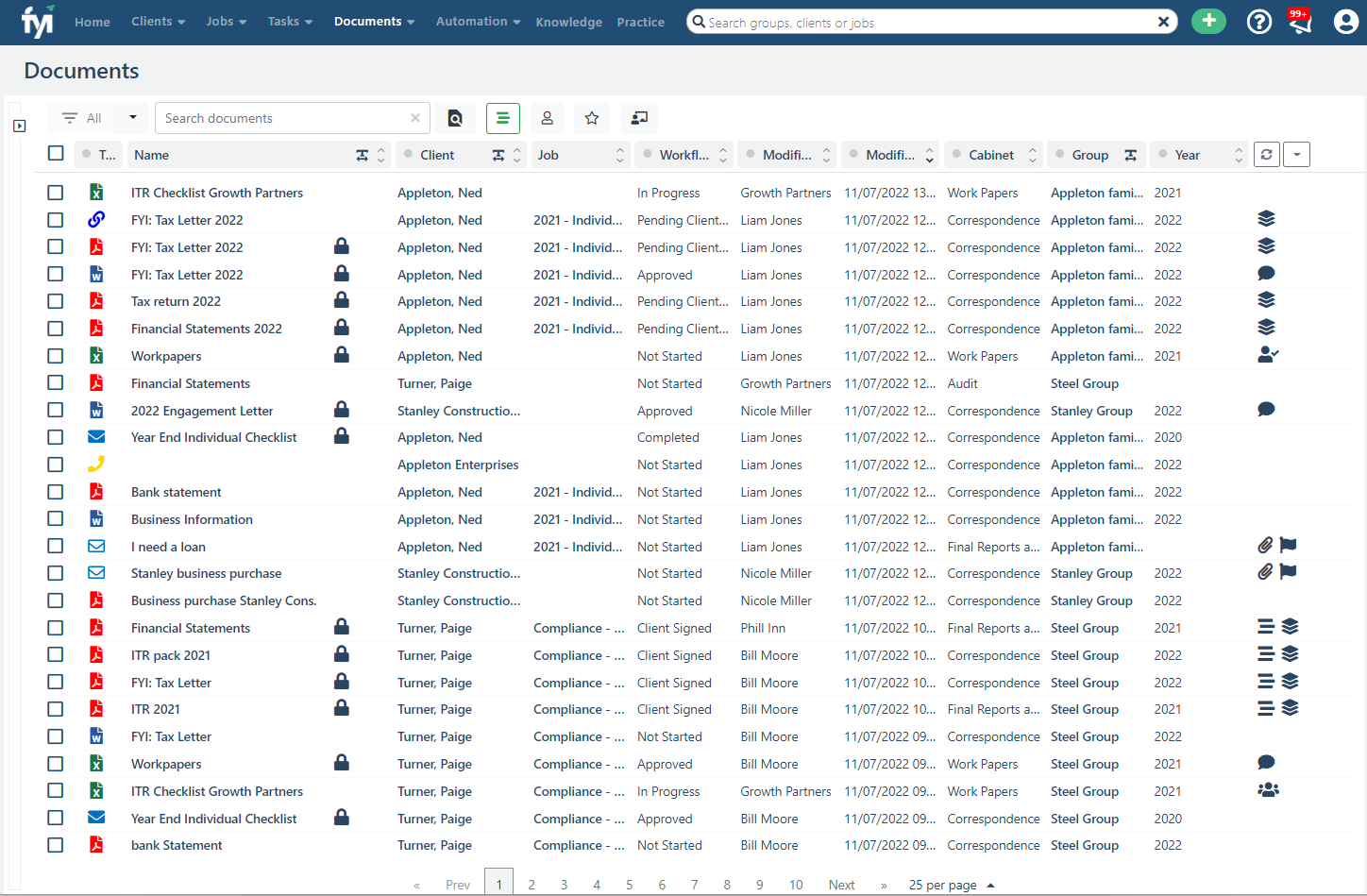Overview
Run your accounting practice efficiently, reduce admin time and offer clients a high level of professional service.
- Collaborate on emails, documents, clients and jobs across your entire team
- Automate the creation and filing of emails and documents
- Use powerful search and sort tools to access information in seconds
- Work from a dedicated client workspace with every email, document, phone call, meeting record and file note at your fingertips
- Use workflows to review and approve documents in a flash
- Delegate and manage tasks
- Work with XPM Jobs and create time sheets with ease
- Collaborate with your clients
- Automate any repetitive multi-step task to save valuable time

FYI + Xero
Use Xero Practice Manager as your one source of practice data. Import your Clients, Client Groups, Jobs and Team and continuously sync them with FYI. No need to maintain data in multiple locations.
- Import your client and job data from XPM and continuously sync with FYI.
- Merge this data into email and document templates
- Auto-import tax returns from Xero Tax
- Auto-file reports from your client’s Xero Ledger
- Auto-import tax assessments from the ATO, cross-checked with Xero Tax, auto-filed in FYI
- Display and maintain XPM jobs in FYI, using our kanban board to update job states with ease
- Record time within FYI, with information synched back to XPM
Join a live platform tour to see FYI in action or learn more about moving your practice to the cloud with Xero and FYI.
Getting started
What’s the best way to find out if FYI is right for you? We recommend joining us for a live demo first. You’re welcome to invite your team, and can attend more than once. If you like what you see, you can get a ‘hands-on’ experience of FYI in action with a free trial.
Getting started with FYI is simple. All you need is your API key from Xero Practice Manager and a Microsoft 365 account, and you can start a 30-day free trial of the platform.
- Explore FYI using live data from Xero Practice Manager
- Automatically capture and file client emails from Outlook
- Access FYI from within Outlook and Office documents