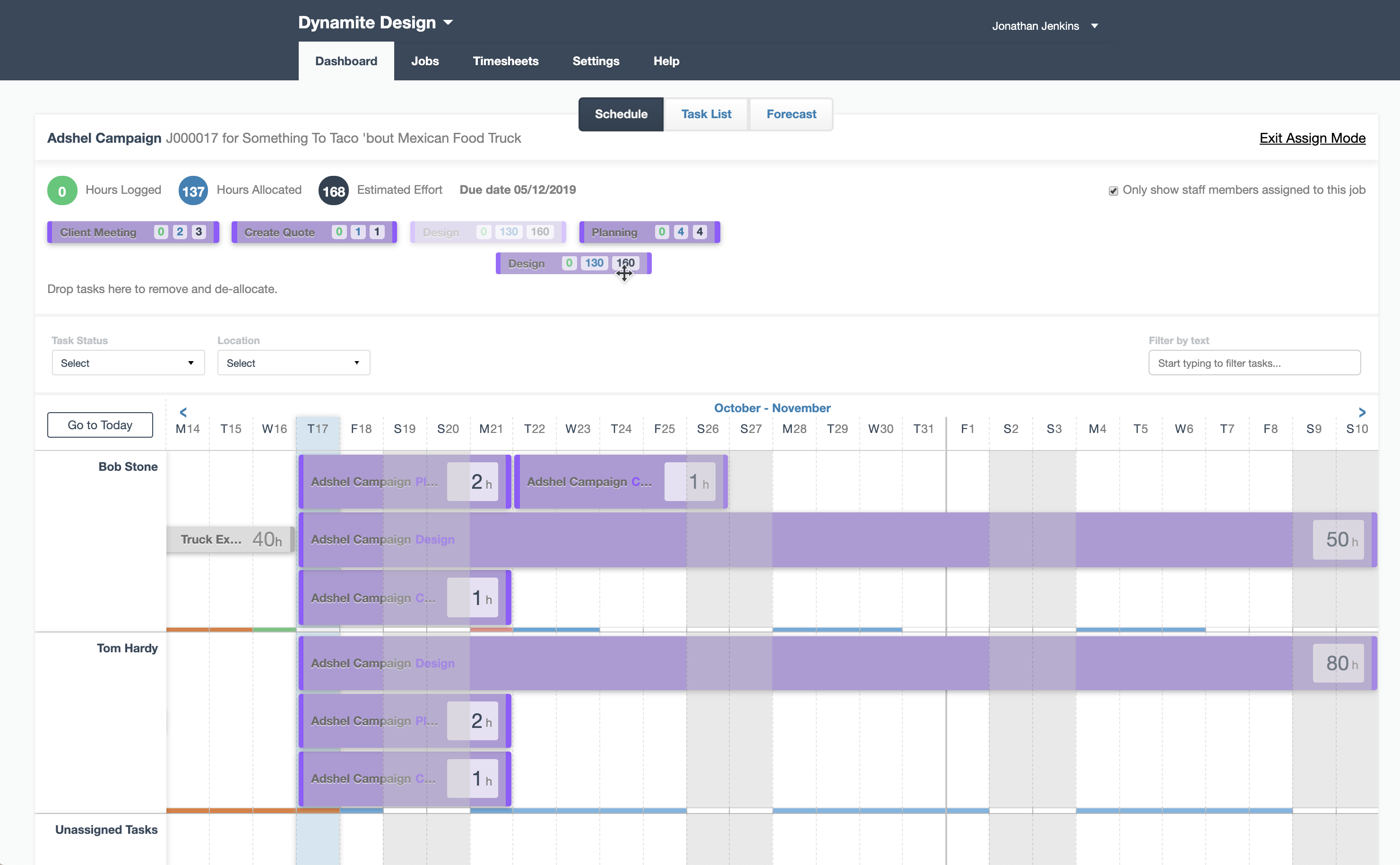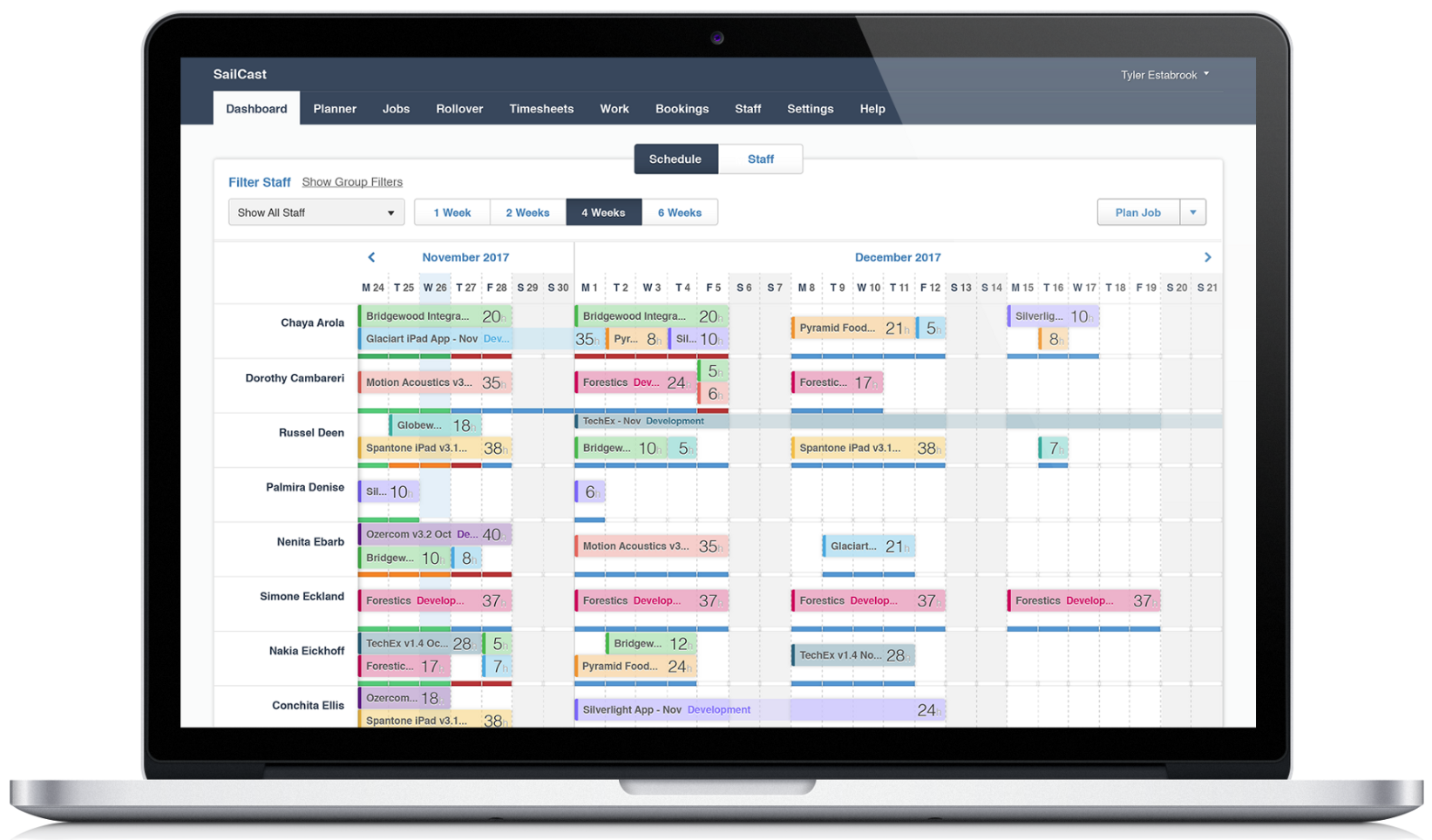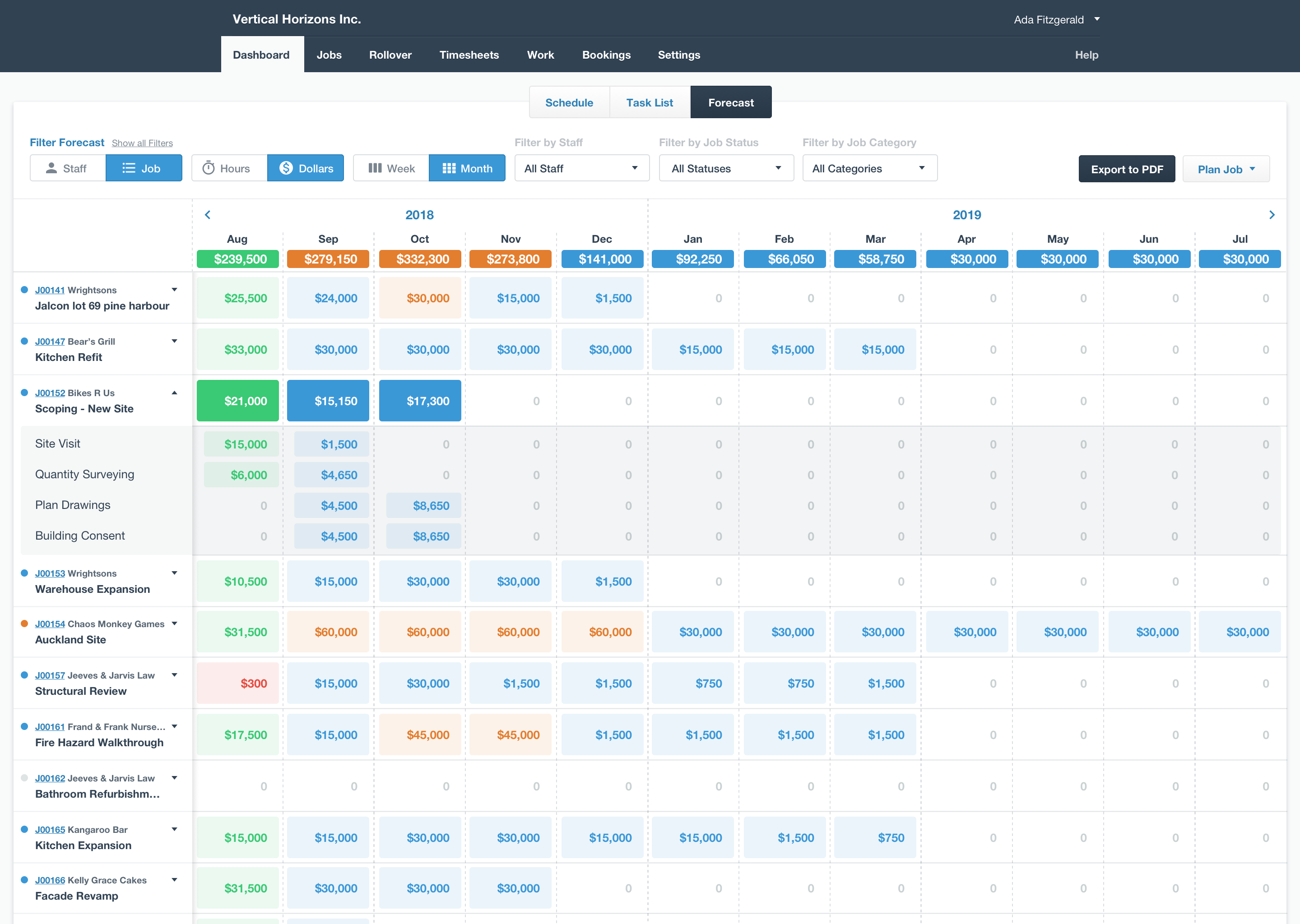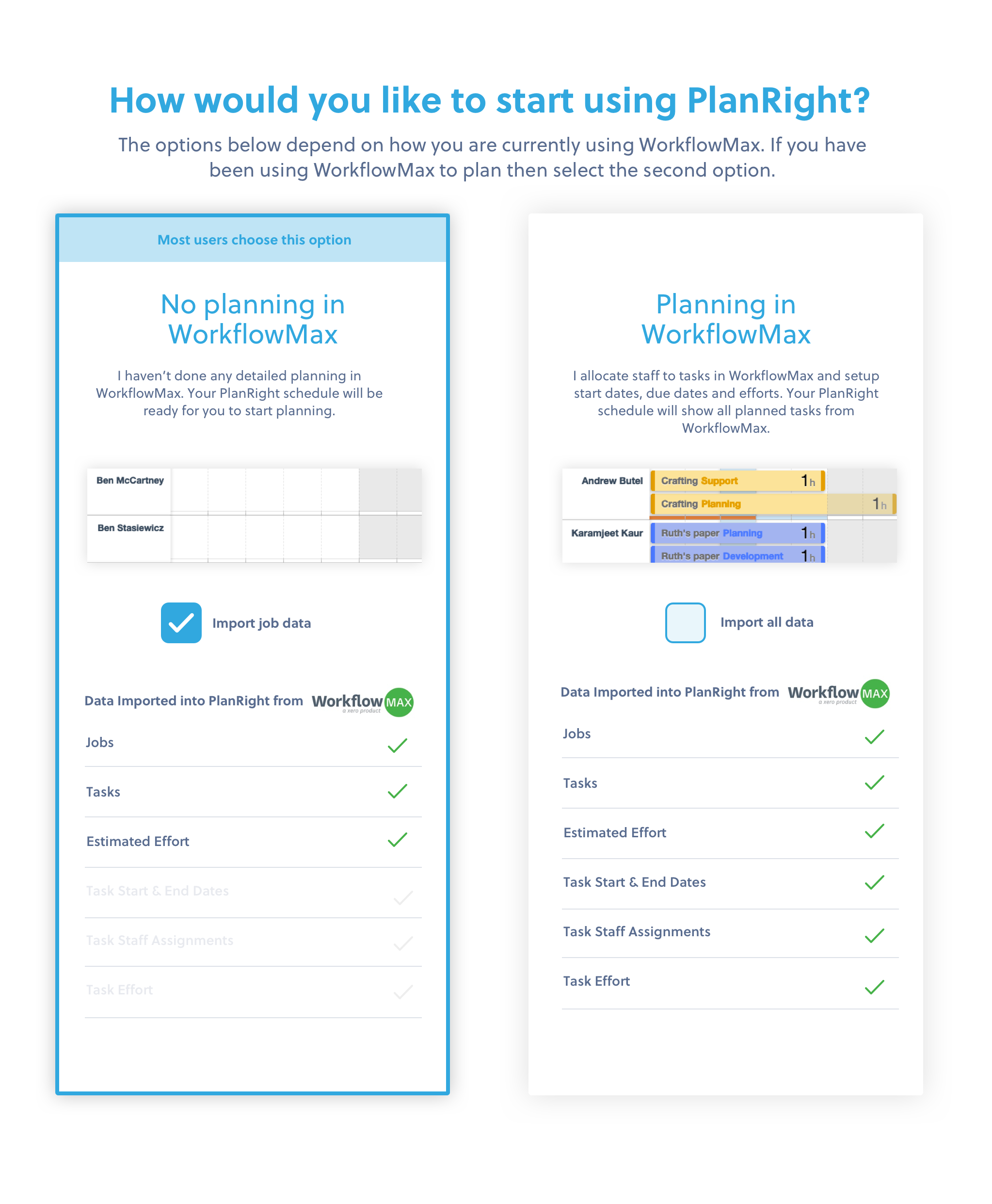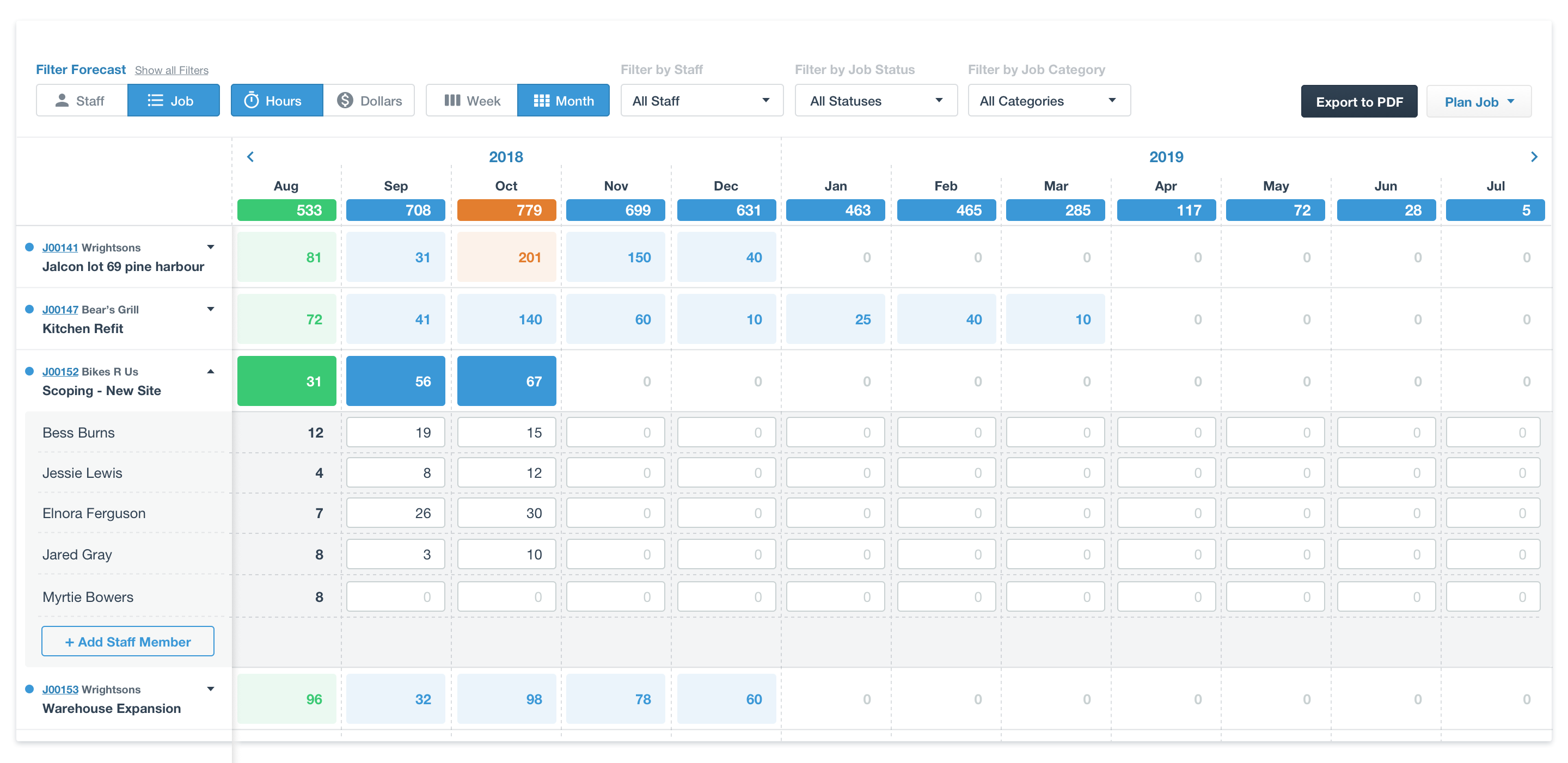Overview
Integrating seamlessly with Xero Practice Manager and WorkflowMax, PlanRight enables businesses to become experts in managing staff capacity and workload. Its bold, graphic interface shows you the capacity of your staff at-a-glance and lets you carefully manage the impact of new projects coming down the line. Over or under scheduling becomes a thing of the past. You simply see where the gaps are and know immediately if you’ve got too much on.
The simplicity and flexibility of the online software means you can schedule daily, weekly, monthly or yearly – making it an ideal add-on for any business that allocates time against specific projects or clients - like accountants, architects, engineers, consulting firms and creative/design agencies.
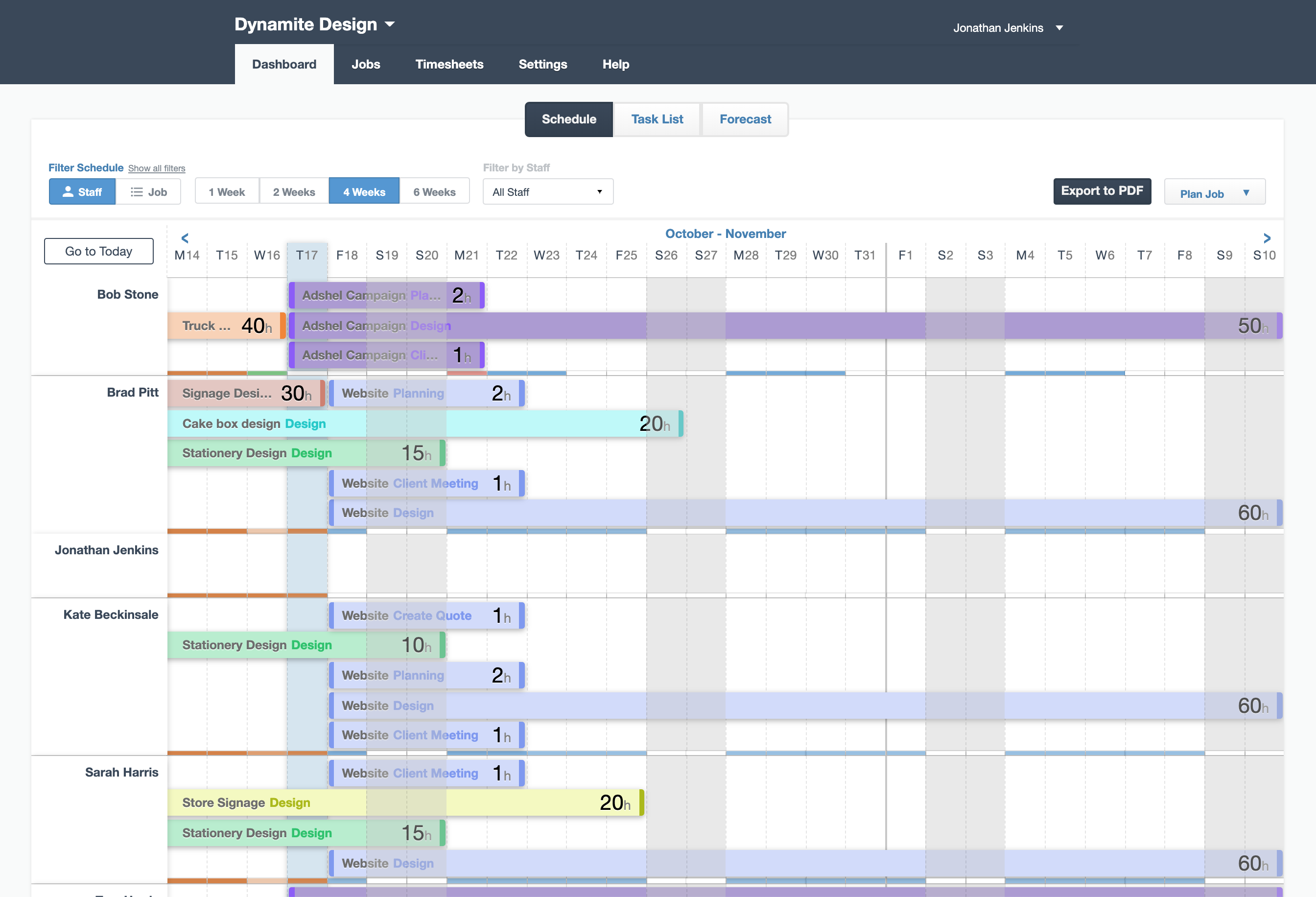
PlanRight + Xero
Two ways to work with Xero Practice Manager and WorkFlowMax.
PlanRight, is a planning tool that extends Xero Practice Manager and WorkflowMax. There are two sync options to allow you to choose how Xero Practice Manager and WorkflowMax syncs to PlanRight allowing our users to stick to their current workflow process but still benefit from PlanRight’s strengths.
You can choose to do all of your planning in PlanRight, using the jobs and staff from Xero Practice Manager and WorkflowMax.
Or if you have done all of your planning in Xero Practice Manager and WorkflowMax already you can use PlanRight for visualising and communicating that workload.
Getting started
When you first sign up to PlanRight, you will be walked through the process to connect your PlanRight account to your Xero Practice Manager/WorkflowMax account.
You can also connect using the following steps:
- Click ""Settings” at the top-right
- Click “XPM/WFM”
- Click “Connect”
- Follow the instructions on screen, enter your XPM/WFM login details. When PlanRight is successfully connected to XPM/WFM, you will be asked to select the sync option based on how you would like to start using PlanRight.
The available Sync Options are:
- Plan in PlanRight
- Plan in WorkflowMax (XPM)