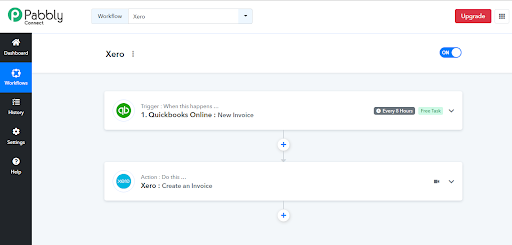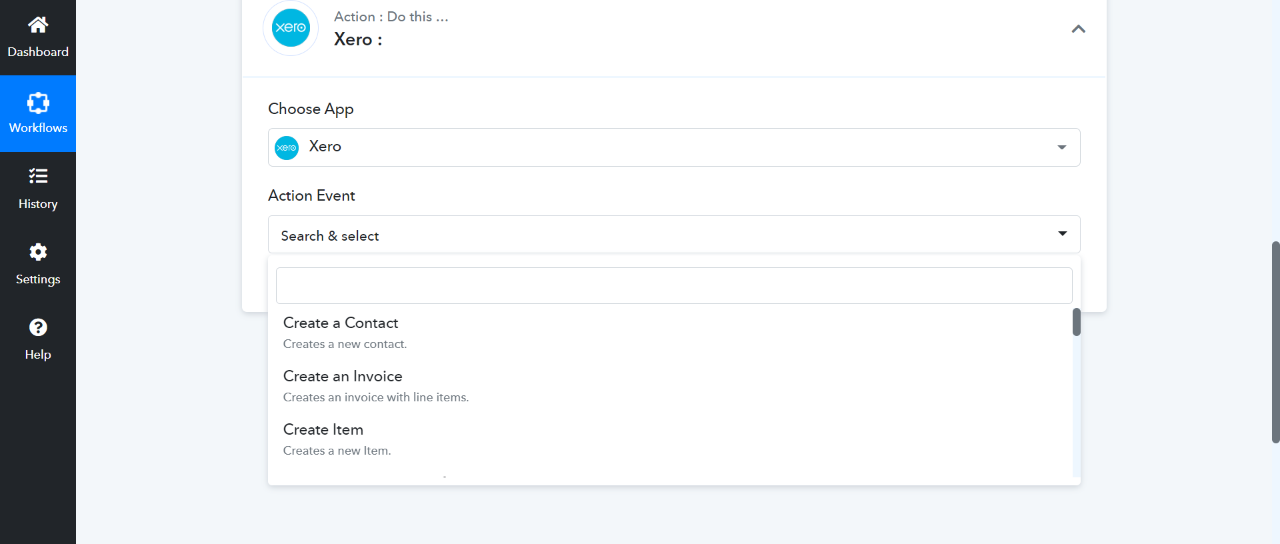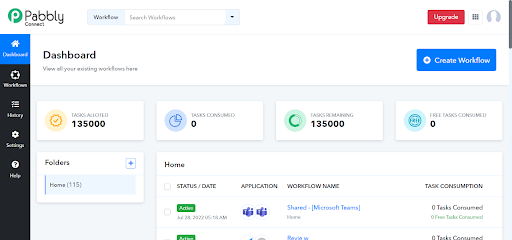Overview
Pabbly Connect is an integration application that connects multiple applications together so that you can send data from one of your applications to another and sync your data across multiple applications. Currently, Pabbly Connect has over 2,000+ integrations.
Pabbly Connect + Xero
Pabbly Connect makes Xero Integration with other popular apps. Integrations between numerous systems, including CRM, sales, marketing, and communications, are supported. Setting up automation of jobs for various corporate divisions' procedures is helpful.
Some of the most popular use cases include
- Create customer records when someone leaves their credit card information on your website so you don't have to enter it manually every time they purchase something.
- Share an invoice PDF document via Gmail.
- Send customers updates about their order status in Xero, using Slack notifications and/or SMS messages.
- Add and update customer contact information across platforms like ClickSend and Zoho.
Getting started
Here’s a complete guide on how to connect your Xero account with Pabbly Connect step-by-step.
When trying to create an automation that includes Xero, you need to follow a few easy and simple steps, listed below.
To get started:
- Signup or Login to Pabbly Connect.
- Once you’ve accessed the website, click the Create New Workflow Button in the right section.
- Name your workflow, and save it.
- Now, click on the plus button from the bottom of the trigger section, you will be able to see another section.
- In this section, Choose an Xero App from the left dropdown, select the app and its corresponding actions/events from the right dropdown.