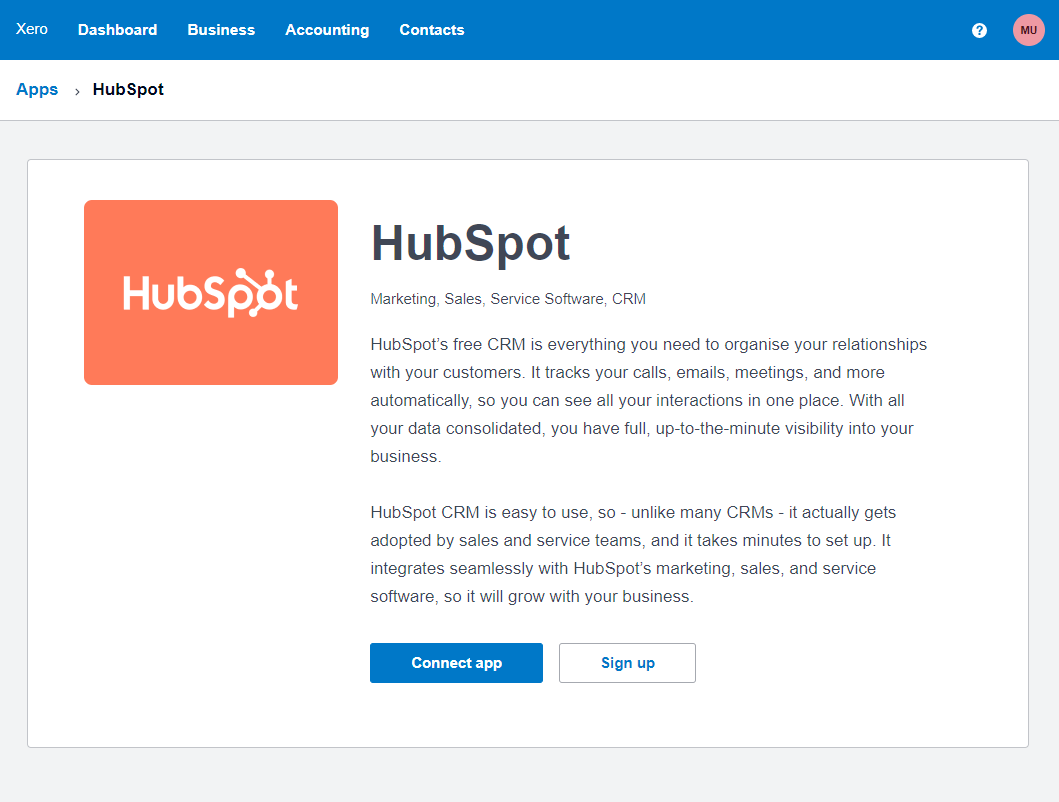Overview
Xero and HubSpot integrate together for end-to-end visibility into your customers journey, from stranger to paid customer invoice, all in one place. Using Xero and HubSpot helps nurture those leads your website attracts, so you can start building better relationships with your prospects and customers through personalised conversations. The Xero to HubSpot integration ensures your Xero contacts are available in HubSpot CRM for all your inbound sales processes, and keeps them up-to-date if anything changes in Xero.
Your contacts can be segmented in HubSpot using your Xero data. Filter customers that have an invoice 7 days overdue, 30 days outstanding, haven't purchased from you and customers that have purchased from you in the last 12 months.
HubSpot CRM integration + Xero
We use the email address as an identifier on your Xero Contact to create a new (or update an existing) contact within HubSpot. Once this initial integration has completed, any change to your contacts in Xero will be reflected in HubSpot CRM automatically, now including the primary contact phone number and if the contact is a customer or supplier. A set of default mappings ensure that the information contained within your Xero contacts is set to the correct place in HubSpot.
Getting started
- Make sure you have a starter, standard or premium Xero Account and a free HubSpot CRM subscription.
- In the Xero App Marketplace, go to Connect and enter your HubSpot login details.
NOTE: All subscription management of contacts will be handled by HubSpot if you are using additional marketing products, please ensure that the contacts you have within Xero currently are happy to receive digital communications from you.
We are a HubSpot affiliate and receive a commission when you purchase.