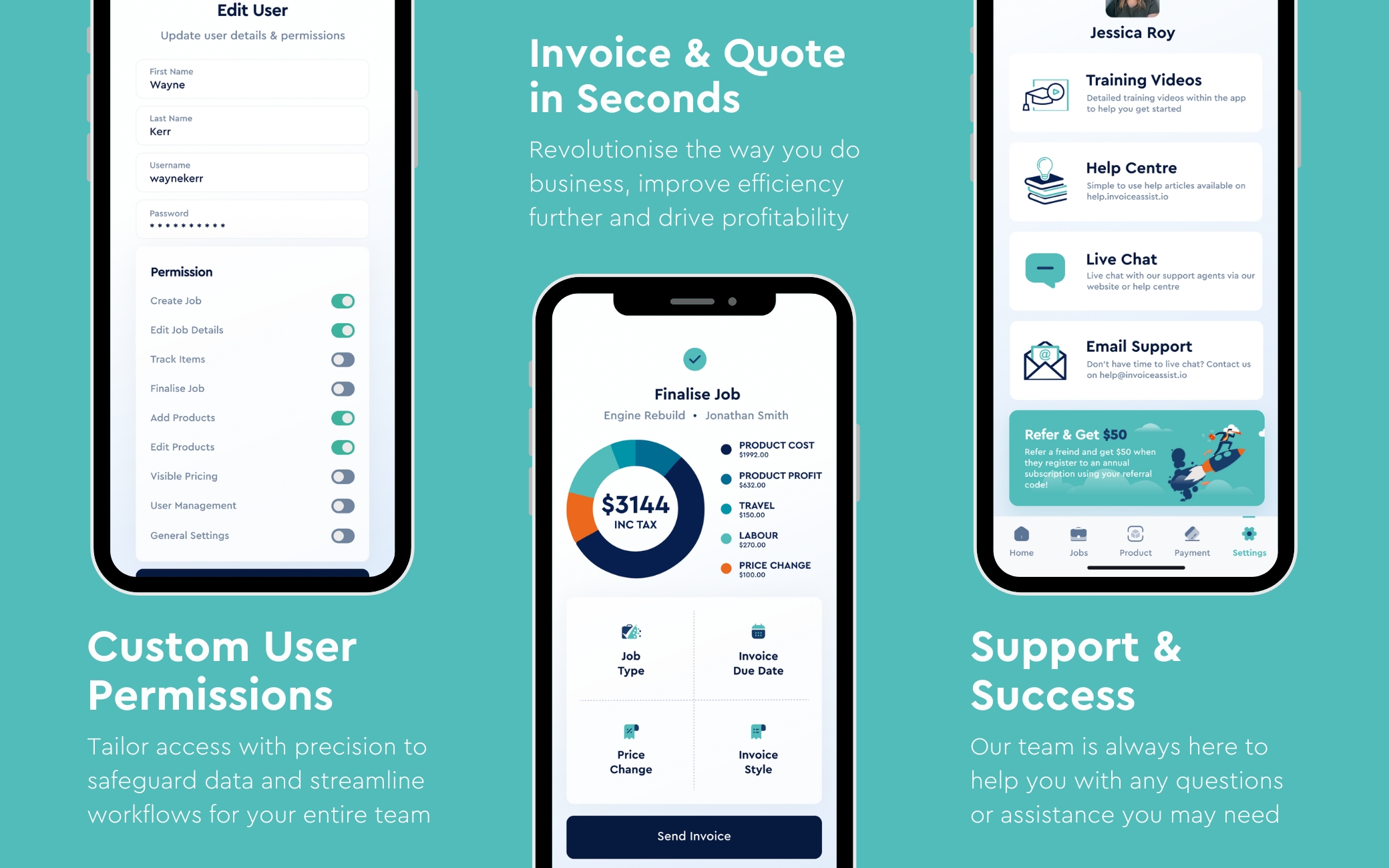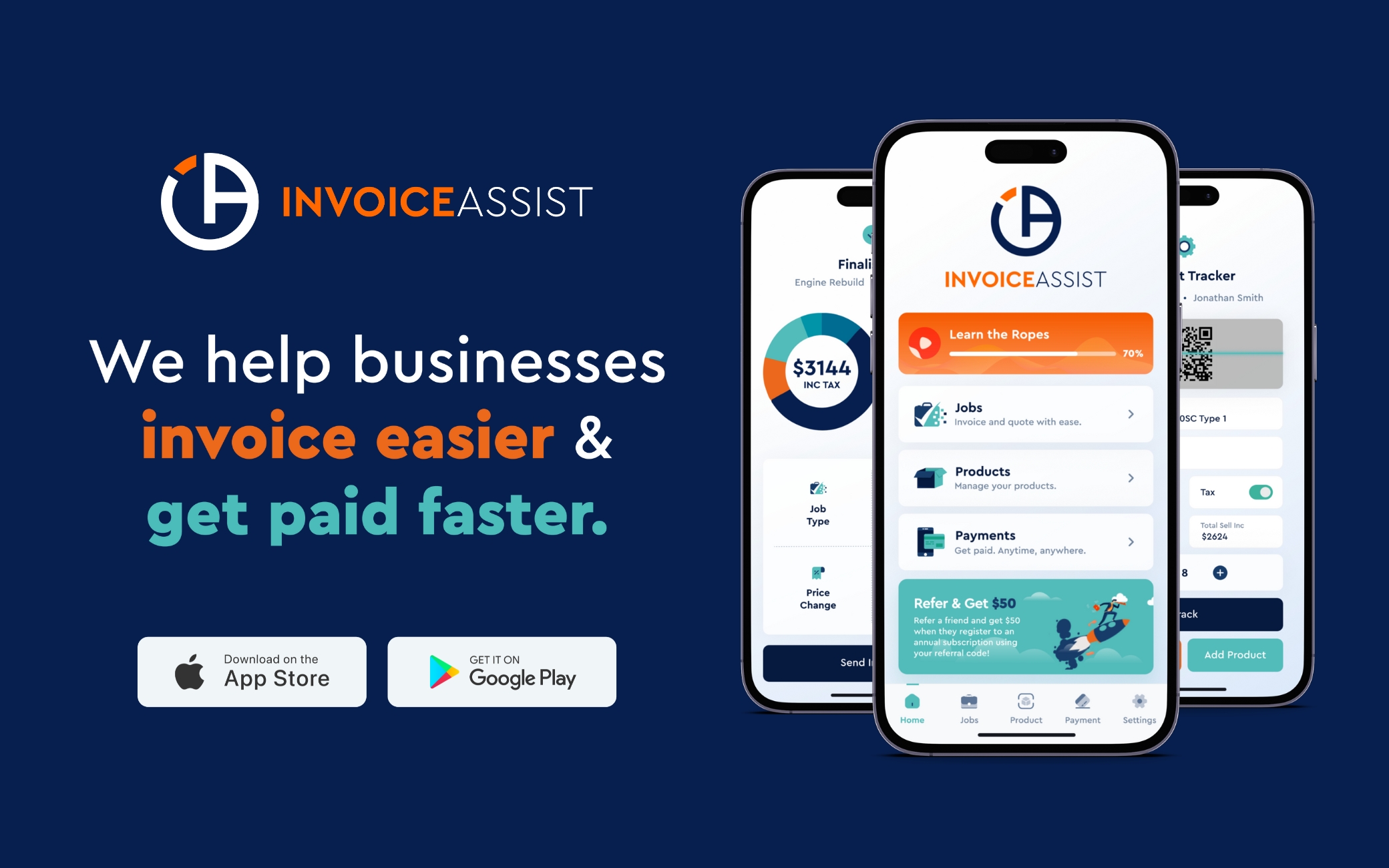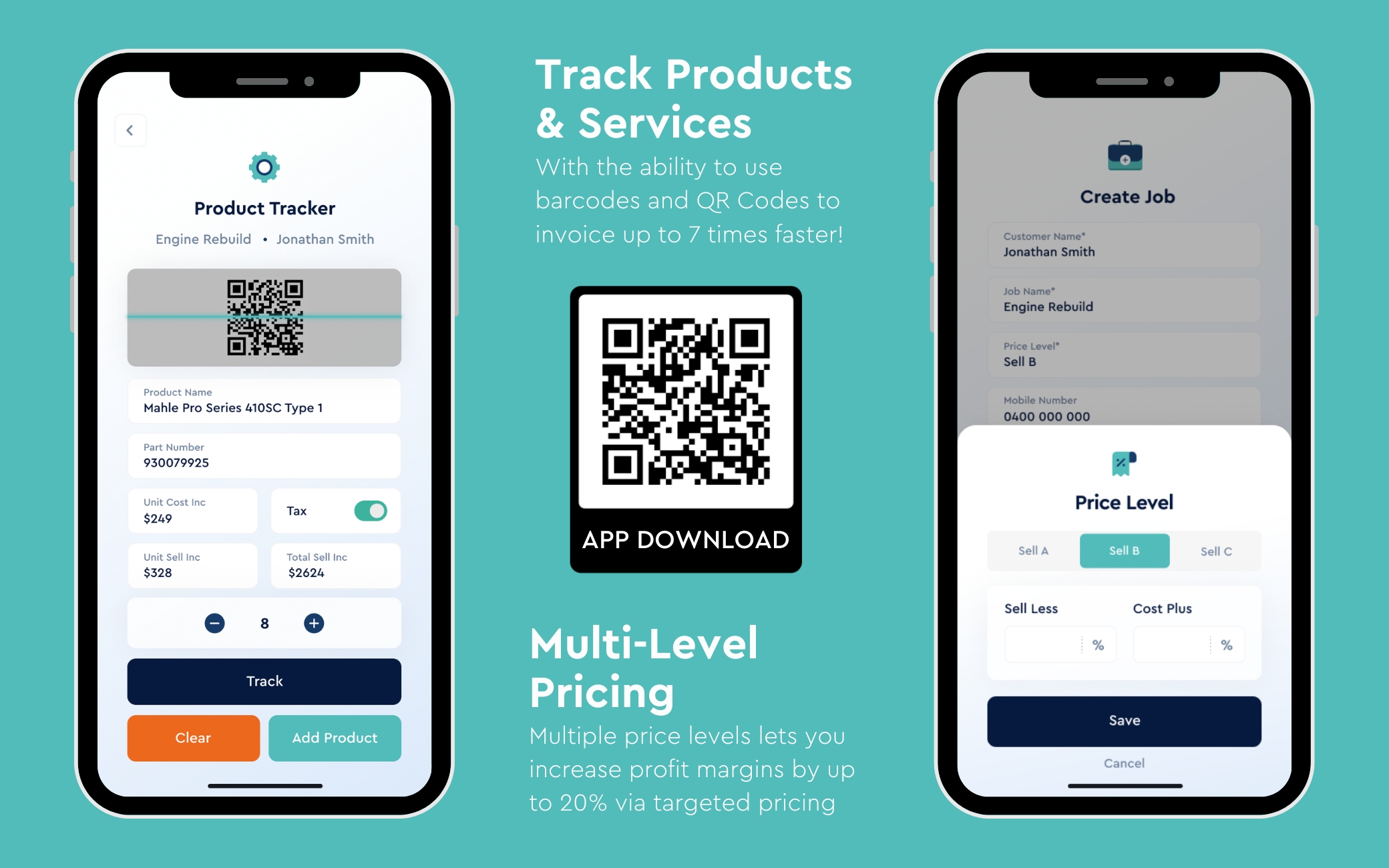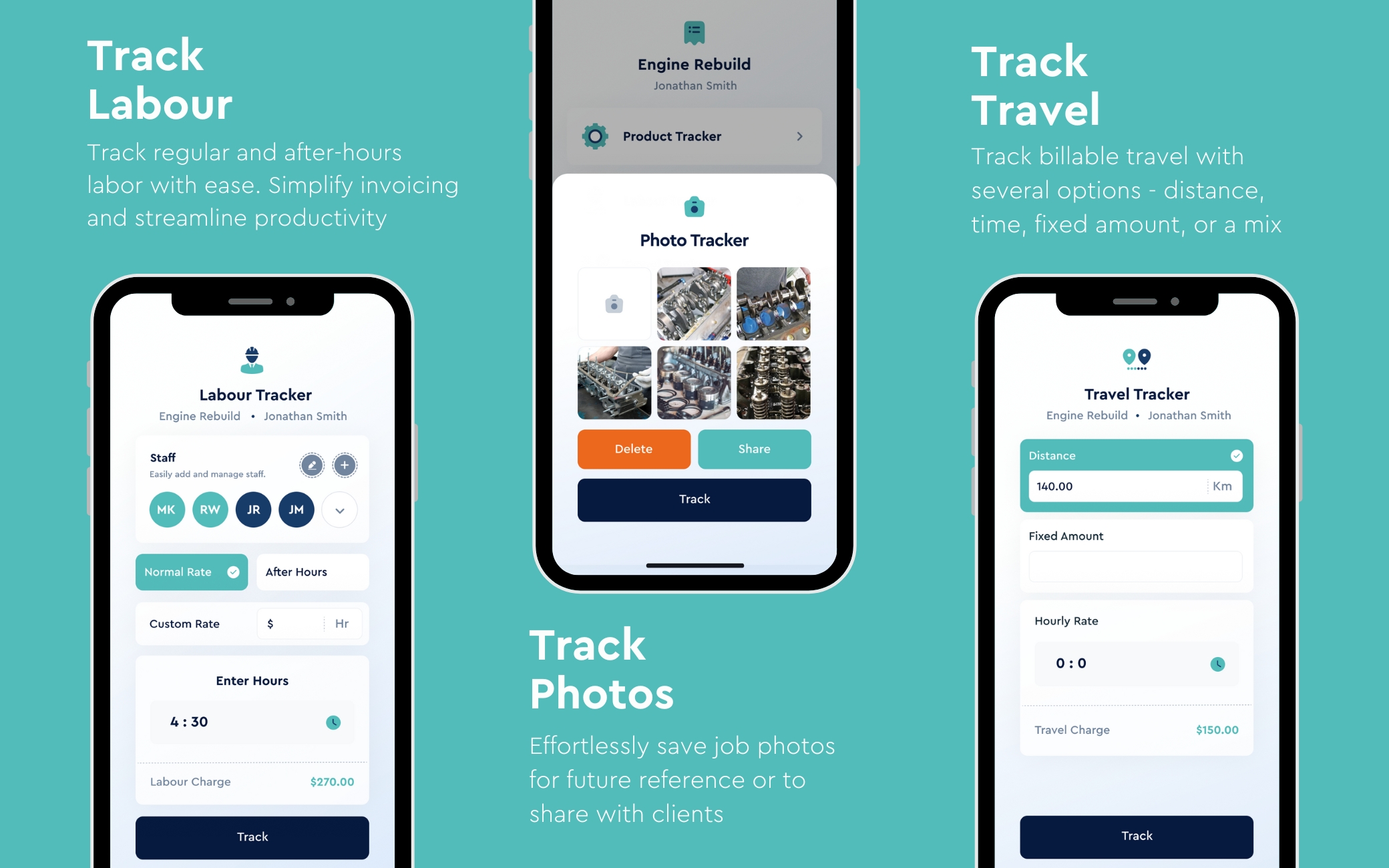Overview
With Invoice Assist, you can create invoices and quotes extremely efficiently, while enjoying a range of powerful features that are designed to take your business to the next level.
Key Features
- Product Tracker with QR & Barcode Functionality
- Multi-Level Pricing to Help Grow Profit Margins
- Customisable User Permissions
- Works with Xero Inventory Management
- First-Class Support
Everyone's favourite Invoice Assist feature is the ability to track products using QR and Barcodes, which can speed up invoicing by up to 7 times! This lets you easily scan a product and add it to jobs in less than a second! Enterprise-level technology in the palm of your hand...
Multi-Level Pricing gives you the flexibility to set different product sell prices, as well as sell less or cost plus pricing. This allows you to set targeted pricing strategies and increase your profit margins by up to 20%.
With customisable user permissions, you can ensure data protection and streamlined workflows for your business. With Invoice Assist, even the junior employee can contribute to invoicing without fear of detrimental errors… It’s cheaper and far more efficient.
These are just some of the Invoice Assist features. Visit our website to learn more!
At Invoice Assist, we are an Australian-owned company that is built by business owners, for business owners. We understand the challenges that come with invoicing and quoting, and we are dedicated to providing a solution that can make it much faster and easier. When you choose Invoice Assist, you can trust that you are working with a team that understands business and is committed to helping you succeed.
Invoice Assist + Xero
This integration gives you the benefits of Invoice Assist, while maintaining the functionality of Xero you know and love!
-
Contacts seamlessly sync between Xero and Invoice Assist, facilitating quick job creation. You can also conveniently create new Xero contacts from within Invoice Assist.
-
Invoices and quotes effortlessly export to Xero, allowing them to be sent to customers by Xero, retaining your chosen themes and settings.
-
Invoice Assist works with Xero inventory management. This means stock quantities are automatically adjusted in Xero when an invoice is sent.
-
All essential reporting needs can be fulfilled within Xero, ensuring a centralised solution for your business analytics and finances.
Overall, Xero remains your trusted source of truth, eliminating the need for managing multiple systems. Xero and Invoice Assist "work together like bread and butter!"
Getting started
Connecting Invoice Assist to Xero takes just a few minutes!
If you already have a Xero account and an Invoice Assist account:
- Enter the 'Settings' section of the mobile app.
- Select 'Features'
- Select 'Xero'.
- You will be prompted to login to your Xero account, this securely connects the two systems.
- Click 'Allow Access'.
- To finalise the connection, select the account and tax codes that will be used when exporting invoices and quotes to Xero.
- Click 'Save'. Invoice Assist and Xero are now connected! 🔗🎉
If you need help getting started, reach out to the Invoice Assist team for assistance.