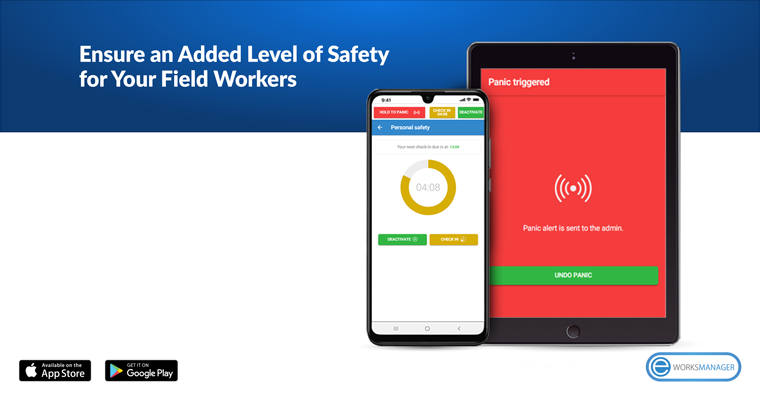Overview
Eworks Manager is a leading job management software in the UK and around the world, having offices over in South Africa, USA and Australia.
Eworks Manager consists of 2 main elements which are the mobile app and the admin system. When used together, this gives our customers total control over jobs and their workforce, making their company run in the most streamlined and cost-effective way possible. Typical industries that use our platform to run their business are Electrical, HVAC, Maintenance, Cleaning, Facilities, Security, Plumbing and Landscaping firms.
Eworks Manager + Xero
Eworks Manager has a two-way sync between Customers, Suppliers and Products keeping both systems up to date with any changes.
We also sync Invoices, credit notes and Purchases orders created in Eworks Manager which can then be synced into Xero. Any changes that have been made in either Xero or Eworks can be synced back, keeping your invoices, credit notes and purchase up to date. The sync between Eworks and Xero is quick and simple and your Xero is connected to Eworks, any customers, suppliers and products created within Eworks will automatically be sent to Xero without any manual sync.
Getting started
To set up Xero, go into Tools >> Settings >> Invoice on the Eworks system and then select the invoice method as Xero and then save. You will see a Xero tab appear within the settings section. Click onto the Xero tab in your settings in Eworks and this will ask you to connect your Xero account. Click the connect button and log into your Xero account. This will the take you to Xero, ask you to select which account you would like to integrate if you have multiple and then confirm the Eworks integration.