Overview
Introducing WorkflowMAX. The all-in-one job & project management software for professional services. It's easy to use, connects with all your favourite apps, and most importantly, gives you time back to focus on the things you love most whilst boosting profitability.
We’re on a mission to make job management easier for businesses everywhere. For over 15 years, WorkflowMAX has been helping businesses take control by providing a simple, all-in-one platform to manage quoting, scheduling, time tracking, invoicing, and reporting.
Job management shouldn't mean wrestling with spreadsheets or juggling tools. It should streamline decision-making, save time, and let you focus on what matters most - delivering great projects and growing your business.
Supported by a passionate team and substantial investment, our solution is full of innovative features to help your business thrive. Our goal is simple: make job management easier, so you can concentrate on what truly drives your business forward.
What you'll love about WorkflowMAX
Similar features you trust with no hidden costs
Enjoy a familiar set of tools with an upgraded and intuitive user experience and the same cost-effective pricing plans.
Comprehensive job management, all-in-one place
- Manage leads - forecast your sales pipeline effortlessly.
- Quotes and estimates - create accurate quotes in minutes.
- Jobs and scheduling - organise projects and assign resources easily.
- Time tracking - track time with six simple methods.
- Cost management - monitor job costs to stay profitable.
- Invoicing - simplify your billing process to save time and get paid faster.
- Reporting - gain insights into productivity, profitability, and business performance.
Integrate with your favourite tools
- Xero: Seamless invoicing and expense tracking.
- Airwallex: Faster, low-cost payments.
- HubSpot: Sync leads and deals.
- SuiteFiles: Manage documents with ease.
- EzzyBills: Automate bills and receipts.
- Google Drive, Box, Dropbox: Sync your documents.
- PlanRight: Drag-and-drop scheduling.
- Dashboard Insights: Smarter business reporting.
- Zapier coming soon:
Ideal for service-based businesses
Perfect for industries like engineering, architecture, consulting, creative agencies, landscaping, residential building, and many more beyond. We have 80+ industries using the software.
Enjoy better business insights and a community of experts
Gain greater visibility into productivity, profitability, and overall performance. Access a vibrant community of advisors and implementation partners to guide you.
Built with best-in-class technology
Developed from scratch on state-of-the-art cloud infrastructure by Amazon Web Services (AWS).
Top-tier security standards
Your important data is safeguarded with Xero-level security compliance.
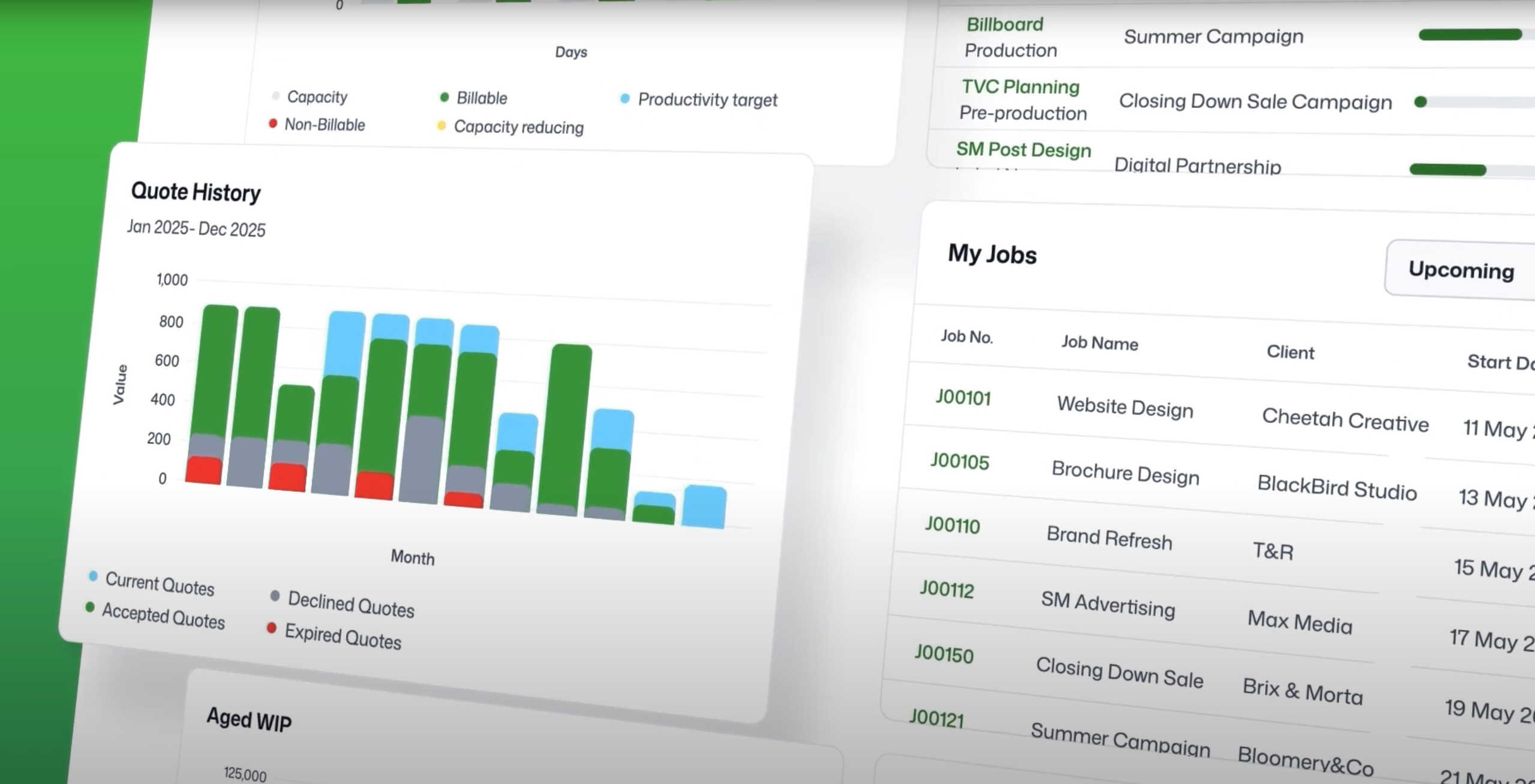
WorkflowMAX + Xero
Integrate WorkflowMAX with Xero for seamless business operations. Synchronize client, supplier and financial data, streamline invoicing, bills and costs, and gain real-time insights into job costing and profitability. Track time, manage projects, and invoice clients directly from WorkflowMAX with a personalised touch. Enhance team collaboration and decision-making with comprehensive reporting and analysis features.
Getting started
WorkflowMAX + Xero integration Save time, eliminate double handling and gain complete visibility over every step in your business. From job costing through to your cash flow and management accounts by using the WorkflowMAX <> Xero integration.
WorkflowMAX and Xero - always fully reconciled In the new integration, customer payments against sales invoices in Xero are automatically synced with the corresponding sales invoice in WorkflowMAX, automatically keeping both systems reconciled at all times.
Seamless cost management Entering your suppliers' invoices into WorkflowMAX will correctly update your job profitability reporting and create a bill payable in Xero. Two birds. One stone!
All systems in sync - at all times You'll be confident that your job profitability reporting is always accurate in WorkflowMAX. And that your enterprise profitability reporting is always accurate in Xero. Achieve both at all times with a single integrated process.
Export timesheet data to Xero payroll Available in AU and NZ, coming soon to UK.
Reviews & ratings
Sort and filter
Most recent reviews
Response from WorkflowMAX
WorkFlowMax is an integral part of our business
Response from WorkflowMAX
Response from WorkflowMAX