Xero to Google Sheets Integrations
Looking for a simple way to export and import data between Xero and Google Sheets while automating your data workflows and enhancing your reports? These apps make manual CSV uploads a thing of the past. They automatically sync, refresh and back up your data across the two systems and provide tools to edit data in bulk and create customisable reports.
How does a Xero to Google Sheets integration work?
Apps that connect Xero to Google Sheets enable a seamless two-way exchange of data. This means you can consolidate and manipulate Xero data using the Google Sheets tools you’re used to and then sync it back to Xero, allowing for flexible reporting and data visualisation. Plus, many apps deliver advanced automation and reporting features allowing you to simplify your data workflows and easily turn your data into actionable insights.
What are the key features and benefits of an integration between Google sheets and Xero?
-
View all your data in one place. Got data from many different sources? Import and export it between Google Sheets and Xero in bulk, consolidate data from various businesses and connect multiple Xero organisations so you can easily edit across clients.
-
Automate your data workflows. No more manual backups. Xero to Google Sheets integration apps offer powerful automation features like auto-backup, auto-refresh and auto-upload on a schedule you define, so you can set and forget tedious tasks and improve your data upkeep.
-
Build custom reports and dashboards. Visualise your data, automatically. Easily create customised reports and connect data to apps like Google Data Studio or Power BI to build interactive dashboards. Thanks to automatic data refresh features, you’ll have confidence that your reports and dashboards are always up to date.
Find your fit
Each integration between Xero and Google Sheets can be different.
To learn more, browse through the Xero to Google Sheets integration apps in this category. Click on an app to find detailed information on how it works and integrates with your Xero account, and ratings and reviews by other Xero users. Want to try an app? You can then get started directly from the app listing page in just a few clicks.
- Accountant tools, Reporting and forecasting
G-Accon for XERO
4.82 out of 5 stars201Accountant tools, Reporting and forecastingG-Accon securely connects Xero with Google Sheets. Automate reports, design dashboards, multi-entity consolidations, and push data back to Xero. Workflow automation and two-way sync will save you hours. - Accountant tools, Reporting and forecasting
Syft
4.84 out of 5 stars470Accountant tools, Reporting and forecastingReports | Graphs | Forecasts | Consolidations | Budgets | Valuations | Financial Statements | Tax | Industry Benchmarks | AI Insights - Accountant tools, Reporting and forecasting
dataSights
4.99 out of 5 stars80Accountant tools, Reporting and forecastingXero consolidations and management reporting, done properly. Create web-based, customisable management reports, or automate reporting via Excel Power Query and Power BI (Import or DirectQuery) - with auto-eliminations, journals, and one-click posting. Built for finance and BI teams. - Other, Reporting and forecasting
Coupler.io
4.67 out of 5 stars3Other, Reporting and forecastingCreate custom Xero reports in spreadsheets, data warehouses, and BI tools. Automate export of accounting data and reports to turn them into insights. Connect Xero to Excel|Google Sheets + BigQuery|PostgreSQL|Redshift + Looker Studio|Power BI|Tableau - Accountant tools, Reporting and forecasting
SyncHub
5 out of 5 stars1Accountant tools, Reporting and forecastingEasily connect Xero, Xero Projects, Xero Payroll, or Xero Practice Manager to reporting tools like Power BI, Tableau, Google Sheets or Microsoft Excel. No more manual CSV exports, no more incomplete reports. Just good data. - Custom integrators, Reporting and forecasting
Skyvia
5 out of 5 stars1Custom integrators, Reporting and forecastingSkyvia is a no-code cloud data platform for data integration (ETL, ELT, Reverse ETL), data sync, workflow automation, CSV data loading, building complex data pipelines and its orchestration, sharing data via OData or SQL endpoints, etc. It supports all major cloud apps and relational databases. - Accountant tools, Other
Business Importer
4.79 out of 5 stars30Accountant tools, OtherImport any lists and transactions between Excel or Google Sheets and Xero.  Reporting and forecasting
Reporting and forecastingMixed Analytics API Client for Sheets
5 out of 5 stars1Reporting and forecastingConnect to Xero's Accounting API directly from Google Sheets. View reports and refresh data on a schedule.- Accountant tools, Reporting and forecasting
Flatly
3 out of 5 stars2Accountant tools, Reporting and forecastingAuto-export and sync Xero data to spreadsheets and flat files in cloud drives like Google Drive, Google Sheets, OneDrive, Excel Online and more. - CRM and marketing, Workflow builders
Jebra
5 out of 5 stars1CRM and marketing, Workflow buildersAutomate your data workflows with Jebra to reduce operation costs and increase efficiency: Send financial reports to Google Sheets/Data Studio daily; Send raw data to Google Sheets on-demand; Automate invoicing and emailing; and more. - Reporting and forecasting
BlinkReports
5 out of 5 stars3Reporting and forecastingA powerful yet easy-to-use reporting engine that live integrates Google Spreadsheets with Xero. It's all online and is designed for small businesses. - Accountant tools, Reporting and forecasting
Sheet Director
Accountant tools, Reporting and forecastingManage bi-directional data flow between Google Sheets and Xero or other Apps.