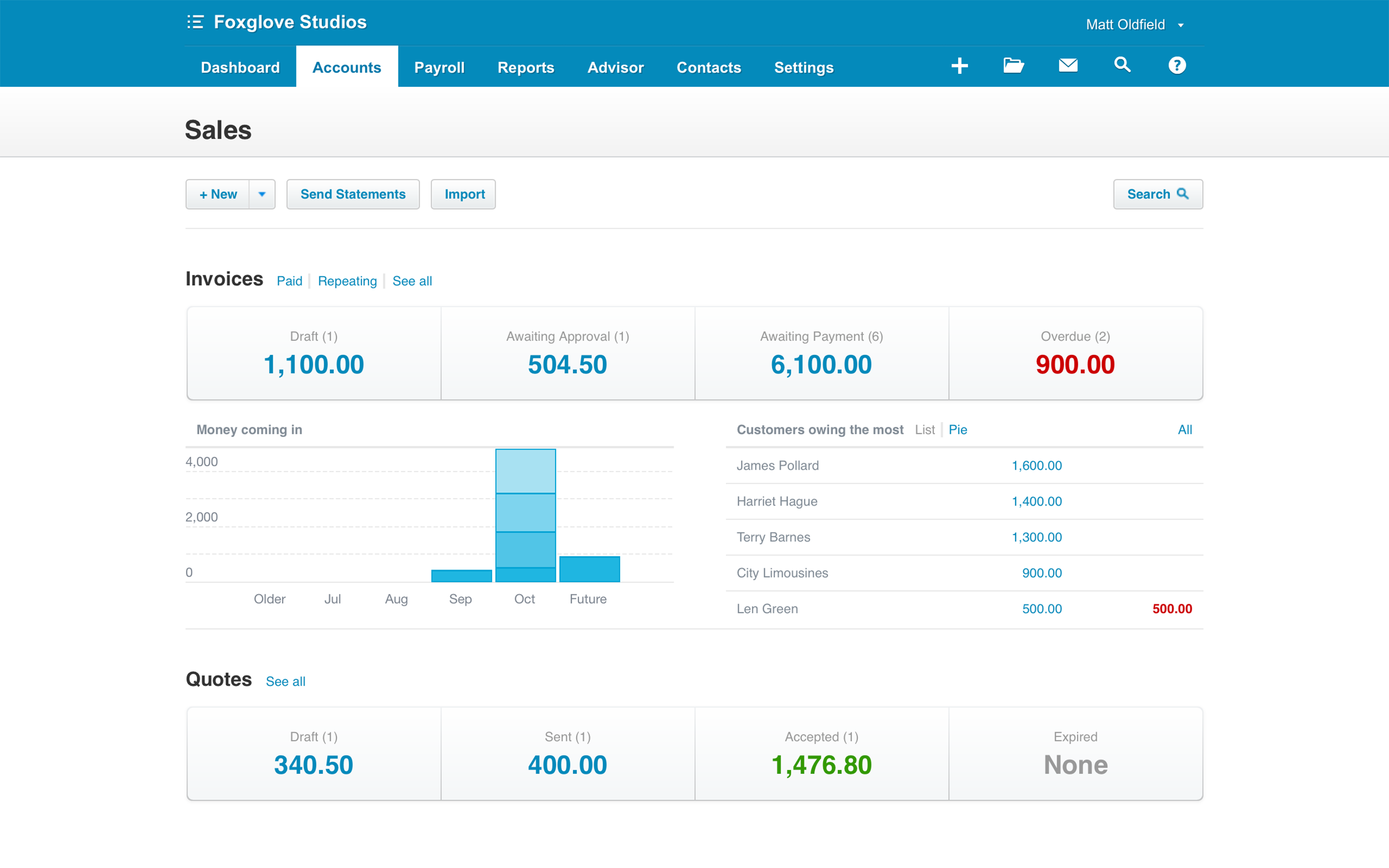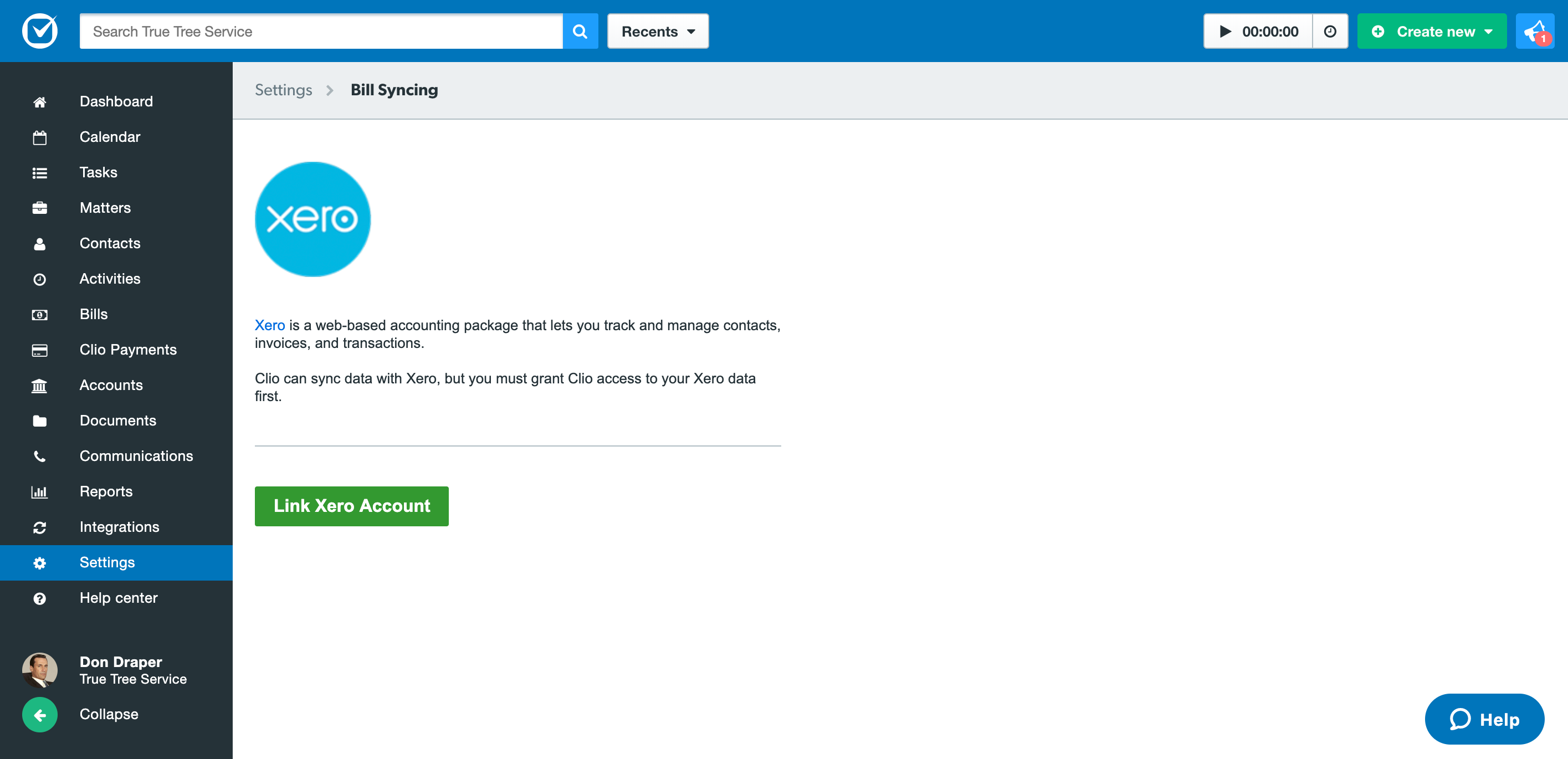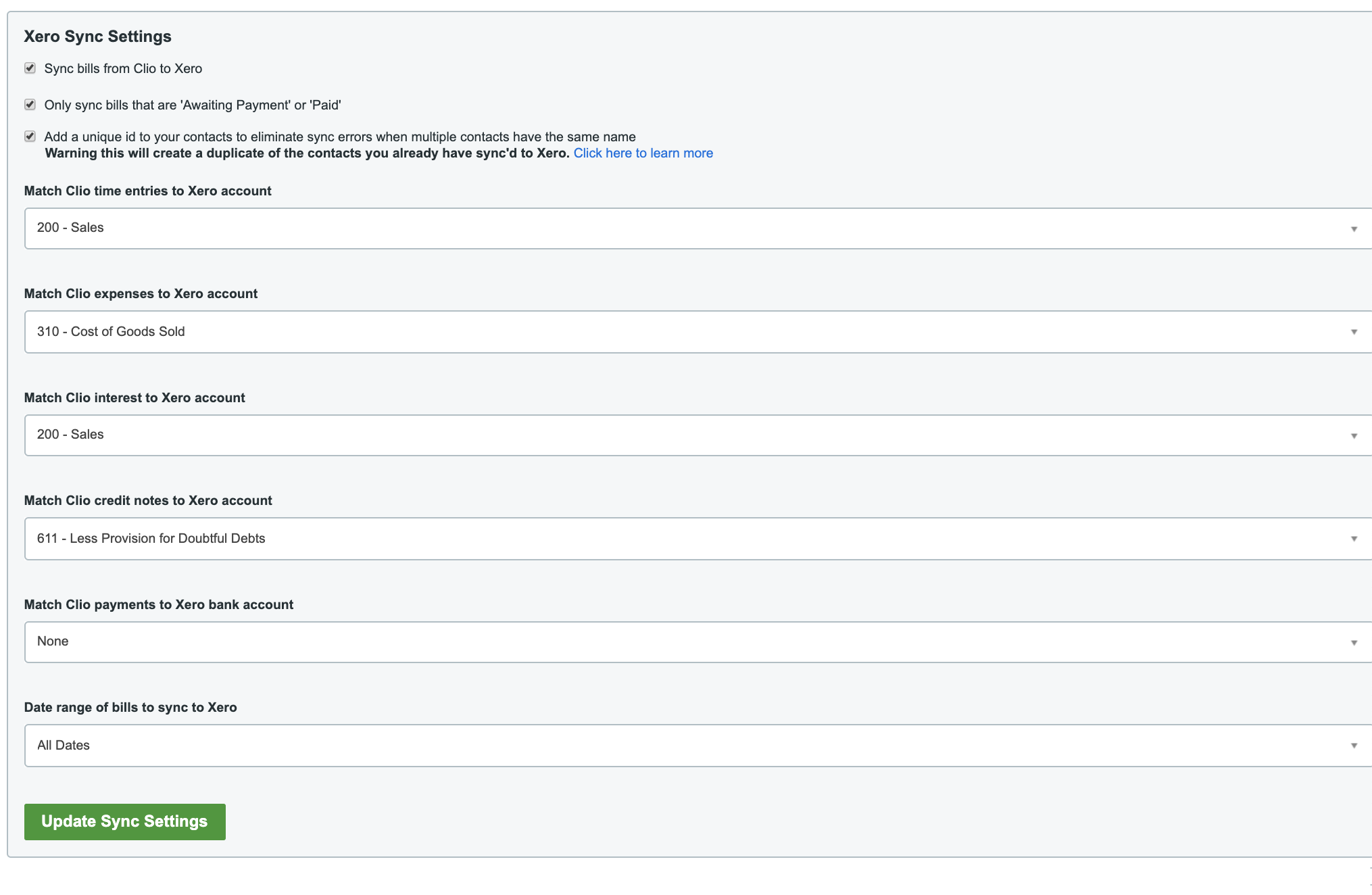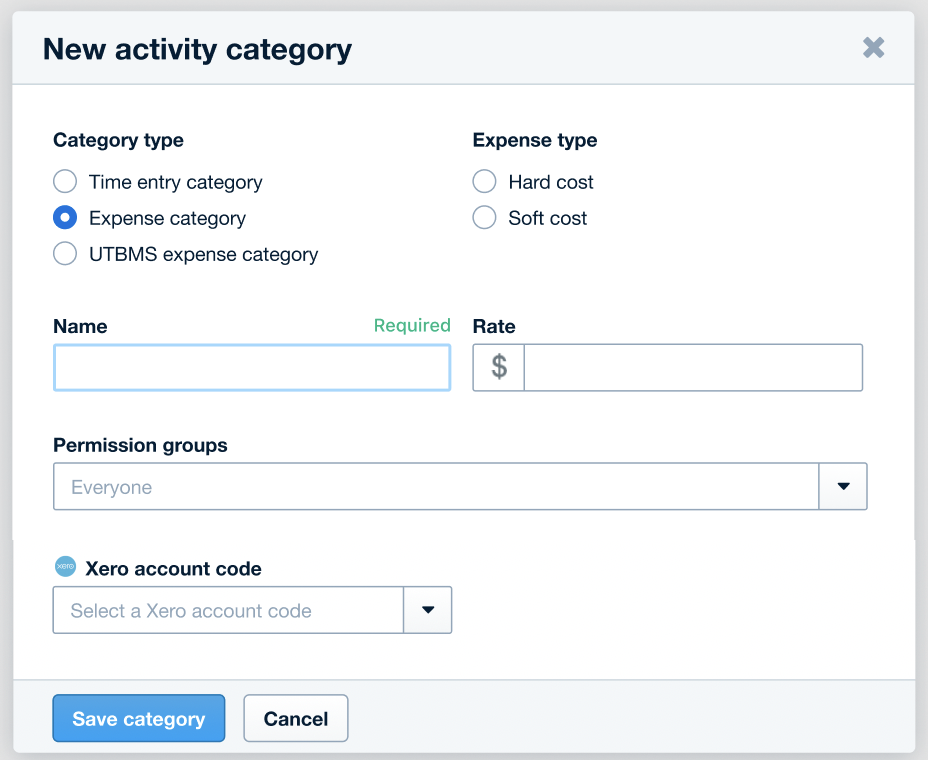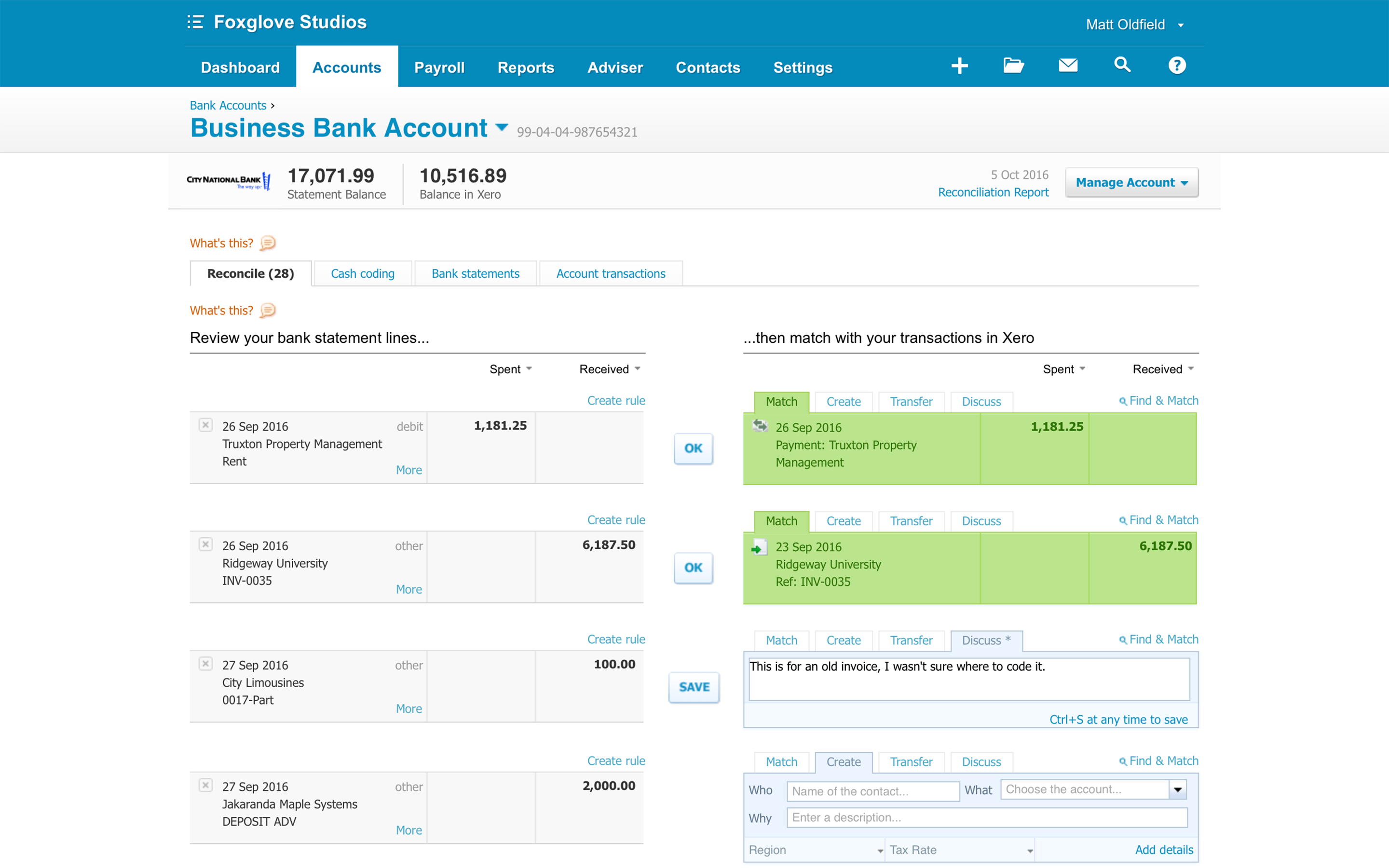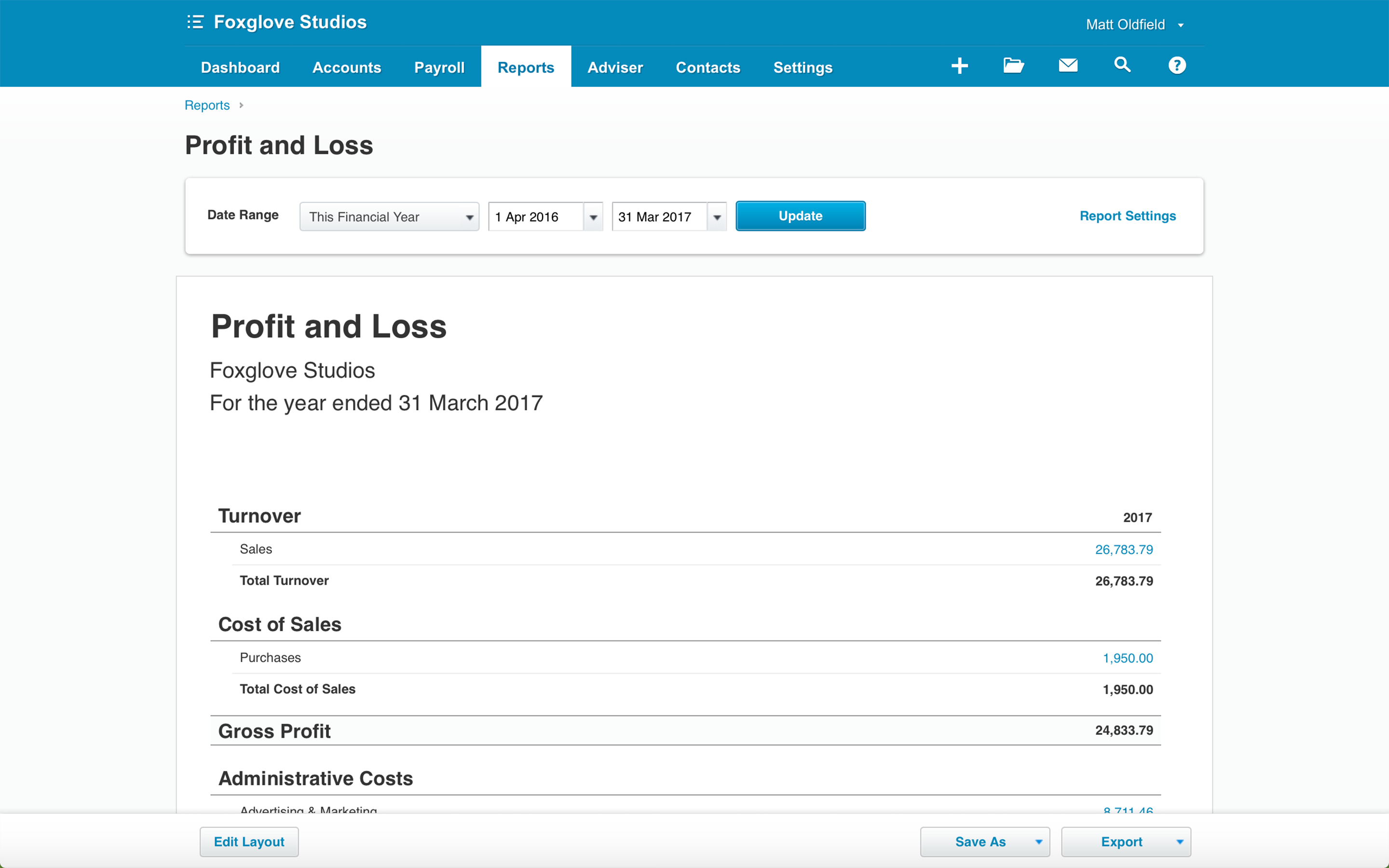Overview
Clio Manage + Xero benefits law firms by helping you:
-
Work on your schedule to bill clients and file expense claims at anytime, from anywhere.
-
Get paid faster with customized online invoices – including automated reminders – that clients can pay online.
-
Make better decisions with real-time, flexible financial reporting and easy-to-use dashboards.
-
Save time with automated bank feeds and reconcile accounts with ease.
-
Make paying employees painless and stay compliant with Xero’s integrated payroll software.
-
Boost workflow with 500+ apps to manage document storage, generate reports, track time and more.

Clio + Xero
Enjoy peace of mind with Clio’s Xero integration. Categorize, connect and manage your firm’s financial information with ease. Sync invoices with precision into the rest of your firm’s financial activity. No manual data entry, post-sync editing or workarounds required. Supply accurate and up-to-date financial reports to regulatory bodies and remain compliant, with ease.
Client Expenses • Client expenses happen all the time. Now when a client accrues an expense all you have to do is create the expense in Clio Manage, and it will be reflected in an invoice in Xero.
Paying Invoices • Has a client recently paid an invoice? Has the status of an invoice in Clio Manage recently changed? Anytime the status of an invoice changes in Clio Manage, the same updates will be applied in Xero. No manual data entry, post-sync editing or workarounds required.
Seamless Legal Accounting • The Clio Manage and Xero integration means no longer having to sweat the small details — like applying taxes. Whenever you apply a tax to an expense category in Clio Manage, the same tax amount will be applied to the client invoice in Xero. You can also specify expense category and tax account codes in Clio Manage, and sync them to Xero.
Getting started
Instructions for getting started with Clio Manage's Xero integration