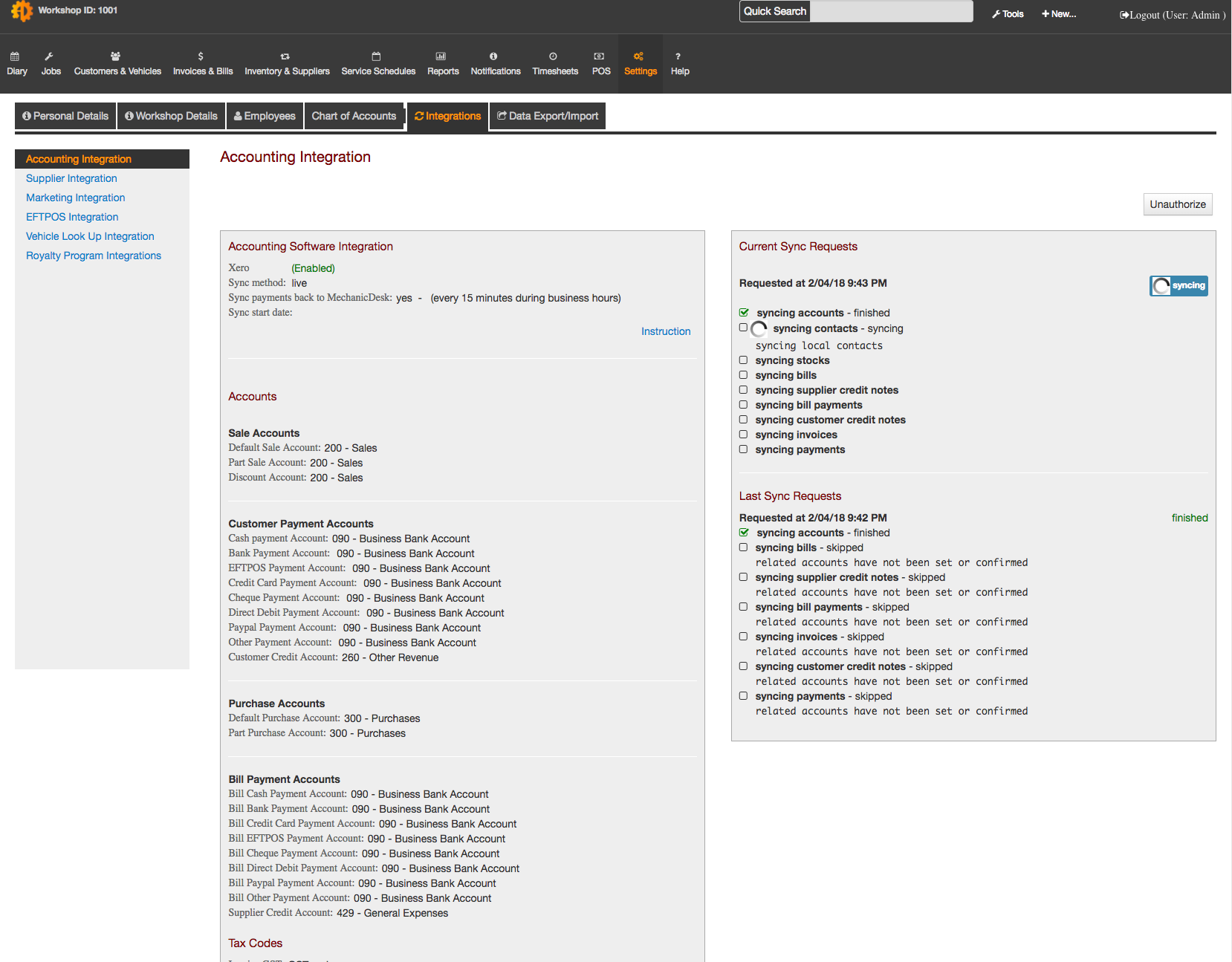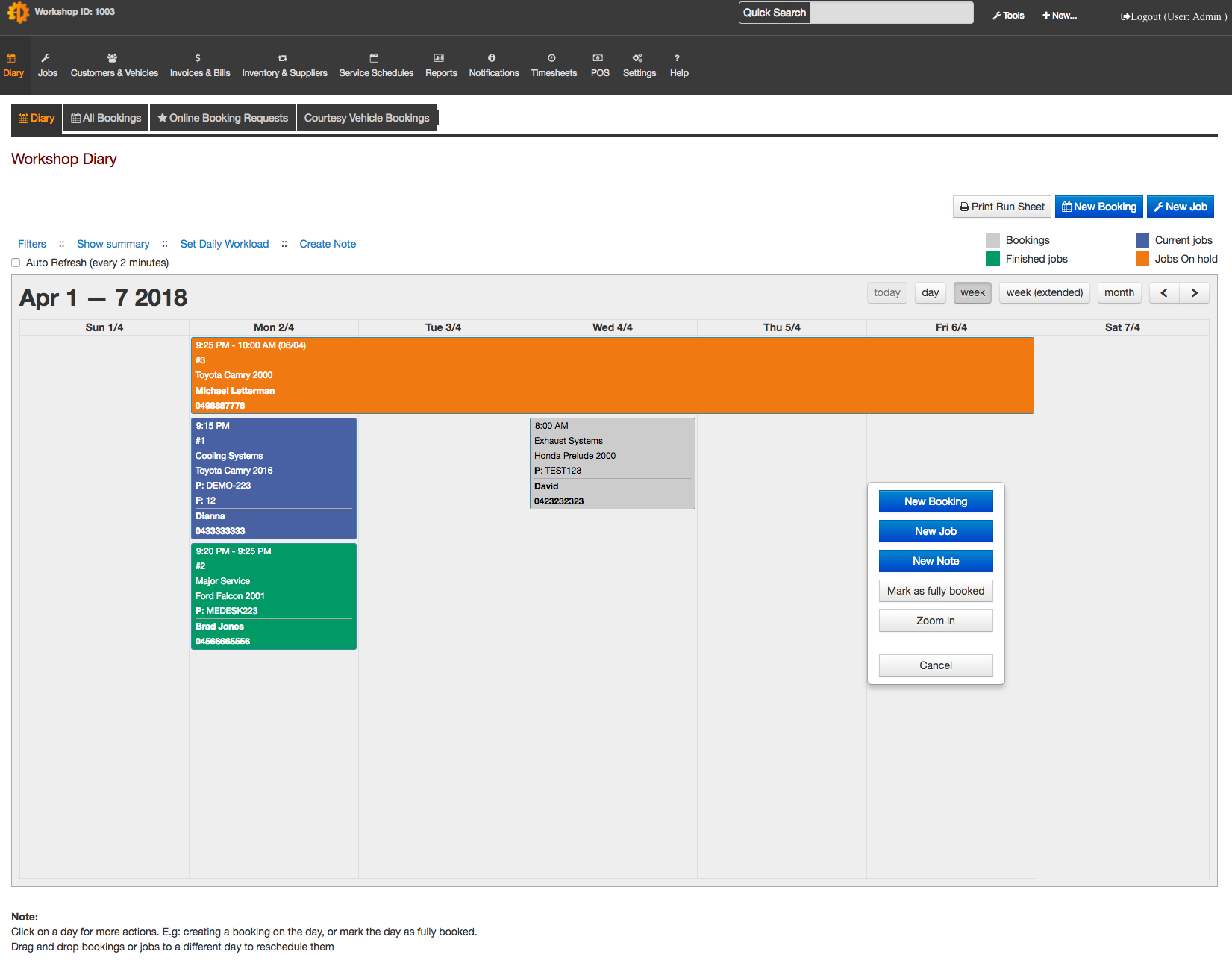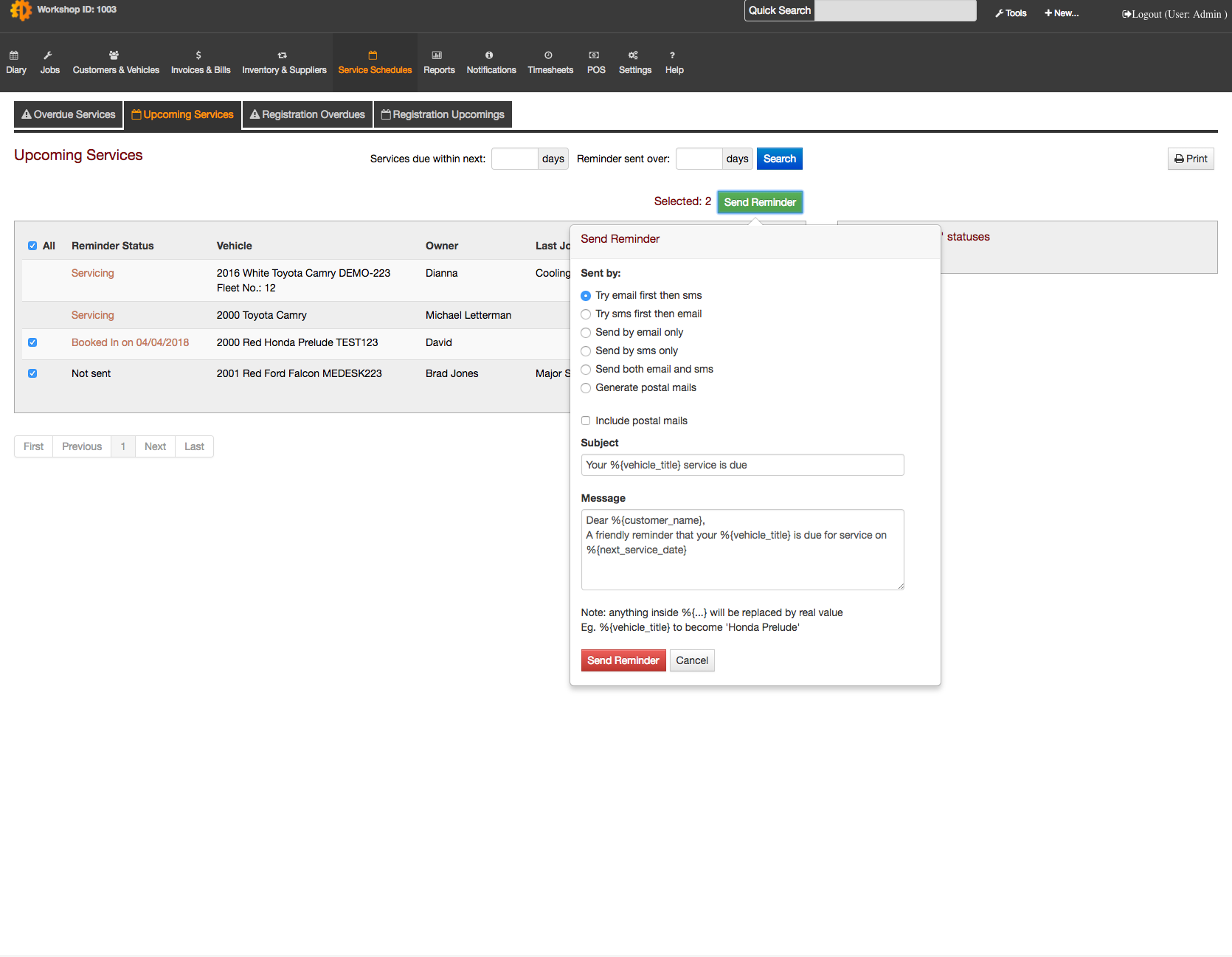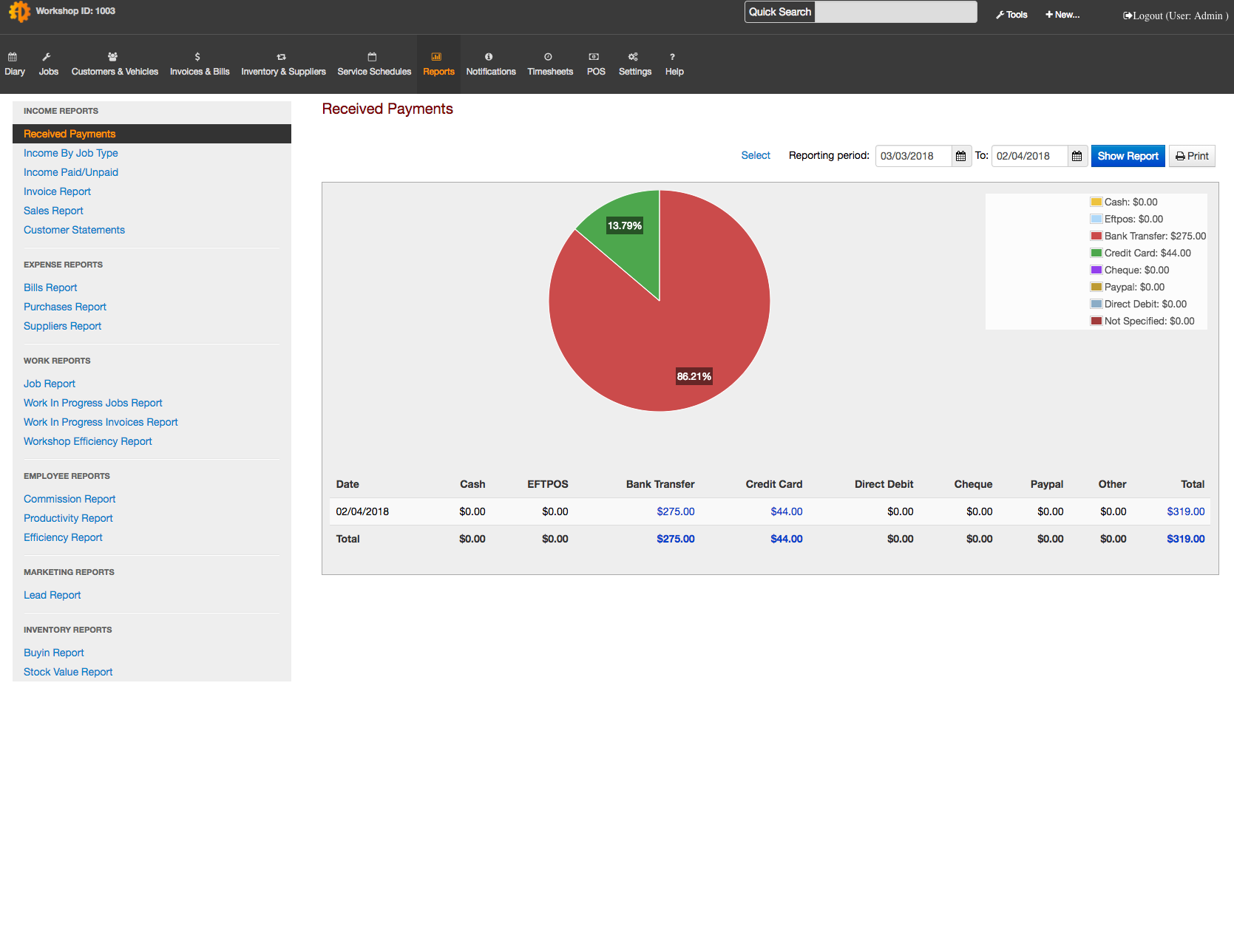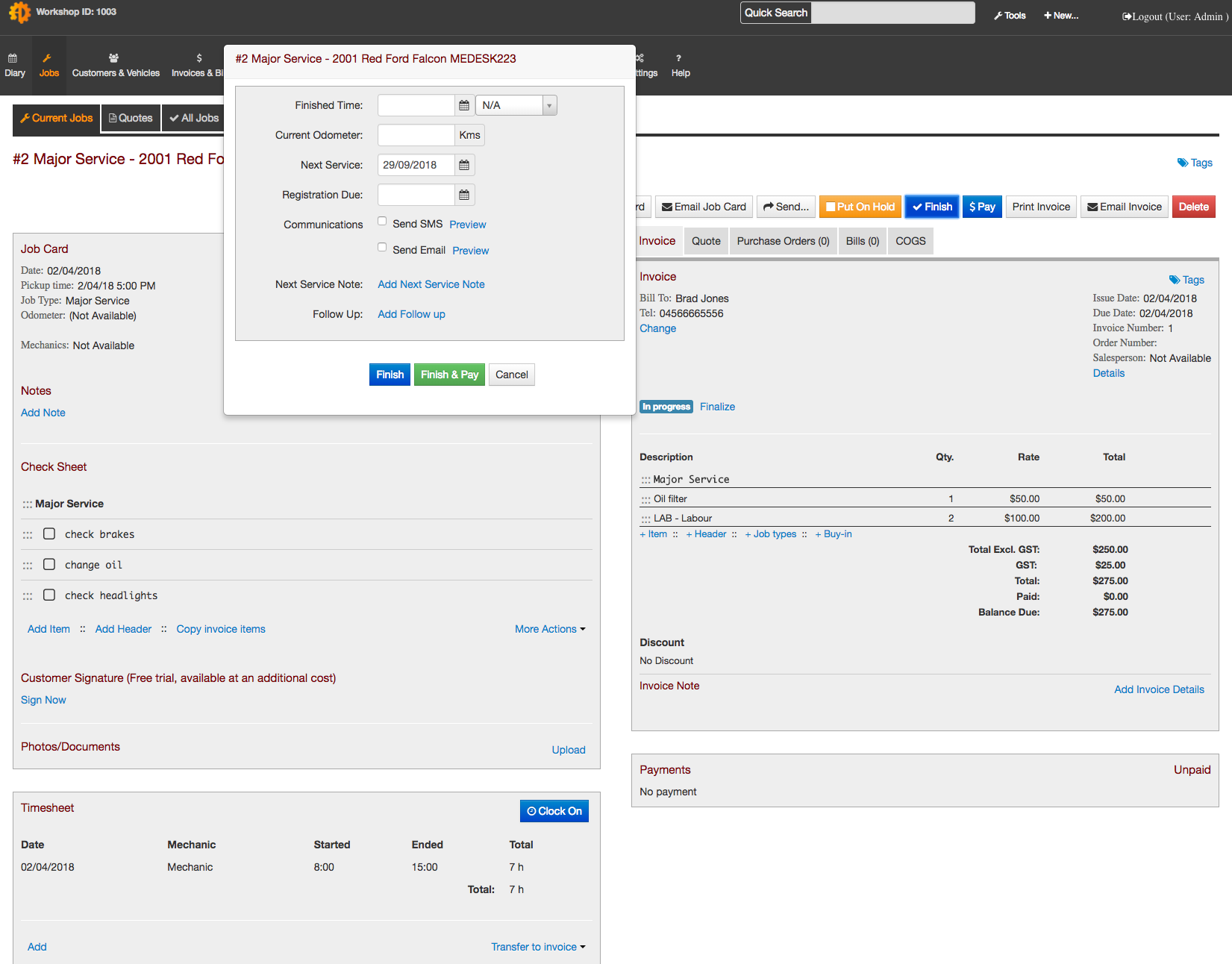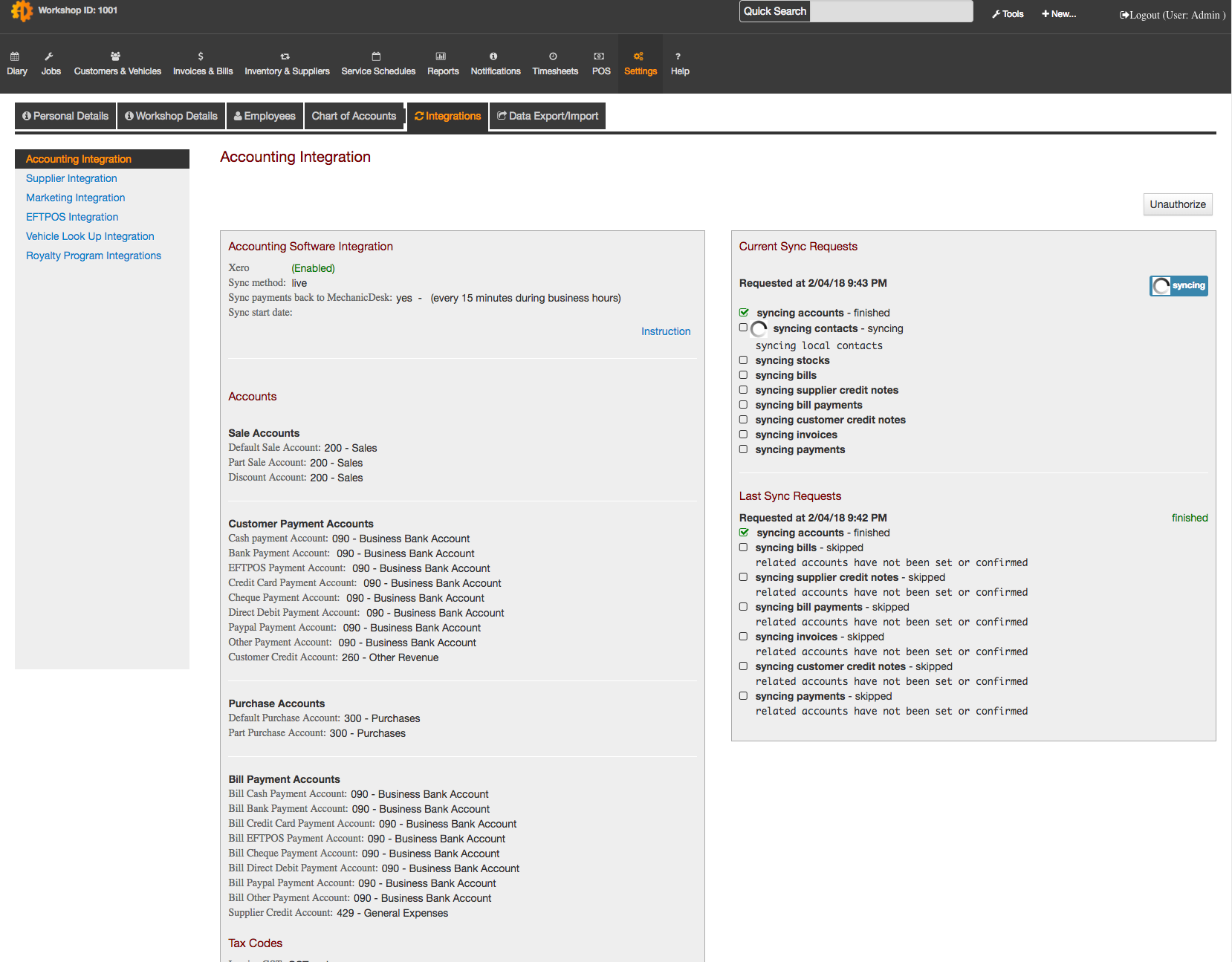Overview
MechanicDesk is a Workshop Management Software for mechanical, electrical, automotive, marine or any servicing workshops that helps you effectively manage all aspects of your business.
+ Booking Diary
+ Job management
+ Quoting
+ Invoicing
+ Inventory management
+ Purchasing
+ POS
+ And much more ...
MechanicDesk integrates with various other systems to streamline your workflows and processes:
+ supplier catalogues (Repco, Burson, hsy, Autolign, BNT)
+ Vehicle information lookup
+ Accounting softwares (Xero, MYOB, Quickbooks)
+ Payment (EFTPOS and Online)
MechanicDesk + Xero
All your stocks, customers, suppliers, invoices, bills and payments and credit notes will be transferred from MechanicDesk to Xero automatically, keeping all your financial reports up to date.
MechanicDesk not only sync all your financial data but also support features provided by Xero such as tracking inventory and tracking categories.
Payments can be applied in either MechanicDesk or in Xero (directly or as part of banking reconciliation), after a small delay (up to 15") the invoice balance should be reflected on both sides.
Pricing plans
This app includes a free 14 day trial
Starter
- 14 days free trial
- Full support from our support team
- All standard features
- 1 user/employee
- + $15/month per extra user/employee
- + $0.10 (=10 cents) per SMS
Small
- 14 days free trial
- Full support from our support team
- All standard features
- 3 user/employee
- + $15/month per extra user/employee
- + $0.10 (=10 cents) per SMS
Team
- 14 days free trial
- Full support from our support team
- All standard features
- 6 user/employee
- + $10/month per extra user/employee
- + $0.10 (=10 cents) per SMS
Large
- 14 days free trial
- Full support from our support team
- All standard features
- 15 user/employee
- + $10/month per extra user/employee
- + $0.10 (=10 cents) per SMS
Getting started
Sign up for a MechanicDesk free trial account and follow the steps as described in our tutorial video.
Reviews & ratings
Sort and filter
Most recent reviews
Response from MechanicDesk