Overview
Hiro is the operational platform built for consultants in the built environment to scale profit with clarity and control. While Xero manages your accounts, Hiro gives your team real-time visibility across projects, budgets and delivery. Timesheets, invoicing, compliance and more sit together in one place, fully integrated with Xero to cut admin and boost performance.
At its core is Hiro's Project-to-Profit Pathway, a practical approach that puts project managers closer to the numbers with live data instead of month-end reports.
Real-time budget metrics highlight which tasks are on track, nearing limits or overrunning, so your team can act early and protect margins. Work schedules link directly to timesheets and invoices, ensuring what you bill always reflects the scope agreed with your client.
With Xero certification, invoices flow seamlessly into Xero and payments sync back automatically. Backed by Australian support, Hiro connects your projects with your financials so every stage of work is visible, accountable and profitable.
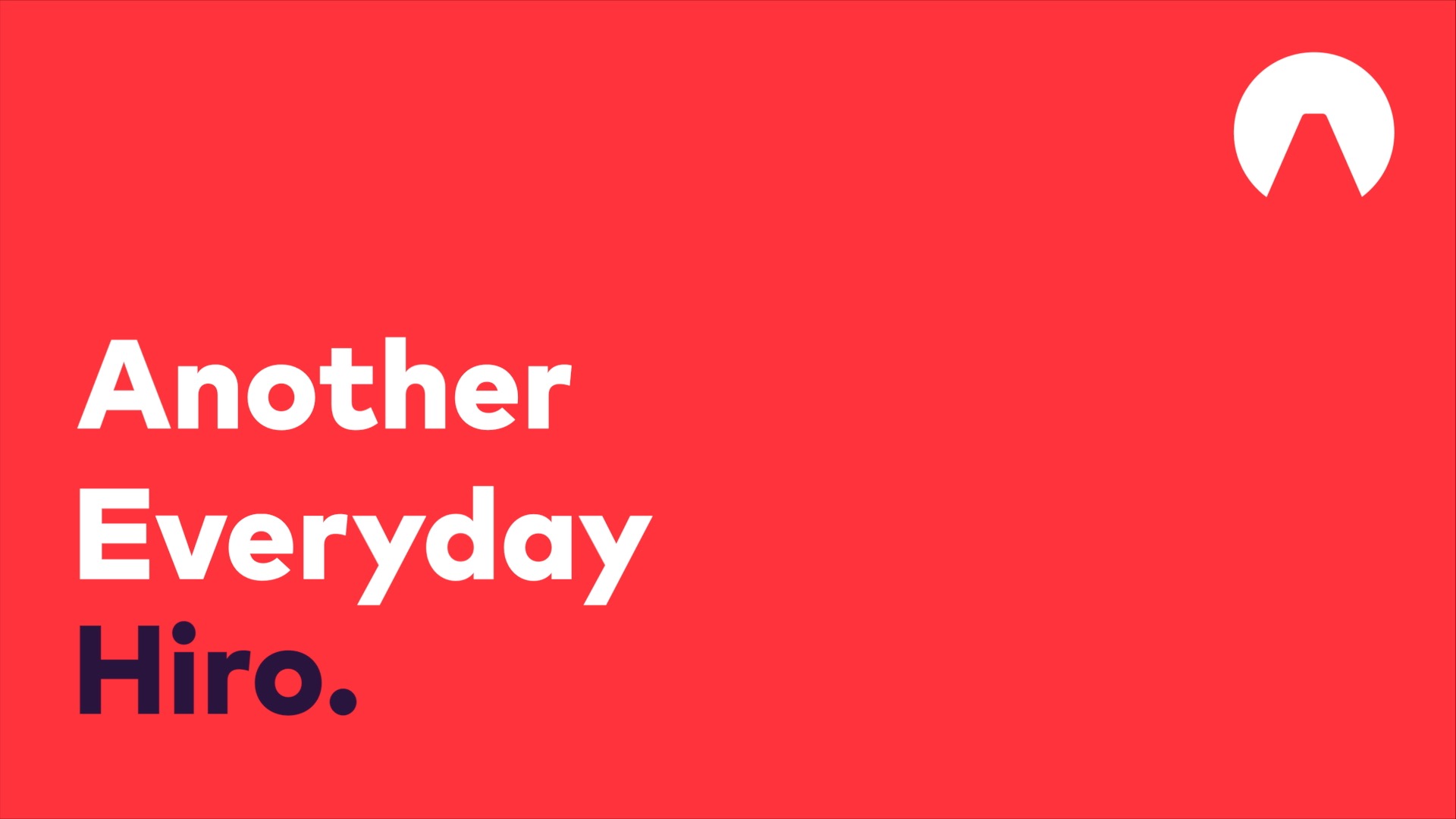
Hiro + Xero
When you link your Xero account to Hiro, you unlock some great capabilities:
- Your Invoices when created or modified will be automatically pushed to Xero
- Payments you receive onto invoices will be automatically applied to Hiro Invoices
- Contacts saved in the Address Book will be kept up to date in Xero's contacts
- Contacts that are created or modified within Xero will be automatically updated in the Address Book
Hiro users who update their contact details on the Edit my Details page will then have their details automatically updated in Xero
Getting started
Hiro can easily be connected to your Xero organisation by visiting the Settings page, clicking the Connect to Xero button, then following the prompts to sign-in.
Further information how linking Xero can be found in the Hiro Help Centre.





