Overview
Free Employee onboarding for Xero Payroll.
Automate your employee onboarding 👷👩🏭👨💼👩⚕️👨💻
Built for Australian businesses 🇦🇺❤️
Get setup and start onboarding new employees in under two minutes. ⏲️
📨 All you need is a new employees email address. No more data entry, no more back and forth via email, no more incorrect details.
Employee Onboarding Steps:
- Employee details 🪪
- Emergency contact details 🆘
- Tax file number declaration 🏢
- Bank details 💳
- Super Choice Form ✨
- Fair Work Statement(s) 📃
Xonboard will also automate your employer obligations with:
- Automated Super Stapling
- Automated registration of employees with your default super fund
- Automate TFN Declarations
- Sending of Fair Work Statement(s)
Common use cases for Xonboard:
Onboard new employees
Automate the onboarding of new employees. All your need is a new employees email address to send out the invite. The employee can then enter all their own details. You can choose to review their details before sending them to Xero.
Update existing employees details
Allow employees to submit updates to their payroll details. Review the changes, approve and send to Xero.
Quarterly / Yearly employee updates
Are you payroll records up to date? Employees move house, change phone numbers and email addresses and they forgot to tell you. Keep your payroll data up to date by sending quarterly or yearly notifications to employees to update their details in payroll.
Converting to Xero (from MYOB or others) or switching payroll systems
Moving a clients payroll from another system? (or paper & spreadsheets). Don't import incomplete or incompatible data from another system. Invite employees to re-onboard using Xonboard. Start your new Xero org with accurate employee details. Xonboard is a great companion app to use alongside conversion services such as JetConvert & MMC Convert.
Self Service for Employees (and HR)
We can also help with self service onboarding, self service employee management or an ESS (employee self service) platform, employee engagement, hr compliance, ato compliance, superannuation
What kind of businesses are automating their employee onboarding?
Retail, hospitality, recruitment, temporary work, seasonal work, fruit picking, agricultural, NDIS, temp staff, cafe, restaurant, bar & take away, franchise, hiring.
Whether you're onboarding one employee or hundreds, Xonboard will make it faster & easier, while ensuring you meet your compliance obligations as an employer.
What apps can I use alongside Xonboard to manage payroll, HR & rostering?
Tanda, Deputy, EmploymentHero, Paidnice, RosterElf, Payroo, Payroller, Deel, Rippling, Canyou, Leavecal, Wageloch, microkeeper, Annature, docusign and more coming soon.
What practice apps work alongside Xonboard?
Workflow Max, Karbon, FYI, AccountKit, Ignition, Workpapers, Xbert & Xero Practice Manager
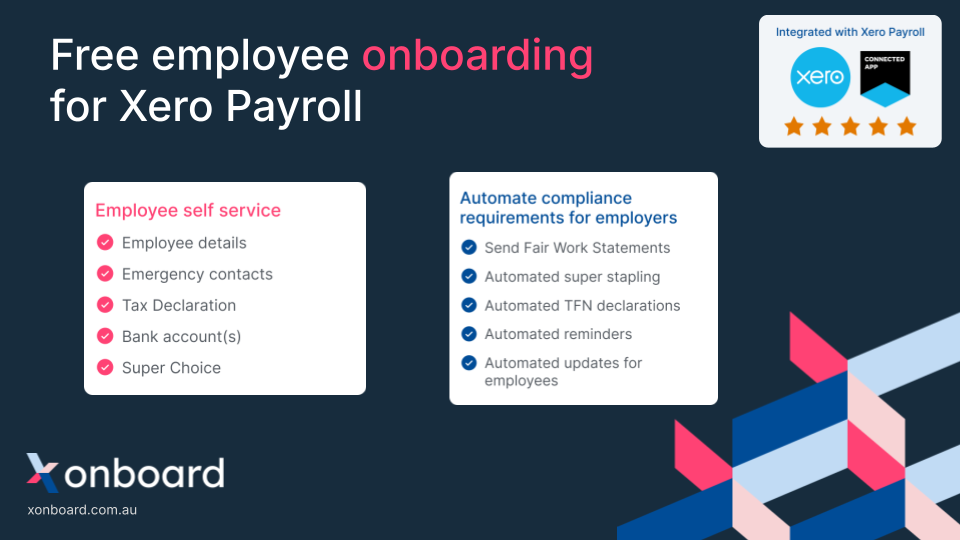
XOnboard + Xero
Onboard new employees automatically
New employees are invited to onboard via Xonboard.
After they have provide their details via the employee onboarding workfow, you will receive a notification to confirm & send their information to Xero.
You add their STP & other payroll details within Xonboard, and then everything is sent to Xero. All details provided are setup within Xero, ready for the next payrun.
Re-onboard existing employees
Xonboard can also re-onboard your existing employees to keep their details up to date. Select an existing employees from Xero's Payroll and invite them re-onboard. Xonboard will retrieve their existing details, and request them to provide any changes/updates. When they complete their re-onboarding any details that were changed will be sent to Xero (you can choose to review them before sending to Xero).
Note: Emergency contact details can not be sent to Xero. This is a limitation of the Xero API.
Getting started
Connect Xonboard to Xero in under 2 minutes, and start sending employees invites immediately.
Get Setup
1. Register an Xonboard account
2. Connect your Xero organisation
Select an organisation, or use the Demo Company if you want to test out Xonboard.
3. Confirm your organisation details
We retrieve the organisation details from Xero.
4. Set your default super fund for the employer
5. Connect to the ATO (optional)
In order to setup automated TFN declarations & Super Stapling, you'll need to authorise Xonboard to access the ATO. These features are optional extra's. You can start onboarding employees without activating these features.
Invite an employee
1. Invite your first employee to onboard 🙌
Enter an employees email to invite them to onboard.
2. Get notified when they've finished
You'll receive an notification when the employee has completed their onboarding.
3. Send to Xero
Review the employees details, and send them to Xero. You can automate this step if you don't want to review their details.
Invite your staff
1. Invite staff to manage the employee onboarding process.
Payroll staff, HR advisors, managers, etc. You can invite whoever needs manage the employee onboarding. They can then invite additional employees to onboard.
2. Invite your practice staff
Do you have others within your firm that need to manage their clients? Bookkeepers, accountants, HR advisory teams, etc.




