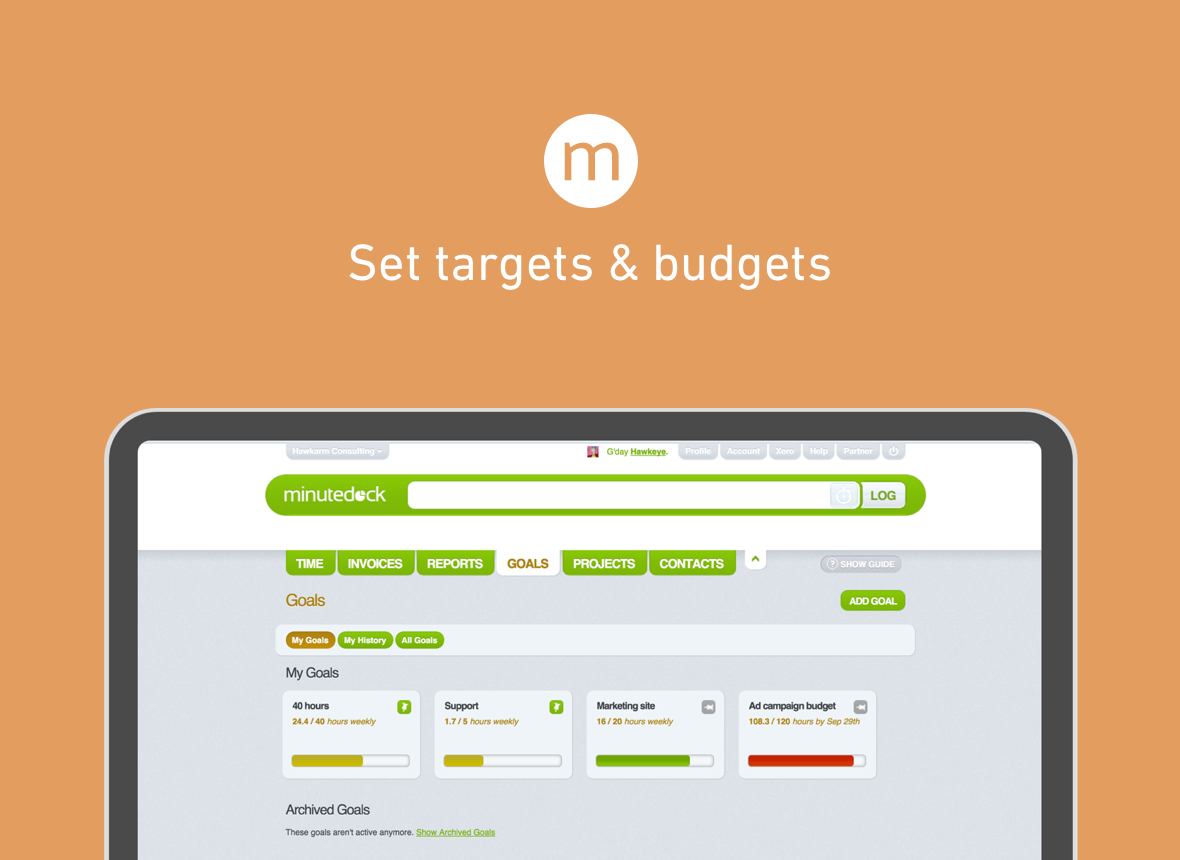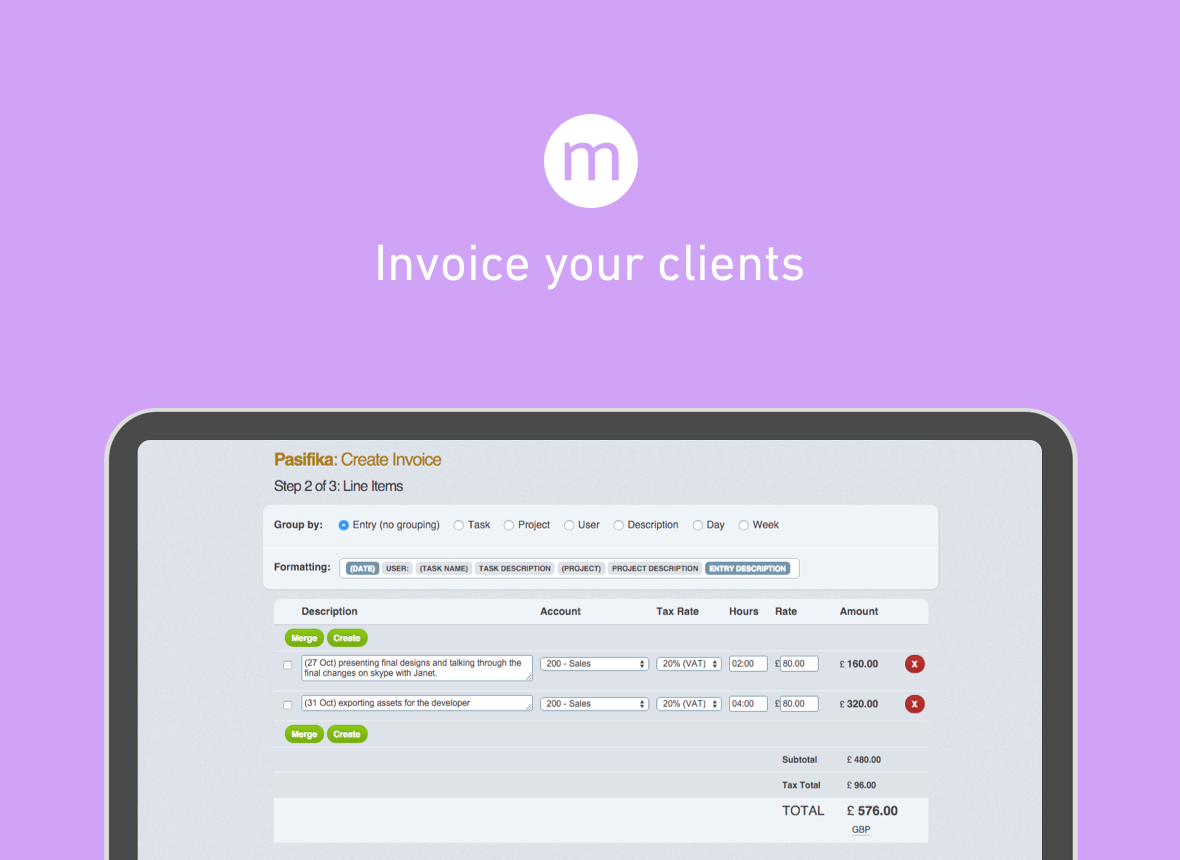Overview
MinuteDock is the Smartest Way to Track Time and Invoice Clients with Xero.
Effortlessly track time and manage billing for professional services. Whether you’re part of a team or working solo, MinuteDock simplifies time tracking and invoicing so you can focus on what matters most.
Designed for smart and efficient professional services firms. Perfect for:
- Accountants and bookkeepers
- Agencies and consultants
- Law firms
- Freelancers and contractors
Never miss a billable hour. MinuteDock makes it easy to log time quickly, and seamlessly switch between different clients or projects. (No clunky timesheets here!)
Customisable client invoices – straight into Xero. Generate invoices from tracked time, rolled-up how you want it, automatically using the correct hourly rates (and even tracking categories!)
Stay on top of budgets and track performance. Whether you bill hourly or with fixed fees, use MinuteDock’s real-time reporting and budget tracking to make informed business decisions.
Work from anywhere! Track time effortlessly from your iPhone or Android.
Hate timesheets? Love MinuteDock.
MinuteDock + Xero
MinuteDock manage all aspects of time tracking
- Log hours, set billing rates, track budgets, and run project reports.
- MinuteDock centralises time sheets, ensuring you capture everything needed for accurate billing.
- Generate detailed, customisable invoices using your Contacts, Inventory, Tracking Categories, and Ledger Accounts that get synced into MinuteDock from Xero.
Xero takes the wheel when you're invoicing clients.
- The integration ensures that billing is fast, flexible, accurate – and best of all, ready in Xero with minimal effort.
- Customisation settings, like automatic hourly rates and tracking categories, help automate much of the invoicing workflow.
- Your invoices use the design and templates you've set up in Xero. You send your invoices to your client directly from Xero, and Xero manages the payment & accounting process.
Getting started
Getting set up with MinuteDock is easy, and quick!
Already have a MinuteDock account? Visit the Integrations Settings under Account Settings, and follow the steps to setup a connection to your Xero company.
Want to try out MinuteDock?
-
First, start a 14 day free trial. You can do this from the Xero App Store by clicking 'Get this App' at the top of the screen. Alternatively, if you don't have a Xero login, you can visit our website directly to sign up.
-
No credit card or payment information is necessary. We just need your company name and contact information when signing up, and we'll give you a 14 day free trial to play around with. (If you need more time, just get in touch with our support team and we'll be able to sort you out!)
-
Connect to Xero and import your clients as well as the the rest of your data by following the steps in the signup flow. This process only takes a minute or so. If you've already signed up, you can connect to Xero from MinuteDock's Account Settings screen.
-
Track your first time entries by following along with the in-app walkthrough. Or check out the Getting Started guides in our help centre to learn the ropes.
-
Add the rest of your team from your MinuteDock Account Settings. They'll be able to set up their own MinuteDock login and access the company account. Only one person needs to authorise the Xero connection.
Reviews & ratings
Sort and filter
Most recent reviews
PEAK for multi-client freelancers
Response from MinuteDock