Overview
MyDocSafe is designed to help you sell better through beautiful proposals, to work faster through powerful client portals and to sign documents faster through our digital signature platform. MyDocSafe is the only document security and e-sign software you need to verify and manage all your documents online and automate all your compliance, onboarding and contract renewal processes. Enjoy more features to help you save time & effort. Benefit from more integrations to improve your efficiency and get more engagement to drive your revenue.
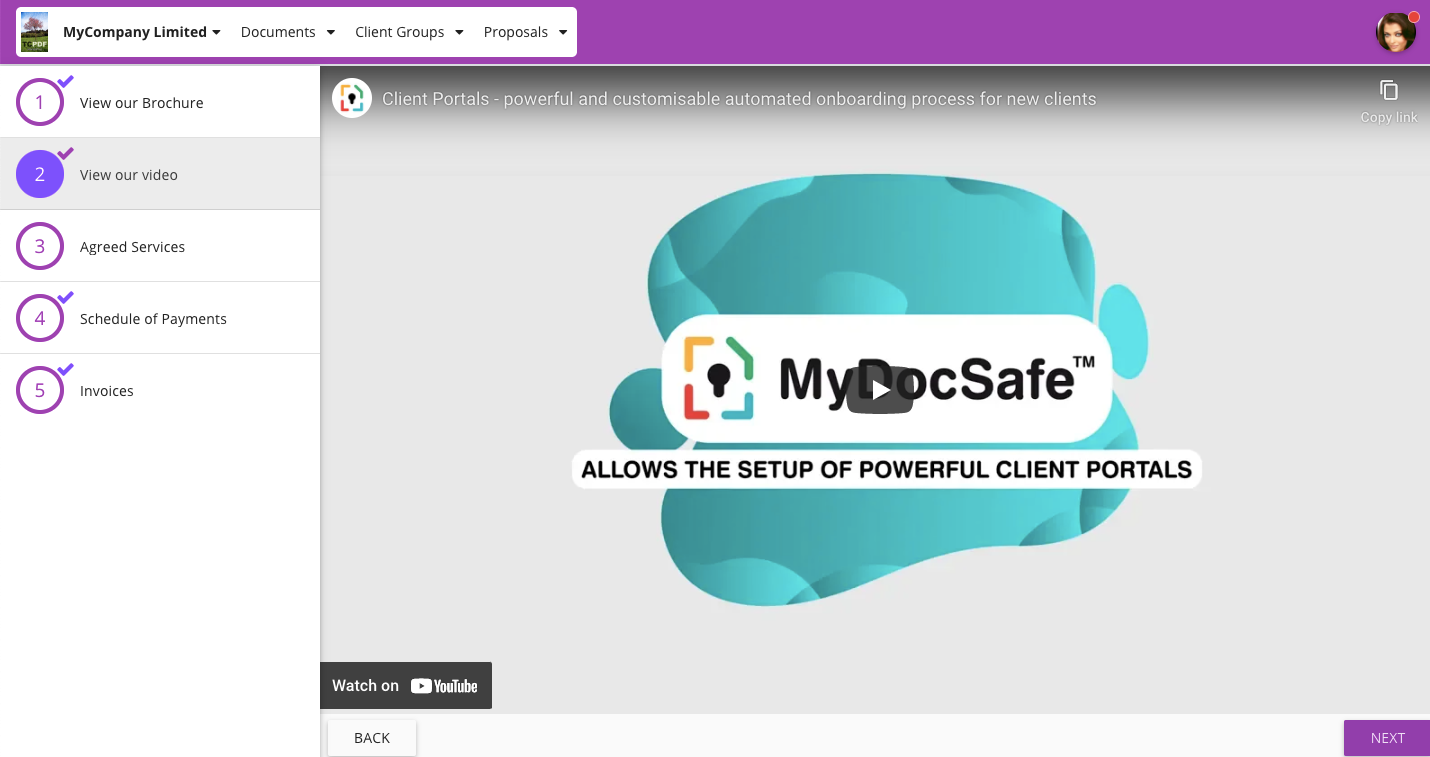
MyDocSafe + Xero
MyDocSafe document management for Xero lets you automatically create client portals whenever you create a client in Xero. Creating a client in Xero means adding an invoice to a contact. When that is done, MyDocSafe will automatically create a portal in your chosen portal group and invite your client to it.
If you are using MyDocSafe Proposals and choose Xero as an invoicing method, we will automatically create one-off or repeating invoices in Xero in draft mode.
Getting started
To synchronise contacts or automatically create client portals: Login to MyDocSafe, then click on your company name or logo in the top left corner and then select Company Settings. Then, go to ‘Integrations’ tab, scroll down to the Xero section and to establish a connection, click on ‘Connect Xero Account’. You will be redirected to Xero and will be asked to provide your Xero login credentials and ‘allow MyDocSafe access to your Xero data’.
To automatically create invoices in Xero when onboarding clients you need to configure Proposals. In Proposal Settings, go to Services and then Categories. Add your Categories and assign appropriate accounts and tax values that have been imported.
Reviews & ratings
Sort and filter
Most recent reviews
No Follow up
Response from MyDocSafe



